字符串数据处理
- Pandas中提供了字符串的函数,但只能对字符型变量进行使用
- 通过str方法访问相关属性
- 可以使用字符串的相关方法进行数据处理
| 函数名称 | 说明 |
| contains() | 返回表示各str是否含有指定模式的字符串 |
| replace() | 替换字符串 |
| lower() | 返回字符串的副本,其中所有字母都转换为小写 |
| upper() | 返回字符串的副本,其中所有字母都转换为大写 |
| split() | 返回字符串中的单词列表 |
| strip() | 删除前导和后置空格 |
| join() | 返回一个字符串,该字符串是给定序列中所有字符串的连接 |
import pandas as pdimport numpy as npimport osos.getcwd()'D:\\Jupyter\\notebook\\Python数据清洗实战\\数据清洗之数据转换'os.chdir('D:\\Jupyter\\notebook\\Python数据清洗实战\\数据')df = pd.read_csv('MotorcycleData.csv', encoding='gbk')df.head(5)
| Condition | Condition_Desc | Price | Location | Model_Year | Mileage | Exterior_Color | Make | Warranty | Model | … | Vehicle_Title | OBO | Feedback_Perc | Watch_Count | N_Reviews | Seller_Status | Vehicle_Tile | Auction | Buy_Now | Bid_Count |
| 0 | Used | mint!!! very low miles | $11,412 | McHenry, Illinois, United States | 2013.0 | 16,000 | Black | Harley-Davidson | Unspecified | Touring | … | NaN | FALSE | 8.1 | NaN | 2427 | Private Seller | Clear | True | FALSE | 28.0 |
| 1 | Used | Perfect condition | $17,200 | Fort Recovery, Ohio, United States | 2016.0 | 60 | Black | Harley-Davidson | Vehicle has an existing warranty | Touring | … | NaN | FALSE | 100 | 17 | 657 | Private Seller | Clear | True | TRUE | 0.0 |
| 2 | Used | NaN | $3,872 | Chicago, Illinois, United States | 1970.0 | 25,763 | Silver/Blue | BMW | Vehicle does NOT have an existing warranty | R-Series | … | NaN | FALSE | 100 | NaN | 136 | NaN | Clear | True | FALSE | 26.0 |
| 3 | Used | CLEAN TITLE READY TO RIDE HOME | $6,575 | Green Bay, Wisconsin, United States | 2009.0 | 33,142 | Red | Harley-Davidson | NaN | Touring | … | NaN | FALSE | 100 | NaN | 2920 | Dealer | Clear | True | FALSE | 11.0 |
| 4 | Used | NaN | $10,000 | West Bend, Wisconsin, United States | 2012.0 | 17,800 | Blue | Harley-Davidson | NO WARRANTY | Touring | … | NaN | FALSE | 100 | 13 | 271 | OWNER | Clear | True | TRUE | 0.0 |
5 rows × 22 columns
df.info()<class 'pandas.core.frame.DataFrame'>RangeIndex: 7493 entries, 0 to 7492Data columns (total 22 columns):Condition 7493 non-null objectCondition_Desc 1656 non-null objectPrice 7493 non-null objectLocation 7491 non-null objectModel_Year 7489 non-null float64Mileage 7468 non-null objectExterior_Color 6778 non-null objectMake 7489 non-null objectWarranty 5109 non-null objectModel 7370 non-null objectSub_Model 2426 non-null objectType 6011 non-null objectVehicle_Title 268 non-null objectOBO 7427 non-null objectFeedback_Perc 6611 non-null objectWatch_Count 3517 non-null objectN_Reviews 7487 non-null objectSeller_Status 6868 non-null objectVehicle_Tile 7439 non-null objectAuction 7476 non-null objectBuy_Now 7256 non-null objectBid_Count 2190 non-null float64dtypes: float64(2), object(20)memory usage: 1.3+ MB# 里面有字符串,不能进行转换# df['Price'].astype(float)# .str 方法可用于提取字符df['Price'].str[1:3].head(5)0 111 172 3,3 6,4 10Name: Price, dtype: object# 首先要对字符串进行相关处理df['价格'] = df['Price'].str.strip('$')df['价格'].head(5)0 11,412 1 17,200 2 3,872 3 6,575 4 10,000 Name: 价格, dtype: objectdf['价格'] = df['价格'].str.replace(',', '')df['价格'].head(5)0 11412 1 17200 2 3872 3 6575 4 10000 Name: 价格, dtype: objectdf['价格'] = df['价格'].astype(float)df['价格'].head(5)0 11412.01 17200.02 3872.03 6575.04 10000.0Name: 价格, dtype: float64df.dtypesCondition objectCondition_Desc objectPrice objectLocation objectModel_Year float64Mileage objectExterior_Color objectMake objectWarranty objectModel objectSub_Model objectType objectVehicle_Title objectOBO objectFeedback_Perc objectWatch_Count objectN_Reviews objectSeller_Status objectVehicle_Tile objectAuction objectBuy_Now objectBid_Count float64价格 float64dtype: object# 字符串分割df['Location'].str.split(',').str[0].head(5)0 McHenry1 Fort Recovery2 Chicago3 Green Bay4 West BendName: Location, dtype: object# 计算字符串的长度df['Location'].str.len().head(5)0 32.01 34.02 32.03 35.04 35.0Name: Location, dtype: float64




























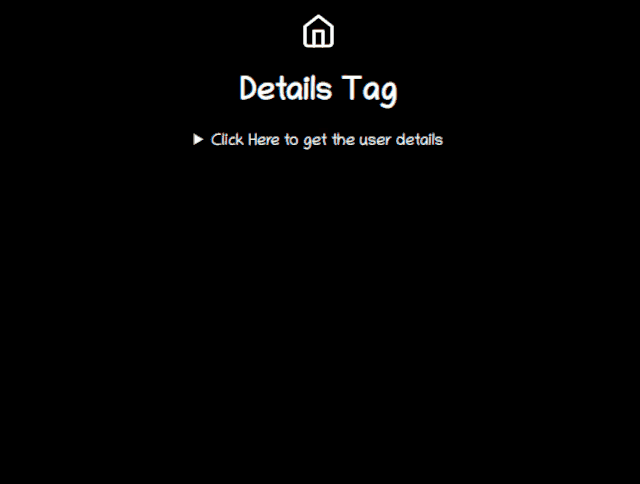
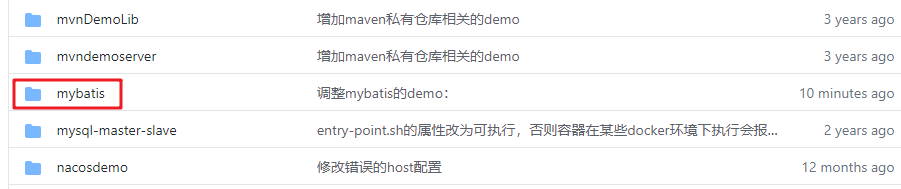

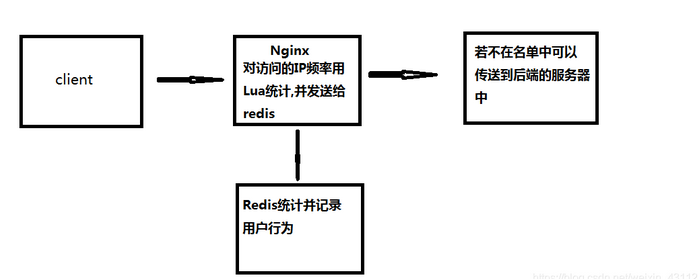



还没有评论,来说两句吧...