spring+shiro授权简单实现
写代码之前,我们需要了解什么是授权,有什么用?
授权,也成访问资源控制,主要是管理使用者看到或操作的内容,(如访问页面/编辑数据/页面操作等)。
- 权限
通过权限我们可以知道用户能做哪些事,如访问某个页面,以及对某个模块的数据的添加,修改,删除,查看的权利;
可以看出,权限代表了用户有没有操作某个资源的权利,即反映在某个资源上的操作允不允许,不反映谁去执行这个操作。所以后续还需要把权限赋予给用户,即定义哪个用户允许在某个资源上做什么操作(权限),Shiro不会去做这件事情,而是由实现人员提供。 - 角色
可以把角色认做事权限的集合,通过分配给用户角色来实现赋予权限时比较方便。典型的如:项目经理、技术总监、CTO、开发工程师等都是角色,不同的角色拥有一组不同的权限。
o o 隐式角色:即直接通过角色来验证用户有没有操作权限,如在应用中CTO、技术总监、开发工程师可以使用打印机,假设某天不允许开发工程师使用打印机,此时需要从应用中删除相应代码;再如在应用中CTO、技术总监可以查看用户、查看权限;突然有一天不允许技术总监查看用户、查看权限了,需要在相关代码中把技术总监角色从判断逻辑中删除掉;即粒度是以角色为单位进行访问控制的,粒度较粗;如果进行修改可能造成多处代码修改。
o o 显示角色:在程序中通过权限控制谁能访问某个资源,角色聚合一组权限集合;这样假设哪个角色不能访问某个资源,只需要从角色代表的权限集合中移除即可;无须修改多处代码;即粒度是以资源/实例为单位的;粒度较细。 - 主体
即访问应用的用户,与当前应用交互的任何东西都是Subject,如网络爬虫,机器人等;即一个抽象概念;所有Subject都绑定到SecurityManager,与Subject的所有交互都会委托给SecurityManager;可以把Subject认为是一个门面;SecurityManager才是实际的执行者;但是为了方便理解,可以理解成用户, - 资源
在应用中用户可以访问的任何东西,比如访问JSP页面、查看/编辑某些数据、访问某个业务方法、打印文本等等都是资源。用户只要授权后才能访问。
代码配置
我dao层使用的是jpa(hibernate),
<?xml version="1.0" encoding="UTF-8"?><!-- @version $Id: applicationContext.xml 561608 2007-08-01 00:33:12Z vgritsenko $ --><beans xmlns="http://www.springframework.org/schema/beans" xmlns:xsi="http://www.w3.org/2001/XMLSchema-instance" xmlns:aop="http://www.springframework.org/schema/aop" xmlns:context="http://www.springframework.org/schema/context" xmlns:jdbc="http://www.springframework.org/schema/jdbc" xmlns:tx="http://www.springframework.org/schema/tx" xmlns:jpa="http://www.springframework.org/schema/data/jpa" xmlns:task="http://www.springframework.org/schema/task" xmlns:jaxws="http://cxf.apache.org/jaxws" xsi:schemaLocation=" http://www.springframework.org/schema/beans http://www.springframework.org/schema/beans/spring-beans.xsd http://www.springframework.org/schema/aop http://www.springframework.org/schema/aop/spring-aop.xsd http://www.springframework.org/schema/context http://www.springframework.org/schema/context/spring-context.xsd http://www.springframework.org/schema/jdbc http://www.springframework.org/schema/jdbc/spring-jdbc.xsd http://www.springframework.org/schema/tx http://www.springframework.org/schema/tx/spring-tx.xsd http://www.springframework.org/schema/data/jpa http://www.springframework.org/schema/data/jpa/spring-jpa.xsd http://cxf.apache.org/jaxws http://cxf.apache.org/schemas/jaxws.xsd"><!--跟shiro整合--><!--使用注解进行权限控制--><bean class="org.springframework.aop.framework.autoproxy.DefaultAdvisorAutoProxyCreator"><property name="proxyTargetClass" value="true"/> <!--强制代理生成方式使用cglib--></bean><!--配置切面类--><bean class="org.apache.shiro.spring.security.interceptor.AuthorizationAttributeSourceAdvisor"/><!--设置成cglib代理--><tx:annotation-driven proxy-target-class="true" transaction-manager="transactionManager"/><!--配置过滤器--><bean id="shiro" class="org.apache.shiro.spring.web.ShiroFilterFactoryBean"><property name="loginUrl" value="/login.html"></property><property name="successUrl" value="/index.html"></property><property name="securityManager" ref="securityManager"></property><property name="unauthorizedUrl" value="/unauthorized.html"></property><!--设置规则--><property name="filterChainDefinitions"><value>/css/** = anon/images/** = anon/js/** = anon/validatecode.jsp* = anon/userAction_login.* = anon/**=authc</value></property></bean><!--配置管理者,核心类--><bean id="securityManager" class="org.apache.shiro.web.mgt.DefaultWebSecurityManager"><property name="realm" ref="realm"></property></bean><!--配置realm--><bean id="realm" class="cn.itcast.bos.web.realm.LoginRealm"></bean><!--开启注解扫描--><context:component-scan base-package="cn.itcast.demo"/><!-- 整合 spring data jpa --><jpa:repositories base-package="cn.itcast.dao" /><bean id="transactionManager" class="org.springframework.orm.jpa.JpaTransactionManager"><property name="entityManagerFactory" ref="entityManagerFactory"/></bean><!--连接池--><bean id="dataSource" class="com.mchange.v2.c3p0.ComboPooledDataSource"><property name="driverClass" value="oracle.jdbc.driver.OracleDriver"/><property name="jdbcUrl" value="jdbc:oracle:thin:@192.168.129.100:1521:orcl"/><property name="user" value="xiaoyang"/><property name="password" value="xy123"/></bean><!--spring 跟 jpa整合--><!--配置factory--><bean id="entityManagerFactory" class="org.springframework.orm.jpa.LocalContainerEntityManagerFactoryBean"><property name="dataSource" ref="dataSource"/><!--包扫描--><property name="packagesToScan" value="cn.itcast.domain"/><!--持久层使用hibernate框架--><property name="persistenceProvider" ><bean class="org.hibernate.ejb.HibernatePersistence"/></property><property name="jpaVendorAdapter"><!-- 自动建表 --><bean class="org.springframework.orm.jpa.vendor.HibernateJpaVendorAdapter"><property name="showSql" value="true"/><property name="generateDdl" value="true"/><property name="database" value="ORACLE"/><!--其实就是数据库方言--><property name="databasePlatform" value="org.hibernate.dialect.Oracle10gDialect"/></bean></property><property name="jpaDialect"><!--hql hqpl--><bean class="org.springframework.orm.jpa.vendor.HibernateJpaDialect"/></property></bean></beans>
注解式授权
@Transactional@Servicepublic class CourierServiceImpl implements ICourierService {@ResourceIDemoDao idao;@RequiresPermissions("aa") // 需要aa权限才能执行该方法// @RequiresRoles("pipixia") 需要pipixia的角色才能调用public void save(Courier courier) {icd.save(courier);}}
我们不授权,运行来看效果.
来看看报错信息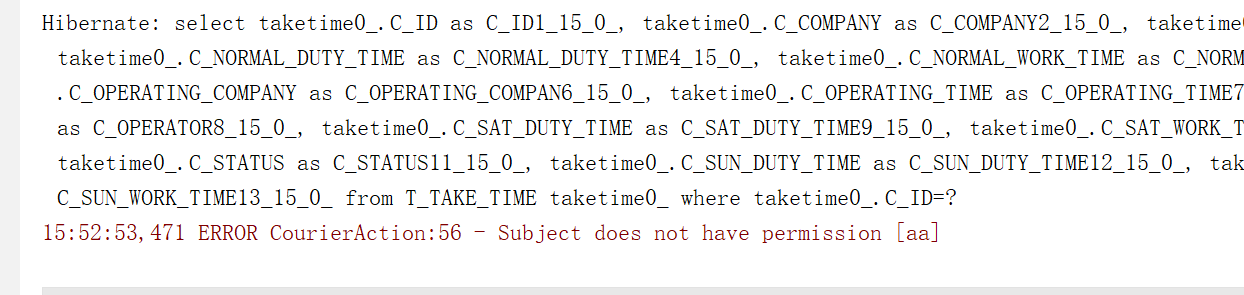
信息说没有aa的权限,
我们加一个权限试试,登陆的realm中,
package cn.itcast.bos.web.realm;import cn.itcast.bos.dao.system.IUserDao;import cn.itcast.domain.system.User;import org.apache.shiro.authc.*;import org.apache.shiro.authz.AuthorizationInfo;import org.apache.shiro.authz.SimpleAuthorizationInfo;import org.apache.shiro.realm.AuthenticatingRealm;import org.apache.shiro.realm.AuthorizingRealm;import org.apache.shiro.realm.Realm;import org.apache.shiro.subject.PrincipalCollection;import javax.annotation.Resource;public class LoginRealm extends AuthorizingRealm {@Resourceprivate IDemoDao idao;@Override //认证的方法protected AuthenticationInfo doGetAuthenticationInfo(AuthenticationToken authenticationToken) throws AuthenticationException {//下塑转型UsernamePasswordToken token = (UsernamePasswordToken)authenticationToken;String username = token.getUsername();User user = idao.findByUsername(username);if (user == null){return null;}return new SimpleAuthenticationInfo(user,user.getPassword(),this.getName());}@Override //授权的方法protected AuthorizationInfo doGetAuthorizationInfo(PrincipalCollection principalCollection) {SimpleAuthorizationInfo info = new SimpleAuthorizationInfo();info.addStringPermission("aa"); //给登陆用户一个aa权限,return info;}}
然后我们再来运行一遍,看运行结果,
运行成功,证明了授权逻辑是没有问题的,
编程式授权
还是save方法,继续测试
// @RequiresPermissions("aa") // 需要aa权限// @RequiresRoles("pipixia") 需要pipixia的角色才能调用public void save(Courier courier) {// SecurityUtils.getSubject()Subject subject = SecurityUtils.getSubject();subject.checkRole("pipixia"); //如果没有pipixia的角色,那么调用会被拒绝icd.save(courier);}
然后走测试方法
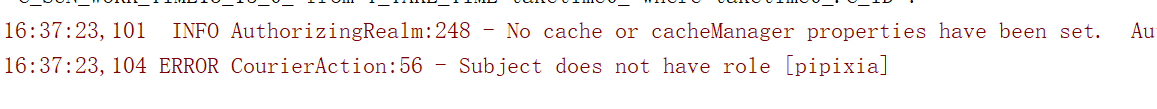
说我们没有皮皮虾的角色权限,
我们来添加一个角色权限
public class LoginRealm extends AuthorizingRealm {@Resourceprivate IUserDao idao;@Override //认证的方法protected AuthenticationInfo doGetAuthenticationInfo(AuthenticationToken authenticationToken) throws AuthenticationException {//下塑转型UsernamePasswordToken token = (UsernamePasswordToken)authenticationToken;String username = token.getUsername();User user = idao.findByUsername(username);if (user == null){return null;}return new SimpleAuthenticationInfo(user,user.getPassword(),this.getName());}@Override //授权的方法protected AuthorizationInfo doGetAuthorizationInfo(PrincipalCollection principalCollection) {SimpleAuthorizationInfo info = new SimpleAuthorizationInfo();//给用户增加一个pipixia权限info.addRole("pipixia");return info;}}
添加完权限后,我们再来测试
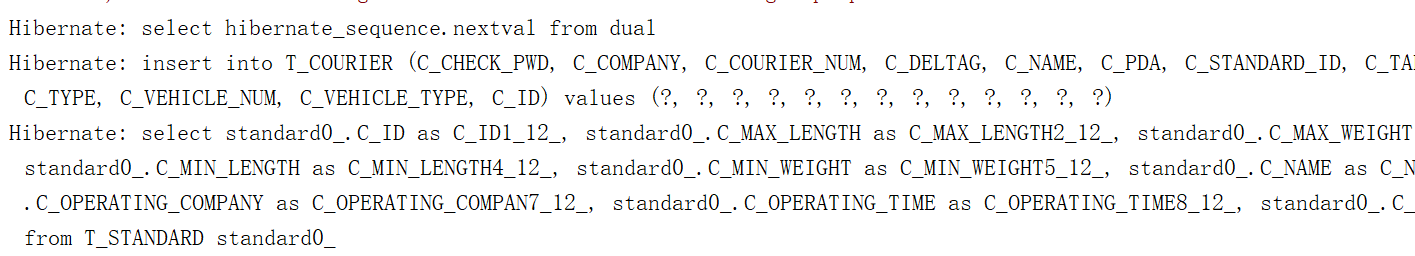
授权的简单实现就讲到这里,下一次我们结合表来做 认证+授权


























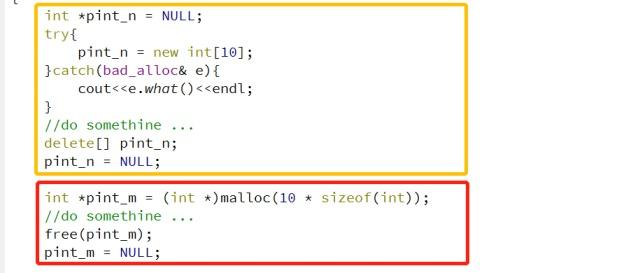



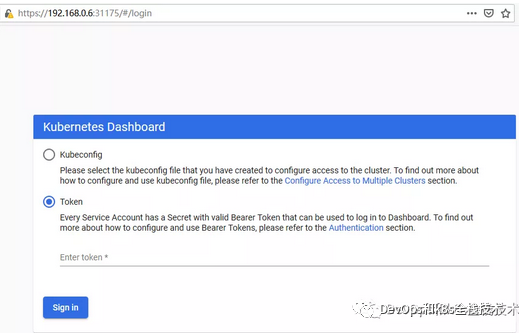




还没有评论,来说两句吧...