<!DOCTYPE html><html lang="en"><head> <meta charset="UTF-8"> <title>小小争520</title> <link rel="stylesheet" href="index.css"></head><body><!--相框--><div class="Photo-frame"> <!--照片条--> <ul class="picBox clearFix" style="left: 0"> <li><a href="#"><img src="zhutu1.jpg" alt=""></a></li> <li><a href="#"><img src="zhutu3.jpg" alt=""></a></li> <li><a href="#"><img src="zhutu4.jpg" alt=""></a></li> <li><a href="#"><img src="zhutu5.jpg" alt=""></a></li> <li><a href="#"><img src="zhutu6.jpg" alt=""></a></li> </ul> <!--指示 小圆圈--> <div class="circles"> <span in="0" style=" box-shadow: 0 0 10px 5px rgba(255,255,255,.7) inset"></span> <span in="1"></span> <span in="2"></span> <span in="3"></span> <span in="4"></span> </div> <!--箭头 next 右箭头--> <div class="arrow" id="next"> > </div> <!--左箭头--> <div class="arrow" id="prev"> < </div></div><!--不能互换顺序--><script src="获取元素.js"></script><script src="index.js"></script></body></html> /*获取元素 ---》 一个 */ function my$(selector ) { /*判断? # */ return document.querySelector(selector) } function my$All(selector ) { /*判断? # */ return document.querySelectorAll(selector) }window.onload = function () { // ☆☆☆☆☆ 如果你是先加后判断 判断条件应该是下标+1 //1:手动播放 /* * (1)当用户点击右箭头 下一张 照片盒子向左移动 left-=590px * (2)当用户点击左箭头 上一张 照片盒子向右移动 * left+=590px * * */ //相框 var Photo_frame = my$('.Photo-frame') //照片盒子 var picBox = my$('.picBox') //箭头 var next = my$('#next') //右 var prev = my$('#prev') //左 var circles = my$('.circles') var circlesSpans = my$All('.circles span') //bug my$() ===>my$All() console.log(circlesSpans) var index = 0 ;// 标记当前有光圈的小圆点的下标 /***********照片盒子运动函数 picBoxAnimation() * 参数:偏移量 +590 向右 上一张 * -590 向左 下一张 * 返回值 无 * ************/ function picBoxAnimation(offset){ var leftValue = parseInt(picBox.style.left); //数值类型 var newLeft = leftValue + offset //照片盒子要运动的距离 if(newLeft < -2360 ){ //向左走的趋势 当前已经展示的是第5张 newLeft = 0; } if(newLeft > 0 ){ newLeft = -2360 } picBox.style.left = newLeft + 'px'; console.log(picBox.style.left) //只能获取行内样式 } //右箭头 next.onclick = function () { picBoxAnimation(-590) //右箭头朝右移动 加+ index++; //4 if(index === 5){ index = 0; } buttonShow(); } prev.onclick = function () { picBoxAnimation(+590) index--; if(index === -1){ index = 4; } buttonShow(); } //2:自动播放 定时器 function play() { timer = setInterval(function () { next.onclick(); },1000) } play(); //s鼠标移入不动 清定时器 Photo_frame.onmouseover = function () { clearInterval(timer) //清除定时器 停止自动轮播 } //鼠标移开 重新自动轮播 play() Photo_frame. function () { play() } /*********小圆点 * 1:随着图片移动 * 2:鼠标切换相应(自定义属性 )图片 * **********///小圆点移动函数 buttonShow() 参数 无 返回值 无 function buttonShow() { for(var i =0;i<circlesSpans.length ;i++){ circlesSpans[i].style.boxShadow = '';//清除样式 } circlesSpans[index].style.boxShadow = "0 0 10px 5px rgba(255,255,255,.7) inset" } //鼠标移入哪个小圆圈 哪张图就显示 //图片盒子运动偏移量 = (旧下标 index -新下标 )*590 for(var i =0;i<circlesSpans.length ;i++){ //给小圆圈绑定鼠标移入事件 circlesSpans[i]. function () { //获取当前鼠标移入的那个小圆圈的下标 ===》 新下标 var newIndex = this.getAttribute('in') console.log(newIndex) //根据产生的新下标和旧下标的差的到了照片移动的偏移量 var currentOffset = (index-newIndex)*590 //调用运动函数 ===》图片已经切换 picBoxAnimation(currentOffset) //新旧更替 旧下标保存新下标 index = newIndex ; //调用小圆圈展示的函数 为什么在这调用? 能不能拿到前面? 为什么? buttonShow() } }}@charset "UTF-8";* { padding: 0; margin: 0;}img { display: block; /*转换块级元素*/}ul li { list-style: none;}/*清浮动的衣服*/.clearFix::after,.clearFix::before { content: ''; display: block; line-height: 0; clear: both;}.Photo-frame { position: relative; width: 590px; height: 470px; border: 1px solid #ccc; margin: 100px auto; /*溢出隐藏*/ overflow: hidden;}/*照片条*/.picBox { /*定位*/ position: absolute; width: 2950px; height: 470px; top:0;}.picBox > li { float: left;}.arrow { position: absolute; top:50%; margin-top: -20px; width: 24px; height: 40px; background-color: rgba(45,45,45,.3); color: #fff; line-height: 40px; text-align: center; font-size: 25px; cursor: pointer;/*鼠标小手样式*/}#next { right: 0;}#prev { left: 0;}.arrow:hover { background-color: rgba(45,45,45,.7);}/*小圆点*/.circles { position: absolute; bottom:20px; left: 50%; margin-left:-76px ; height: auto;}.circles span { display: inline-block; box-sizing: border-box; width: 14px; height: 14px; border: 3px solid rgba(255,255,255,.3); border-radius: 50%; margin-left: 10px; cursor: pointer; background-color: darkblue;}/*.circles span:hover { box-shadow: 0 0 10px 5px rgba(255,255,255,.7) inset;}*/
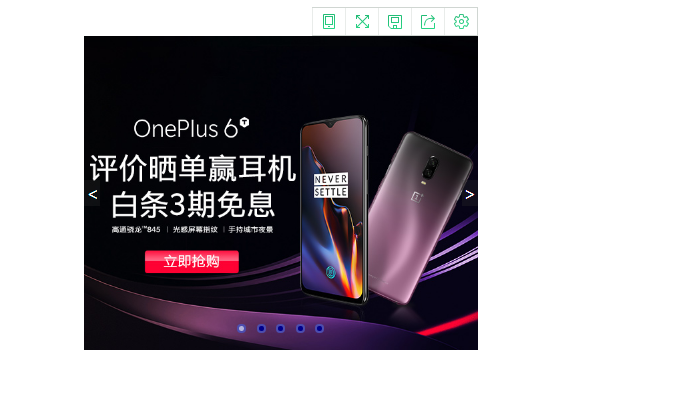
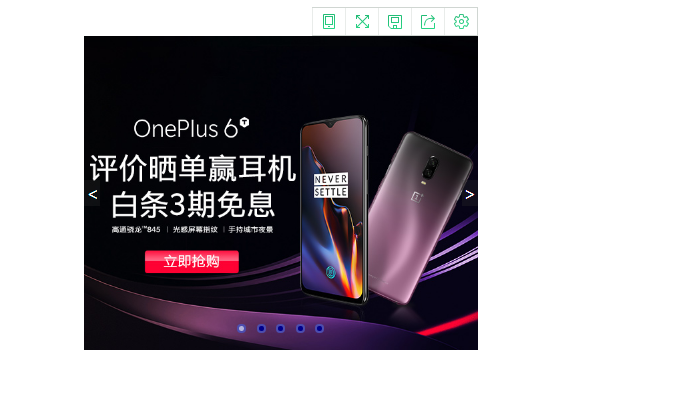


























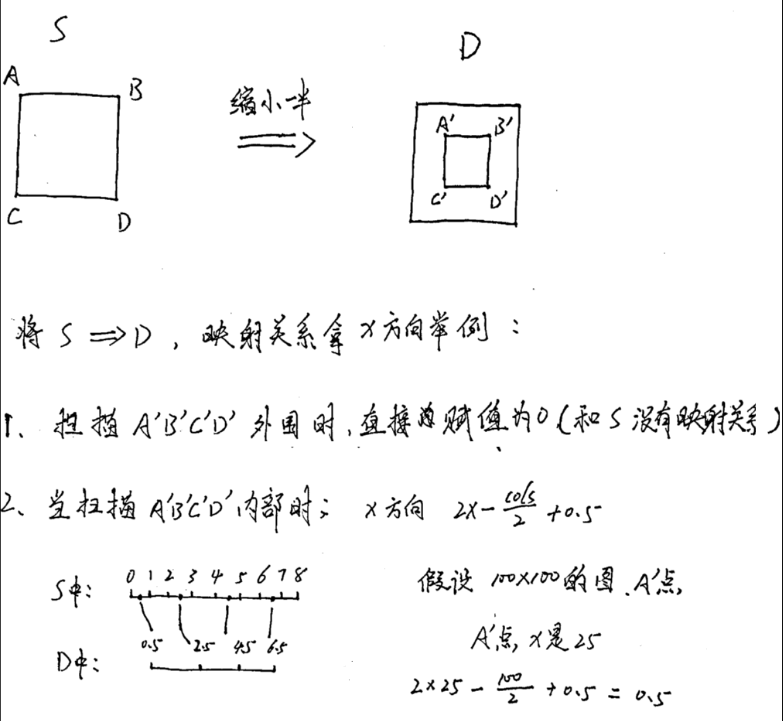
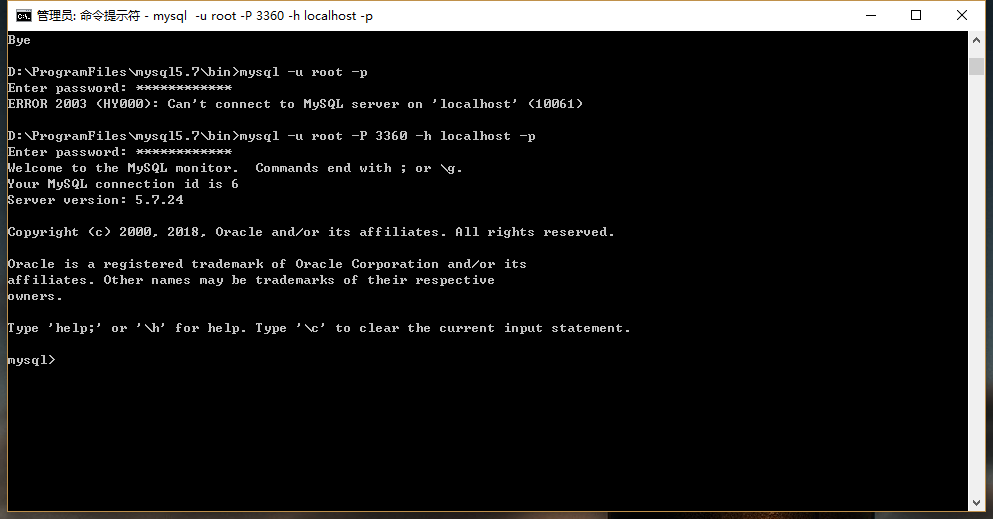
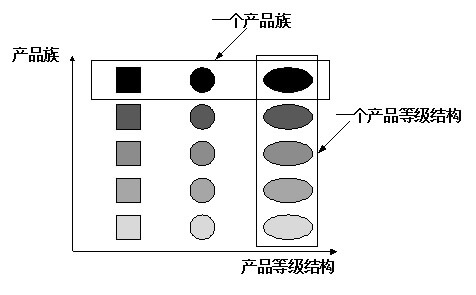
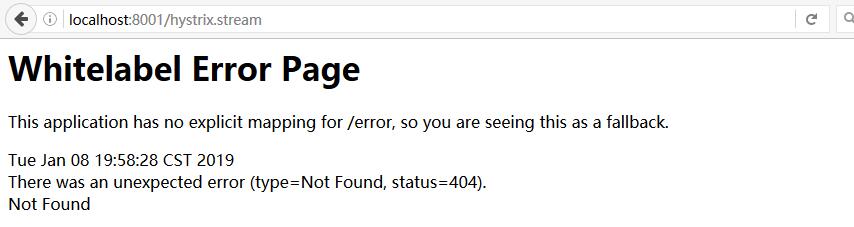
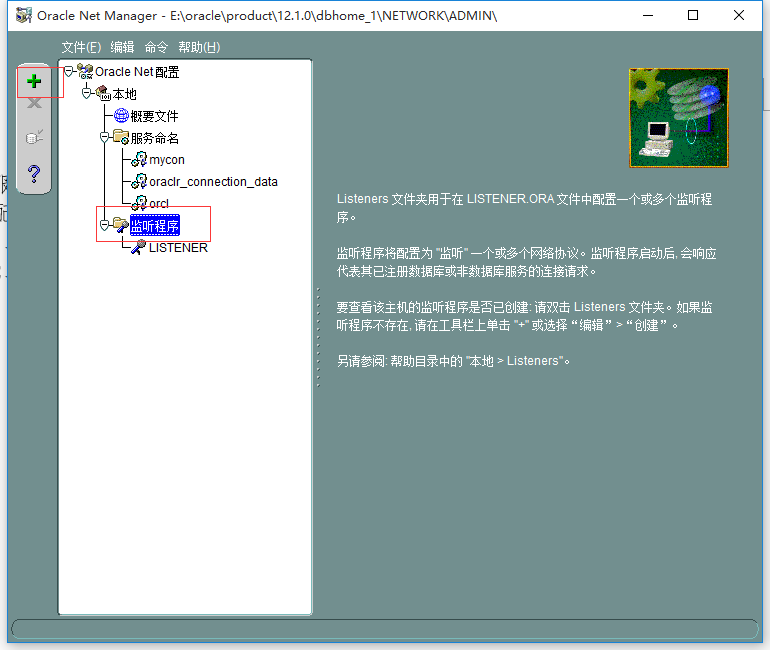




还没有评论,来说两句吧...