vscode创建vue快捷代码片段
(1)打开 文件首选项 —> 用户代码片段
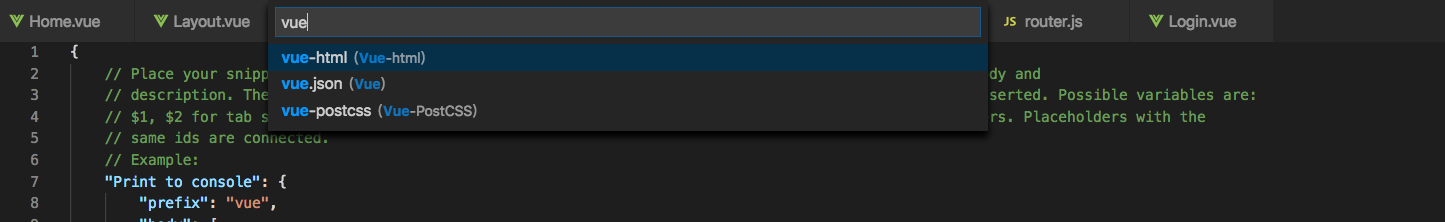
在搜索框搜索vue 选择vue.json文件,如果没有安装vue.json:安装插件VueHelper
(2)修改vue.json文件
{// Place your snippets for vue here. Each snippet is defined under a snippet name and has a prefix, body and// description. The prefix is what is used to trigger the snippet and the body will be expanded and inserted. Possible variables are:// $1, $2 for tab stops, $0 for the final cursor position, and ${1:label}, ${2:another} for placeholders. Placeholders with the// same ids are connected.// Example:"Print to console": {"prefix": "vue","body": ["<template>"," <div>\n$0"," </div>","</template>\n","<script>","export default {"," props: {\n"," },"," data() {"," return {\n"," };"," },"," computed: {\n"," },"," created() {\n"," },"," mounted() {\n"," },"," watch: {\n"," },"," methods: {\n"," },"," components: {\n"," },","};","</script>\n","<style lang=\"${1:scss}\" scoped>\n","</style>\n",],"description": "Create vue template"}}
重启vscode就可以了
在vue组件页面中输入 vue+tab键就可以快捷生成


























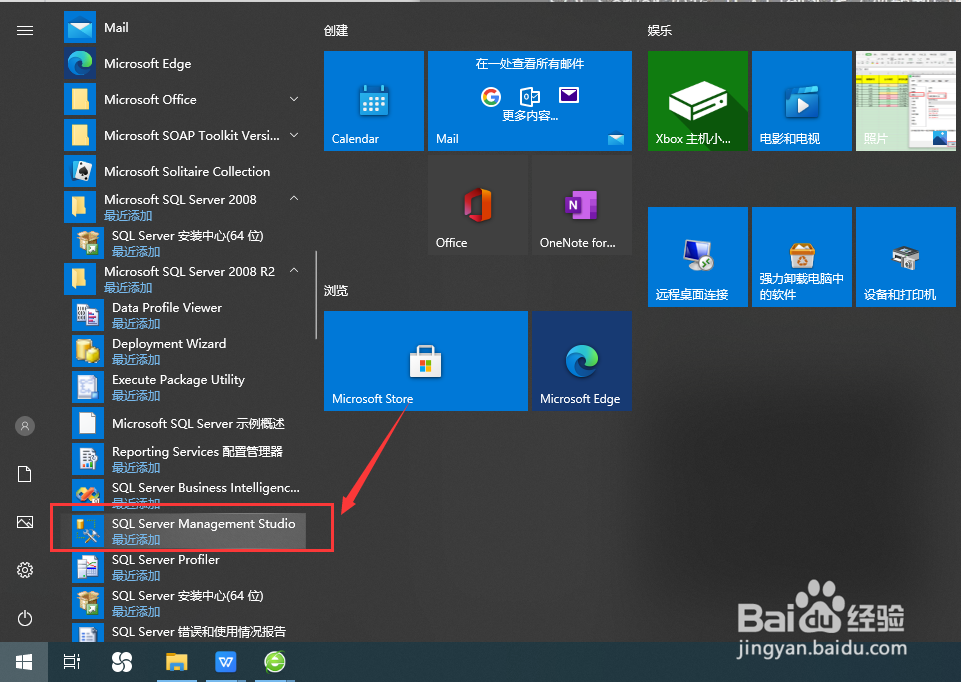
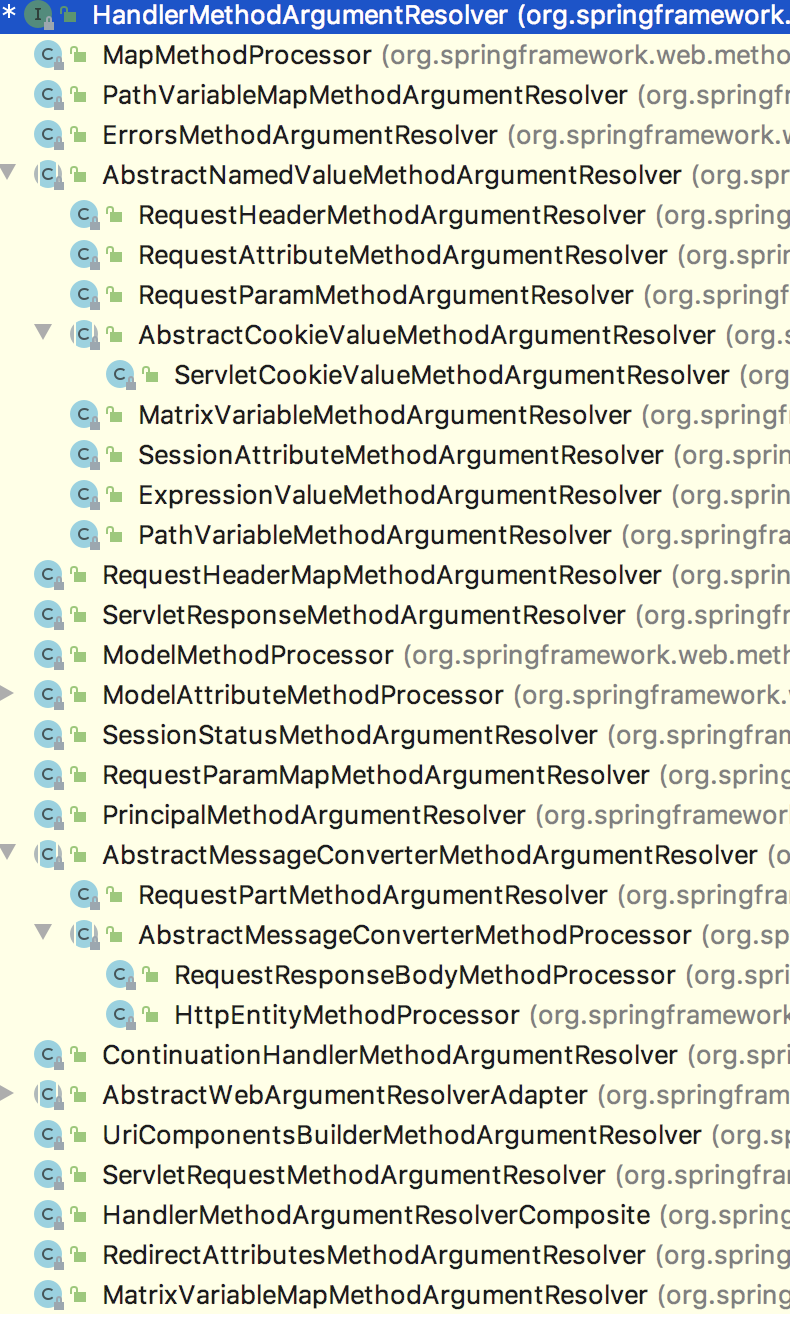


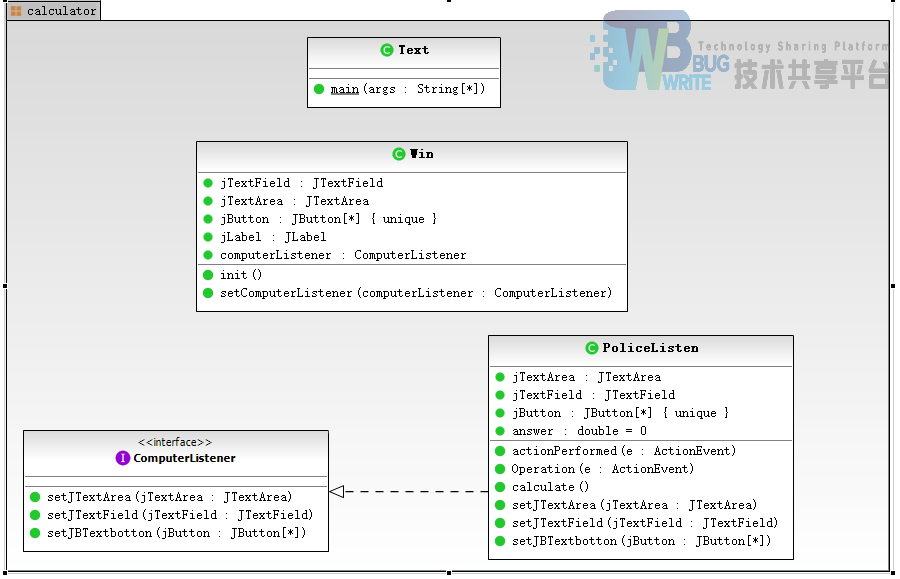
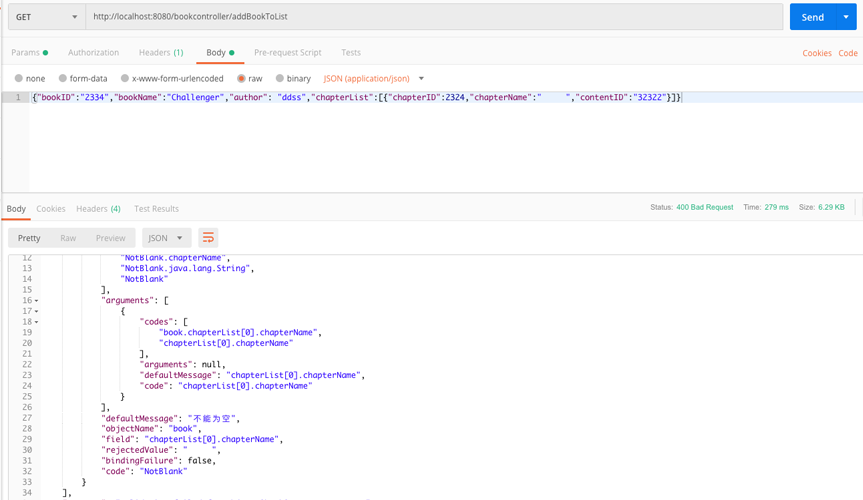



还没有评论,来说两句吧...