Mysql 入门
数据库就是一种特殊的文件,其中存储着需要的数据
一:操作数据库
1.1 命令行 连接
mysql -uroot -p回车后输入密码,当前设置的密码为mysql
1.2 查看所有数据库
show databases;
1.3 使用数据库
use 数据库名;
1.4 查看当前使用的数据库
select database();
1.5 创建数据库
create database 数据库名 charset=utf8;例:create database python charset=utf8;
1.6 删除数据库
drop database 数据库名;例:drop database python;
二:数据表操作
2.1 查看当前数据库中所有表
show tables;
2.2 查看表结构
desc 表名;
2.3 创建表
例:创建班级表create table classes(id int unsigned auto_increment primary key not null,name varchar(10));
2.4 修改表-添加字段
alter table 表名 add 列名 类型;例:alter table students add birthday datetime;
2.5 修改表-修改字段:重命名版
alter table 表名 change 原名 新名 类型及约束;例:alter table students change birthday birth datetime not null;
2.6 修改表-修改字段:不重命名版
alter table 表名 modify 列名 类型及约束;例:alter table students modify birth date not null;
2.7 修改表-删除字段
alter table 表名 drop 列名;例:alter table students drop birthday;
2.8 删除表
drop table 表名;例:drop table students;
2.9 查看表的创建语句
show create table 表名;例:show create table classes;
三 . MySQL 查询
3.1 普通查询
查询所有字段
select from 表名;
例:
select from students;查询指定字段
select 列1,列2,… from 表名;
例:
select name from students;使用 as 给字段起别名
select id as 序号, name as 名字, gender as 性别 from students;
可以通过 as 给表起别名
— 如果是单表查询 可以省略表明
select id, name, gender from students;— 表名.字段名
select students.id,students.name,students.gender from students;— 可以通过 as 给表起别名
select s.id,s.name,s.gender from students as s;在select后面列前使用distinct可以消除重复的行
select distinct 列1,… from 表名;
例:
select distinct gender from students;
3.2 条件查询
使用where子句对表中的数据筛选,结果为true的行会出现在结果集中
语法如下:
select from 表名 where 条件;
例:
select from students where id=1;where后面支持多种运算符,进行条件的处理
- 比较运算符 = > >= < <= != <>
- 逻辑运算符 and or not
模糊查询 like
- %表示任意多个任意字符
_表示一个任意字符
select * from students where name like '黄%' or name like '%靖';
范围查询
in表示在一个非连续的范围内
select * from students where id in(1,3,8);
between … and …表示在一个连续的范围内
select * from students where id between 3 and 8;
空判断 判空is null
select * from students where height is null;
优先级
- 优先级由高到低的顺序为:小括号,not,比较运算符,逻辑运算符
3.3 排序查询
为了方便查看数据,可以对数据进行排序
select * from 表名 order by 列1 asc|desc [,列2 asc|desc,...]
说明
- 将行数据按照列1进行排序,如果某些行列1的值相同时,则按照列2排序,以此类推
- 默认按照列值从小到大排列(asc)
- asc从小到大排列,即升序
- desc从大到小排序,即降序
例:显示所有的学生信息,先按照年龄从大–>小排序,当年龄相同时 按照身高从高–>矮排序
select * from students order by age desc,height desc;
3.4 聚合函数
- count(*)表示计算总行数,括号中写星与列名,结果是相同的
- max(列)表示求此列的最大值
- min(列)表示求此列的最小值
- sum(列)表示求此列的和
avg(列)表示求此列的平均值
select count(*) from students;
3.5 分组
- group by的含义:将查询结果按照1个或多个字段进行分组,字段值相同的为一组
group by + group_concat()
- group_concat(字段名)可以作为一个输出字段来使用,
- 表示分组之后,根据分组结果,使用group_concat()来放置每一组的某字段的值的集合
group by + 集合函数
- 通过group_concat()的启发,我们既然可以统计出每个分组的某字段的值的集合,那么我们也可以通过集合函数来对这个
值的集合做一些操作
- 通过group_concat()的启发,我们既然可以统计出每个分组的某字段的值的集合,那么我们也可以通过集合函数来对这个
group by + having
- having 条件表达式:用来分组查询后指定一些条件来输出查询结果
- having作用和where一样,但having只能用于group by
group by + with rollup
- with rollup的作用是:在最后新增一行,来记录当前列里所有记录的总和
select gender,group_concat(id) from students group by gender;
+————+—————————+
| gender | group_concat(id) |
+————+—————————+
| 男 | 3,4,8,9,14 |
| 女 | 1,2,5,7,10,12,13 |
| 中性 | 11 |
| 保密 | 6 |
+————+—————————+分别统计性别为男/女的人年龄平均值
select gender,avg(age) from students group by gender;
+————+—————+
| gender | avg(age) |
+————+—————+
| 男 | 32.6000 |
| 女 | 23.2857 |
| 中性 | 33.0000 |
| 保密 | 28.0000 |
+————+—————+select gender,count() from students group by gender having count()>2;
+————+—————+
| gender | count(*) |
+————+—————+
| 男 | 5 |
| 女 | 7 |
+————+—————+select gender,count() from students group by gender with rollup;
+————+—————+
| gender | count() |
+————+—————+
| 男 | 5 |
| 女 | 7 |
| 中性 | 1 |
| 保密 | 1 |
| NULL | 14 |
+————+—————+
3.6 分页
当数据量过大时,在一页中查看数据是一件非常麻烦的事情
语法
select * from 表名 limit start,count
说明
- 从start开始,获取count条数据
例1:查询前3行男生信息
select * from students where gender=1 limit 0,3;
3.7 总结
查询的完整格式 ^_^ 不要被吓到 其实很简单 ! _ !
SELECT select_expr [,select_expr,...] [FROM tb_name[WHERE 条件判断][GROUP BY {col_name | postion} [ASC | DESC], ...][HAVING WHERE 条件判断][ORDER BY {col_name|expr|postion} [ASC | DESC], ...][ LIMIT {[offset,]rowcount | row_count OFFSET offset}]]
完整的select语句
select distinct *
from 表名
where ….
group by … having …
order by …
limit start,count执行顺序为:
- from 表名
- where ….
- group by …
- select distinct *
- having …
- order by …
- limit start,count
- 实际使用中,只是语句中某些部分的组合,而不是全部
四:python 操作 MYSQL
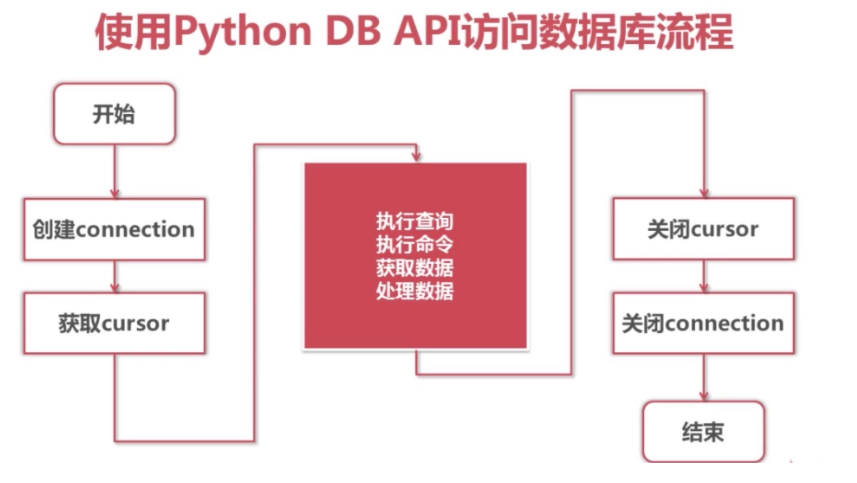
4.1 引入模块
在py文件中引入pymysql模块
from pymysql import *
4.2 Connection 对象
- 用于建立与数据库的连接
创建对象:调用connect()方法
conn=connect(参数列表)
参数host:连接的mysql主机,如果本机是’localhost’
- 参数port:连接的mysql主机的端口,默认是3306
- 参数database:数据库的名称
- 参数user:连接的用户名
- 参数password:连接的密码
- 参数charset:通信采用的编码方式,推荐使用utf8
4.3 对象的方法
- close()关闭连接
- commit()提交
- cursor()返回Cursor对象,用于执行sql语句并获得结果
4.4 Cursor对象
- 用于执行sql语句,使用频度最高的语句为select、insert、update、delete
获取Cursor对象:调用Connection对象的cursor()方法
cs1=conn.cursor()
4.5 对象的方法
- close()关闭
- execute(operation [, parameters ])执行语句,返回受影响的行数,主要用于执行insert、update、delete语句,也可以执行create、alter、drop等语句
- fetchone()执行查询语句时,获取查询结果集的第一个行数据,返回一个元组
- fetchall()执行查询时,获取结果集的所有行,一行构成一个元组,再将这些元组装入一个元组返回
4.6 对象的属性
- rowcount只读属性,表示最近一次execute()执行后受影响的行数
- connection获得当前连接对象
五:python mysql 增删改查
5.1 基础
from pymysql import *def main():# 创建Connection连接conn = connect(host='localhost',port=3306,database='jing_dong',user='root',password='mysql',charset='utf8')# 获得Cursor对象cs1 = conn.cursor()# 执行insert语句,并返回受影响的行数:添加一条数据# 增加count = cs1.execute('insert into goods_cates(name) values("硬盘")')#打印受影响的行数print(count)count = cs1.execute('insert into goods_cates(name) values("光盘")')print(count)# # 更新# count = cs1.execute('update goods_cates set name="机械硬盘" where name="硬盘"')# # 删除# count = cs1.execute('delete from goods_cates where id=6')# 提交之前的操作,如果之前已经之执行过多次的execute,那么就都进行提交conn.commit()# 关闭Cursor对象cs1.close()# 关闭Connection对象conn.close()if __name__ == '__main__':main()
5.2 查询一行数据
from pymysql import *def main():# 创建Connection连接conn = connect(host='localhost',port=3306,user='root',password='mysql',database='jing_dong',charset='utf8')# 获得Cursor对象cs1 = conn.cursor()# 执行select语句,并返回受影响的行数:查询一条数据count = cs1.execute('select id,name from goods where id>=4')# 打印受影响的行数print("查询到%d条数据:" % count)for i in range(count):# 获取查询的结果result = cs1.fetchone()# 打印查询的结果print(result)# 获取查询的结果# 关闭Cursor对象cs1.close()conn.close()if __name__ == '__main__':main()
5.3 查询多行数据
from pymysql import *def main():# 创建Connection连接conn = connect(host='localhost',port=3306,user='root',password='mysql',database='jing_dong',charset='utf8')# 获得Cursor对象cs1 = conn.cursor()# 执行select语句,并返回受影响的行数:查询一条数据count = cs1.execute('select id,name from goods where id>=4')# 打印受影响的行数print("查询到%d条数据:" % count)# for i in range(count):# # 获取查询的结果# result = cs1.fetchone()# # 打印查询的结果# print(result)# # 获取查询的结果result = cs1.fetchall()print(result)# 关闭Cursor对象cs1.close()conn.close()if __name__ == '__main__':main()



































还没有评论,来说两句吧...