Qt Creater 设计的登录注册界面 使用SQLite数据库
Qt Creater 设计的登录注册界面 使用SQLite数据库
案例截图
" class="reference-link">登录页面
" class="reference-link">注册页面
项目目录结构截图

代码
main.cpp
#include "mainwindow.h"#include <QApplication>int main(int argc, char *argv[]){QApplication a(argc, argv);MainWindow w;//第一个是去掉原边框及标题栏,第二个是保留最小化及还原功能,主要是为了还原,最小化下面实现了w.setWindowFlags(Qt::FramelessWindowHint | Qt::WindowMinimizeButtonHint);w.show();return a.exec();}
mainwindow.cpp
#include "mainwindow.h"#include "ui_mainwindow.h"#include "signup.h"#include <QGraphicsDropShadowEffect>MainWindow::MainWindow(QWidget *parent): QMainWindow(parent), ui(new Ui::MainWindow){ui->setupUi(this);//设置图片QPixmap *pix = new QPixmap(":/images/blue.png");QSize sz = ui->label_image->size();ui->label_image->setPixmap(pix->scaled(sz));//设置图片阴影效果QGraphicsDropShadowEffect *shadow = new QGraphicsDropShadowEffect(this);shadow->setOffset(-3, 0);shadow->setColor(QColor(136,136,136));shadow->setBlurRadius(30);ui->label_image->setGraphicsEffect(shadow);}MainWindow::~MainWindow(){delete ui;}void sqlite_Init(){QSqlDatabase db = QSqlDatabase::addDatabase("QSQLITE");db.setDatabaseName("user.db");if(!db.open()){qDebug()<<"open error";}//create excleQString createsql=QString("create table if not exists user(id integer primary key autoincrement,""username ntext unique not NULL,""password ntext not NULL)");QSqlQuery query;if(!query.exec(createsql)){qDebug()<<"table create error";}else{qDebug()<<"table create success";}}void MainWindow::on_btn_signin_clicked(){sqlite_Init();QString username = ui->lineEdit_username->text();QString password = ui->lineEdit_password->text();QString sql=QString("select * from user where username='%1' and password='%2'").arg(username,password);//创建执行语句对象QSqlQuery query(sql);//判断执行结果if(!query.next()){qDebug()<<"Login error";QMessageBox::information(this,"登录认证","登录失败,账户或者密码错误");}else{qDebug()<<"Login success";QMessageBox::information(this,"登录认证","登录成功");//登录成功后可以跳转到其他页面QWidget *w = new QWidget;w->show();this->close();}}void MainWindow::on_btn_signup_clicked(){this->close();Signup *s = new Signup;s->show();}void MainWindow::on_btn_close_clicked(){this->close();}
signup.cpp
#include "signup.h"#include "ui_signup.h"#include "mainwindow.h"Signup::Signup(QWidget *parent) :QWidget(parent),ui(new Ui::Signup){ui->setupUi(this);//设置图片QPixmap *pix = new QPixmap(":/images/women.png");QSize sz = ui->label_image->size();ui->label_image->setPixmap(pix->scaled(sz));}Signup::~Signup(){delete ui;}void Signup::on_btn_return_clicked(){MainWindow *w = new MainWindow;w->show();this->close();}void Signup::on_btn_sure_clicked(){sqlite_Init();QString username = ui->lineEdit_username->text();QString password = ui->lineEdit_passwd->text();QString surepass = ui->lineEdit_surepasswd->text();//判断密码是否一致if(password == surepass){QString sql=QString("insert into user(username,password) values('%1','%2');").arg(username).arg(password);//创建执行语句对象QSqlQuery query;//判断执行结果if(!query.exec(sql)){qDebug()<<"insert into error";QMessageBox::information(this,"注册认证","插入失败!");}else{qDebug()<<"insert into success";QMessageBox::information(this,"注册认证","插入成功!");MainWindow *w = new MainWindow;w->show();this->close();}}else{QMessageBox::information(this,"注册认证","两次密码输入不一致");}}
页面UI
mainwindow.ui
<?xml version="1.0" encoding="UTF-8"?><ui version="4.0"><class>MainWindow</class><widget class="QMainWindow" name="MainWindow"><property name="geometry"><rect><x>0</x><y>0</y><width>780</width><height>520</height></rect></property><property name="windowTitle"><string>MainWindow</string></property><property name="styleSheet"><string notr="true">background-color: rgb(255, 255, 255);</string></property><widget class="QWidget" name="centralwidget"><widget class="QLabel" name="label_image"><property name="geometry"><rect><x>385</x><y>10</y><width>380</width><height>500</height></rect></property><property name="text"><string/></property></widget><widget class="QLabel" name="label"><property name="geometry"><rect><x>10</x><y>10</y><width>200</width><height>20</height></rect></property><property name="text"><string>切换页面</string></property></widget><widget class="QLabel" name="label_2"><property name="geometry"><rect><x>60</x><y>80</y><width>200</width><height>40</height></rect></property><property name="styleSheet"><string notr="true">font: 87 20pt "仿宋";</string></property><property name="text"><string>现在登录</string></property></widget><widget class="QPushButton" name="btn_signin"><property name="geometry"><rect><x>70</x><y>400</y><width>80</width><height>24</height></rect></property><property name="styleSheet"><string notr="true">background-color: qlineargradient(spread:pad, x1:0.52, y1:1, x2:0.54, y2:0,stop:0.0112994 rgba(64, 145, 252, 255),stop:1 rgba(255, 255, 255, 255));color: rgb(255, 255, 255);border:0px groove gray;border-radius:7px;padding:2px 4px;font: 14pt "Candara";</string></property><property name="text"><string>登陆</string></property></widget><widget class="QPushButton" name="btn_signup"><property name="geometry"><rect><x>210</x><y>400</y><width>80</width><height>24</height></rect></property><property name="styleSheet"><string notr="true">background-color: qlineargradient(spread:pad, x1:0.52, y1:1, x2:0.54, y2:0,stop:0.0112994 rgba(64, 145, 252, 255),stop:1 rgba(255, 255, 255, 255));color: rgb(255, 255, 255);border:0px groove gray;border-radius:7px;padding:2px 4px;font: 14pt "Candara";</string></property><property name="text"><string>注册</string></property></widget><widget class="QLineEdit" name="lineEdit_username"><property name="geometry"><rect><x>60</x><y>230</y><width>240</width><height>40</height></rect></property><property name="styleSheet"><string notr="true">background-color: rgb(247, 247, 247);border:1px groove gray;border-radius:7px;padding:2px 4px;font: 10pt "Candara";</string></property><property name="placeholderText"><string>输入账号</string></property></widget><widget class="QLineEdit" name="lineEdit_password"><property name="geometry"><rect><x>60</x><y>300</y><width>240</width><height>40</height></rect></property><property name="styleSheet"><string notr="true">background-color: rgb(247, 247, 247);border:1px groove gray;border-radius:7px;padding:2px 4px;font: 10pt "Candara";</string></property><property name="placeholderText"><string>输入密码</string></property></widget><widget class="QPushButton" name="btn_close"><property name="geometry"><rect><x>725</x><y>15</y><width>36</width><height>36</height></rect></property><property name="styleSheet"><string notr="true">background-color:transparent;image: url(:/images/exit.png);</string></property><property name="text"><string/></property></widget></widget></widget><resources/><connections/></ui>
signup.ui
<?xml version="1.0" encoding="UTF-8"?><ui version="4.0"><class>Signup</class><widget class="QWidget" name="Signup"><property name="geometry"><rect><x>0</x><y>0</y><width>790</width><height>520</height></rect></property><property name="windowTitle"><string>Form</string></property><property name="styleSheet"><string notr="true">background-color: rgb(255, 255, 255);</string></property><widget class="QLabel" name="label_image"><property name="geometry"><rect><x>15</x><y>15</y><width>380</width><height>490</height></rect></property><property name="text"><string/></property></widget><widget class="QLabel" name="label_2"><property name="geometry"><rect><x>470</x><y>20</y><width>131</width><height>31</height></rect></property><property name="styleSheet"><string notr="true">font: 87 20pt "Arial Black";</string></property><property name="text"><string>你好!</string></property></widget><widget class="QLabel" name="label_3"><property name="geometry"><rect><x>470</x><y>60</y><width>261</width><height>41</height></rect></property><property name="styleSheet"><string notr="true">font: 87 20pt "Arial Black";</string></property><property name="text"><string>欢迎加入我们</string></property></widget><widget class="QLabel" name="label_4"><property name="geometry"><rect><x>470</x><y>140</y><width>131</width><height>16</height></rect></property><property name="styleSheet"><string notr="true">font: 10pt "Arial";</string></property><property name="text"><string>用户名:</string></property></widget><widget class="QLabel" name="label_5"><property name="geometry"><rect><x>470</x><y>200</y><width>131</width><height>16</height></rect></property><property name="styleSheet"><string notr="true">font: 10pt "Arial";</string></property><property name="text"><string>密码:</string></property></widget><widget class="QLabel" name="label_6"><property name="geometry"><rect><x>470</x><y>260</y><width>131</width><height>16</height></rect></property><property name="styleSheet"><string notr="true">font: 10pt "Arial";</string></property><property name="text"><string>再次输入密码:</string></property></widget><widget class="QLineEdit" name="lineEdit_username"><property name="geometry"><rect><x>470</x><y>160</y><width>200</width><height>30</height></rect></property></widget><widget class="QLineEdit" name="lineEdit_passwd"><property name="geometry"><rect><x>470</x><y>220</y><width>200</width><height>30</height></rect></property></widget><widget class="QLineEdit" name="lineEdit_surepasswd"><property name="geometry"><rect><x>470</x><y>290</y><width>200</width><height>30</height></rect></property></widget><widget class="QPushButton" name="btn_sure"><property name="geometry"><rect><x>470</x><y>350</y><width>111</width><height>24</height></rect></property><property name="styleSheet"><string notr="true">background-color: rgb(29, 123, 255);color: rgb(255, 255, 255);font: 25 9pt "Bahnschrift Light";</string></property><property name="text"><string>确定</string></property></widget><widget class="QPushButton" name="btn_return"><property name="geometry"><rect><x>470</x><y>400</y><width>111</width><height>24</height></rect></property><property name="styleSheet"><string notr="true">background-color: rgb(29, 123, 255);color: rgb(255, 255, 255);font: 25 9pt "Bahnschrift Light";</string></property><property name="text"><string>返回登录</string></property></widget></widget><resources/><connections/></ui>
头文件
mainwindow.h
#ifndef MAINWINDOW_H#define MAINWINDOW_H#include <QMainWindow>#include <QSqlDatabase>#include <QSqlQuery>#include <QMessageBox>#include <QDebug>void sqlite_Init();QT_BEGIN_NAMESPACEnamespace Ui {class MainWindow; }QT_END_NAMESPACEclass MainWindow : public QMainWindow{Q_OBJECTpublic:MainWindow(QWidget *parent = nullptr);~MainWindow();private slots:void on_btn_signin_clicked();void on_btn_signup_clicked();void on_btn_close_clicked();private:Ui::MainWindow *ui;};#endif // MAINWINDOW_H
signup.h
#ifndef SIGNUP_H#define SIGNUP_H#include <QWidget>namespace Ui {class Signup;}class Signup : public QWidget{Q_OBJECTpublic:explicit Signup(QWidget *parent = nullptr);~Signup();private slots:void on_btn_return_clicked();void on_btn_sure_clicked();private:Ui::Signup *ui;};#endif // SIGNUP_H
项目文件 Login.pro
QT += core gui sqlgreaterThan(QT_MAJOR_VERSION, 4): QT += widgetsCONFIG += c++17# You can make your code fail to compile if it uses deprecated APIs.# In order to do so, uncomment the following line.#DEFINES += QT_DISABLE_DEPRECATED_BEFORE=0x060000 # disables all the APIs deprecated before Qt 6.0.0SOURCES += \main.cpp \mainwindow.cpp \signup.cppHEADERS += \mainwindow.h \signup.hFORMS += \mainwindow.ui \signup.ui# Default rules for deployment.qnx: target.path = /tmp/$${TARGET}/binelse: unix:!android: target.path = /opt/$${TARGET}/bin!isEmpty(target.path): INSTALLS += targetRESOURCES += \images.qrc
图片资源

按钮
注册页面图


























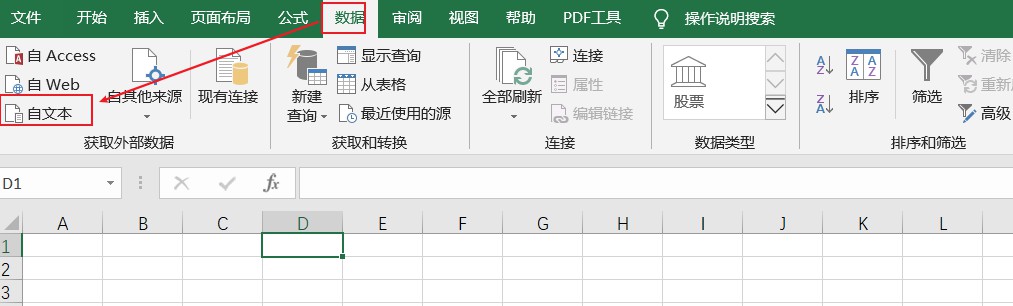
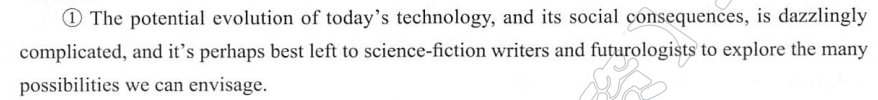
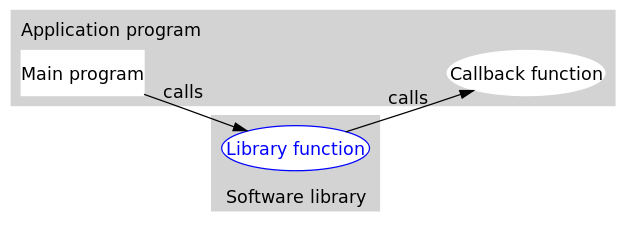
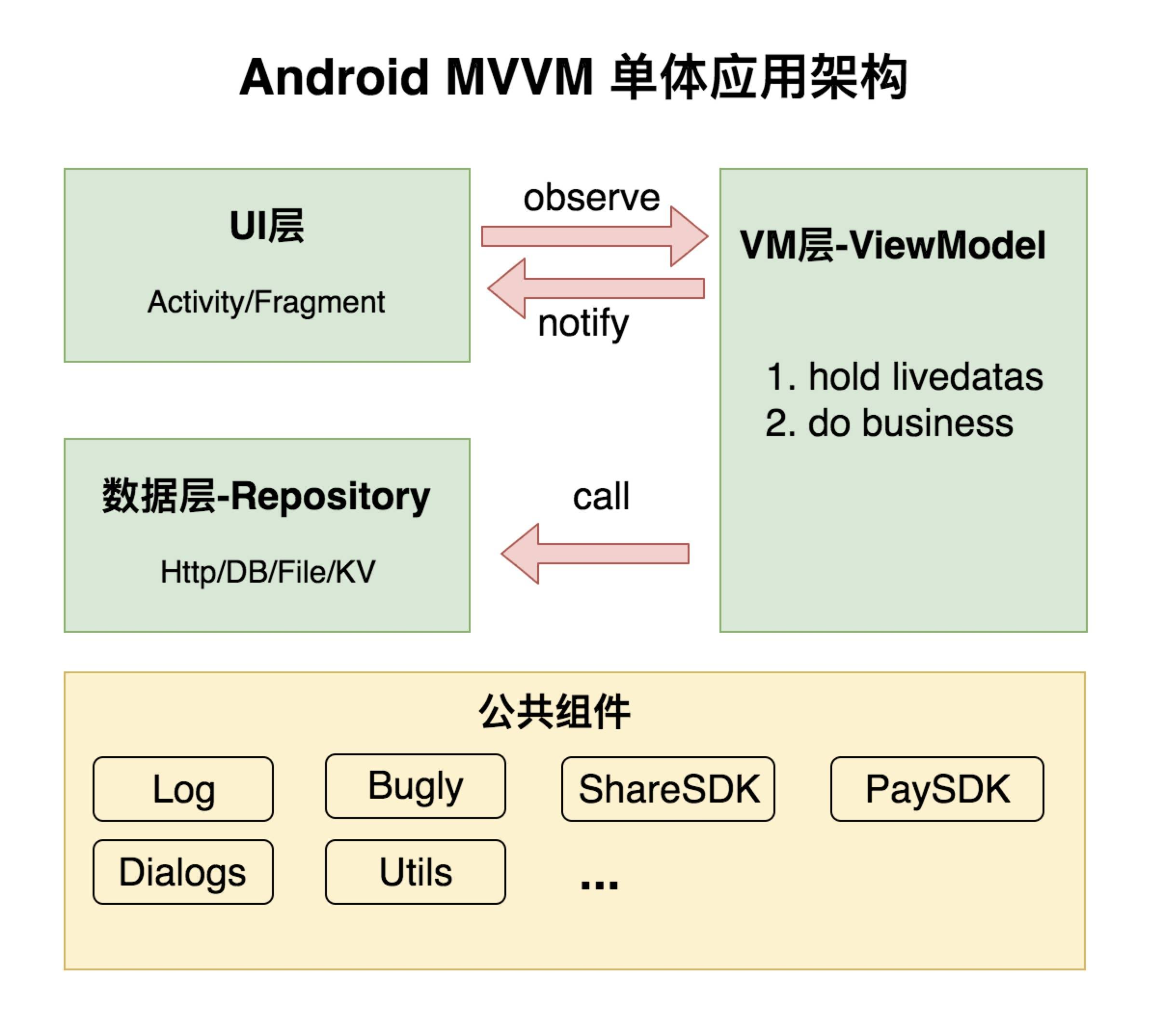
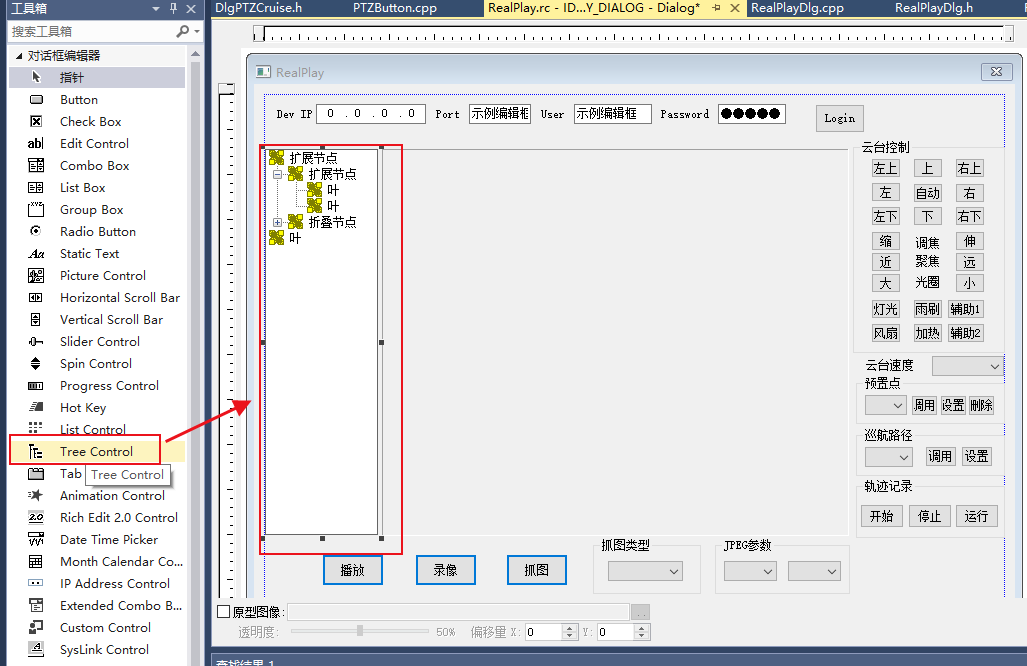
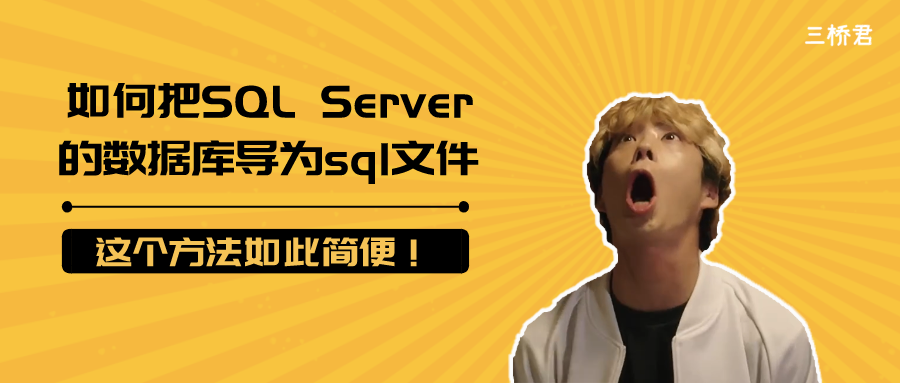



还没有评论,来说两句吧...