Hadoop 之 Hbase 配置与使用(四)
Hadoop 之 Hbase 配置与使用
- 一.Hbase 下载
- 1.Hbase 下载
- 二.Hbase 配置
- 1.单机部署
- 2.伪集群部署(基于单机配置)
- 3.集群部署
- 1.启动 hadoop 集群
- 2.启动 zookeeper 集群
- 3.启动 hbase 集群
- 4.集群启停脚本
- 三.测试
- 1.Pom 配置
- 2.Yml 配置
- 3.Hbase 配置类
- 4.Hbase 连接池配置
- 5.测试类
- 6.启动类
- 7.测试
一.Hbase 下载
HBase 是一个分布式的、面向列的开源数据库:Hbase API
1.Hbase 下载
Hbase 下载
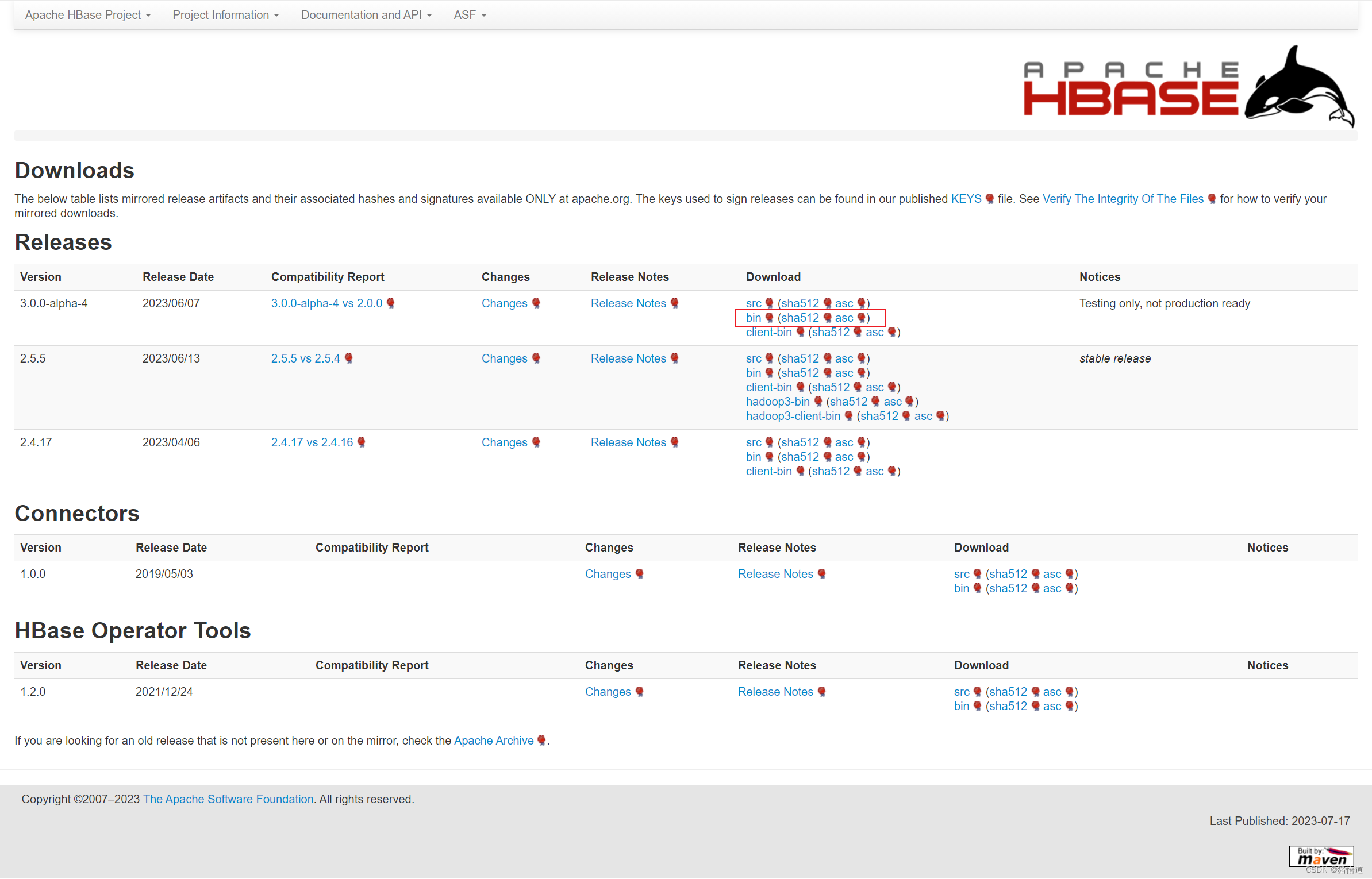
跳转到下载链接
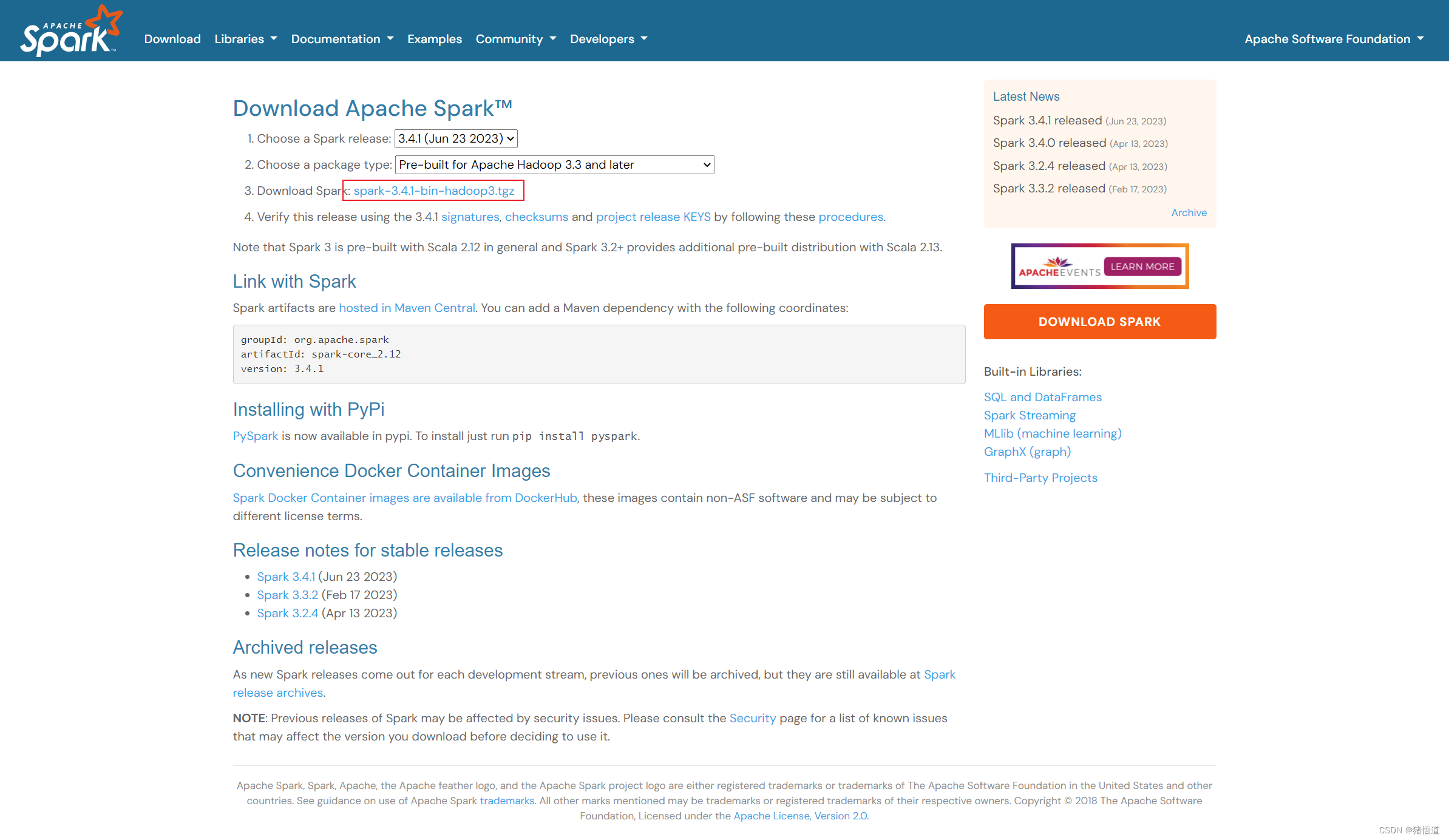
二.Hbase 配置
1.单机部署
## 1.创建安装目录mkdir -p /usr/local/hbase## 2.将压缩包拷贝到虚拟机并解压缩tar zxvf hbase-3.0.0-alpha-4-bin.tar.gz -C /usr/local/hbase/## 3.添加环境变量echo 'export HBASE_HOME=/usr/local/hbase/hbase-3.0.0-alpha-4' >> /etc/profileecho 'export PATH=${HBASE_HOME}/bin:${PATH}' >> /etc/profilesource /etc/profile## 4.指定 JDK 版本echo 'export JAVA_HOME=/usr/local/java/jdk-11.0.19' >> $HBASE_HOME/conf/hbase-env.sh## 5.创建 hbase 存储目录mkdir -p /home/hbase/data## 6.修改配置vim $HBASE_HOME/conf/hbase-site.xml添加如下信息<property><name>hbase.rootdir</name><value>file:///home/hbase/data</value></property>
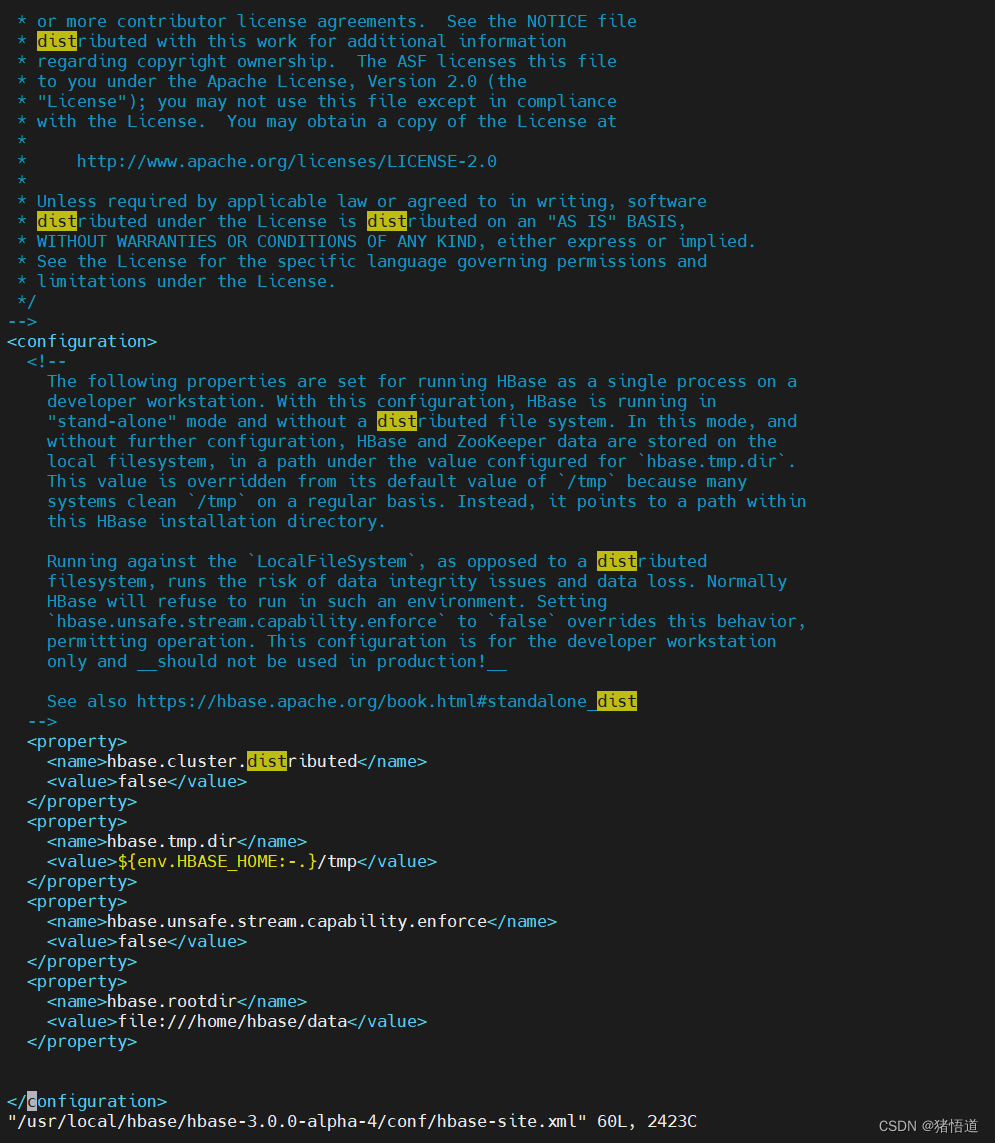
## 1.进入安装目录cd $HBASE_HOME## 2.启动服务./bin/start-hbase.sh
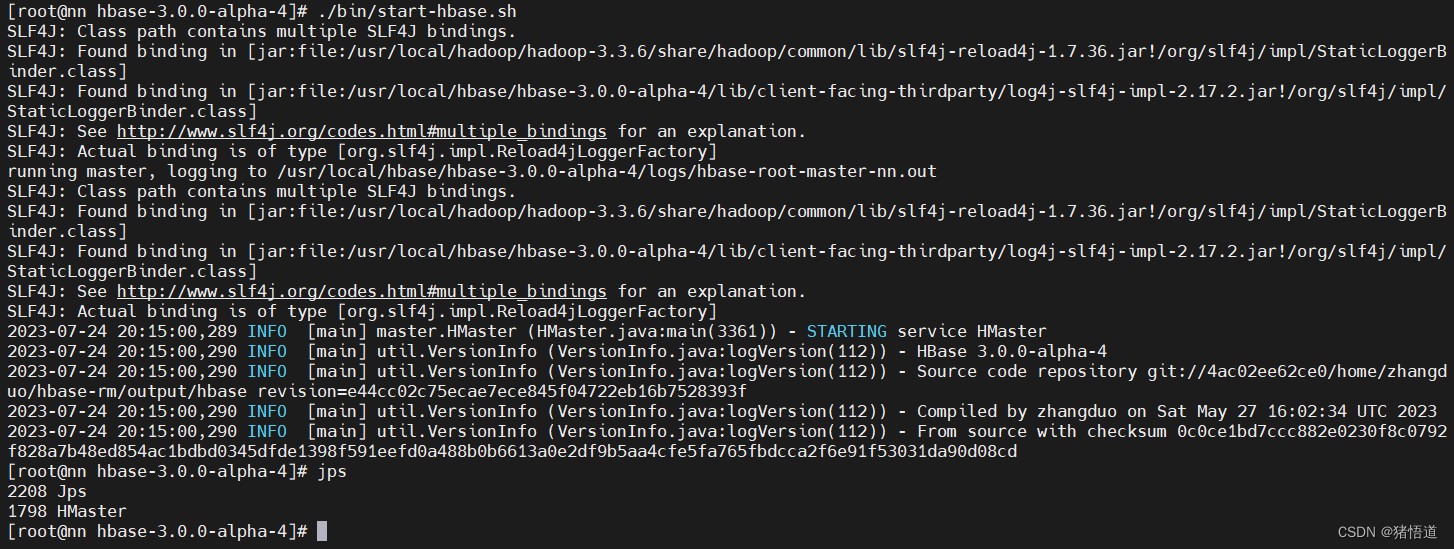
## 1.进入安装目录cd $HBASE_HOME## 2.关闭服务./bin/stop-hbase.sh
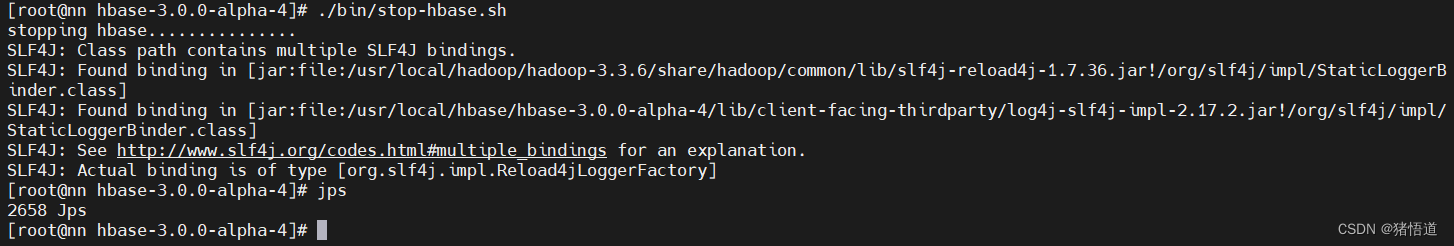
2.伪集群部署(基于单机配置)
## 1.修改 hbase-env.shecho 'export JAVA_HOME=/usr/local/java/jdk-11.0.19' >> $HBASE_HOME/conf/hbase-env.shecho 'export HBASE_MANAGES_ZK=true' >> $HBASE_HOME/conf/hbase-env.sh## 2.修改 hbase_site.xmlvim $HBASE_HOME/conf/hbase-site.xml<!-- 将 hbase 数据保存到 hdfs --><property><name>hbase.rootdir</name><value>hdfs://nn/hbase</value></property><!-- 分布式配置 --><property><name>hbase.cluster.distributed</name><value>true</value></property><!-- 配置 ZK 地址 --><property><name>hbase.zookeeper.quorum</name><value>nn</value></property><!-- 配置 JK 地址 --><property><name>dfs.replication</name><value>1</value></property>## 3.修改 regionservers 的 localhost 为 nnecho nn > $HBASE_HOME/conf/regionservers
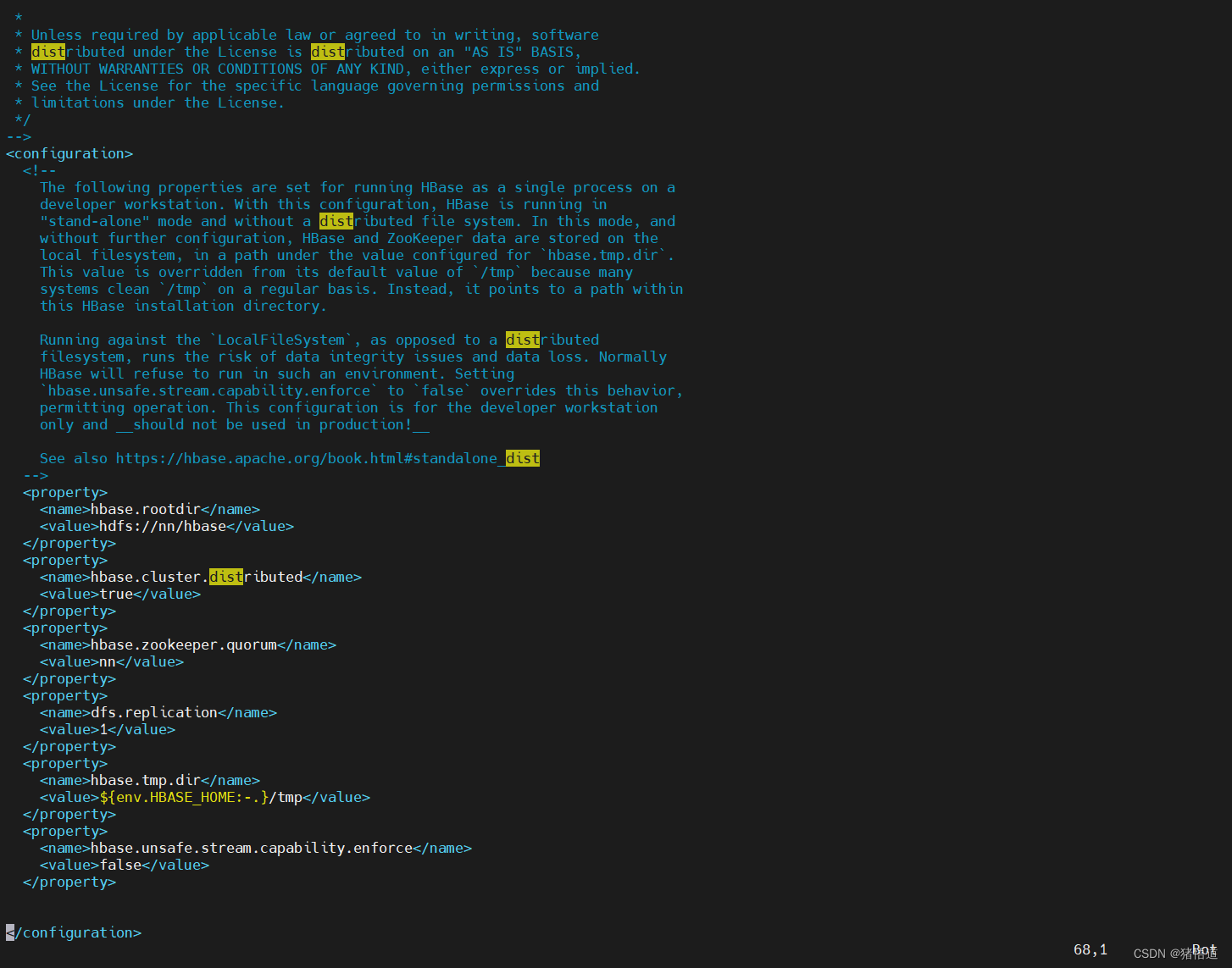
## 1.进入安装目录cd $HADOOP_HOME## 2.启动 hadoop 服务./sbin/start-all.sh
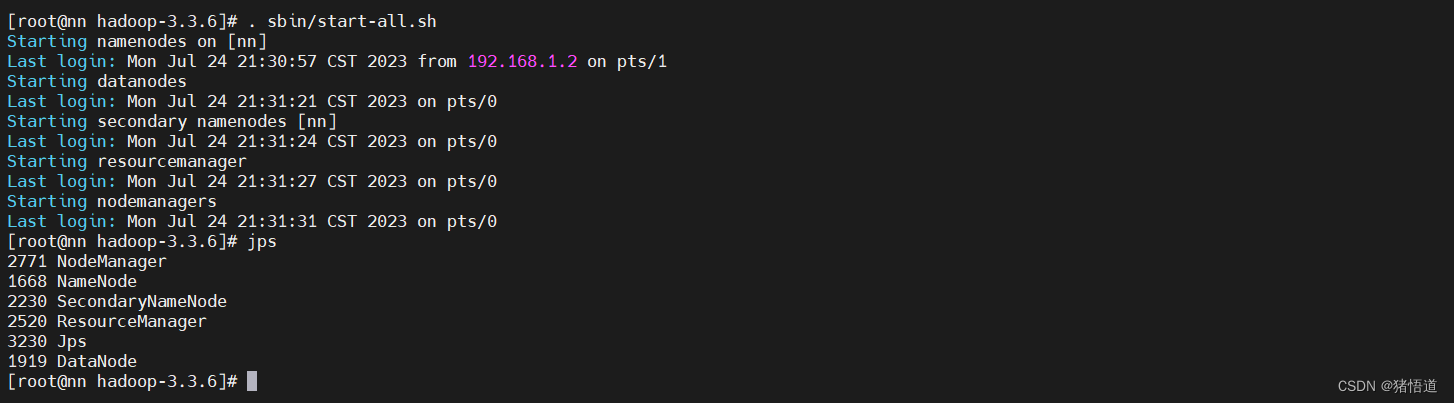
## 1.进入安装目录cd $HBASE_HOME## 2.启动服务./bin/start-hbase.sh

## 1.进入安装目录cd $HBASE_HOME## 2.关闭主节点服务(直接关服务是关不掉的,如图). bin/hbase-daemon.sh stop master## 3.关闭服务./bin/stop-hbase.sh
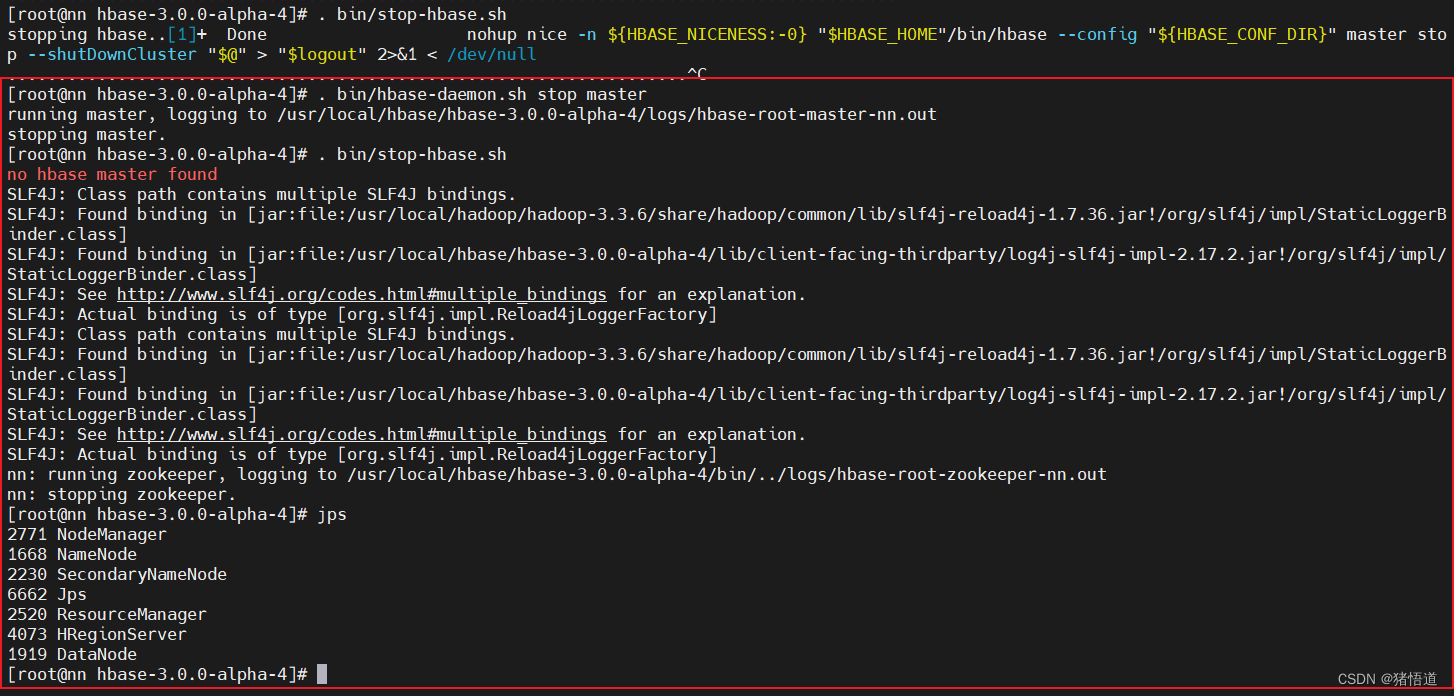
3.集群部署
## 1.创建 zookeeper 数据目录mkdir -p $HBASE_HOME/zookeeper/data## 2.进入安装目录cd $HBASE_HOME/conf## 3.修改环境配置vim hbase-env.sh## 添加 JDK / 启动外置 Zookeeper# JDKexport JAVA_HOME=/usr/local/java/jdk-11.0.19# Disable Zookeeperexport HBASE_MANAGES_ZK=false## 4.修改 hbase-site.xmlvim hbase-site.xml## 配置如下信息<!--允许的最大同步时钟偏移--><property><name>hbase.master.maxclockskew</name>`<value>6000</value></property><!--配置 HDFS 存储实例--><property><name>hbase.rootdir</name><value>hdfs://nn:9000/hbase</value></property><!--启用分布式配置--><property><name>hbase.cluster.distributed</name><value>true</value></property><!--配置 zookeeper 集群节点--><property><name>hbase.zookeeper.quorum</name><value>zk1,zk2,zk3</value></property><!--配置 zookeeper 数据目录--><property><name>hbase.zookeeper.property.dataDir</name><value>/usr/local/hbase/hbase-3.0.0-alpha-4/zookeeper/data</value></property><!-- Server is not running yet --><property><name>hbase.wal.provider</name><value>filesystem</value></property>## 5.清空 regionservers 并添加集群节点域名echo '' > regionserversecho 'nn' >> regionserversecho 'nd1' >> regionserversecho 'nd2' >> regionservers## 6.分别为 nd1 / nd2 创建 hbase 目录mkdir -p /usr/local/hbase## 7.分发 hbase 配置到另外两台虚拟机 nd1 / nd2scp -r /usr/local/hbase/hbase-3.0.0-alpha-4 root@nd1:/usr/local/hbasescp -r /usr/local/hbase/hbase-3.0.0-alpha-4 root@nd2:/usr/local/hbase## 8.分发环境变量配置scp /etc/profile root@nd1:/etc/profilescp /etc/profile root@nd2:/etc/profile
1.启动 hadoop 集群
Hadoop 集群搭建参考:Hadoop 搭建
## 1.启动 hadoopcd $HADOOP_HOME. sbin/start-all.sh
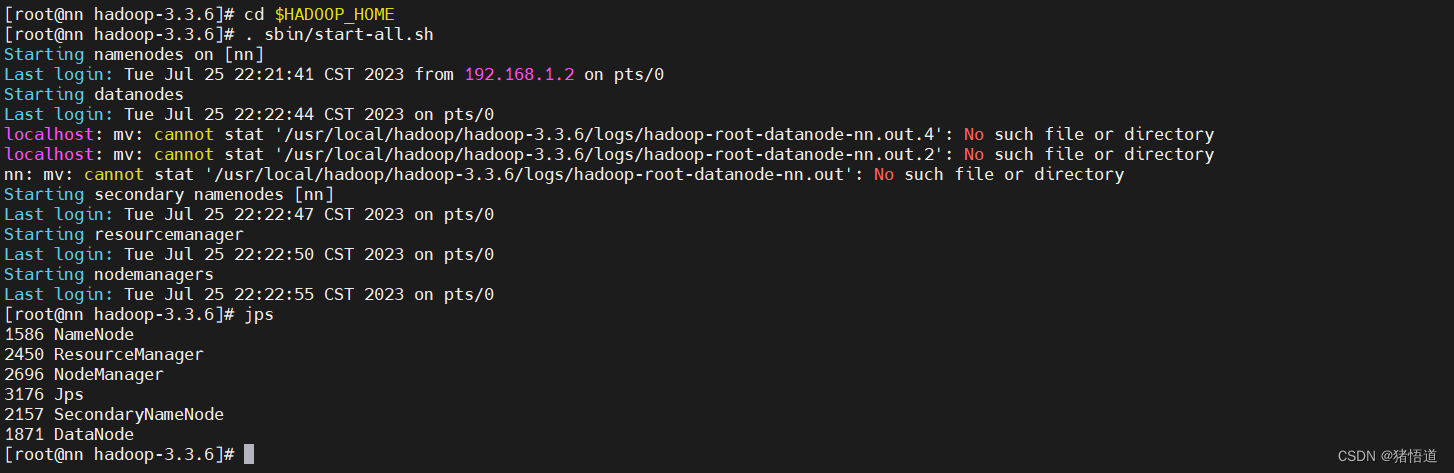
## 1.关闭 hadoop 安全模式hadoop dfsadmin -safemode leave
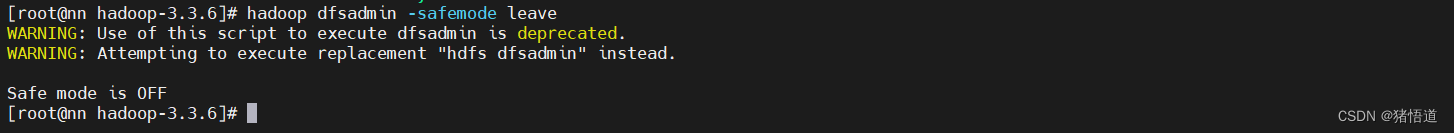
2.启动 zookeeper 集群
ZOOKEEPER 集群搭建说明
## 1.启动 zookeeper 集群zkServer.sh start && ssh root@zk2 "source /etc/profile && zkServer.sh start && exit" && ssh root@zk3 "source /etc/profile && zkServer.sh start && exit"## 2.查看状态zkServer.sh status && ssh root@zk2 "source /etc/profile && zkServer.sh status && exit" && ssh root@zk3 "source /etc/profile && zkServer.sh status && exit"
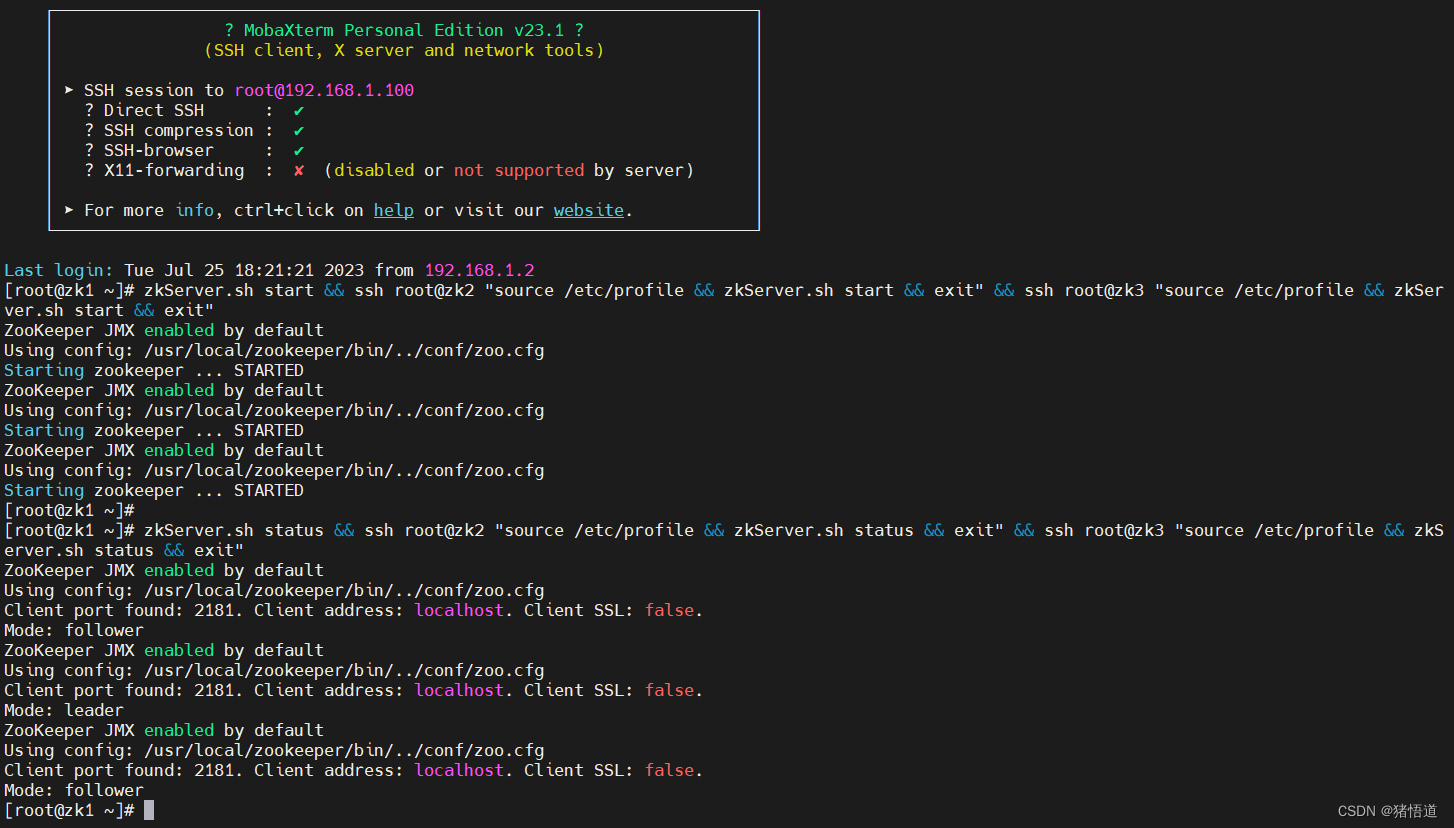
3.启动 hbase 集群
## 1.分别为 nn /nd1 / nd2 配置 zookeeper 域名解析echo '192.168.1.100 zk1' >> /etc/hostsecho '192.168.1.101 zk2' >> /etc/hostsecho '192.168.1.102 zk3' >> /etc/hosts## 2.启动 habasecd $HBASE_HOME. bin/start-hbase.sh## 3.停止服务. bin/hbase-daemon.sh stop master. bin/hbase-daemon.sh stop regionserver. bin/stop-hbase.sh
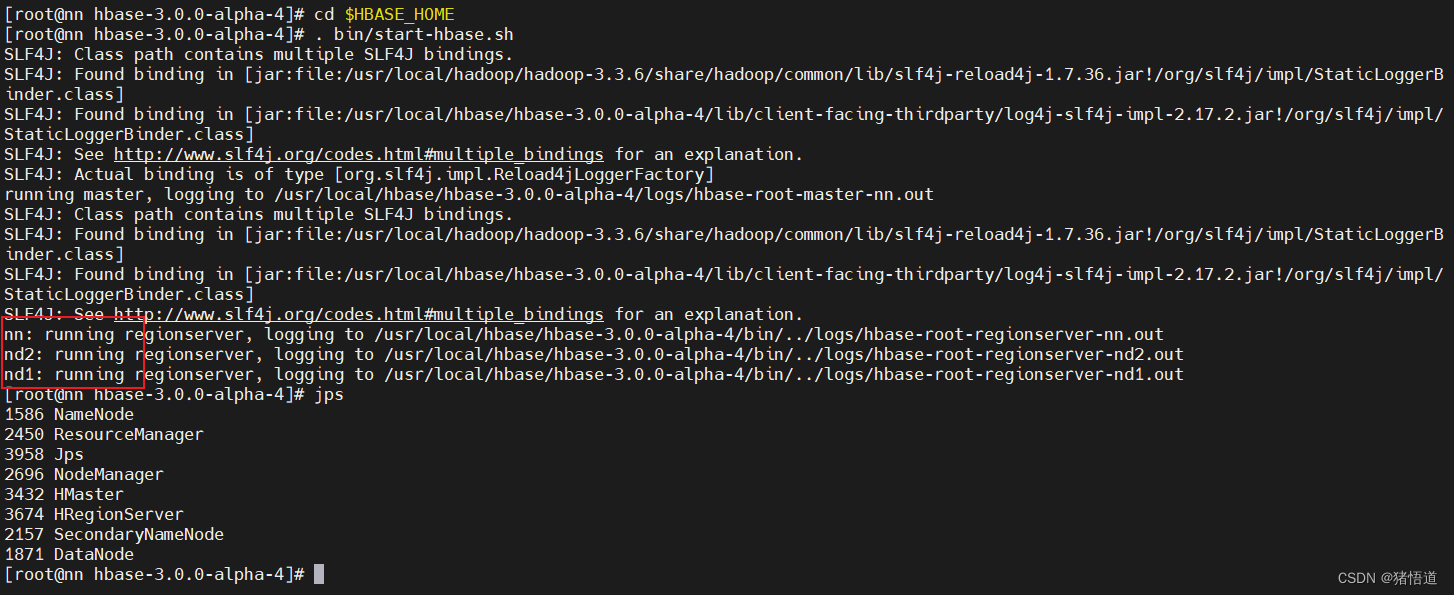
查看 UI 监控:http://192.168.1.6:16010/master-status
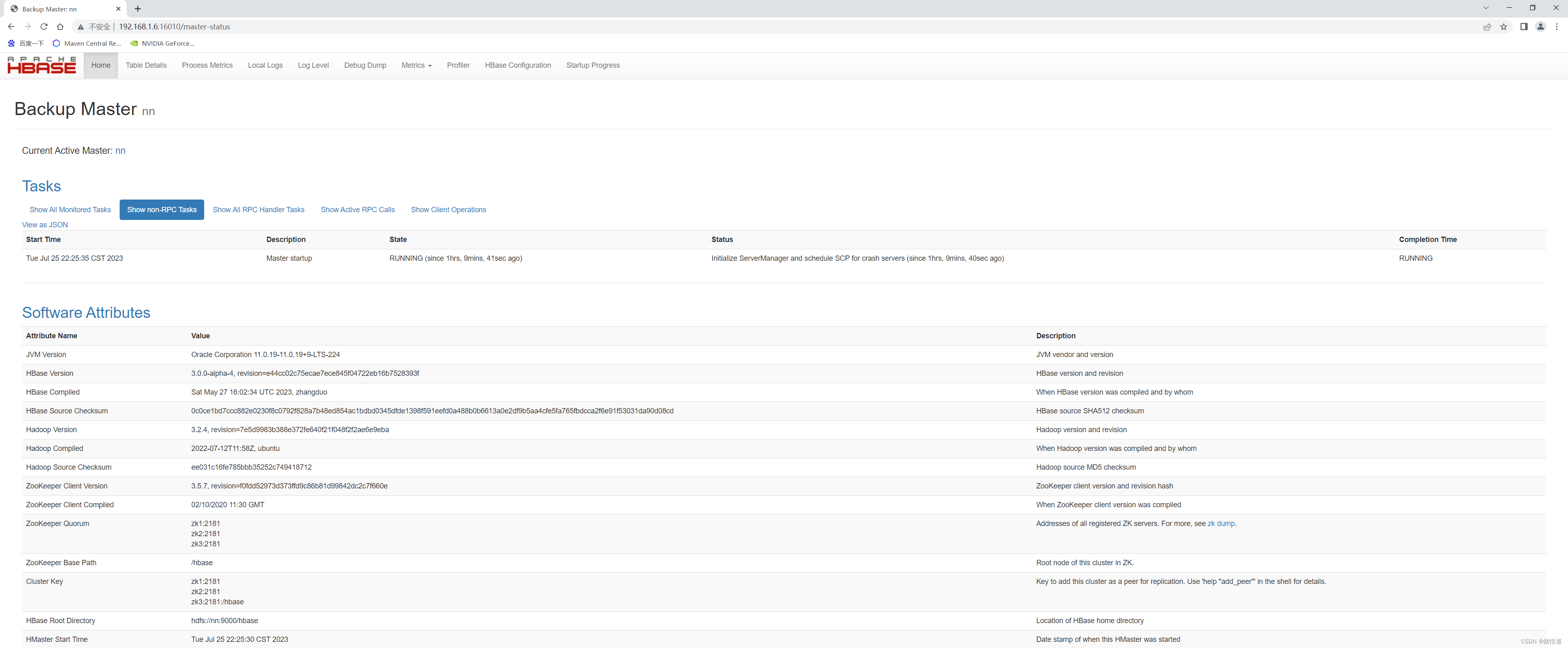
4.集群启停脚本
#!/bin/bashcase $1 in"start")## start hadoopstart-all.sh## start zookeeper (先配置免密登录)zkServer.sh start && ssh root@zk2 "source /etc/profile && zkServer.sh start && exit" && ssh root@zk3 "source /etc/profile && zkServer.sh start && exit"## start hbasestart-hbase.sh;;"stop")## stop hbasessh root@nd1 "source /etc/profile && hbase-daemon.sh stop regionserver && stop-hbase.sh && exit"ssh root@nd2 "source /etc/profile && hbase-daemon.sh stop regionserver && stop-hbase.sh && exit"hbase-daemon.sh stop master && hbase-daemon.sh stop regionserver && stop-hbase.sh## stop zookeeperzkServer.sh stop && ssh root@zk2 "source /etc/profile && zkServer.sh stop && exit" && ssh root@zk3 "source /etc/profile && zkServer.sh stop && exit"## stop hadoopstop-all.sh;;*)echo "pls inout start|stop";;esac
三.测试
## 1.为 Windows 增加 Hosts 配置,添加 Hbase 集群域名解析 编辑如下文件C:\Windows\System32\drivers\etc\hosts## 2.增加如下信息192.168.1.6 nn192.168.1.7 nd1192.168.1.8 nd2
测试配置效果
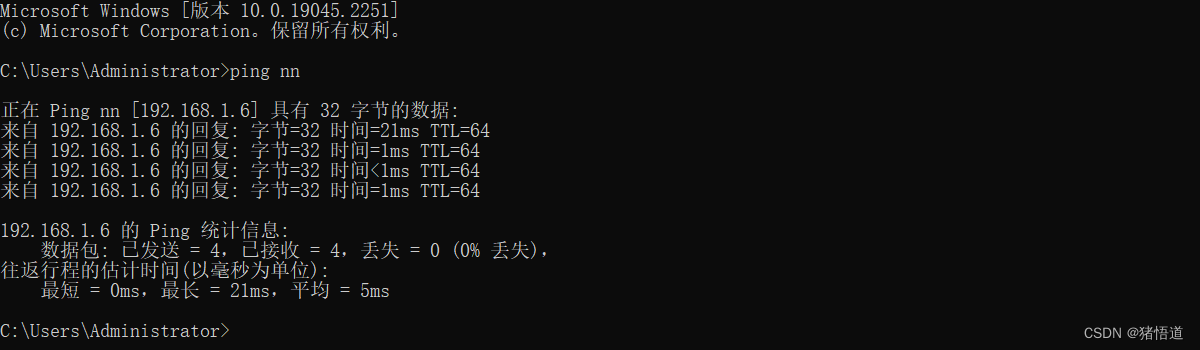
JDK 版本
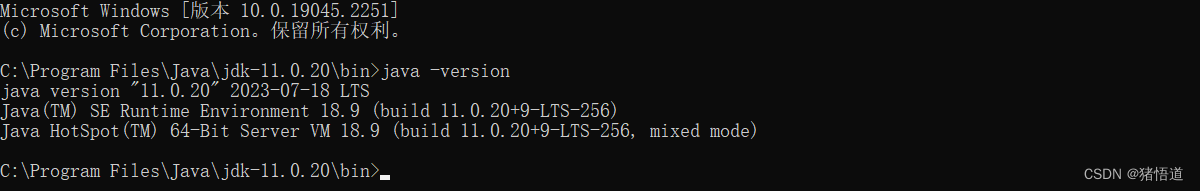
工程结构
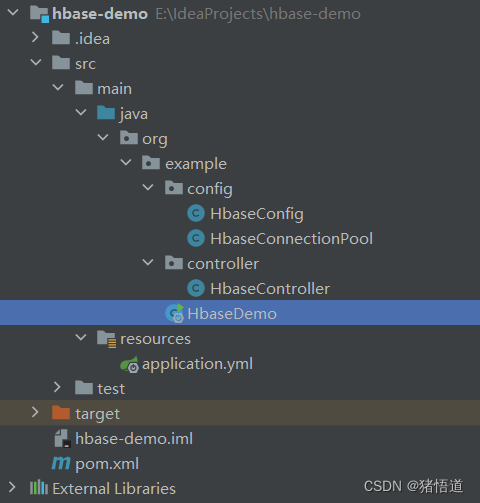
1.Pom 配置
<?xml version="1.0" encoding="UTF-8"?><project xmlns="http://maven.apache.org/POM/4.0.0"xmlns:xsi="http://www.w3.org/2001/XMLSchema-instance"xsi:schemaLocation="http://maven.apache.org/POM/4.0.0 http://maven.apache.org/xsd/maven-4.0.0.xsd"><modelVersion>4.0.0</modelVersion><groupId>org.example</groupId><artifactId>hbase-demo</artifactId><version>1.0-SNAPSHOT</version><properties><maven.compiler.source>11</maven.compiler.source><maven.compiler.target>11</maven.compiler.target><spring.version>2.7.8</spring.version><project.build.sourceEncoding>UTF-8</project.build.sourceEncoding></properties><dependencies><dependency><groupId>org.springframework.boot</groupId><artifactId>spring-boot-starter-web</artifactId><version>${spring.version}</version></dependency><dependency><groupId>org.projectlombok</groupId><artifactId>lombok</artifactId><version>1.18.28</version></dependency><dependency><groupId>com.alibaba</groupId><artifactId>fastjson</artifactId><version>2.0.32</version></dependency><dependency><groupId>org.apache.hbase</groupId><artifactId>hbase-client</artifactId><version>3.0.0-alpha-4</version></dependency></dependencies></project>
2.Yml 配置
hbase:zookeeper:quorum: 192.168.1.100,192.168.1.101,192.168.1.102property:clientPort: 2181master:ip: 192.168.1.6port: 16000
3.Hbase 配置类
package org.example.config;import org.apache.hadoop.hbase.HBaseConfiguration;import org.springframework.beans.factory.annotation.Value;import org.springframework.context.annotation.Bean;import org.springframework.context.annotation.Configuration;/*** @author Administrator* @Description* @create 2023-07-25 0:26*/@Configurationpublic class HbaseConfig {@Value("${hbase.zookeeper.quorum}")private String zookeeperQuorum;@Value("${hbase.zookeeper.property.clientPort}")private String clientPort;@Value("${hbase.master.ip}")private String ip;@Value("${hbase.master.port}")private int masterPort;@Beanpublic org.apache.hadoop.conf.Configuration hbaseConfiguration(){org.apache.hadoop.conf.Configuration conf = HBaseConfiguration.create();conf.set("hbase.zookeeper.quorum",zookeeperQuorum);conf.set("hbase.zookeeper.property.clientPort",clientPort);conf.set("hbase.masters", ip + ":" + masterPort);conf.set("hbase.client.keyvalue.maxsize","20971520");return HBaseConfiguration.create(conf);}}
4.Hbase 连接池配置
package org.example.config;import lombok.Data;import lombok.extern.slf4j.Slf4j;import org.apache.hadoop.conf.Configuration;import org.apache.hadoop.hbase.client.Connection;import org.apache.hadoop.hbase.client.ConnectionFactory;import org.springframework.stereotype.Component;import javax.annotation.PostConstruct;import javax.annotation.Resource;import java.util.Enumeration;import java.util.Vector;/*** @author Administrator* @Description* @create 2023-07-25 22:39*/@Slf4j@Componentpublic class HbaseConnectionPool {/*** 连接池的初始大小* 连接池的创建步长* 连接池最大的大小*/private int nInitConnectionAmount = 3;private int nIncrConnectionAmount = 3;private int nMaxConnections = 20;/*** 存放连接池中数据库连接的向量*/private Vector vcConnections = new Vector();/*** 注入连接配置*/@Resourceprivate Configuration hbaseConfiguration;/*** 初始化连接*/@PostConstructpublic void init() {createConnections(nInitConnectionAmount);}/*** 获取可用连接* @return*/public synchronized Connection getConnection() {Connection conn;while (null == (conn =getFreeConnection())){try {wait(1000);} catch (InterruptedException e) {e.printStackTrace();}}// 返回获得的可用的连接return conn;}/*** 释放连接* @param conn*/public synchronized void releaseConnection(Connection conn) {ConnectionWrapper connWrapper;Enumeration enumerate = this.vcConnections.elements();while(enumerate.hasMoreElements()) {connWrapper = (ConnectionWrapper) enumerate.nextElement();if (conn == connWrapper.getConnection()) {connWrapper.setBusy(false);break;}}}/*** 获取可用连接 当前无可用连接则创建 如果已达到最大连接数则返回 null 阻塞后重试获取* @return*/private Connection getFreeConnection() {Connection conn;if (null == (conn = findFreeConnection())) {// 创建新连接createConnections(nIncrConnectionAmount);// 查看是否有可用连接if (null == (conn = findFreeConnection())) {return null;}}return conn;}/*** 查找可用连接* @return*/private Connection findFreeConnection() {ConnectionWrapper connWrapper;//遍历向量内连接对象Enumeration enumerate = vcConnections.elements();while (enumerate.hasMoreElements()) {connWrapper = (ConnectionWrapper) enumerate.nextElement();//判断当前连接是否被占用if (!connWrapper.isBusy()) {connWrapper.setBusy(true);return connWrapper.getConnection();}}// 返回 NULLreturn null;}/*** 创建新连接* @param counts*/private void createConnections(int counts) {// 循环创建指定数目的数据库连接try {for (int i = 0; i < counts; i++) {if (this.nMaxConnections > 0 && this.vcConnections.size() >= this.nMaxConnections) {log.warn("已达到最大连接数...");break;}// 创建一个新连接并加到向量vcConnections.addElement(new ConnectionWrapper(newConnection()));}} catch (Exception e) {log.error("创建连接失败...");}}/*** 创建新连接* @return*/private Connection newConnection() {/** hbase 连接 */Connection conn = null;// 创建一个数据库连接try {conn = ConnectionFactory.createConnection(hbaseConfiguration);} catch (Exception e) {log.error("HBase 连接失败...");}// 返回创建的新的数据库连接return conn;}/*** 封装连接对象*/@Dataclass ConnectionWrapper {/*** 数据库连接*/private Connection connection;/*** 此连接是否正在使用的标志,默认没有正在使用*/private boolean busy = false;/*** 构造函数,根据一个 Connection 构告一个 PooledConnection 对象*/public ConnectionWrapper(Connection connection) {this.connection = connection;}}}
5.测试类
package org.example.controller;import lombok.extern.slf4j.Slf4j;import org.apache.hadoop.hbase.Cell;import org.apache.hadoop.hbase.CompareOperator;import org.apache.hadoop.hbase.TableName;import org.apache.hadoop.hbase.client.*;import org.apache.hadoop.hbase.filter.ColumnValueFilter;import org.apache.hadoop.hbase.filter.Filter;import org.apache.hadoop.hbase.util.Bytes;import org.example.config.HbaseConnectionPool;import org.springframework.web.bind.annotation.GetMapping;import org.springframework.web.bind.annotation.RequestMapping;import org.springframework.web.bind.annotation.RestController;import javax.annotation.Resource;import java.io.IOException;import java.util.*;/*** @author Administrator** 可利用 aop 进行连接获取和释放处理** @Description* @create 2023-07-25 23:06*/@Slf4j@RestController@RequestMapping("/hbase")public class HbaseController {@Resourceprivate HbaseConnectionPool pool;/*** 表名*/private String tbl_user = "tbl_user";/*** 创建表(不允许重复创建)*/@GetMapping("/create")public void createTable(){Connection conn = null;//获取连接try {conn = pool.getConnection();Admin admin = conn.getAdmin();TableName tableName = TableName.valueOf(tbl_user);if (!admin.tableExists(tableName)){//指定表名TableDescriptorBuilder tdb_user = TableDescriptorBuilder.newBuilder(tableName);//添加列族(info,data)ColumnFamilyDescriptor hcd_info = ColumnFamilyDescriptorBuilder.of("name");ColumnFamilyDescriptor hcd_data = ColumnFamilyDescriptorBuilder.of("age");tdb_user.setColumnFamily(hcd_info);tdb_user.setColumnFamily(hcd_data);//创建表TableDescriptor td = tdb_user.build();admin.createTable(td);}} catch (IOException e) {throw new RuntimeException(e);} finally {if (null != conn){pool.releaseConnection(conn);}}}/*** 删除表(不允许删除不存在的表)*/@GetMapping("/drop")public void dropTable(){Connection conn = null;try {conn = pool.getConnection();Admin admin = conn.getAdmin();TableName tableName = TableName.valueOf(tbl_user);if (admin.tableExists(tableName)){admin.disableTable(tableName);admin.deleteTable(tableName);}} catch (IOException e) {throw new RuntimeException(e);} finally {if (null != conn){pool.releaseConnection(conn);}}}/*** 插入测试*/@GetMapping("/insert")public void insert(){log.info("---插入一列数据---1");putData(tbl_user, "row1", "name", "a", "zhangSan");putData(tbl_user, "row1", "age", "a", "18");log.info("---插入多列数据---2");putData(tbl_user, "row2", "name",Arrays.asList("a", "b", "c"), Arrays.asList("liSi", "wangWu", "zhaoLiu"));log.info("---插入多列数据---3");putData(tbl_user, "row3", "age",Arrays.asList("a", "b", "c"), Arrays.asList("18","19","20"));log.info("---插入多列数据---4");putData(tbl_user, "row4", "age",Arrays.asList("a", "b", "c"), Arrays.asList("30","19","20"));}/*** 插入数据(单条)* @param tableName 表名* @param rowKey rowKey* @param columnFamily 列族* @param column 列* @param value 值* @return true/false*/public boolean putData(String tableName, String rowKey, String columnFamily, String column,String value) {return putData(tableName, rowKey, columnFamily, Arrays.asList(column),Arrays.asList(value));}/*** 插入数据(批量)* @param tableName 表名* @param rowKey rowKey* @param columnFamily 列族* @param columns 列* @param values 值* @return true/false*/public boolean putData(String tableName, String rowKey, String columnFamily,List<String> columns, List<String> values) {Connection conn = null;try {conn = pool.getConnection();Table table = conn.getTable(TableName.valueOf(tableName));Put put = new Put(Bytes.toBytes(rowKey));for (int i=0; i<columns.size(); i++) {put.addColumn(Bytes.toBytes(columnFamily), Bytes.toBytes(columns.get(i)), Bytes.toBytes(values.get(i)));}table.put(put);table.close();return true;} catch (IOException e) {e.printStackTrace();return false;} finally {if (null != conn){pool.releaseConnection(conn);}}}/*** 查询测试*/@GetMapping("/query")public void getResultScanner(){log.info("全表数据:{}",getData(tbl_user));log.info("过滤器,按年龄 [18]:{}",getData(tbl_user,new ColumnValueFilter(Bytes.toBytes("age"), Bytes.toBytes("a"), CompareOperator.EQUAL, Bytes.toBytes("18"))));log.info("根据 rowKey [row1]:{}",getData(tbl_user,"row1"));log.info("根据 rowKey 列族 列 [row2 name a]:{}",getData(tbl_user,"row2","name","a"));}/*** 获取数据(全表数据)* @param tableName 表名* @return map*/public List<Map<String, String>> getData(String tableName) {List<Map<String, String>> list = new ArrayList<>();Connection conn = null;try {conn = pool.getConnection();Table table = conn.getTable(TableName.valueOf(tableName));Scan scan = new Scan();ResultScanner resultScanner = table.getScanner(scan);for(Result result : resultScanner) {HashMap<String, String> map = new HashMap<>(result.listCells().size());map.put("row", Bytes.toString(result.getRow()));for (Cell cell : result.listCells()) {//列族String family = Bytes.toString(cell.getFamilyArray(), cell.getFamilyOffset(), cell.getFamilyLength());//列String qualifier = Bytes.toString(cell.getQualifierArray(), cell.getQualifierOffset(), cell.getQualifierLength());//值String data = Bytes.toString(cell.getValueArray(), cell.getValueOffset(), cell.getValueLength());map.put(family + ":" + qualifier, data);}list.add(map);}table.close();} catch (IOException e) {e.printStackTrace();} finally {if (null != conn){pool.releaseConnection(conn);}}return list;}/*** 获取数据(根据 filter)* @param tableName 表名* @param filter 过滤器* @return map*/public List<Map<String, String>> getData(String tableName, Filter filter) {List<Map<String, String>> list = new ArrayList<>();Connection conn = null;try {conn = pool.getConnection();Table table = conn.getTable(TableName.valueOf(tableName));Scan scan = new Scan();// 添加过滤器scan.setFilter(filter);ResultScanner resultScanner = table.getScanner(scan);for(Result result : resultScanner) {HashMap<String, String> map = new HashMap<>(result.listCells().size());map.put("row", Bytes.toString(result.getRow()));for (Cell cell : result.listCells()) {String family = Bytes.toString(cell.getFamilyArray(), cell.getFamilyOffset(), cell.getFamilyLength());String qualifier = Bytes.toString(cell.getQualifierArray(), cell.getQualifierOffset(), cell.getQualifierLength());String data = Bytes.toString(cell.getValueArray(), cell.getValueOffset(), cell.getValueLength());map.put(family + ":" + qualifier, data);}list.add(map);}table.close();} catch (IOException e) {e.printStackTrace();} finally {if (null != conn){pool.releaseConnection(conn);}}return list;}/*** 获取数据(根据 rowKey)* @param tableName 表名* @param rowKey rowKey* @return map*/public Map<String, String> getData(String tableName, String rowKey) {HashMap<String, String> map = new HashMap<>();Connection conn = null;try {conn = pool.getConnection();Table table = conn.getTable(TableName.valueOf(tableName));Get get = new Get(Bytes.toBytes(rowKey));Result result = table.get(get);if (result != null && !result.isEmpty()) {for (Cell cell : result.listCells()) {String family = Bytes.toString(cell.getFamilyArray(), cell.getFamilyOffset(), cell.getFamilyLength());String qualifier = Bytes.toString(cell.getQualifierArray(), cell.getQualifierOffset(), cell.getQualifierLength());String data = Bytes.toString(cell.getValueArray(), cell.getValueOffset(), cell.getValueLength());map.put(family + ":" + qualifier, data);}}table.close();} catch (IOException e) {e.printStackTrace();} finally {if (null != conn){pool.releaseConnection(conn);}}return map;}/*** 获取数据(根据 rowKey 列族 列)* @param tableName 表名* @param rowKey rowKey* @param columnFamily 列族* @param columnQualifier 列* @return map*/public String getData(String tableName, String rowKey, String columnFamily,String columnQualifier) {String data = "";Connection conn = null;try {conn = pool.getConnection();Table table = conn.getTable(TableName.valueOf(tableName));Get get = new Get(Bytes.toBytes(rowKey));get.addColumn(Bytes.toBytes(columnFamily), Bytes.toBytes(columnQualifier));Result result = table.get(get);if (result != null && !result.isEmpty()) {Cell cell = result.listCells().get(0);data = Bytes.toString(cell.getValueArray(), cell.getValueOffset(), cell.getValueLength());}table.close();} catch (IOException e) {e.printStackTrace();} finally {if (null != conn){pool.releaseConnection(conn);}}return data;}/*** 删除数据*/@GetMapping("/delete")public void delete(){log.info("---删除 rowKey --- row1 ");deleteData(tbl_user,"row1");log.info("---删除 rowKey 列族 --- row2 age ");deleteData(tbl_user,"row2","age");}/*** 删除数据(根据 rowKey)* @param tableName 表名* @param rowKey rowKey*/public void deleteData(String tableName, String rowKey) {Connection conn = null;try {conn = pool.getConnection();Table table = conn.getTable(TableName.valueOf(tableName));Delete delete = new Delete(Bytes.toBytes(rowKey));table.delete(delete);table.close();} catch (IOException e) {e.printStackTrace();} finally {if (null != conn){pool.releaseConnection(conn);}}}/*** 删除数据(根据 row key,列族)* @param tableName 表名* @param rowKey rowKey* @param columnFamily 列族*/public void deleteData(String tableName, String rowKey, String columnFamily) {Connection conn = null;try {conn = pool.getConnection();Table table = conn.getTable(TableName.valueOf(tableName));Delete delete = new Delete(Bytes.toBytes(rowKey));delete.addFamily(columnFamily.getBytes());table.delete(delete);table.close();} catch (IOException e) {e.printStackTrace();} finally {if (null != conn){pool.releaseConnection(conn);}}}}
6.启动类
package org.example;import org.springframework.boot.SpringApplication;import org.springframework.boot.autoconfigure.SpringBootApplication;/*** @author Administrator*/@SpringBootApplicationpublic class HbaseDemo {public static void main(String[] args) {SpringApplication.run(HbaseDemo.class,args);}}
7.测试
创建表:http://127.0.0.1:8080/hbase/create插入:http://127.0.0.1:8080/hbase/insert查询:http://127.0.0.1:8080/hbase/query删除:http://127.0.0.1:8080/hbase/delete删除表:http://127.0.0.1:8080/hbase/drop
查看 UI
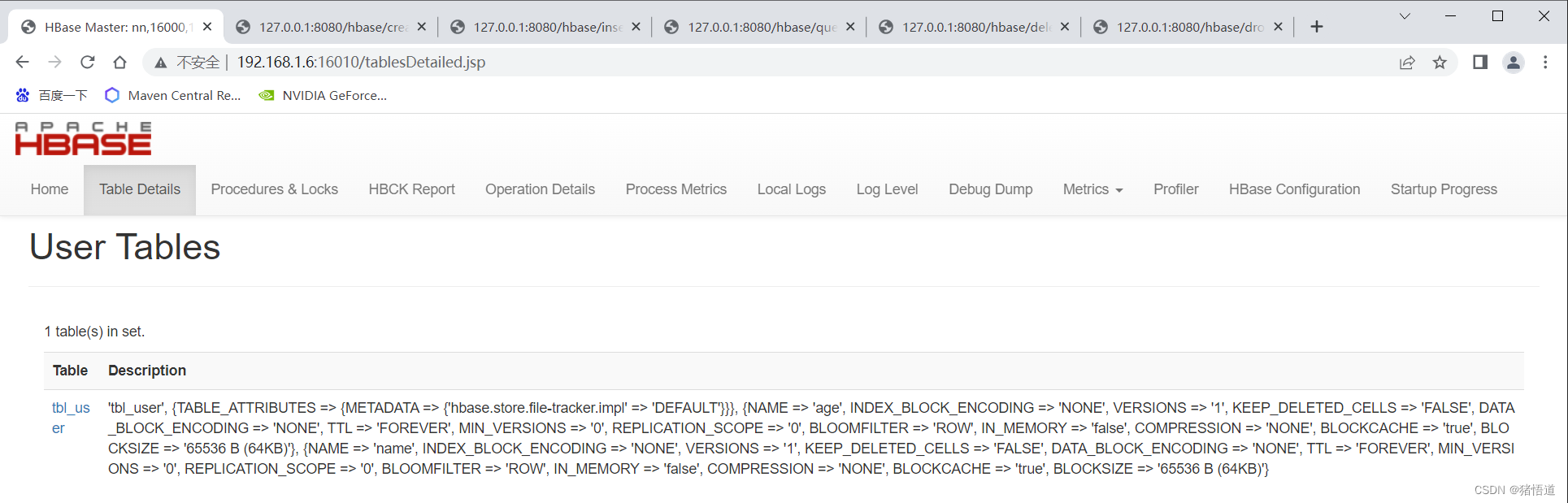
测试输出日志



























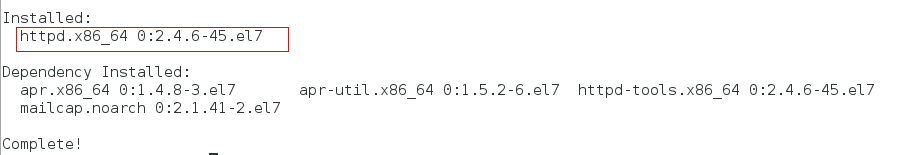
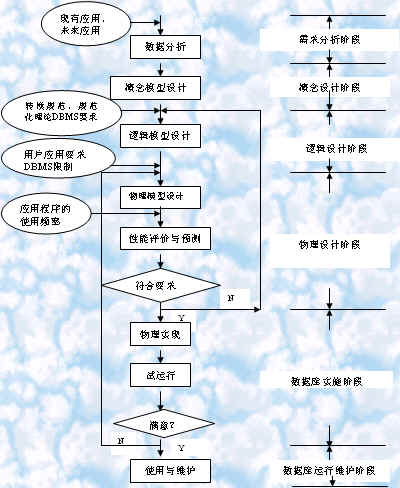
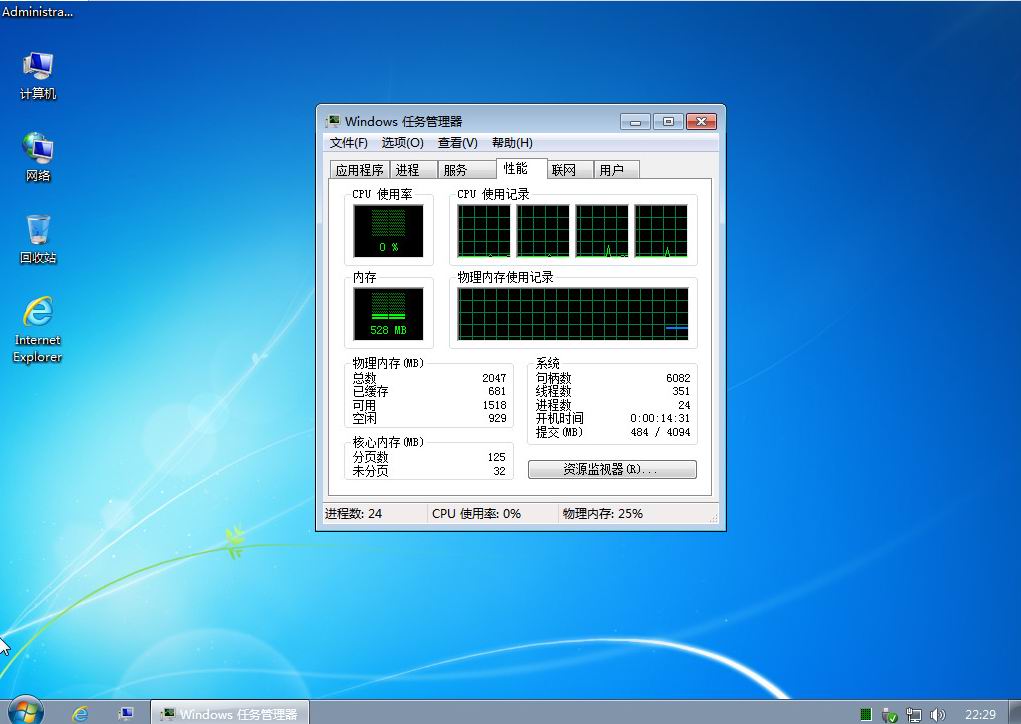
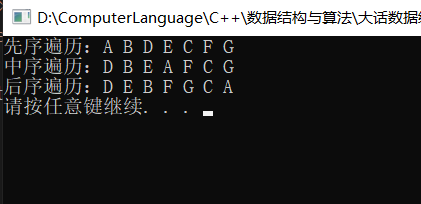
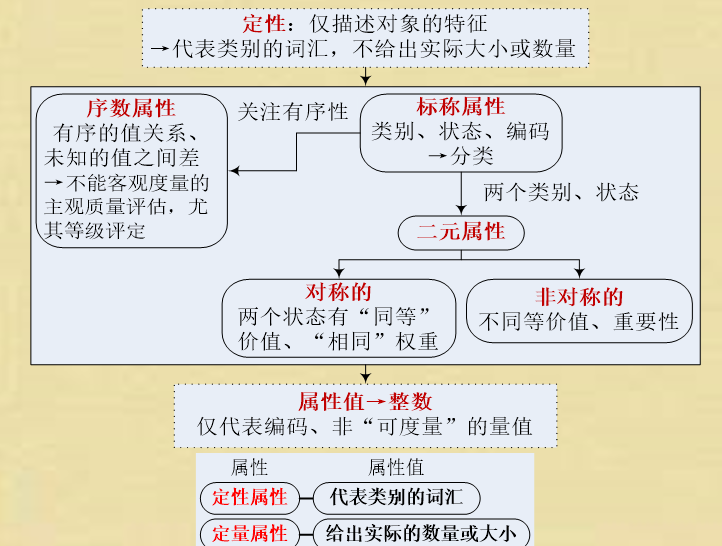
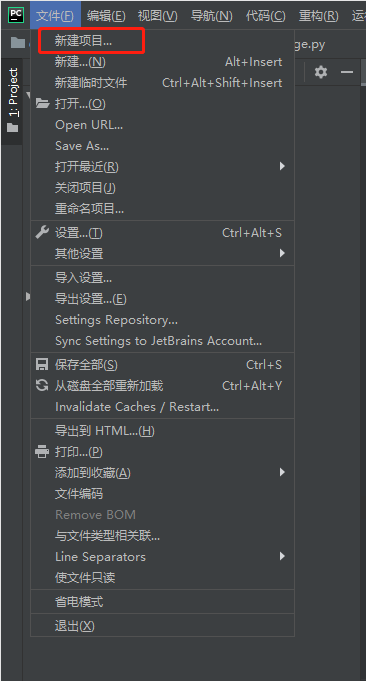



还没有评论,来说两句吧...