二级域名配置以及nginx解析二级域名到html页面
此文章适合发布前端项目使用,如果想要配置二级域名到后端服务,可以查看这篇文章:nginx配置二级域名 - 简书
在阿里云上配置二级域名,就是添加一条记录就可以了,超级简单,不懂的可以看后面的解释说明,比如我这里添加了一个second.1024shen.com为二级域名,主域名是1024shen.com

我们的主域名页面是:
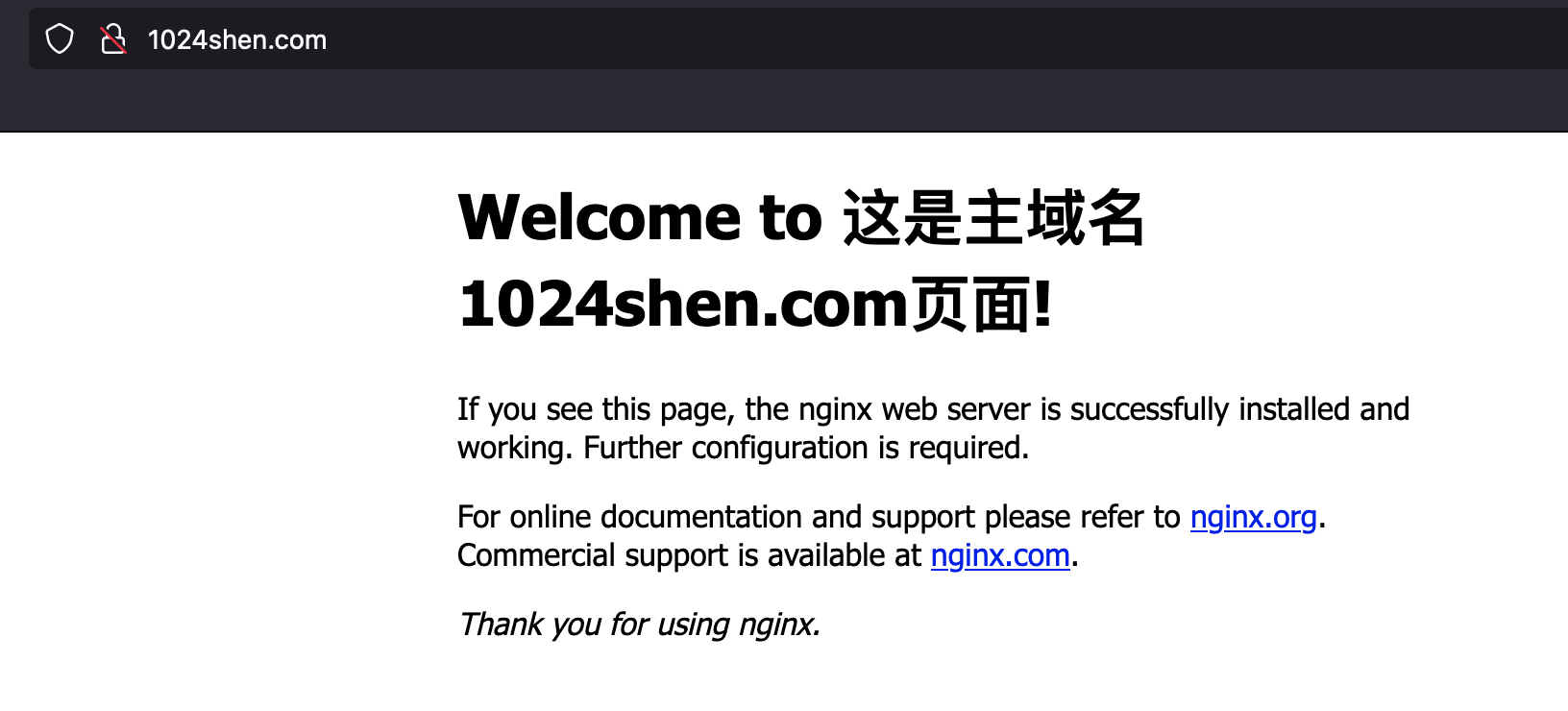 我的nginx配置目录内容是:
我的nginx配置目录内容是:
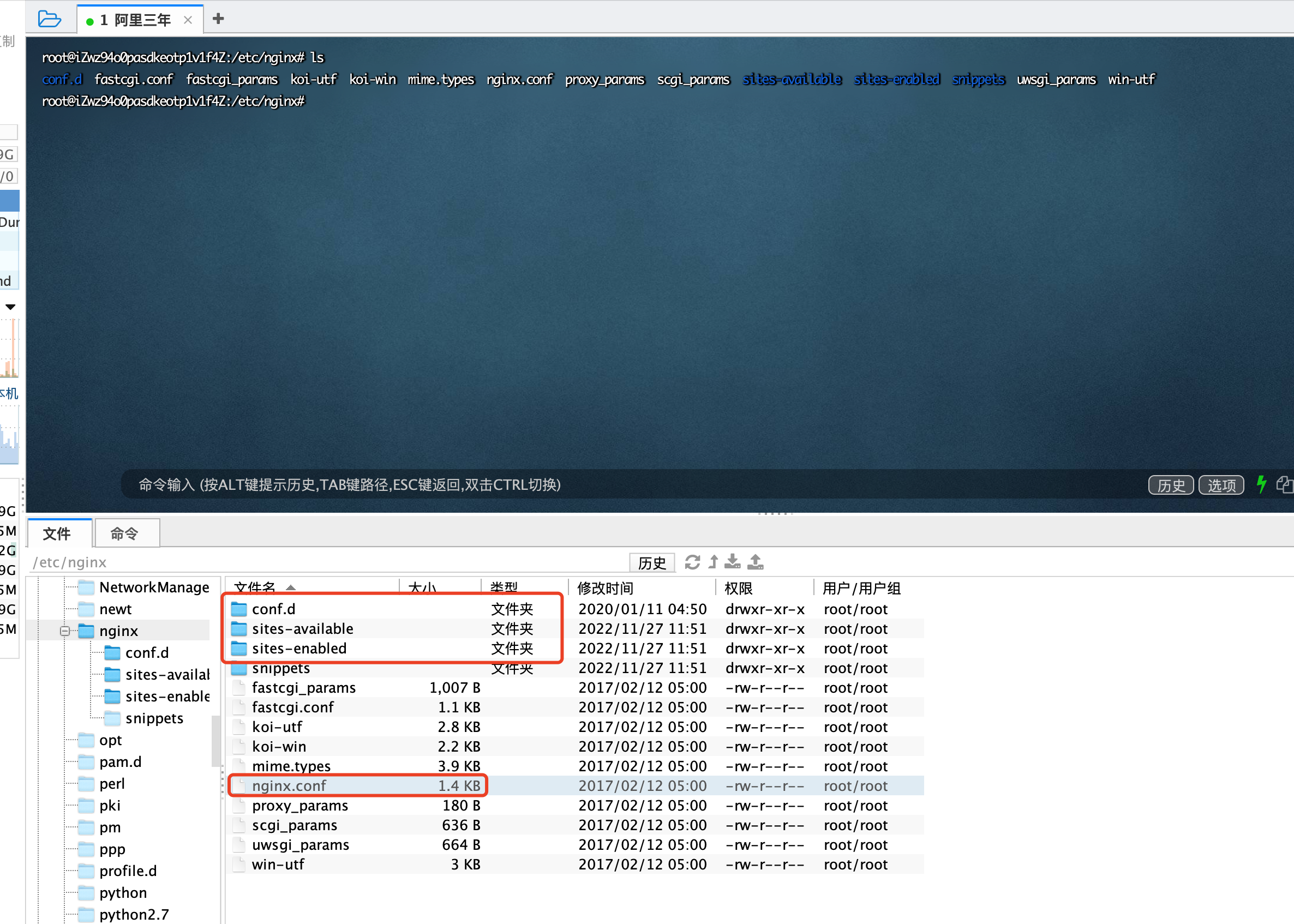
我们的nginx.conf 默认配置是:
user www-data;worker_processes auto;pid /run/nginx.pid;events {worker_connections 768;# multi_accept on;}http {### Basic Settings##sendfile on;tcp_nopush on;tcp_nodelay on;keepalive_timeout 65;types_hash_max_size 2048;# server_tokens off;# server_names_hash_bucket_size 64;# server_name_in_redirect off;include /etc/nginx/mime.types;default_type application/octet-stream;### SSL Settings##ssl_protocols TLSv1 TLSv1.1 TLSv1.2; # Dropping SSLv3, ref: POODLEssl_prefer_server_ciphers on;### Logging Settings##access_log /var/log/nginx/access.log;error_log /var/log/nginx/error.log;### Gzip Settings##gzip on;gzip_disable "msie6";# gzip_vary on;# gzip_proxied any;# gzip_comp_level 6;# gzip_buffers 16 8k;# gzip_http_version 1.1;# gzip_types text/plain text/css application/json application/javascript text/xml application/xml application/xml+rss text/javascript;### Virtual Host Configs##include /etc/nginx/conf.d/*.conf;include /etc/nginx/sites-enabled/*;}#mail {# # See sample authentication script at:# # http://wiki.nginx.org/ImapAuthenticateWithApachePhpScript## # auth_http localhost/auth.php;# # pop3_capabilities "TOP" "USER";# # imap_capabilities "IMAP4rev1" "UIDPLUS";## server {# listen localhost:110;# protocol pop3;# proxy on;# }## server {# listen localhost:143;# protocol imap;# proxy on;# }#}
可以看到里面引入了:
nginx 会从 /etc/nginx/conf.d 中加载以 .conf 结尾的配置文件
nginx 会从 /etc/nginx/sites-enabled 中加载任何名称的配置文件
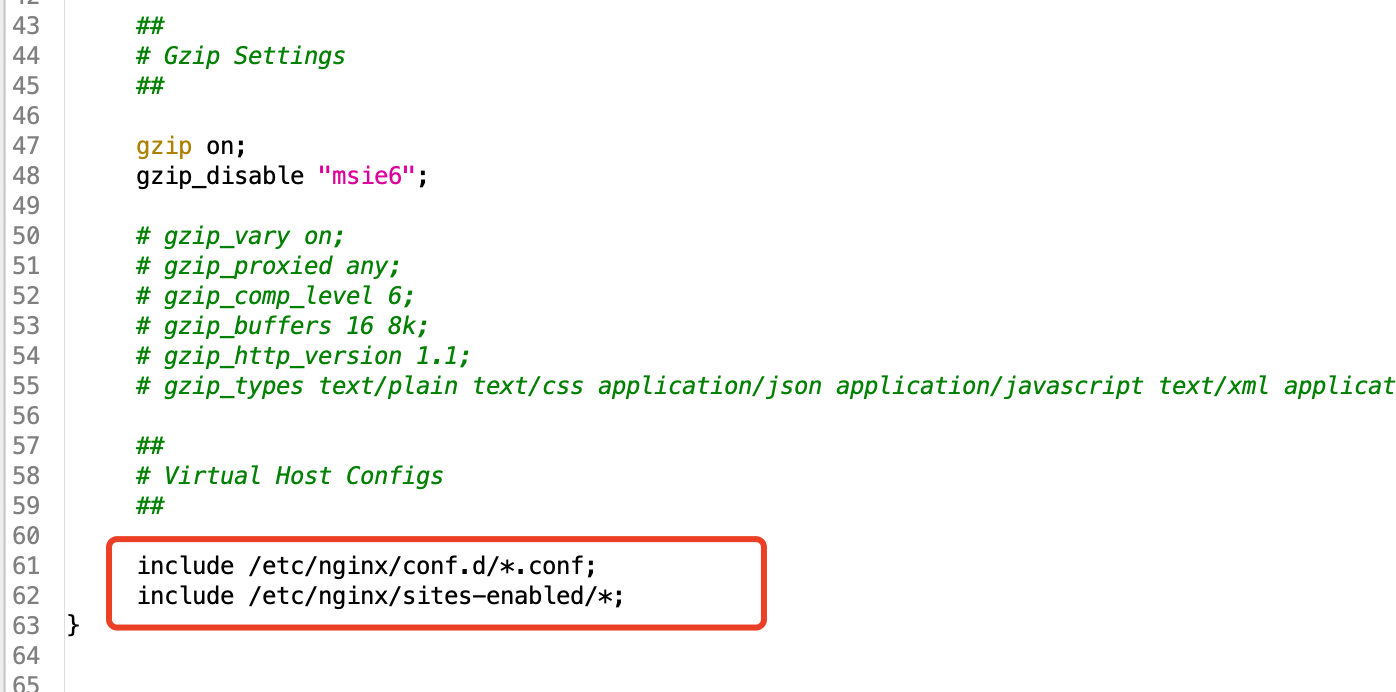
sites-available 中拥有名为 default 的配置文件,打开即可在该文件开头看到 nginx packaging team 的说明:
In most cases, administrators will remove this file from sites-enabled/ and leave it as reference inside of sites-available where it will continue to be updated by the nginx packaging team.
通常情况下,网站管理员会将此文件的链接从 sites-enabled 中删除,并将其作为 sites-available 中其他文件的参考,nginx packaging team 将持续对此文件进行更新。
也就是说,文件夹下的 default 为网站配置文件的参考,由于在 nginx 更新时,default 会一同被更新以展示配置文件的变化,所以在配置网站时,不应该直接修改此文件,需要复制为新文件,再进行修改。
而 sites-available 则是用于存放网站的配置文件,意为可用的网站列表,用于在需要时链接到 sites-enabled 中作为需要启用的网站。
sites-enabled 中则只拥有 sites-available 文件夹下 default 的软链接,结合前面得出:
sites-enabled 下的文件,会作为 nginx.conf 的一部分加载
sites-enabled 下的用于存放 sites-available 中文件的软连接
sites-enabled 意为已开启的网站,将 sites-available 中的配置文件链接到此处,以使配置文件被 nginx 加载。
sites-available 与 sites-enabled 使我们能够进行模块化配置,当我们希望增加新网站时,我们可以在 sites-available 中创建新配置文件;当我们需要关闭某个站点时,我们可以在 sites-enabled 中将链接移除,这在某种程度是提高了 nginx 的管理效率。
所以我们只需要在sites-available创建一个新的配置文件,直接复制default,然后修改里面的内容:
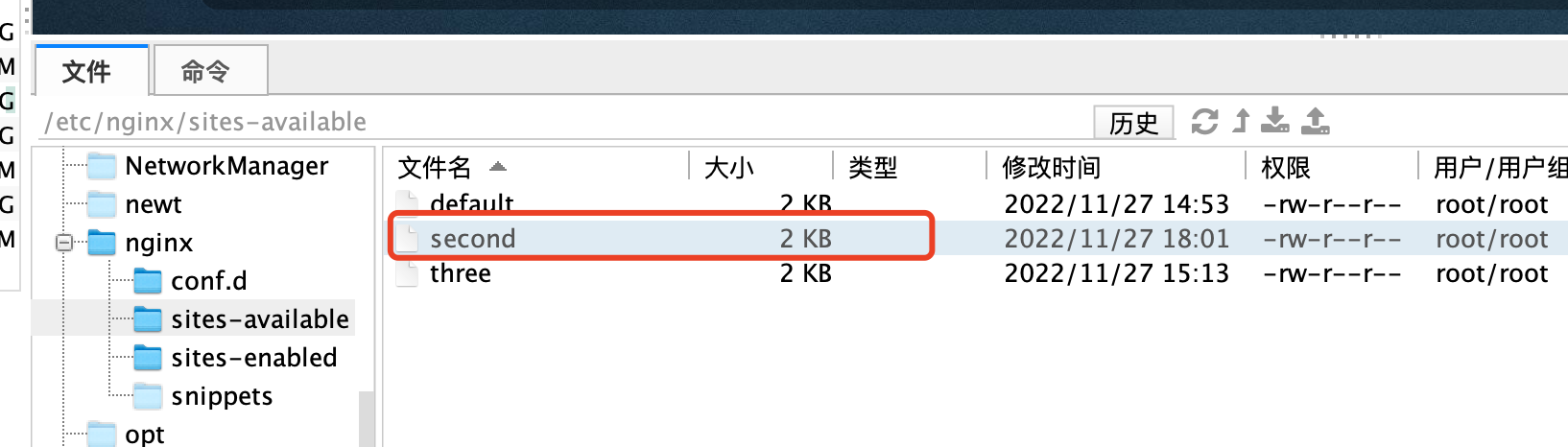
### You should look at the following URL's in order to grasp a solid understanding# of Nginx configuration files in order to fully unleash the power of Nginx.# http://wiki.nginx.org/Pitfalls# http://wiki.nginx.org/QuickStart# http://wiki.nginx.org/Configuration## Generally, you will want to move this file somewhere, and start with a clean# file but keep this around for reference. Or just disable in sites-enabled.## Please see /usr/share/doc/nginx-doc/examples/ for more detailed examples.### Default server configuration#server {listen 80;listen [::]:80;# SSL configuration## listen 443 ssl default_server;# listen [::]:443 ssl default_server;## Note: You should disable gzip for SSL traffic.# See: https://bugs.debian.org/773332## Read up on ssl_ciphers to ensure a secure configuration.# See: https://bugs.debian.org/765782## Self signed certs generated by the ssl-cert package# Don't use them in a production server!## include snippets/snakeoil.conf;root /var/www/second;# Add index.php to the list if you are using PHPindex index.html index.htm index.nginx-debian.html;server_name second.1024shen.com;location / {# First attempt to serve request as file, then# as directory, then fall back to displaying a 404.try_files $uri $uri/ =404;}# pass the PHP scripts to FastCGI server listening on 127.0.0.1:9000##location ~ \.php$ {# include snippets/fastcgi-php.conf;## # With php7.0-cgi alone:# fastcgi_pass 127.0.0.1:9000;# # With php7.0-fpm:# fastcgi_pass unix:/run/php/php7.0-fpm.sock;#}# deny access to .htaccess files, if Apache's document root# concurs with nginx's one##location ~ /\.ht {# deny all;#}}# Virtual Host configuration for example.com## You can move that to a different file under sites-available/ and symlink that# to sites-enabled/ to enable it.##server {# listen 80;# listen [::]:80;## server_name example.com;## root /var/www/example.com;# index index.html;## location / {# try_files $uri $uri/ =404;# }#}
注意修改这两个地方:root后面跟上静态文件目录,server_name 后面跟上二级域名
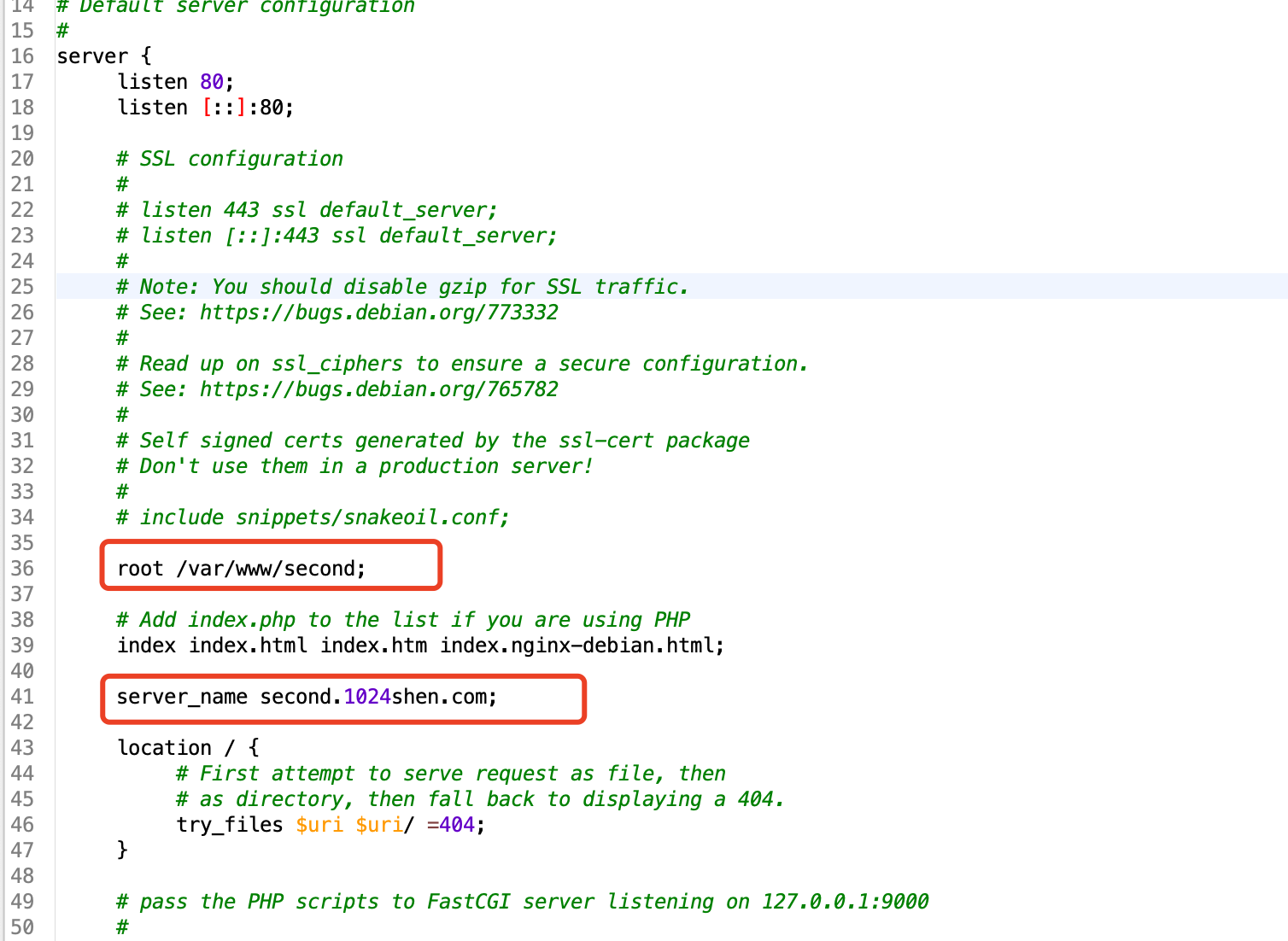
然后在/var/www路径下创建一个second文件夹,并创建一个index.html页面:
<!DOCTYPE html><html lang="en"><head><meta charset="UTF-8"><meta http-equiv="X-UA-Compatible" content="IE=edge"><meta name="viewport" content="width=device-width, initial-scale=1.0"><title>Document</title></head><body><h1>这是second.1024shen.com页面!!!!!</h3></body></html>
然后重新加载nginx配置:
service nginx reload
然后访问子域名:http://second.1024shen.com/
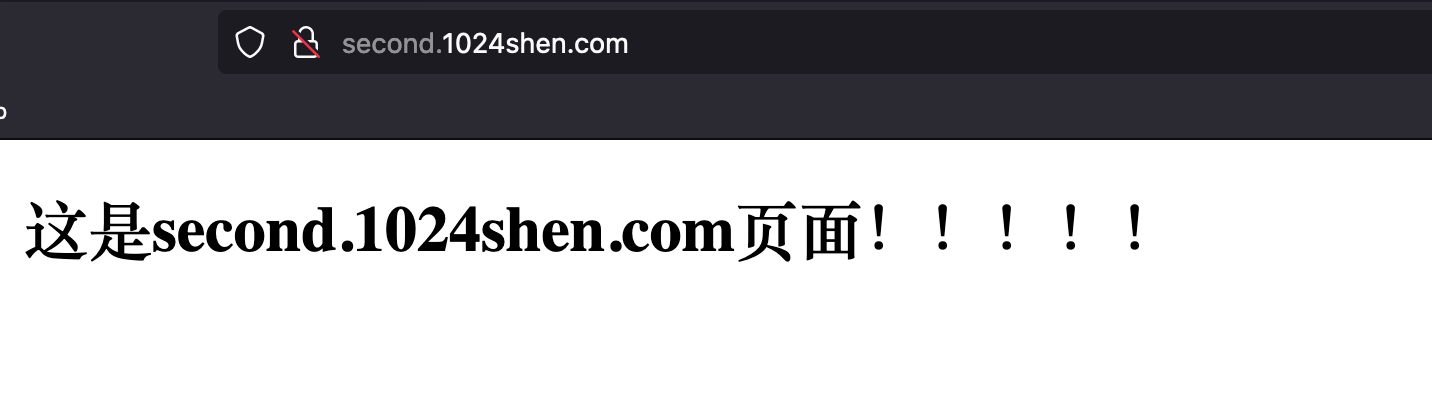





























还没有评论,来说两句吧...