vue页面重置和刷新(vue数据重置)
一、this.reload()方法(体验度好,无空白页面,相当于页面数据重置)
1、在app.vue文件中配置:
<template><!-- 给全局挂载 适配元素 app --><div id="app"><router-view v-if="isRouterAlive" />//判断</div></template>import _ from 'lodash'//引入//自定义provide() {return {reload: this.reload}},data() {return {//定义状态isRouterAlive: true,}},methods: {//重置方法reload() {this.isRouterAlive = falsethis.$nextTick(() => {this.isRouterAlive = true})}}
2、在需要使用的页面中引入参数使用:
//需要使用的页面引入export default {inject: ['reload'],methods: {//事件方法getReload() {this.reload() //重置刷新},}}
二、利用vue中的路由方法(偏向于刷新页面)
this.$router.go(0)
三、利用window的reload方法(强制刷新)
window.location.reload()


























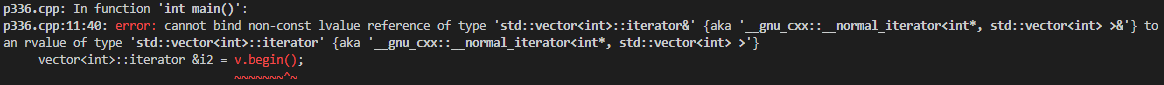
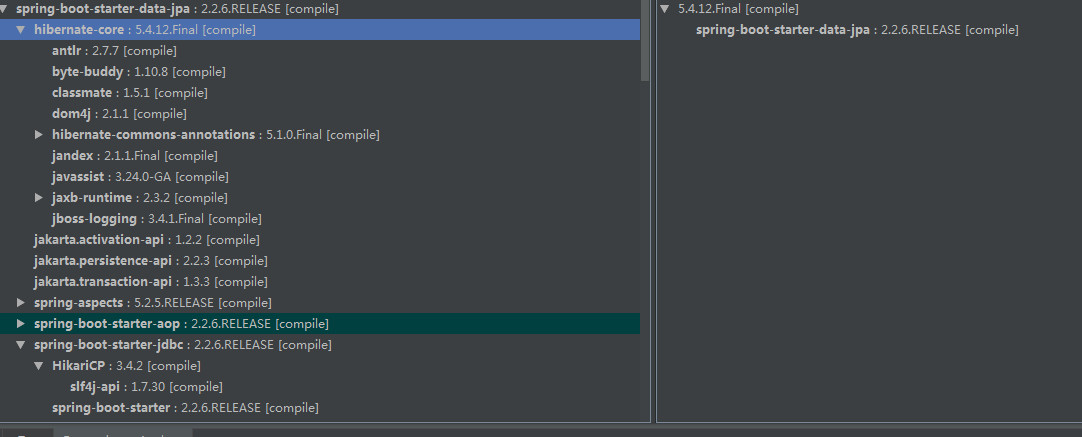
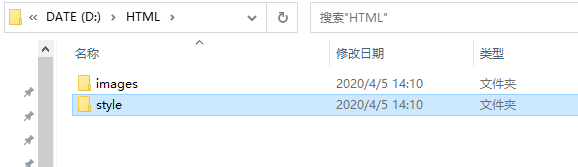
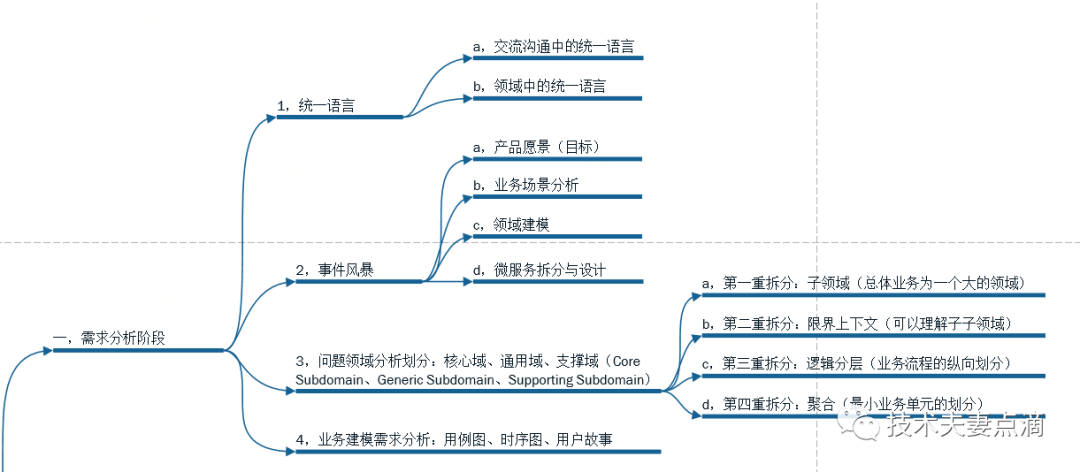
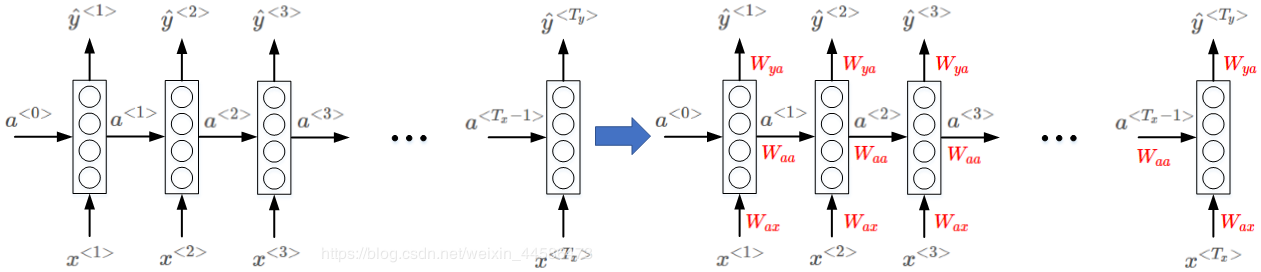
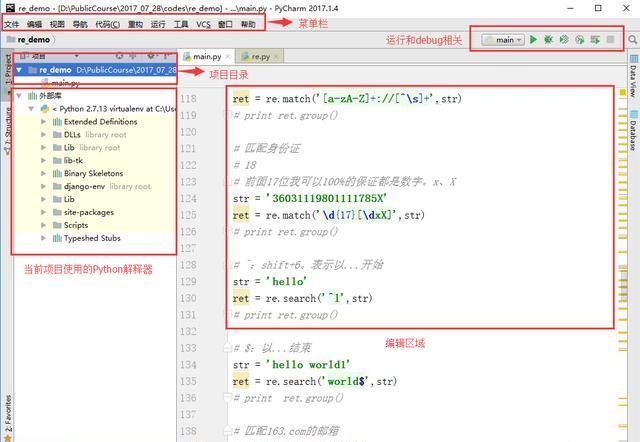



还没有评论,来说两句吧...