基于requests框架实现接口自动化测试项目实战
requests库是一个常用的用于http请求的模块,它使用python语言编写,在当下python系列的接口自动化中应用广泛,本文将带领大家深入学习这个库,Python环境的安装就不在这里赘述了,我们直接开干。
01 requests的安装
windows下执行如下命令:
pip install requests -i http://pypi.douban.com/simple/--trust-host pypi.douban.com
mac终端下执行如下命令:
python3 -m pip install requests -i http://pypi.douban.com/simple/--trust-host pypi.douban.com
02 常用方法

1、get请求实战:
# !/usr/bin python3# encoding: utf-8 -*-# @author: 沙陌 微信:Matongxue_2# @Time:2021/3/25 9:54# @Copyright:北京码同学网络科技有限公司import requestshost='http://10.0.0.18:8080'def get():"""get接口请求:return:"""url =host+'/pinter/com/getSku' #接口地址params={'id':1}resp = requests.get(url,params=params)status_code=resp.status_code #获取响应状态码print('响应状态码:{}'.format(status_code))text=resp.text #获取响应内容,结果类型是字符串print('响应内容:{}'.format(text))json=resp.json() #获取响应内容,结果是字典类型print('响应内容:{}'.format(json))resp_headers=resp.headers #获取响应headersprint('响应header:{}'.format(resp_headers))if__name__=='__main__':get()
结果如下:
D:\Python\Python36\python.exe D:/pycharmprojects/first/requetsstudy/pinter.py响应状态码:200响应内容:{"code":"0","message":"success","data":{"skuId":1,"skuName":"ptest-1","price":"645","stock":709,"brand":"testfan"}}<class'dict'>响应内容:{'code':'0','message':'success','data':{'skuId':1,'skuName':'ptest-1','price':'645','stock':709,'brand':'testfan'}}响应header:{'Content-Type':'application/json;charset=UTF-8','Transfer-Encoding':'chunked','Date':'Fri,12Mar202122:13:49GMT','Keep-Alive':'timeout=20','Connection':'keep-alive'}Process finished with exit code 0
上述代码中请求发起后得到一个响应对象变量resp,那么resp对象的常用方法如下:
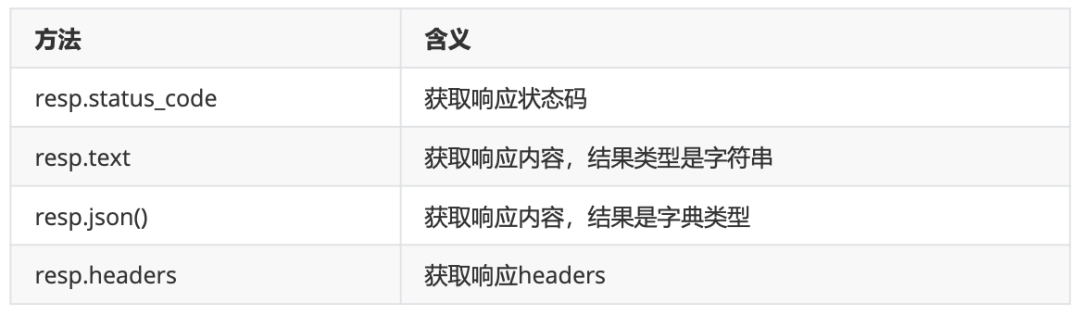
2、post请求实战
post请求的参数格式通常有多种,我们依次学习
第一种:表单形式的参数
import requestshost = 'http://10.0.0.18:8080'def post():"""post表单:return:"""url=host+'/pinter/com/login'#表单参数data={'userName':'沙陌','password':'123456'}resp=requests.post(url=url,data=data)status_code=resp.status_code#获取响应状态码print('响应状态码:{}'.format(status_code))text=resp.text#获取响应内容,结果类型是字符串print('响应内容:{}'.format(text))json=resp.json()#获取响应内容,结果是字典类型print('响应内容:{}'.format(json))resp_headers=resp.headers#获取响应headersprint('响应header:{}'.format(resp_headers))
第二种:json格式参数
import requestshost='http://10.0.0.18:8080'def post_json():"""postjson:return:"""url =host+'/pinter/com/register'#header里定义参数类型headers={'Content-Type':'application/json'}#json参数json={"userName":"沙陌","password":"1234","gender":1,"phoneNum":"110","email":"beihe@163.com","address":"Beijing"}resp=requests.post(url=url,json=json)status_code=resp.status_code #获取响应状态码print('响应状态码:{}'.format(status_code))text=resp.text #获取响应内容,结果类型是字符串print('响应内容:{}'.format(text))json=resp.json() #获取响应内容,结果是字典类型print('响应内容:{}'.format(json))resp_headers=resp.headers #获取响应headersprint('响应header:{}'.format(resp_headers))
3、put接口实战
import requestshost='http://10.0.0.18:8080'def put():"""put 清酒:return:"""url = host+'/pinter/com/phone' #接口地址#参数json={"brand":"Huawei","memorySize":"64G","cpuCore":"8核","price":"8848","desc":"全新上市"}resp=requests.put(url=url,json=json)status_code=resp.status_code #获取响应状态码print('响应状态码:{}'.format(status_code))text=resp.text #获取响应内容,结果类型是字符串print('响应内容:{}'.format(text))json=resp.json() #获取响应内容,结果是字典类型print('响应内容:{}'.format(json))resp_headers=resp.headers #获取响应headersprint('响应header:{}'.format(resp_headers))
4、delete请求
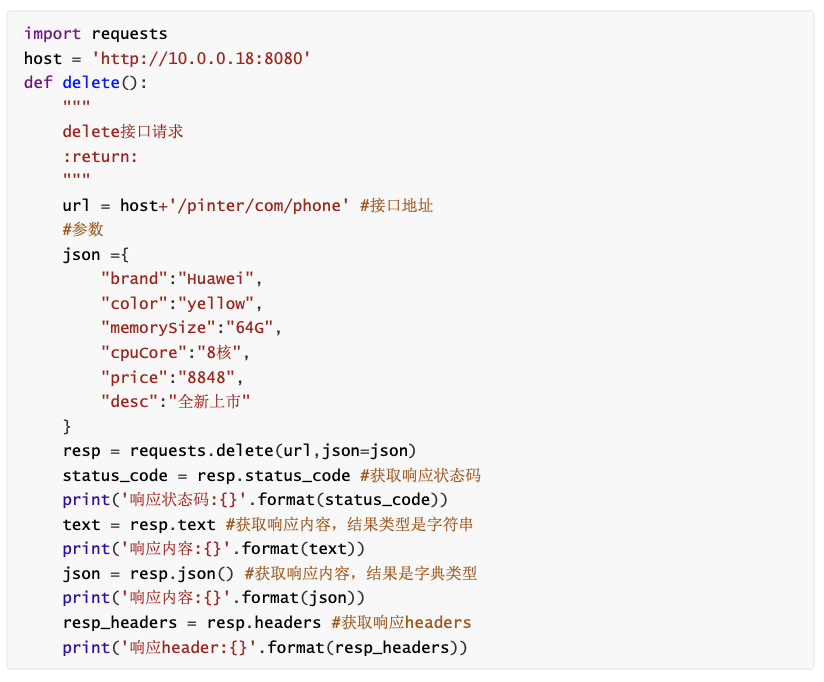
5、request.session.request用法
可以自动管理cookie,比如如下需要采用cookie认证的接口
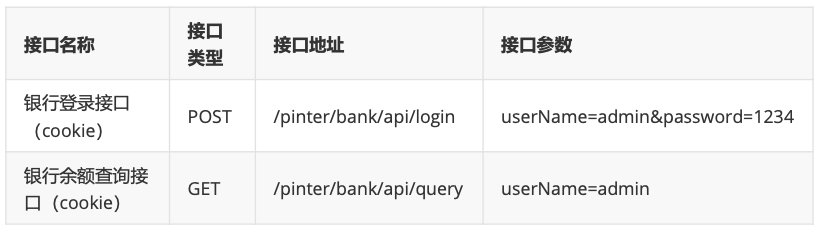

结果如下:
D:\Python\Python36\python.exeD:/pycharmprojects/first/requetsstudy/pinter.py响应状态码:200Process finished with exitcode 0
6、token关联的接口如何做呢?
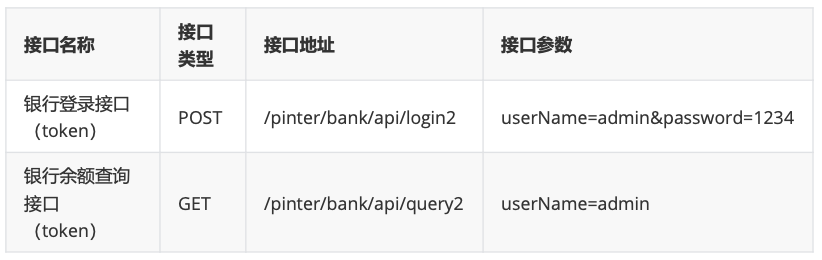
对于需要token关联的接口来说,需要从登录接口的返回值中提取token信息,并传递给需要token的接口
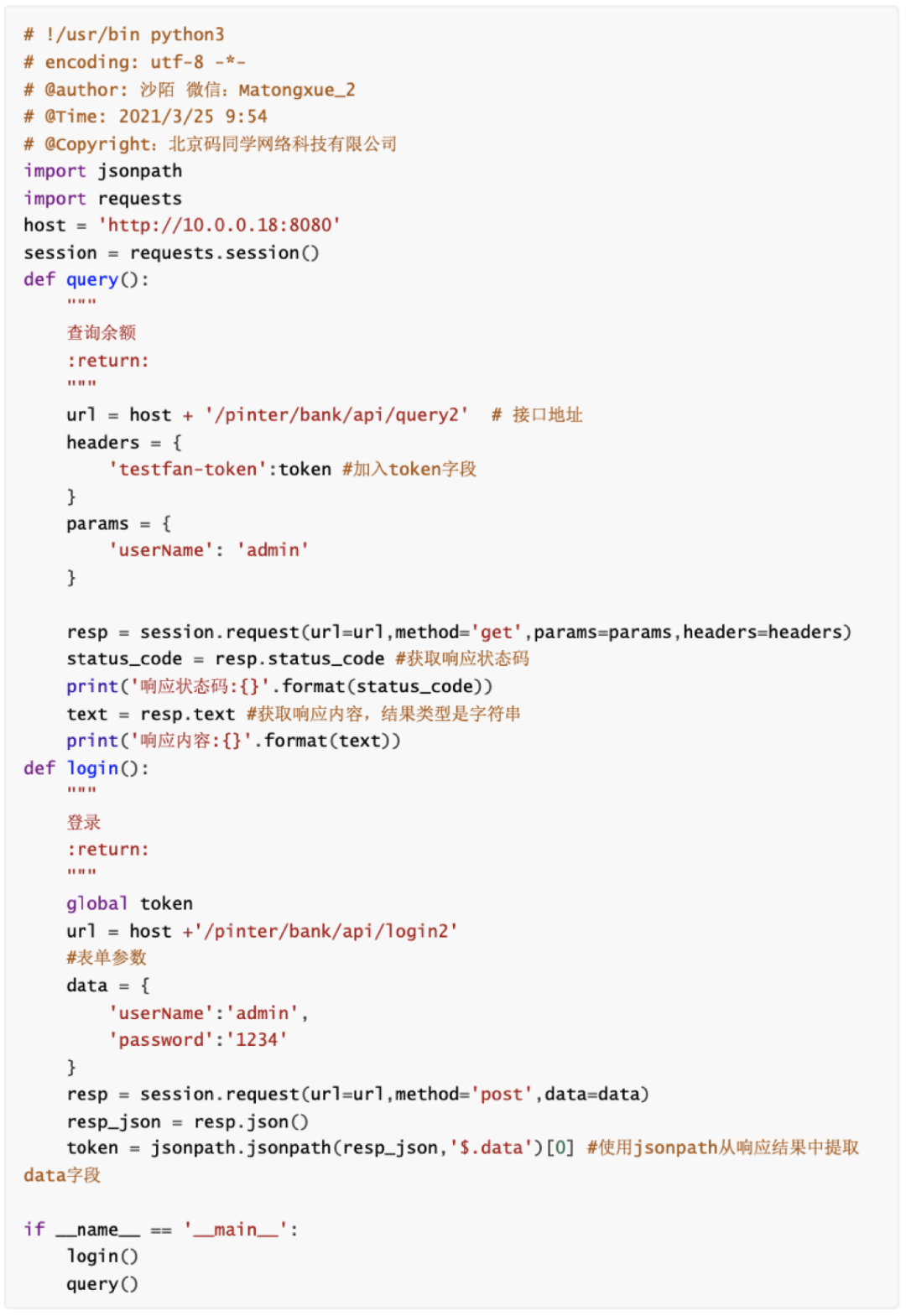
结果如下:
D:\Python\Python36\python.exeD:/pycharmprojects/first/requetsstudy/pinter1.py响应状态码:200响应内容:{"code":"0","message":"success","data":"$74,780,457"}Process finished with exit code 0
总结一下:
requests库的请求方法里参数众多,所以简单划分一下:
- 查询参数就用 params=params
- 表单参数就用 data=data
- json参数就用 json=json
- 请求头信息header就用 headers=headers
资源分享【这份资料必须领取~】
下方这份完整的软件测试视频学习教程已经上传CSDN官方认证的二维码,朋友们如果需要可以自行免费领取 【保证100%免费】































还没有评论,来说两句吧...