echarts在vue中的使用
1.使用npm安装依赖包
npm install echarts -S
或者使用淘宝的镜像
npm install -g cnpm —registry=https://registry.npm.taobao.org
cnpm install echarts -S
2.在main.js中全局引入
// 引入echartsimport echarts from 'echarts'Vue.prototype.$echarts = echarts
3.在vue中使用
<template><div><div id="myChart" :style="{width: '300px', height: '300px'}"></div></div></template><script lang="ts">import {Component,Vue,Watch} from 'vue-property-decorator';import {Action,State} from 'vuex-class'import fa from "element-ui/src/locale/lang/fa";import {getCrowds,addBatch,getGivingCoupons} from '@/common/fetch'@Component({mixins:[],components: {}})export default class AddProduct extends Vue {show(){// 基于准备好的dom,初始化echarts实例let myChart = this.$echarts.init(document.getElementById('myChart'))// 绘制图表myChart.setOption({color:['#9AC0F3'],xAxis: {type: 'category',data: ['Mon', 'Tue', 'Wed', 'Thu', 'Fri', 'Sat', 'Sun']},yAxis: {type: 'value'},series: [{data: [820, 932, 901, 934, 1290, 1330, 1320],type: 'line',itemStyle : { normal: {label : {show: true}}},smooth: true}]});}mounted(){this.show()}}</script><style scoped></style>


























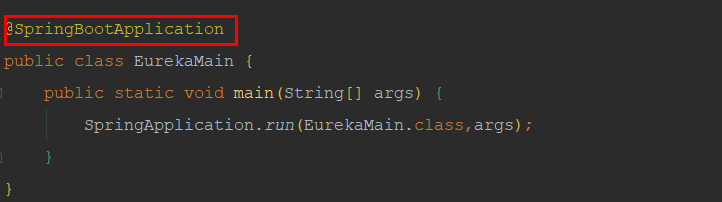

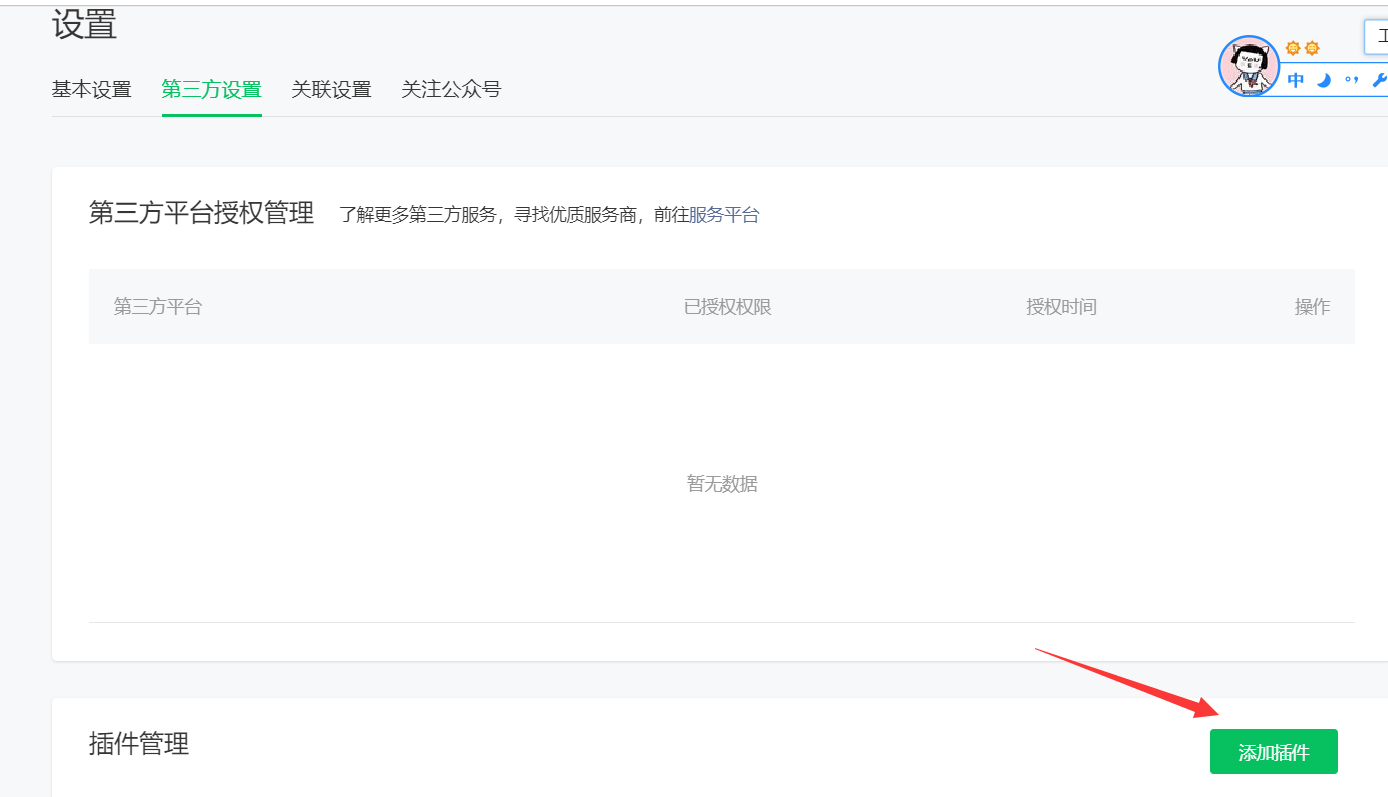
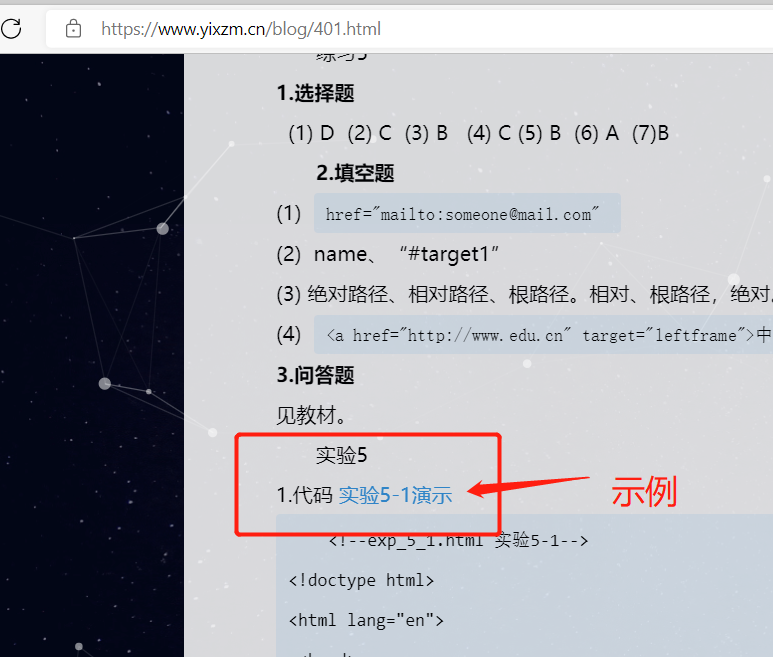
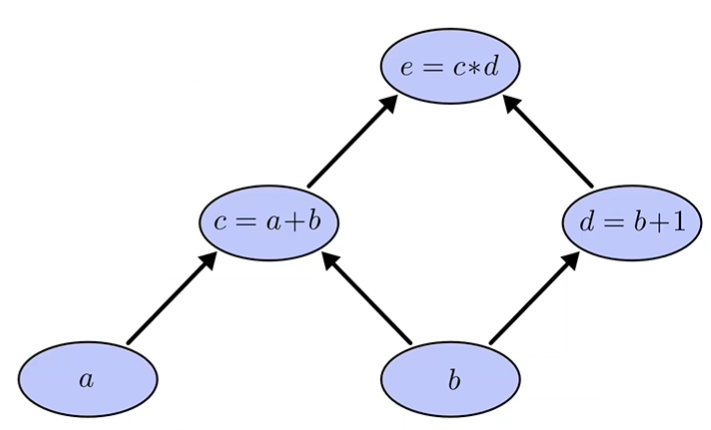




还没有评论,来说两句吧...