Java NIO之通道Channel代码实例
文章目录
- 代码实例
- 控制台输出结果
相关Java NIO详解: Java NIO详解
代码实例
import java.io.*;import java.nio.ByteBuffer;import java.nio.MappedByteBuffer;import java.nio.channels.FileChannel;import java.nio.file.Paths;import java.nio.file.StandardOpenOption;import java.util.concurrent.ExecutorService;import java.util.concurrent.Executors;/** * 通道channel: * 用于源节点与目标节点的连接,本身不负责存储数据,主要是配合缓冲区,负责数据的运输。 * 1.主要的实现类: * java.nio.channels.Channel接口 * --用于本地文件: * -FileChannel * --用于网络 * -SocketChannel一般用于客户端,TCP协议 * -ServerSocketChannel一般用于服务端,TCP协议 * -DatagramChannel基于UDP协议,主要用于发送和接收数据包 * 2.获取通道Channel的方法 * (1)java针对支持通道的类提供了getChannel()方法 * --本地文件 * FileInputStream/FileOutoutStream * RandomAccessFile * --网络传输 * Socket * ServerSocket * DatagramSocket * (2)在JDK1.7中的NIO2针对各个通道提供了静态方法open() * (3)在JDK1.7中的NIO2中Files工具类newByteChannel() * 3.通道之间的传输,两种方法 * transferForm() * transferTo() * */public class ChannelDome {/** * main测试,利用线程池进行创建线程并运行。 */public static void main(String[] args) {//1.创建可重用固定线程数量的线程池ExecutorService executorService= Executors.newFixedThreadPool(10);//System.out.println(executorService.getClass());//查看调用了那个接口的对应实现类。//2.执行指定的线程的操作,需要提供的是Runnable接口或Callable接口实现类的对象copyFileThread1 thread1=new copyFileThread1();copyFileThread2 thread2=new copyFileThread2();channelWriteAndRead thread3=new channelWriteAndRead();channelTransfer thread4=new channelTransfer();executorService.execute(thread1);executorService.execute(thread2);executorService.execute(thread3);executorService.execute(thread4);//executorService.submit();executorService.shutdown();}/** * 1.利用通道进行本地文件的复制功能(非直接缓冲区) * @param copyFrom * @param copyTo * @return boolean */public boolean copyFileByChannel(String copyFrom,String copyTo) throws IOException {long start=System.currentTimeMillis();boolean result=false;FileInputStream inputStream=null;FileOutputStream outputStream=null;FileChannel inputChannel=null;FileChannel outputChannel=null;try {//1.获取本地输入输出流inputStream = new FileInputStream(copyFrom);outputStream = new FileOutputStream(copyTo);//2.获取本地对应输入输出通道inputChannel = inputStream.getChannel();outputChannel = outputStream.getChannel();//3.分配指定大小的缓冲区ByteBuffer byteBuffer = ByteBuffer.allocate(1024);//4.将输入通道中的数据存入缓冲区while (inputChannel.read(byteBuffer) != -1) { //从当前通道position读取数据到缓冲区,若到达末尾,返回-1byteBuffer.flip();//切换到读取数据模式//5.将缓冲区的数据写入到输出通道中outputChannel.write(byteBuffer);byteBuffer.clear();//清空缓冲区result=true;}}finally {if(inputStream !=null){inputStream.close();}if(inputChannel !=null){inputChannel.close();}if(outputChannel !=null){outputChannel.close();}if(outputStream !=null){outputStream.close();}}long end=System.currentTimeMillis();System.out.println("非缓冲区复制文件耗时:"+(end-start));return result;}/** * 2.利用通道进行本地文件的复制功能(直接缓冲区,利用内存映射文件) * @param copyFrom * @param copyTo * @return boolean */public boolean copyFileByChannel2Direct(String copyFrom,String copyTo) throws IOException {long start=System.currentTimeMillis();//1.获取输入输出通道FileChannel inputChannel= FileChannel.open(Paths.get(copyFrom), StandardOpenOption.READ);FileChannel outputChannel=FileChannel.open(Paths.get(copyTo),StandardOpenOption.WRITE,StandardOpenOption.READ,StandardOpenOption.CREATE);//2.获取内存映射文件MappedByteBuffer inMappedBuf=inputChannel.map(FileChannel.MapMode.READ_ONLY,0,inputChannel.size());MappedByteBuffer outMappedBuf=outputChannel.map(FileChannel.MapMode.READ_WRITE,0,inputChannel.size());//3.直接对缓冲区进行读写操作byte[] dst=new byte[inMappedBuf.limit()];inMappedBuf.get(dst);outMappedBuf.put(dst);//4.关闭输入输出通道inputChannel.close();outputChannel.close();long end =System.currentTimeMillis();System.out.println("直接缓冲区复制的耗时:"+(end-start));return true;}/** * 3.通道之间的数据传输(直接缓冲区) * @param copyFrom * @param copyTo * @return boolean */public boolean copyFileByChannel2Transfer(String copyFrom,String copyTo) throws IOException {FileChannel inChannel=FileChannel.open(Paths.get(copyFrom),StandardOpenOption.READ);FileChannel outChannel=FileChannel.open(Paths.get(copyTo),StandardOpenOption.WRITE,StandardOpenOption.READ,StandardOpenOption.CREATE);//1.将通道中的字节数据传输到指定通道,transferTo()inChannel.transferTo(0,inChannel.size(),outChannel);//2.从指定通道中获取自己数据到通道中,transferFrom()//outChannel.transferFrom(inChannel,0,inChannel.size());return true;}/** * 4.通道的分散和聚合 *分散读取:将通道的数据读取到多个缓冲区Bufer中 * 聚集写入:将多个缓冲区的数据聚集写到通道Channel中 * @param writeFlie * @param readFlie */public void channelWriteAndRead(String writeFlie,String readFlie) throws IOException {//1.读取指定文件RandomAccessFile randomAccessFile=new RandomAccessFile(readFlie,"rw");//2.获取本地文件通道FileChannel fileChannel=randomAccessFile.getChannel();//3.分配指定大小的缓冲区ByteBuffer buf1=ByteBuffer.allocate(1024);//设置多大就缓存多大ByteBuffer buf2=ByteBuffer.allocate(1024);//4.分散读取ByteBuffer[] bufs={ buf1,buf2};fileChannel.read(bufs);for(ByteBuffer byteBuffer:bufs){byteBuffer.flip();System.out.println("每个缓冲区的数据如下:");System.out.println(new String(byteBuffer.array(),0,byteBuffer.limit()));}//5.聚集写入(指定文件)RandomAccessFile randomAccessFile1=new RandomAccessFile(writeFlie,"rw");//指定写到那个文件下FileChannel fileChannel1=randomAccessFile1.getChannel();fileChannel1.write(bufs);}}//创建线程1测试,非缓冲区文件复制class copyFileThread1 implements Runnable{ChannelDome channelDome=new ChannelDome();String copyFrom="G:\\copyFromFile\\copyForm.log";String copyTo="H:\\copyToFile\\NoDirect\\copyTo1.log";@Overridepublic void run() {try {System.out.println(Thread.currentThread() +"当前线程正在执行利用非缓冲区本地文件复制功能");channelDome.copyFileByChannel(copyFrom,copyTo);} catch (IOException e) {e.printStackTrace();}}}//创建线程2测试,class copyFileThread2 implements Runnable{ChannelDome channelDome =new ChannelDome();String copyFrom="G:\\copyFromFile\\copyForm.log";String copyTo="H:\\copyToFile\\Direct\\copyTo2.log";@Overridepublic void run() {try {System.out.println(Thread.currentThread() +"当前线程正在执行利用缓冲区本地文件复制功能");channelDome.copyFileByChannel2Direct(copyFrom,copyTo);} catch (IOException e) {e.printStackTrace();}}}//通道的分散读取和聚集写入线程测试class channelWriteAndRead implements Runnable{ChannelDome channelDome=new ChannelDome();String writeFile="G:\\copyFromFile\\copyForm.log";String readFile="H:\\copyToFile\\Read\\read.log";@Overridepublic void run() {try {System.out.println(Thread.currentThread() +"当前线程正在执行通道的分散读取和聚集写入线程功能");channelDome.channelWriteAndRead(readFile,writeFile);} catch (IOException e) {e.printStackTrace();}}}//通道之间的传输线程测试class channelTransfer implements Runnable{ChannelDome channelDome=new ChannelDome();String copyForm="G:\\copyFromFile\\copyForm.log";String copyTo="H:\\copyToFile\\transfer\\transfer.log";@Overridepublic void run() {try {System.out.println(Thread.currentThread() +"当前线程正在执行通道之间的传输线程功能");channelDome.copyFileByChannel2Transfer(copyForm,copyTo);} catch (IOException e) {e.printStackTrace();}}}
控制台输出结果
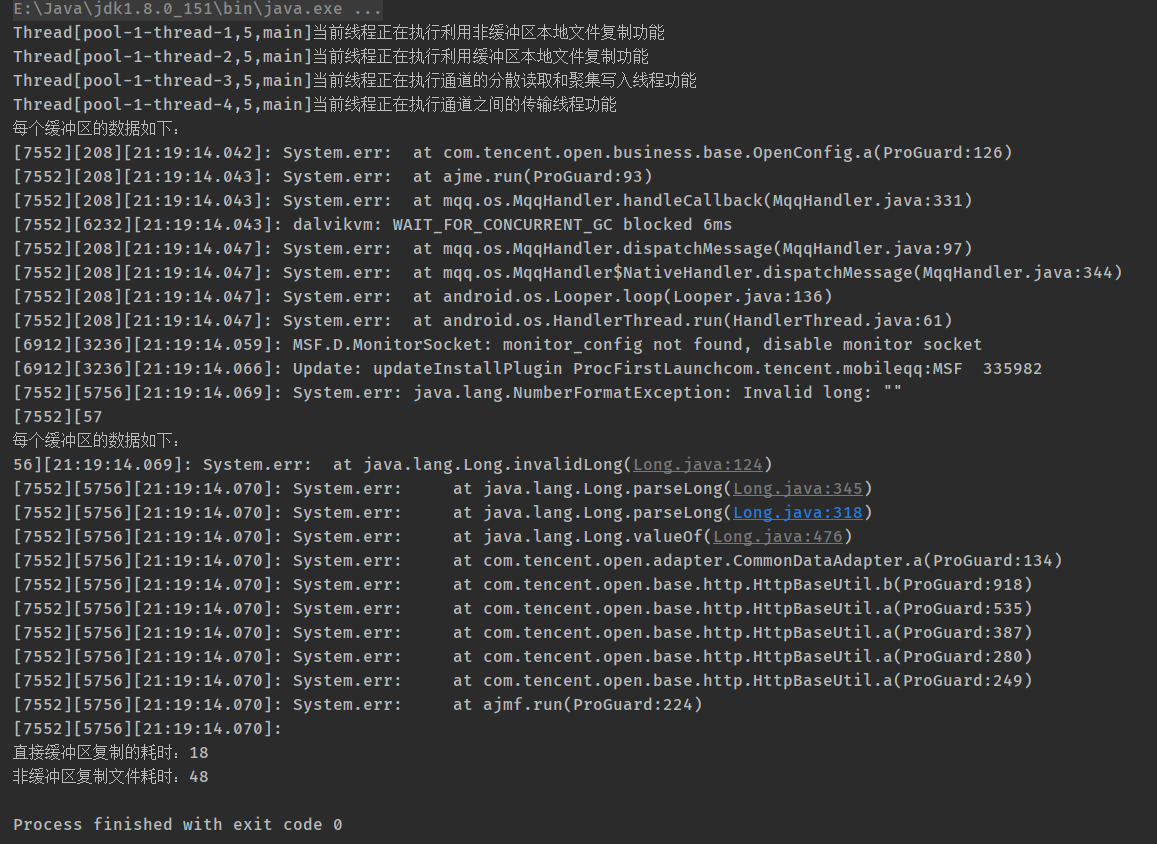



































还没有评论,来说两句吧...