SpringBoot整合Mybatis(注解方式)
SpringBoot整合Mybatis通常有两种方式,一种是以xml映射文件的,一种是以注解的方式实现的,这里主要是以注解的方式来实现
项目目录结构如下:
src----main--------java------------com.example.app----------------controller //控制器--------------------UserController.java----------------entity //实体类--------------------User.java----------------mapper //映射接口--------------------UserRepository.java----------------service //业务--------------------UserService.java----resource--------application.properties
首先先建一个表
CREATE TABLE `stus` (`id` int(11) NOT NULL AUTO_INCREMENT,`username` varchar(50) DEFAULT NULL,`password` varchar(50) CHARACTER SET utf8mb4 COLLATE utf8mb4_0900_ai_ci DEFAULT NULL,PRIMARY KEY (`id`)) ENGINE=InnoDB AUTO_INCREMENT=42 DEFAULT CHARSET=utf8mb4 COLLATE=utf8mb4_0900_ai_ci;
然后随便插几条数据即可
application.properties配置如下:
#端口配置server.port = 8080#数据库配置spring.datasource.url = jdbc:mysql://localhost:3306/数据库名?useSSL=false#用户名spring.datasource.username =#密码spring.datasource.password =#驱动spring.datasource.driver-class-name = com.mysql.jdbc.Driver
还是和以往一样先建一个实体类(User.java)
package com.example.app.entity;/** * @author Woo_home * @create by 2019/10/4 */public class User {private int id;private String username;private String password;public int getId() {return id;}public void setId(int id) {this.id = id;}public String getUsername() {return username;}public void setUsername(String username) {this.username = username;}public String getPassword() {return password;}public void setPassword(String password) {this.password = password;}@Overridepublic String toString() {return "User{" +"id=" + id +", username='" + username + '\'' +", password='" + password + '\'' +'}';}}
接着写一个mapper接口(UserRepository .java)
package com.example.app.mapper;import com.example.app.entity.User;import org.apache.ibatis.annotations.Mapper;import org.apache.ibatis.annotations.Select;import org.springframework.stereotype.Repository;import java.util.List;/** * @author Woo_home * @create by 2019/10/4 */@Mapperpublic interface UserRepository {@Select("select * from stus")List<User> getAllUser(); //查询所有用户}
接着就是业务的编写
package com.example.app.service;import com.example.app.entity.User;import com.example.app.mapper.UserRepository;import org.springframework.beans.factory.annotation.Autowired;import org.springframework.stereotype.Service;import java.util.List;/** * @author Woo_home * @create by 2019/10/4 */@Servicepublic class UserService {@Autowiredprivate UserRepository userRepository;public List<User> getAllUser(){return userRepository.getAllUser();}}
控制器代码(UserController.java)
package com.example.app.controller;import com.example.app.entity.User;import com.example.app.service.UserService;import org.springframework.beans.factory.annotation.Autowired;import org.springframework.stereotype.Controller;import org.springframework.stereotype.Repository;import org.springframework.web.bind.annotation.RequestMapping;import org.springframework.web.bind.annotation.ResponseBody;import javax.annotation.Resource;import java.util.List;/** * @author Woo_home * @create by 2019/10/4 */@Controllerpublic class UserController {@Autowiredprivate UserService userService;@RequestMapping("/userList")@ResponseBodypublic List<User> userList(){return userService.getAllUser();}}
启动类
@MapperScan是在插件包中定义的注解,该注解的参数是一个包名字符串,只要在@MapperScan中配置需要扫描的Mybatis接口的包路径,Spring就会自动扫描包下面的java接口,把这些类注册为Spring的bean
package com.example.app;import org.mybatis.spring.annotation.MapperScan;import org.springframework.boot.SpringApplication;import org.springframework.boot.autoconfigure.SpringBootApplication;@SpringBootApplication@MapperScan("com.example.app.mapper")public class AppApplication {public static void main(String[] args) {SpringApplication.run(AppApplication.class, args);}}


























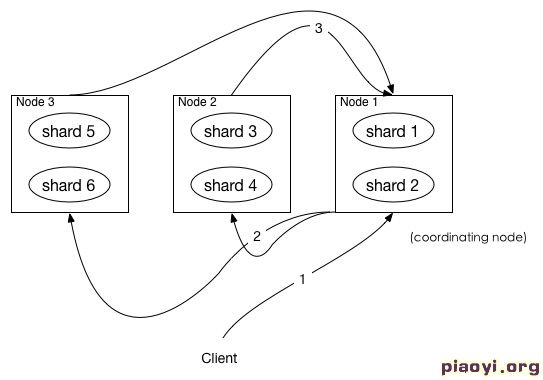
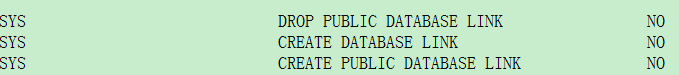
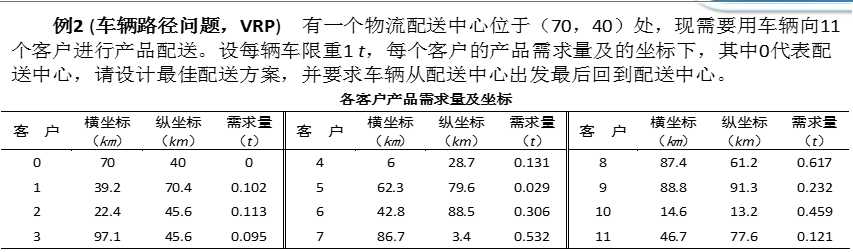
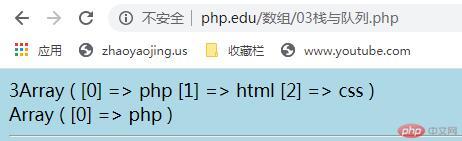




还没有评论,来说两句吧...