(11)springcloud配置中心--客户端
以hello-spring-cloud-web-admin-feign为例,
1.在pom.xml中增加依赖
<dependency><groupId>org.springframework.cloud</groupId><artifactId>spring-cloud-starter-config</artifactId></dependency>
2.在application.yml原来配置删掉,加如下配置,
spring:cloud:config:uri: http://localhost:8888name: web-admin-feignlabel: masterprofile: dev
3.启动WebAdminFeignApplication项目,在启动日志中可以看到 端口号是8765
4.在hello-spring-cloud新建web-admin-feign-prod.yml
spring:application:name: hello-spring-cloud-web-admin-feignthymeleaf:cache: falsemode: LEGACYHTML5encoding: UTF-8servlet:content-type: text/htmlserver:port: 8766feign:hystrix:enabled: trueeureka:client:serviceUrl:defaultZone: http://localhost:8761/eureka/
将配置文件上传到git
5.将第2步的application.yml配置文件中的profile:dev改成 profile:prod
spring:cloud:config:uri: http://localhost:8888name: web-admin-feignlabel: masterprofile: prod
再次启动WebAdminFeignApplication项目,在启动日志中可以看到 端口号是8766



























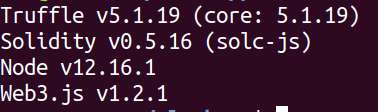
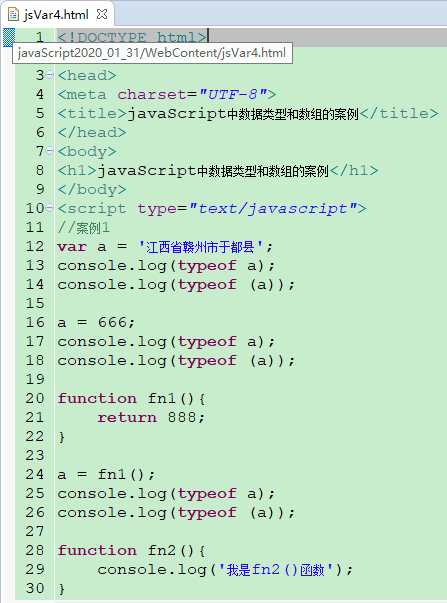
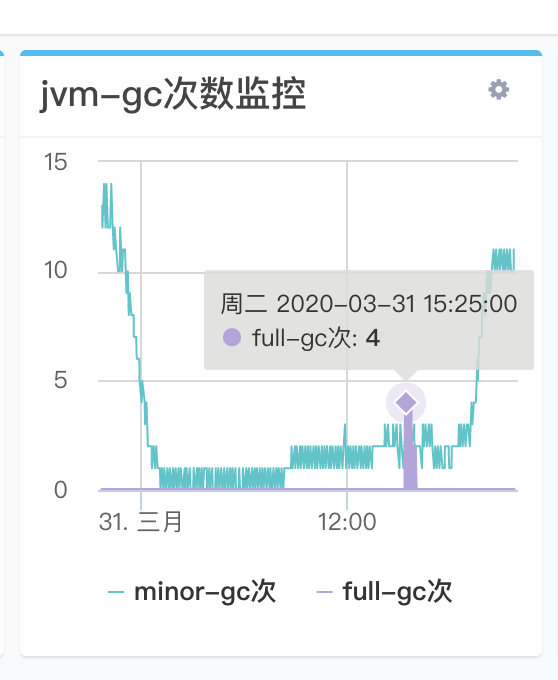

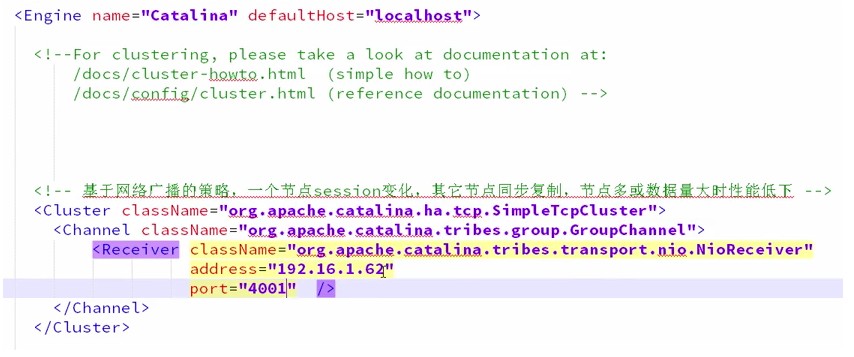



还没有评论,来说两句吧...