pytorch DataParallel 多GPU使用
import torchimport torch.nn as nnfrom torch.utils.data import Dataset, DataLoader# Parameters and DataLoadersinput_size = 5output_size = 2batch_size = 30data_size = 100device = torch.device("cuda:0" if torch.cuda.is_available() else "cpu")print(device)class RandomDataset(Dataset):def __init__(self, size, length):self.len = lengthself.data = torch.randn(length, size)def __getitem__(self, index):return self.data[index]def __len__(self):return self.lenrand_loader = DataLoader(dataset=RandomDataset(input_size, data_size), batch_size=batch_size, shuffle=True)class Model(nn.Module):# Our modeldef __init__(self, input_size, output_size):super(Model, self).__init__()self.fc = nn.Linear(input_size, output_size)def forward(self, input):output = self.fc(input)print("\tIn Model: input size", input.size(),"output size", output.size())return outputmodel = Model(input_size, output_size)if torch.cuda.device_count() > 1:print("Let's use", torch.cuda.device_count(), "GPUs!")# dim = 0 [30, xxx] -> [10, ...], [10, ...], [10, ...] on 3 GPUsmodel = nn.DataParallel(model)model.to(device)for data in rand_loader:input = data.to(device)output = model(input)print("Outside: input size", input.size(),"output_size", output.size())
核心:
首先,确定使用GPU还是使用CPU, 设置device
device = torch.device("cuda:0" if torch.cuda.is_available() else "cpu")
其次,我们需要制作一个模型实例,并检查是否有多个GPU。 如果我们有多个GPU,则可以使用nn.DataParallel包装模型。 然后我们可以通过model.to(device)将我们的模型放在GPU上
model = Model(input_size, output_size)if torch.cuda.device_count() > 1:print("Let's use", torch.cuda.device_count(), "GPUs!")# dim = 0 [30, xxx] -> [10, ...], [10, ...], [10, ...] on 3 GPUsmodel = nn.DataParallel(model)model.to(device)
注意:
mytensor = my_tensor.to(device)
仅调用my_tensor.to(device)即可在GPU上返回my_tensor的新副本,而不是重写my_tensor。 您需要将其分配给新的张量,并在GPU上使用该张量。
链接:


























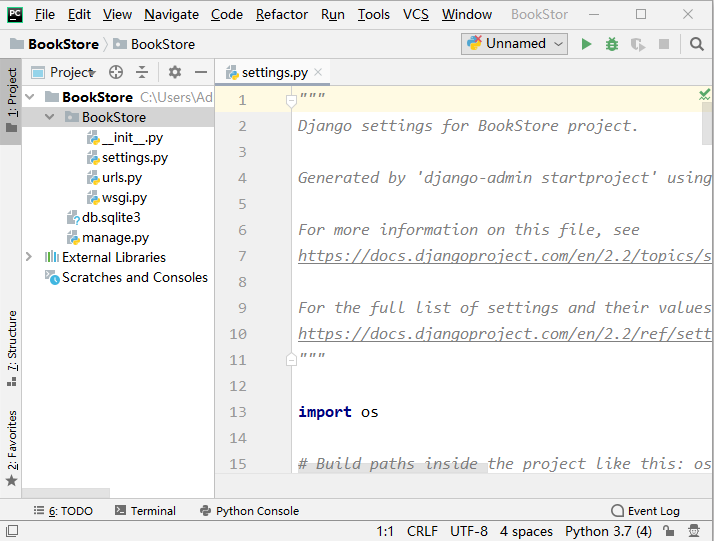
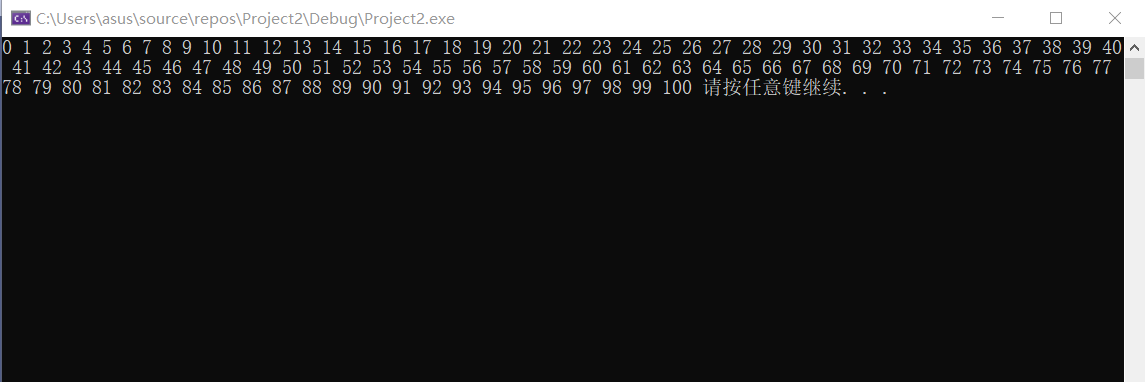

![[C语言]内存操作的库函数实现及原理解释 [C语言]内存操作的库函数实现及原理解释](https://image.dandelioncloud.cn/images/20221022/c2776a88b59341dda759fca78d99daa8.png)
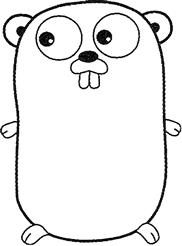




还没有评论,来说两句吧...