使用Kibana dev Tools 实现ElasticSearch文档的检索
1 查询所有索引
GET _search{"query": {"match_all": { }}}
返回结果如下图所示:
{"took" : 46,"timed_out" : false,"_shards" : {"total" : 20,"successful" : 20,"skipped" : 0,"failed" : 0},"hits" : {"total" : {"value" : 10000,"relation" : "gte"},"max_score" : 1.0,"hits" : [{"_index" : ".kibana-event-log-7.8.0-000001","_type" : "_doc","_id" : "S1xHbHMBHlOTuWE2D6Um","_score" : 1.0,"_source" : {"event" : {"provider" : "eventLog","action" : "starting"},"message" : "eventLog starting","@timestamp" : "2020-07-20T12:51:02.763Z","ecs" : {"version" : "1.5.0"},"kibana" : {"server_uuid" : "99afcd1f-c893-4d8b-95ae-626a0771cd82"}}}]}}

2 返回参数定义:
- took: 执行搜索耗时,毫秒为单位
- time_out: 搜索是否超时
- _shards: 多少分片被搜索,成功多少,失败多少
- hits: 搜索结果展示
- hits.total: 匹配条件的文档总数
- hits.hits: 返回结果展示,默认返回十个
- hits.max_score:最大匹配得分
- hits._score: 返回文档的匹配得分(得分越高,匹配程度越高,越靠前)
- _index 、_type、 _id 作为剥层定位到特定的文档
- _source 文档源
3 条件查询
3.1 查询所有索引中的地址名称
GET _search{"query": {"match": {"addressName": "金融大街"}}}
返回结果如下:
3.2 查询指定索引下的地址名称
GET /test_data_jiangsu/_search{"query": {"match": {"ADDRESSNAME": "江苏省连云港市连云区墟沟街道长宁路长宁路社区4号楼1单元"}}}
返回结果如下图:
3.3 查询指定索引的部分字段
POST /test_data_jiangsu/_search{"query": {"match_all": {} },"_source": ["ADDRESSCODE", "ADDRESSNAME"]}
返回结果如下图:
3.4 查询指定索引中地址名称包括A或者B的文档
POST /test_data_jiangsu/_doc/_search{"query": {"bool": {"should": [{ "match": { "ADDRESSNAME": "江苏省连云港市1单元"} },{ "match": { "ADDRESSNAME": "江苏省连云港市连云区墟沟街道长宁路长宁路社区4号楼2单元" } }]}}}
返回结果如下:
3.5 查询指定索引中地址名称包括A和B的文档
POST /test_data_jiangsu/_doc/_search{"query": {"bool": {"must": [{ "match": { "ADDRESSNAME": "江苏省连云港市"} },{ "match": { "ADDRESSNAME": "长宁路社区4号楼2单元" } }]}}}
返回结果如下:


























![sublime text3 提示[WinError 2] 系统找不到指定的文件 sublime text3 提示[WinError 2] 系统找不到指定的文件](https://image.dandelioncloud.cn/images/20221021/7c2d64239b9e47b8999ee78cb4480121.png)

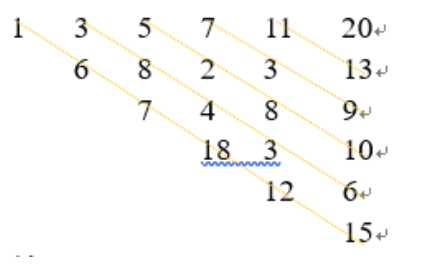
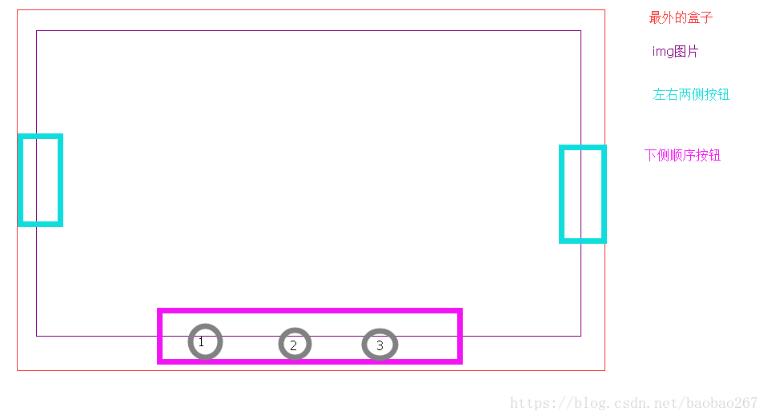
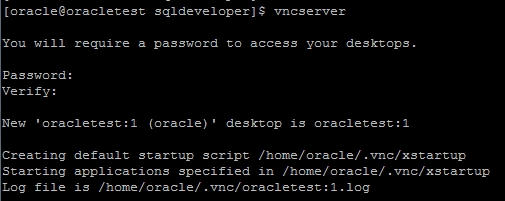



还没有评论,来说两句吧...