echarts5在Vue中按需引入
安装 echarts5.x
npm install echarts --save
按需引入 echarts 图表和组件
先在项目根路径下新建 plugin/echartsUI.js 文件
// 引入 echarts 核心模块,核心模块提供了 echarts 使用必须要的接口。import * as echarts from 'echarts/core';// 引入各种图表,图表后缀都为 Chartimport {BarChart} from 'echarts/charts';// 引入提示框,标题,直角坐标系等组件,组件后缀都为 Componentimport {TitleComponent,TooltipComponent,GridComponent,LegendComponent// GeoCoComponent} from 'echarts/components';// 引入 Canvas 渲染器,注意引入 CanvasRenderer 或者 SVGRenderer 是必须的一步import {CanvasRenderer} from 'echarts/renderers';// 注册必须的组件echarts.use([TitleComponent, TooltipComponent, GridComponent, LegendComponent, BarChart, CanvasRenderer])export default echarts
修改 main.js
// 按需引入 echarts 5.ximport echarts from './plugins/echartsUI'Vue.prototype.$echarts = echarts
测试
initEcharts () {let myEcharts = this.$echarts.init(this.$refs.bar)let option = {title: {text: '按需引入'},tooltip: {trigger: 'axis',axisPointer: {type: 'shadow'}},xAxis: {type: 'category',data: ['周一', '周二', '周三', '周四', '周五']},yAxis: {type: 'value'},legend: { },series: [{name: '星期',type: 'bar',data: [23, 33, 45, 56, 78]}]}myEcharts.setOption(option)}
效果































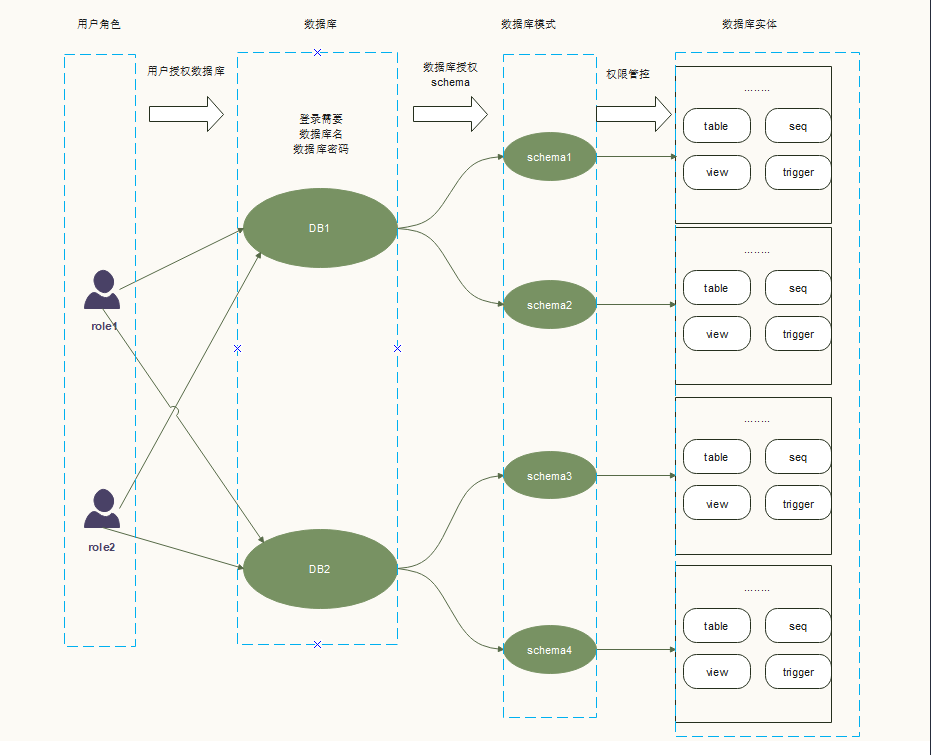


还没有评论,来说两句吧...