uni-app 添加顶部导航栏并且更换图标;动态判断导航栏消息提醒的小红点是否显示

效果如上图所示,点击消息按钮跳转到新页面。
page.json中如下配置:
{"path": "pages/index/index",// "style": {// "navigationStyle":"custom"// }"style" : {"navigationBarTitleText" : "北海救助局移动平台","app-plus" : {"titleNView" : {"buttons" : [//显示小红点{"text": "\ue63e","fontSrc": "/static/img/xiaoxi.ttf","fontSize" : "24","redDot" : true}//显示消息条数// {// "text": "\ue534",// "fontSrc": "/static/uni.ttf",// "fontSize": "22px",// "badgeText" : "12"// }]}}}},
在项目中引入字体图标的方法如下:
1.在阿里图标库找到想要的图标,并加入购物车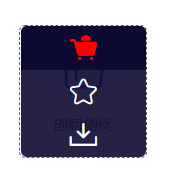
2.在右上角购物车中找到下载代码按钮,并下载下来
3.解压缩下载完成的文件,如下,把文件里的iconfont.ttf放到static文件夹里,然后再打开iconfont.css里查看unicode编码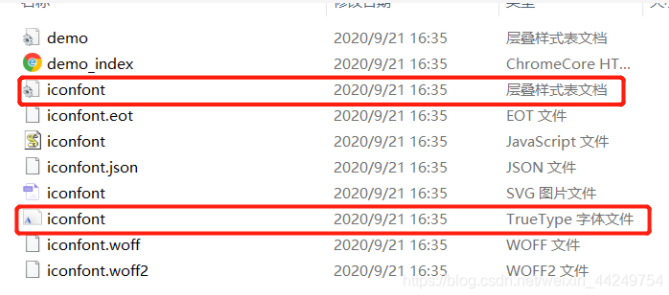
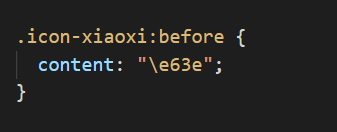
4.最后把对应图标的编码填写到page.json的配置项里text,需要写成一个”\u***“,然后重启
导航图标的点击事件如下:
onNavigationBarButtonTap: function() {
uni.navigateTo({url: '../remind/index',success: res => { },fail: (err) => { console.log(err)},complete: (data) => { }});
},
6.动态判断是否显示消息提醒的小红点
if(data.length==0) {// #ifdef APP-PLUSvar webView = this.$mp.page.$getAppWebview();//隐藏角标webView.hideTitleNViewButtonRedDot({index:0,});// #endif} else {// #ifdef APP-PLUSvar webView = this.$mp.page.$getAppWebview();//显示角标webView.showTitleNViewButtonRedDot({index:0,});// #endif}


























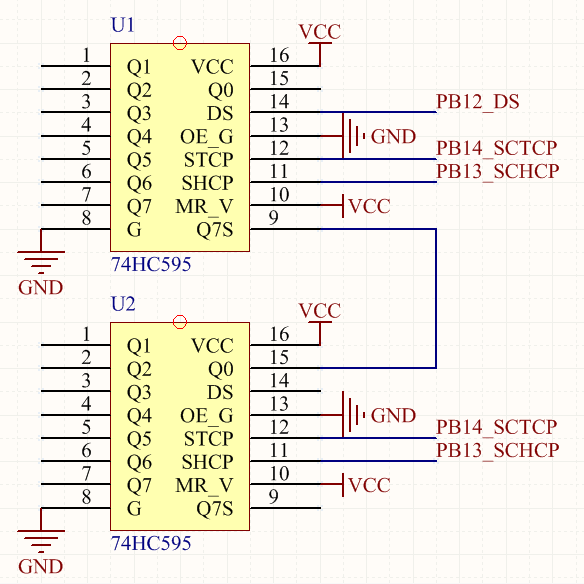
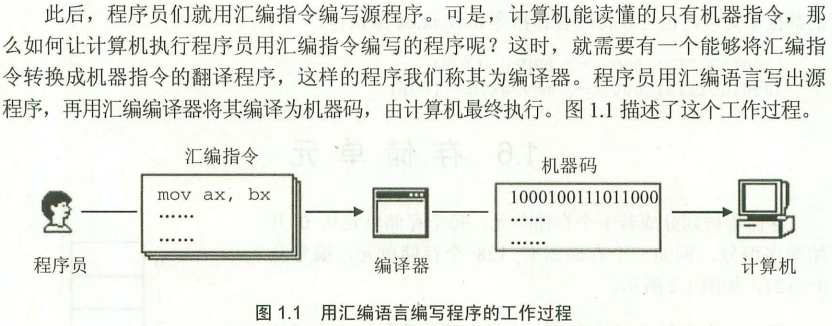
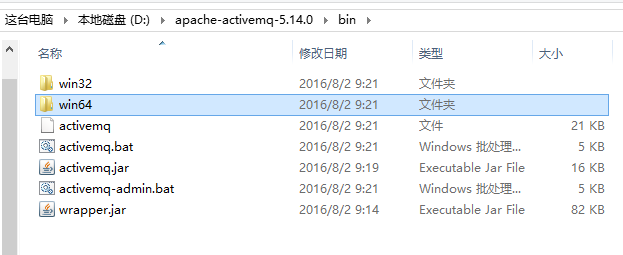

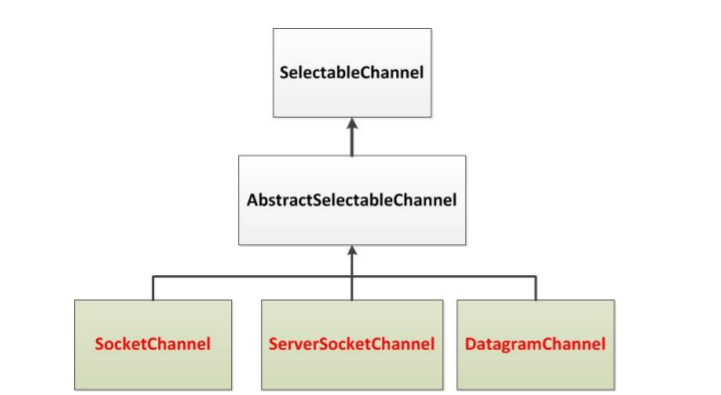




还没有评论,来说两句吧...