Android实现换肤思路整理
Android实现换肤思路整理
- 整体思路总结:
- 1.获取APP 的Resources对象
- 2.使用反射创建AssetManager对象
- 3.根据设备的显示器信息和配置,创建Resource对象
- 4.使用PackageManager,根据皮肤包路径获取皮肤包包名
- 5.注册ActivityLifeCycle,监测activity oncreate回调,配置自定义的layoutInflater对象,自定义layoutinflater对象接管View 的创建过程,在创建View时统计需要替换属性的view
- 6.触发换肤动作,使用resource对象获取皮肤包属性值,设置到目标view
- 7.实现功能
整体思路总结:
1.获取APP 的Resources对象
mAppResources = context.getResources();
2.使用反射创建AssetManager对象
//反射创建AssetManager 与 ResourceAssetManager assetManager = AssetManager.class.newInstance();//资源路径设置 目录或压缩包Method addAssetPath = assetManager.getClass().getMethod("addAssetPath",String.class);addAssetPath.invoke(assetManager, skinPath);
3.根据设备的显示器信息和配置,创建Resource对象
//根据当前的设备显示器信息 与 配置(横竖屏、语言等) 创建ResourcesResources skinResource = new Resources(assetManager, appResource.getDisplayMetrics(), appResource.getConfiguration());
4.使用PackageManager,根据皮肤包路径获取皮肤包包名
//获取外部Apk(皮肤包) 包名PackageManager mPm = mContext.getPackageManager();PackageInfo info = mPm.getPackageArchiveInfo(skinPath, PackageManager.GET_ACTIVITIES);String packageName = info.packageName;
5.注册ActivityLifeCycle,监测activity oncreate回调,配置自定义的layoutInflater对象,自定义layoutinflater对象接管View 的创建过程,在创建View时统计需要替换属性的view
//记录换肤需要操作的View与属性信息private List<SkinView> mSkinViews = new ArrayList<>();//记录下一个VIEW身上哪几个属性需要换肤textColor/srcpublic void look(View view, AttributeSet attrs) {List<SkinPair> mSkinPars = new ArrayList<>();for (int i = 0; i < attrs.getAttributeCount(); i++) {//获得属性名 textColor/backgroundString attributeName = attrs.getAttributeName(i);if (mAttributes.contains(attributeName)) {// #// ?// @String attributeValue = attrs.getAttributeValue(i);// 比如color 以#开头表示写死的颜色 不可用于换肤if (attributeValue.startsWith("#")) {continue;}int resId;// 以 ?开头的表示使用 属性if (attributeValue.startsWith("?")) {int attrId = Integer.parseInt(attributeValue.substring(1));resId = SkinThemeUtils.getResId(view.getContext(), new int[]{ attrId})[0];} else {// 正常以 @ 开头resId = Integer.parseInt(attributeValue.substring(1));}SkinPair skinPair = new SkinPair(attributeName, resId);mSkinPars.add(skinPair);}}if (!mSkinPars.isEmpty() || view instanceof SkinViewSupport) {SkinView skinView = new SkinView(view, mSkinPars);// 如果选择过皮肤 ,调用 一次 applySkin 加载皮肤的资源skinView.applySkin();mSkinViews.add(skinView);}}
6.触发换肤动作,使用resource对象获取皮肤包属性值,设置到目标view
List<SkinPair> skinPairs;public void applySkin() {for (SkinPair pair : skinPairs) {Drawable left = null, top = null, right = null, bottom = null;switch (pair.attributeName) {case "background":Object background = SkinResource.getInstance().getBackground(pair.resId);if (background instanceof Integer) {view.setBackgroundColor((Integer) background);} else {ViewCompat.setBackground(view, (Drawable) background);}Log.e(TAG, "applySkin: background==" + background);break;case "textColor":ColorStateList colorStateList = SkinResource.getInstance().getColorStateList(pair.resId);((TextView) view).setTextColor(colorStateList);Log.e(TAG, "applySkin: colorStateList==" + colorStateList);break;case "src":background = SkinResource.getInstance().getBackground(pair.resId);if (background instanceof Integer) {((ImageView) view).setImageDrawable(new ColorDrawable((Integer) background));} else {((ImageView) view).setImageDrawable((Drawable) background);}break;}}}static class SkinPair {//属性名String attributeName;//资源IDint resId;public SkinPair(String attributeName, int resId) {this.attributeName = attributeName;this.resId = resId;}}
7.实现功能
** 新建工程包,复制原包中的资源文件同时替换设置资源值,继续生成apk并放置到特定目录下,触发加载换肤即可**
application oncreate回调方法中初始化换肤工具类:
SkinManager.init(mContext);
触发加载换肤即可
//换肤,收包裹,皮肤包是独立的apk包,可以来自网络下载SkinManager.getInstance().loadSkin("/data/data/com.gerryrun.mytestapplication/skin/app-debug.apk");
完整项目请移驾:项目链接 https://gitee.com/gerryrun/skin-manager.git



























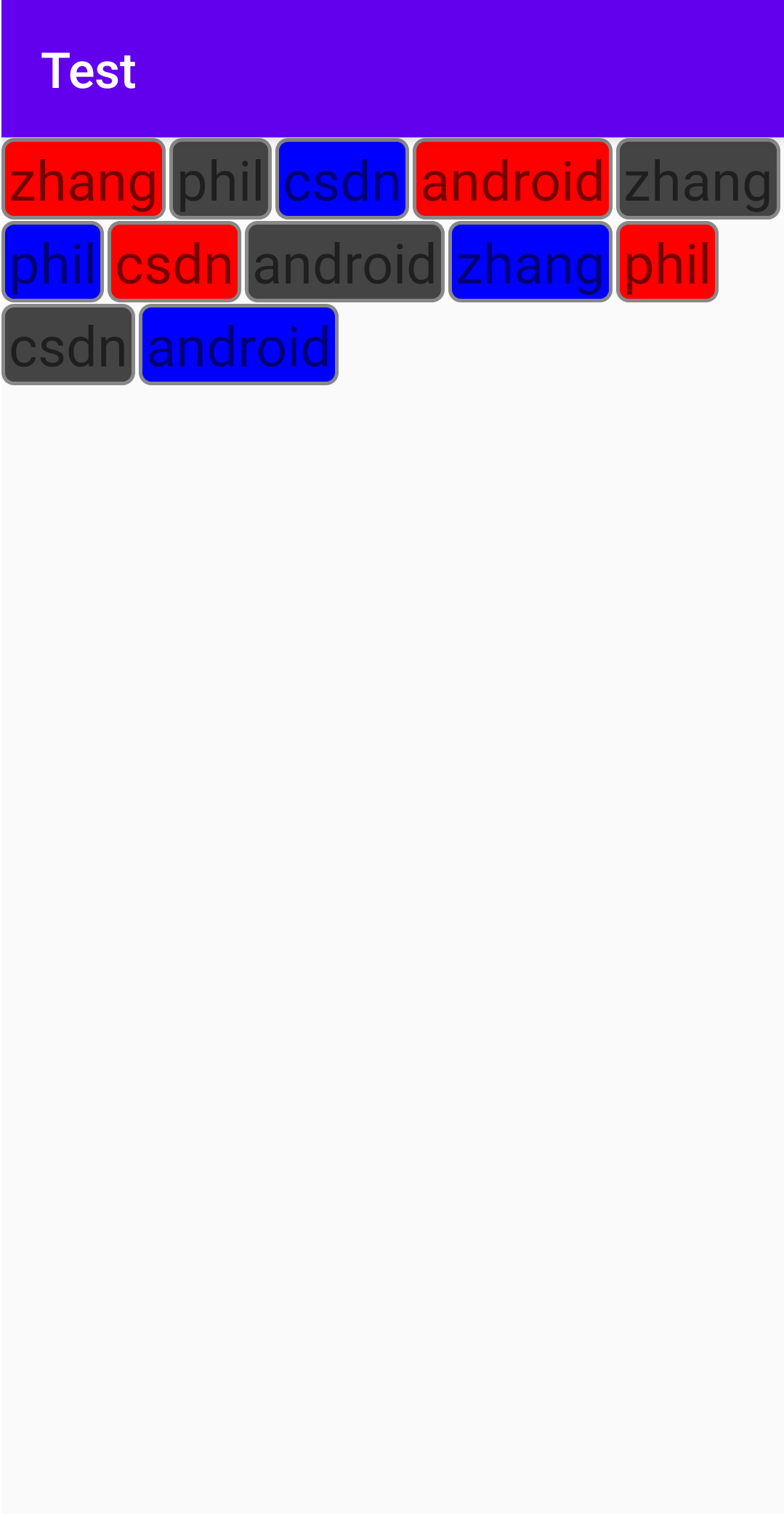
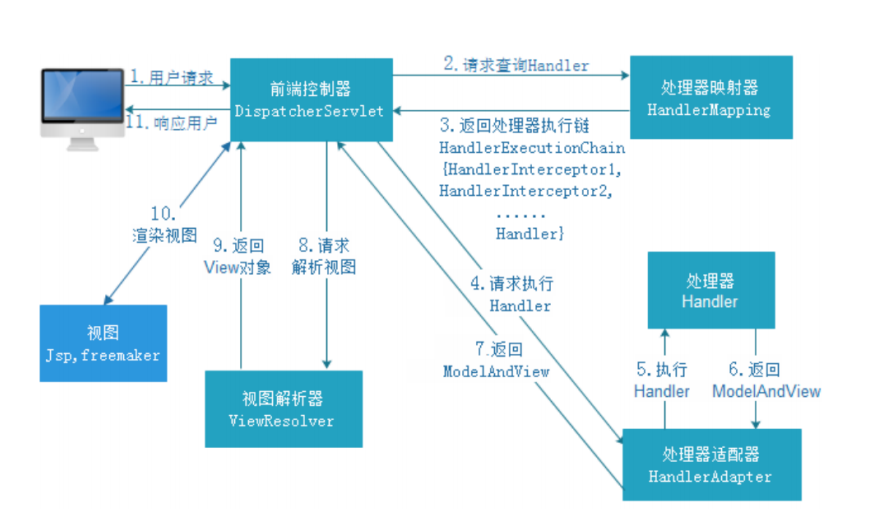
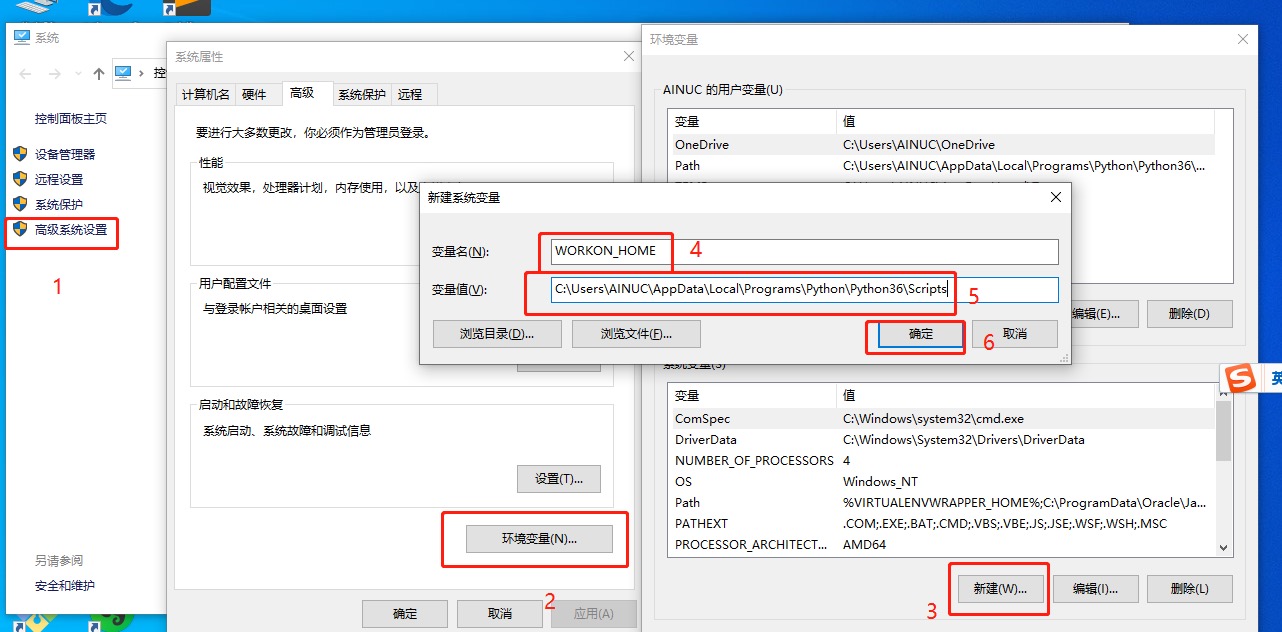
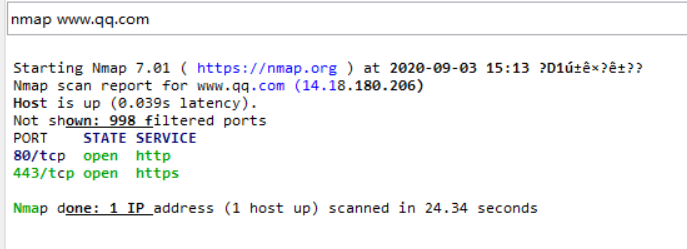
![java工程师进阶JVM[1]-Java内存结构 java工程师进阶JVM[1]-Java内存结构](https://image.dandelioncloud.cn/images/20221123/51fce8e20e194db0ae600618ec5ff1d3.png)



还没有评论,来说两句吧...