小程序获取定位位置
wxml:
<view class="location">推荐</view><button class="getLocation" bindtap="getLocation" size='mini'>定位</button><view class="hotCity">热门城市</view><button class="btn" size="mini" wx:for="{ {hotCitys}}"wx:key="index" >{ { item}}</button>
js:
data: {hotCitys:["北京", "上海", "深圳", "广州", "武汉", "荆州", "荆门"]},getLocation:function(){wx.getLocation({success:res=>{console.log(res);wx.request({url: 'http://iwenwiki.com:3002/api/lbs/location',data:{latitude:res.latitude,longitude:res.longitude},success:result=>{console.log(result);var cityName=result.data.result.ad_info.city.slice(0,2);console.log(cityName);//跳转----食疗坊界面 --把数据传递过去。wx.navigateTo({url: '../food/food',})}})}})},
wxss:
/* pages/citys/citys.wxss */.location,.hotCity{padding:20rpx;font-weight: bold;font-size: 36rpx;}.getLocation{color: green;margin-top:20rpx;background: #eee;}.btn{margin: 10rpx;font-weight: normal;border-radius: 10rpx;background: #fff;border: 1px solid #999;font-size: 30rpx !important;padding: 4rpx 16rpx !important;}
app.json 需要配置:

效果显示:
































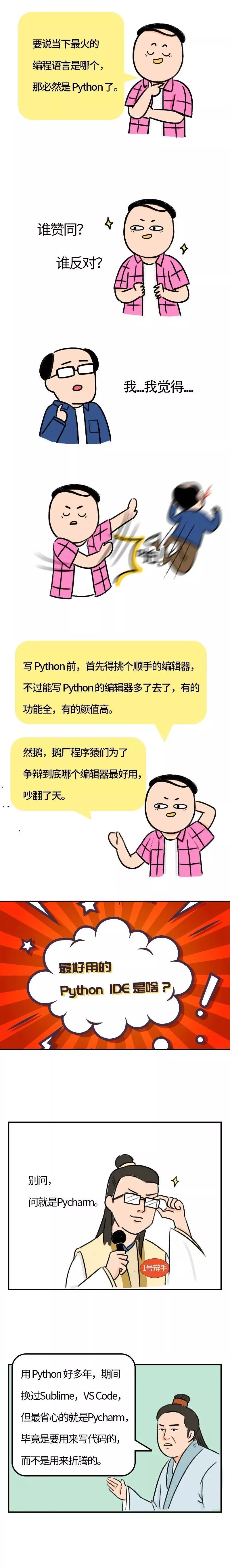
![策略游戏设计日记[一] 策略游戏设计日记[一]](https://image.dandelioncloud.cn/images/20230521/716f837882684a618ed4464805321291.png)



还没有评论,来说两句吧...