SpringMVC 温习笔记(一)服务器启动和组件解析
spring 组件扫描解析
首先小猿先引入一张图片,该图片可以全面的诠释自定义组件的全部运行过程:
整个过程中最为核心的思想就是tomcat服务器启动的时候可以直接通过监听器去加载spring配置文件applicationContext.xml文件,以这种方式,我们可以借助tomcat服务器加载监听器的过程,可将service层,dao层的各类bean纳入到spring容器中来进行管理,这样就使得整个启动过程变得非常完美,总之自定义监听类的本质作用是将tomcat容器初始化和spring容器初始化紧密的链接在了一起。
下面小猿将整个小案例的代码附在下面。
项目依赖
<dependency><groupId>mysql</groupId><artifactId>mysql-connector-java</artifactId><version>5.1.32</version></dependency><dependency><groupId>c3p0</groupId><artifactId>c3p0</artifactId><version>0.9.1.2</version></dependency><dependency><groupId>com.alibaba</groupId><artifactId>druid</artifactId><version>1.1.10</version></dependency><dependency><groupId>junit</groupId><artifactId>junit</artifactId><version>4.12</version><scope>test</scope></dependency><dependency><groupId>commons-fileupload</groupId><artifactId>commons-fileupload</artifactId><version>1.3.3</version></dependency><dependency><groupId>org.springframework</groupId><artifactId>spring-context</artifactId><version>5.0.5.RELEASE</version></dependency><dependency><groupId>org.springframework</groupId><artifactId>spring-test</artifactId><version>5.0.5.RELEASE</version></dependency><dependency><groupId>org.springframework</groupId><artifactId>spring-web</artifactId><version>5.0.5.RELEASE</version></dependency><dependency><groupId>org.springframework</groupId><artifactId>spring-webmvc</artifactId><version>5.0.5.RELEASE</version></dependency><dependency><groupId>javax.servlet</groupId><artifactId>javax.servlet-api</artifactId><version>3.0.1</version><scope>provided</scope></dependency><dependency><groupId>javax.servlet.jsp</groupId><artifactId>javax.servlet.jsp-api</artifactId><version>2.2.1</version><scope>provided</scope></dependency>
dao 层
接口
public interface UserDao {public void save();}
实现类
public class UserDaoImpl implements UserDao {public void save() {System.out.println("save running .......");}}
service层
接口
public interface UserService {public void save();}
实现类
public class UserServiceImpl implements UserService {private UserDao userDao;public void setUserDao(UserDao userDao) {this.userDao = userDao;}public void save() {userDao.save();}}
自定义监听类和工具类
监听类
public class ContextLoaderListener implements ServletContextListener{public void contextInitialized(ServletContextEvent sce) {ServletContext servletContext = sce.getServletContext();String contextConfigLocation = servletContext.getInitParameter("contextConfigLocation");ApplicationContext applicationContext = newClassPathXmlApplicationContext(contextConfigLocation);servletContext.setAttribute("applicationContext",applicationContext);System.out.println("容器已经创建完毕。。。。。。");}public void contextDestroyed(ServletContextEvent sce) {}}
工具类
public class WebApplicationContextUtils {public static ApplicationContext getAttribute(ServletContext servletContext){return (ApplicationContext) servletContext.getAttribute("applicationContext");}}
applicationContext.xml
<?xml version="1.0" encoding="UTF-8"?><beans xmlns="http://www.springframework.org/schema/beans" xmlns:xsi="http://www.w3.org/2001/XMLSchema-instance" xmlns:context="http://www.springframework.org/schema/context" xsi:schemaLocation="http://www.springframework.org/schema/beans http://www.springframework.org/schema/beans/spring-beans.xsd http://www.springframework.org/schema/context http://www.springframework.org/schema/context/spring-context.xsd"><!--加载外部的properties文件--><context:property-placeholder location="classpath:jdbc.properties"/><!--配置数据源--><bean id="dataSource" class="com.mchange.v2.c3p0.ComboPooledDataSource"><property name="driverClass" value="${jdbc.driver}"></property><property name="jdbcUrl" value="${jdbc.url}"></property><property name="user" value="${jdbc.username}"></property><property name="password" value="${jdbc.password}"></property></bean><!--配置Dao--><bean id="userDao" class="com.feitian.component.dao.impl.UserDaoImpl"></bean><!--配置service--><bean id="userService" class="com.feitian.component.servicce.impl.UserServiceImpl"><property name="userDao" ref="userDao"/></bean></beans>
当然此处配置的数据库暂时没有用。
web.xml
<?xml version="1.0" encoding="UTF-8"?><web-app xmlns="http://xmlns.jcp.org/xml/ns/javaee" xmlns:xsi="http://www.w3.org/2001/XMLSchema-instance" xsi:schemaLocation="http://xmlns.jcp.org/xml/ns/javaee http://xmlns.jcp.org/xml/ns/javaee/web-app_4_0.xsd" version="4.0"><!--将applicationContext.xml放入ServletContext,方便自定义监听类初始化该文件。--><context-param><param-name>contextConfigLocation</param-name><param-value>classpath:applicationContext.xml</param-value></context-param><!--监听器启动时要加载定义监听类--><listener><listener-class>com.feitian.component.web.listener.ContextLoaderListener</listener-class></listener><!--将UserServlet加载到web容器中--><servlet><servlet-name>UserServlet</servlet-name><servlet-class>com.feitian.component.web.servlet.UserServlet</servlet-class></servlet><!--映射UserServlet为userServlet--><servlet-mapping><servlet-name>UserServlet</servlet-name><url-pattern>/userServlet</url-pattern></servlet-mapping></web-app>
web层
public class UserServlet extends HttpServlet {@Overrideprotected void doGet(HttpServletRequest req, HttpServletResponse resp)throws ServletException, IOException {ServletContext servletContext = this.getServletContext();ApplicationContext applicationContext =WebApplicationContextUtils.getAttribute(servletContext);UserService userService = applicationContext.getBean(UserService.class);userService.save();}@Overrideprotected void doPost(HttpServletRequest req, HttpServletResponse resp)throws ServletException, IOException {this.doGet(req,resp);}}
上述案例基本上完整的演绎了整个tomcat服务器启动并加载spring容器的过程,从下节小猿正式开始复习springMVC。



























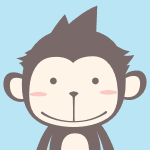

![[密码学基础][每个信息安全博士生应该知道的52件事][Bristol52]46.Sigma协议正确性、公正性和零知识性 [密码学基础][每个信息安全博士生应该知道的52件事][Bristol52]46.Sigma协议正确性、公正性和零知识性](https://image.dandelioncloud.cn/images/20221014/d0cfabf374314639b6b82cb77d3f2de8.png)
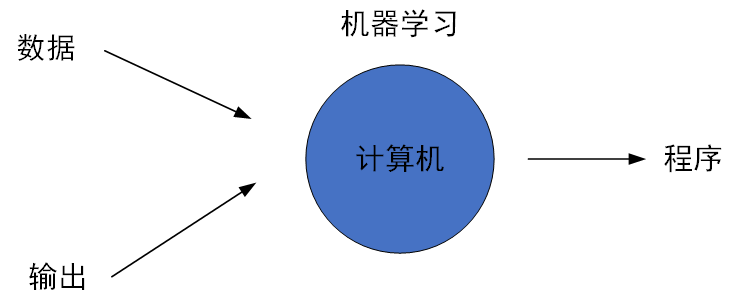




还没有评论,来说两句吧...