前端常见手写 JS 题(巩固你的前端基础)

数组扁平化
const arr = [1, [2, [3, [4, 5]]], 6]; // => [1, 2, 3, 4, 5, 6]function flatten(arr) {let result = [];for (let i = 0; i < arr.length; i++) {if (Array.isArray(arr[i])) {result = result.concat(flatten(arr[i]));} else {result = result.concat(arr[i]);}}return result;}
flat()
const res1 = arr.flat(Infinity)
正则
const res2 = JSON.stringify(arr).replace(/[\[|\]]/g, '').split(',').map(e => parseInt(e))
正则改良版本
const res3 = JSON.parse('[' + JSON.stringify(arr).replace(/[\[|\]]/g, '') + ']')
reduce
const flatten = arr => {return arr.reduce((pre, cur) => {return pre.concat(Array.isArray(cur) ? flatten(cur) : cur)}, [])}const res4 = flatten(arr)
函数递归
const res5 = []const fn = arr => {for (let i = 0; i < arr.length; i++) {if (Array.isArray(arr[i])) {fn(arr[i])} else {res5.push(arr[i])}}}fn(arr)
数组去重
const arr = [1, 1, '1', 17, true, true, false, false, 'true', 'a', { }, { }];
Set
const res1 = Array.from(new Set(arr));
两层for循环+splice
const unique1 = arr => {let len = arr.length;for (let i = 0; i < len; i++) {for (let j = i + 1; j < len; j++) {if (arr[i] === arr[j]) {arr.splice(j, 1);// 每删除一个树,j--保证j的值经过自加后不变。同时,len--,减少循环次数提升性能len--;j--;}}}return arr;}
indexOf
const unique2 = arr => {const res = [];for (let i = 0; i < arr.length; i++) {if (res.indexOf(arr[i]) === -1) res.push(arr[i]);}return res;}
include
const unique3 = arr => {const res = [];for (let i = 0; i < arr.length; i++) {if (!res.includes(arr[i])) res.push(arr[i]);}return res;}
filter
const unique4 = arr => {return arr.filter((item, index) => {return arr.indexOf(item) === index;});}
Map
const unique5 = arr => {const map = new Map();const res = [];for (let i = 0; i < arr.length; i++) {if (!map.has(arr[i])) {map.set(arr[i], true)res.push(arr[i]);}}return res;}
初始化二维数组
function initializeArr(row, column) {let arr = [];for (let i = 0; i < row; i++) {arr[i] = [];for (let j = 0; j < column; j++) {arr[i][j] = 0;}}return arr}const arr = new Array(row).fill(0).map(v => new Array(column).fill(0));
类数组转化为数组
Array.from
Array.from(document.querySelectorAll('div'))
Array.prototype.slice.call()
Array.prototype.slice.call(document.querySelectorAll('div'))
扩展运算符
[...document.querySelectorAll('div')]
concat
Array.prototype.concat.apply([], document.querySelectorAll('div'));
求数组最大值
Math.max(...arr)Math.max.apply(null, arr)Math.max.call(null, ...arr)let arr1 = arr.reduce(function (prev, next) {return Math.max(prev, next)})
String.prototype.indexOf()
String.prototype.myIndexOf = function (str) {let sourceArr = this.split('');let num = -1;for (let i in sourceArr) {if (sourceArr[i] === str.slice(0, 1)) {if (str === this.slice(i, Number(i) + str.length)) {num = i}}}return num}
Array.prototype.filter()
Array.prototype.filter = function(callbackFn, thisArg) {console.log('this is my filter function')// 处理数组类型异常if (this === null || this === undefined) {throw new TypeError("Cannot read property 'filter' of null or undefined")}// 处理回调类型异常if (Object.prototype.toString.call(callbackFn) !== '[object Function]') {throw new TypeError(callbackFn + 'is not a function')}let O = Object(this)let len = O.length >>> 0let resLen = 0let res = []for (let i = 0; i < len; i++) {if (i in O) {let element = O[i]// 是否满足回调函数,如果满足,则放入数组中if (callbackFn.call(thisArg, O[i], i, O)) {res[resLen++] = element}}}return res}const tempArr = [10, 23, 443, 23, 8, 6, 34, 67]let res = tempArr.filter((e) => {if (e > 100) {return e}})console.log(res)
Array.prototype.map()
Array.prototype.map = function(callbackFn, thisArg) {// 处理数组类型异常if (this === null || this === undefined) {throw new TypeError("Cannot read property 'map' of null or undefined");}// 处理回调类型异常if (Object.prototype.toString.call(callbackFn) != "[object Function]") {throw new TypeError(callbackFn + ' is not a function')}let O = Object(this);let T = thisArg;let len = O.length >>> 0;let A = new Array(len);for(let k = 0; k < len; k++) {// 如果用 hasOwnProperty 是有问题的,它只能找私有属性if (k in O) {let kValue = O[k];// 依次传入this, 当前项,当前索引,整个数组let mappedValue = callbackFn.call(T, kValue, k, O);A[k] = mappedValue;}}return A;}const tempArr = [10, 23, 443, 23, 8, 6, 34, 67]let res = tempArr.map((e) => e * 2)console.log(res)
处理数组类型异常,先转换为对象,获取参数的长度,声明数组。对生成的 O 对象进行遍历,获取每一个 key 对应的值 O[key],传入到当前的回调函数中,进行计算,将值重新放入对应 key 的位置。
Array.prototype.forEach()
Array.prototype.forEach = function(callback, thisArg) {console.log('this is my filter')if (this == undefined) {throw new TypeError('this is null or not undefined')}if (typeof callback !== 'function') {throw new TypeError(callback + 'is not a function')}const o = Object(this)const len = o.length >>> 0for (let i = 0; i < len; i++) {if (i in o) {callback.call(thisArg, o[i], i)}}}
Array.prototype.reduce()
Array.prototype.reduce = function(callbackfn, initialValue) {// 处理数组类型异常if (this === null || this === undefined) {throw new TypeError("Cannot read property 'reduce' of null or undefined");}// 处理回调类型异常if (Object.prototype.toString.call(callbackfn) != "[object Function]") {throw new TypeError(callbackfn + ' is not a function')}let O = Object(this);// console.log(this)// O = (4) [1, 2, 3, 4]let len = O.length >>> 0;let k = 0;let accumulator = initialValue;if (accumulator === undefined) {for(; k < len ; k++) {// 查找原型链if (k in O) {accumulator = O[k];k++;break;}}}// 表示数组全为空if(k === len && accumulator === undefined)throw new Error('Each element of the array is empty');for(;k < len; k++) {if (k in O) {// 注意,核心!accumulator = callbackfn.call(undefined, accumulator, O[k], k, O);}}return accumulator;}let tempArr = [1, 2, 3, 4]let res = tempArr.reduce((a, b) => a - b)console.log(res)
处理数组类型异常,处理回调类型异常,获取传入参数列表的长度,如果初始值为
undefined,则取参数列表的第一个数做为初始值,将前一个数字和后一个数字传入回调函数中,进行计算。把两个计算出来的值,重新赋值给前一个。
Array.prototype.push()
Array.prototype.push = function(...items) {let O = Object(this);let len = this.length >>> 0;let argCount = items.length >>> 0;// 2 ** 53 - 1 为JS能表示的最大正整数if (len + argCount > 2 ** 53 - 1) {throw new TypeError("The number of array is over the max value restricted!")}for(let i = 0; i < argCount; i++) {O[len + i] = items[i];}let newLength = len + argCount;O.length = newLength;return newLength;}
Array.prototype.pop()
Array.prototype.pop = function () {console.log('this is my pop function')let O = Object(this)let len = this.length >>> 0if (len === 0) {O.length = 0return undefined}len--let value = O[len]delete O[len]O.length = lenreturn value}
Function.prototype.call()
Function.prototype.call = function(context) {console.log('this is my call function')if (typeof this !== 'function') {throw new Error('Error')}context = context || windowcontext.fn = thisconst args = Array.from(arguments).slice(1)const result = context.fn(...args)delete context.fnreturn result}function print(age) {console.log(this.name + ' ' +age)}let obj = {name: '奶油桃子'}print.call(obj, 1, 2, 3)
Function.prototype.apply()
Function.prototype.myApply = function(context) {console.log('this is my apply')if (typeof this !== 'function') {throw new TypeError('Error')}context = context || windowcontext.fn = thislet result;if (arguments[1]) {result = context.fn(...arguments[1])} else {result = context.fn()}delete context.fnreturn result}function print(age, age2, age3) {console.log(`${ this.name} ${ age} ${ age2} ${ age3}`)}let obj = {name: '奶油桃子'}print.myApply(obj, [1, 2, 3])
Function.prototype.bind()
Function.prototype.myBind = function(context) {console.log('this is my bind')if (typeof this !== 'function') {throw new Error('Error')}let self = thislet args = [].slice.call(arguments, 1)let bound = function() {let boundArgs = [].slice.call(arguments)return self.apply(context, args.concat(boundArgs))}return bound}function print(age) {console.log(`${ this.name} ${ age}`)}let obj = {name: '奶油桃子'}let bound = print.myBind(obj, 1)bound()
debounce(防抖)
function debounce(fn, delay) {let timer = nullreturn function (...args) {let context = thisif (timer) clearTimeout(timer)timer = setTimeout(function () {fn.apply(context, args)}, delay)}}
throttle(节流)
function throttle(fn, delay) {let flag = true,timer = nullreturn function (...args) {let context = thisif (!flag) returnflag = falseclearTimeout(timer)timer = setTimeout(function () {fn.apply(context, args)flag = true}, delay)}}
函数柯里化
function add() {// 第一次执行时,定义一个数组专门用来存储所有的参数let _args = Array.prototype.slice.call(arguments)// 在内部声明一个函数,利用闭包的特性保存_args并收集所有的参数值let _adder = function () {_args.push(...arguments)return _adder};// 利用toString隐式转换的特性,当最后执行时隐式转换,并计算最终的值返回_adder.toString = function () {return _args.reduce(function (a, b) {return a + b});}return _adder}alert(add(1)(2)(3)) // 6add(1, 2, 3)(4) // 10add(1)(2)(3)(4)(5) // 15add(2, 6)(1) // 9
compose
function compose() {let fns = [].slice.call(arguments)return function(initalArg) {let res = initalArgfor (let i = fns.length - 1; i > -1; i--) {res = fns[i](res)}return res}}let greet = function (name) { return 'hi:' + name }let exclaim = function (statement) { return statement.toUpperCase() + '!' }let transform = function (str) { return str.replace(/[dD]/, 'DDDDD') }let result = compose(greet, exclaim, transform)console.log(result('dot'))
实现 new
function create(Con, ...args) {let obj = { }obj.__proto__ = Con.prototypelet result = Con.apply(obj, args)return result instanceof Object ? result : obj}
instanceof
function Foo() { }var f1 = new Foo()// 根据 instanceof 原理function myInstanceof(left, right) {let proto = Object.getPrototypeOf(left)while(true) {if (proto === null) return falseif (proto === right.prototype) return trueproto = Object.getPrototypeOf(proto)}}console.log(myInstanceof(f1, Foo))
ES5 继承
function Father() { }function Son() {Father.call(this)}Son.prototype = Object.create(Father.prototype)Son.prototype.constructor = Son
Object.is
bject.is解决的主要是这两个问题:
+0 === -0 // trueNaN === NaN // falseconst is = (x, y) => {if (x === y) {return x !== 0 || y !== 0 || 1/x === 1/y} else {return x !== x && y !== y}}
模拟Object.create
Object.create()方法创建一个新对象,使用现有的对象来提供新创建的对象的__proto__
function create(proto) {// 新声明一个函数function F() { }// 将函数的原型指向objF.prototype = proto// 返回这个函数的实例化对象return new F()}
Object.assign
Object.assign()方法用于将所有可枚举属性的值从一个或多个源对象复制到目标对象。它将返回目标对象(请注意这个操作是浅拷贝)
Object.assign2 = function (target, ...source) {if (target == null) {throw new TypeError('Cannot convert undefined or null to object')}let ret = Object(target)source.forEach(function (obj) {if (obj != null) {for (let key in obj) {if (obj.hasOwnProperty(key)) {ret[key] = obj[key]}}}})return ret}let a = {b11: 1}let b = Object.assign2({ }, a)a.b11 = 111111console.log(a, b)
深拷贝
function isObject(x) {return Object.prototype.toString.call(x) === '[object Object]';}function cloneDeep(obj, hash = new Map()) {// 非对象返回自身if (!isObject(obj)) return obj;// 循环检测 —— 如果已存在,直接返回该值if (hash.has(obj)) return hash.get(obj);// 判断数组和是对象var target = Array.isArray(obj) ? [] : { };// 每次都添加未有的对象hash.set(obj, target);// 开始循环遍历拷贝for (let key in obj) {if (obj.hasOwnProperty(key)) {if (isObject(obj[key])) {target[key] = cloneDeep(obj[key], hash); // 新增代码,传入哈希表} else {target[key] = obj[key];}}}return target;}
JSON.stringify()
function stringfy(value) {// 获取数据类型let type = typeof valuefunction getValues(value) {if (type === 'undefined' || type === 'symbol' || type === 'function') {return undefined}if (type === 'number' || type === 'boolean') {return `${ value}`}if (type === 'string') {return `"${ value}"`}}if (type === 'object') {if (!value) {return `${ value}`}if (value instanceof Date) {return `"${ new Date(value).toISOString()}"`}// 数据类型if (value instanceof Array) {return `[${ value.map(stringfy)}]`} else {// 对象类型return ('{' + Object.keys(value).map(key => {let result = stringfy(value[key])if (result === undefined) {return undefined}return `"${ key}":${ result}`}).filter(item => item !== undefined) + '}')}}return getValues(value)}
JSON.parse()
function parse(value) {return eval('(' + value + ')')}function parse(value) {return new Function('return' + value)()}
JSONP
const jsonp = function (url, data) {return new Promise((resolve, reject) => {// 初始化urllet dataString = url.indexOf('?') === -1 ? '?' : ''let callbackName = `jsonpCB_${ Date.now()}`url += `${ dataString}callback=${ callbackName}`if (data) {// 有请求参数,依次添加到urlfor (let k in data) {url += `${ k}=${ data[k]}`}}let jsNode = document.createElement('script')jsNode.src = url// 触发callback,触发后删除js标签和绑定在window上的callbackwindow[callbackName] = result => {delete window[callbackName]document.body.removeChild(jsNode)if (result) {resolve(result)} else {reject('没有返回数据')}}// js加载异常的情况jsNode.addEventListener('error', () => {delete window[callbackName]document.body.removeChild(jsNode)reject('JavaScript资源加载失败')}, false)// 添加js节点到document上时,开始请求document.body.appendChild(jsNode)})}jsonp('http://139.224.66.67:3000/comment/music?id=186016&limit=1').then(result => {console.log(result)}).catch(err => {console.error(err)})
AJAX
function ajax(method, url) {return new Promise((resolve, reject) => {const request = new XMLHttpRequest();request.open(method, url);request.onreadystatechange = () => {if (request.readyState === 4) {if (request.status === 200 || request.status === 304) {resolve(request.response);} else {reject(request);}}};request.send();});}ajax("get", "http://139.224.66.67:3000/comment/music?id=186016&limit=1").then(res => {console.log(res);});
字符串模板
function render(template, data) {const reg = /\{\{(\w+)\}\}/; // 模板字符串正则if (reg.test(template)) { // 判断模板里是否有模板字符串const name = reg.exec(template)[1]; // 查找当前模板里第一个模板字符串的字段template = template.replace(reg, data[name]); // 将第一个模板字符串渲染return render(template, data); // 递归的渲染并返回渲染后的结构}return template; // 如果模板没有模板字符串直接返回}let template = '我是{ {name}},年龄{ {age}},性别{ {sex}}';let person = {name: '淘淘',age: 12}console.log(render(template, person))
解析 URL 参数为对象
function parseParam(url) {const paramsStr = /.+\?(.+)$/.exec(url)[1]; // 将 ? 后面的字符串取出来const paramsArr = paramsStr.split('&'); // 将字符串以 & 分割后存到数组中let paramsObj = { };// 将 params 存到对象中paramsArr.forEach(param => {if (/=/.test(param)) { // 处理有 value 的参数let [key, val] = param.split('='); // 分割 key 和 valueval = decodeURIComponent(val); // 解码val = /^\d+$/.test(val) ? parseFloat(val) : val; // 判断是否转为数字if (paramsObj.hasOwnProperty(key)) { // 如果对象有 key,则添加一个值paramsObj[key] = [].concat(paramsObj[key], val);} else { // 如果对象没有这个 key,创建 key 并设置值paramsObj[key] = val;}} else { // 处理没有 value 的参数paramsObj[param] = true;}})return paramsObj;}
用正则实现 trim()
String.prototype.trim = function() {return this.replace(/^\s\s*/, '').replace(/\s\s*$/, '');}String.prototype.trim = function(){return this.replace(/^\s+|\s+$/g, '')}function trim(string){return string.replace(/^\s+|\s+$/g, '')}
手写观察者模式
class Subject {constructor(name) {this.name = namethis.observers = []this.state = ''}// 被观察者要提供一个接受观察者的方式attach(observer) {this.observers.push(observer)}// 改变被观察者的状态setState(newState) {this.state = newStatethis.observers.forEach(o => {o.update(newState)})}}class Observer {constructor(name) {this.name = name}update(newState) {console.log(`${ this.name} say: ${ newState}`)}}// 被观察者 灯let sub = new Subject('灯')let mm = new Observer('小明')let jj = new Observer('小健')// 订阅 观察者sub.attach(mm)sub.attach(jj)sub.setState('灯亮了来电了')
转化为驼峰命名
let f = function(s) {return s.replace(/-\w/g, function(x) {return x.slice(1).toUpperCase()})}
实现千位分隔符
function parseToMoney(num) {num = parseFloat(num.toFixed(3))let [integer, decimal] = String.prototype.split.call(num, '.')integer = integer.replace(/\d(?=(\d{3})+$)/g, '$&,')return integer + '.' + (decimal ? decimal : '')}
repeat
function repeat(func, times, wait) {return function() {let args = argumentslet handle = function(i) {setTimeout(() => {func.apply(null, args)}, wait * i)}for (let i = 0; i < times; i++) {handle(i)}}}const repeatFunc = repeat(console.log, 4, 1000)repeatFunc('hello world')
sleep
function sleep(fn, time) {return new Promise((resolve, reject) => {setTimeout(() => {resolve(fn)}, time)})}let saySomrthing = (name) => console.log(`hello, ${ name}`)async function autoPlay() {let demo = await sleep(saySomrthing('lily'), 1000)let demo1 = await sleep(saySomrthing('mike'), 2000)}autoPlay()
将VirtualDom转化为真实DOM结构
function render(vnode, container) {container.appendChild(_render(vnode));}function _render(vnode) {// 如果是数字类型转化为字符串if (typeof vnode === 'number') {vnode = String(vnode);}// 字符串类型直接就是文本节点if (typeof vnode === 'string') {return document.createTextNode(vnode);}// 普通DOMconst dom = document.createElement(vnode.tag);if (vnode.attrs) {// 遍历属性Object.keys(vnode.attrs).forEach(key => {const value = vnode.attrs[key];dom.setAttribute(key, value);})}// 子数组进行递归操作vnode.children.forEach(child => render(child, dom));return dom;}
图片懒加载
可以给img标签统一自定义属性data-src='default.png',当检测到图片出现在窗口之后再补充src属性,此时才会进行图片资源加载。
function lazyload() {const imgs = document.getElementsByTagName('img');const len = imgs.length;// 视口的高度const viewHeight = document.documentElement.clientHeight;// 滚动条高度const scrollHeight = document.documentElement.scrollTop || document.body.scrollTop;for (let i = 0; i < len; i++) {const offsetHeight = imgs[i].offsetTop;if (offsetHeight < viewHeight + scrollHeight) {const src = imgs[i].dataset.src;imgs[i].src = src;}}}// 可以使用节流优化一下window.addEventListener('scroll', lazyload);
渲染几万条数据不卡住页面
渲染大数据时,合理使用createDocumentFragment和requestAnimationFrame,将操作切分为一小段一小段执行。
setTimeout(() => {// 插入十万条数据const total = 100000;// 一次插入的数据const once = 20;// 插入数据需要的次数const loopCount = Math.ceil(total / once);let countOfRender = 0;const ul = document.querySelector('ul');// 添加数据的方法function add() {const fragment = document.createDocumentFragment();for(let i = 0; i < once; i++) {const li = document.createElement('li');li.innerText = Math.floor(Math.random() * total);fragment.appendChild(li);}ul.appendChild(fragment);countOfRender += 1;loop();}function loop() {if(countOfRender < loopCount) {window.requestAnimationFrame(add);}}loop();}, 0)
EventEmitter 实现
// 手写发布订阅模式 EventEmitterclass EventEmitter {constructor() {this.events = { };}// 实现订阅on(type, callBack) {if (!this.events) this.events = Object.create(null);if (!this.events[type]) {this.events[type] = [callBack];} else {this.events[type].push(callBack);}}// 删除订阅off(type, callBack) {if (!this.events[type]) return;this.events[type] = this.events[type].filter(item => {return item !== callBack;});}// 只执行一次订阅事件once(type, callBack) {function fn() {callBack();this.off(type, fn);}this.on(type, fn);}// 触发事件emit(type, ...rest) {this.events[type] &&this.events[type].forEach(fn => fn.apply(this, rest));}}// 使用如下const event = new EventEmitter();const handle = (...rest) => {console.log(rest);};event.on("click", handle);event.emit("click", 1, 2, 3, 4);event.off("click", handle);event.emit("click", 1, 2);event.once("dbClick", () => {console.log(123456);});event.emit("dbClick");event.emit("dbClick");
事件委托
ul.addEventListener('click', function (e) {if (e.target.tagName.toLowerCase() === 'span') {}})
格式化时间
let format = (date) => {let fmt = 'yyyy-MM-dd hh:mm:ss'const o = {'M+': date.getMonth() + 1, // 月份'd+': date.getDate(), // 日'h+': date.getHours(), // 小时'm+': date.getMinutes(), // 分钟's+': date.getSeconds(), // 秒}if (/(y+)/.test(fmt)) {fmt = fmt.replace(RegExp.$1, date.getFullYear())}for (let k in o) {if (new RegExp('(' + k + ')').test(fmt)) {fmt = fmt.replace(RegExp.$1, o[k].toString().length == 1 ? '0' + o[k] : o[k])}}return fmt}
实现一个同时允许任务数量最大为 n 的函数
function limitRunTask(tasks, n) {return new Promise((resolve, reject) => {let index = 0, finish = 0, start = 0, res = []function run() {if (finish === tasks.length) {resolve(res)return;}while(start < n && index < tasks.length) {start++let cur = indextasks[index++]().then(v => {start--finish++res[cur] = vrun()})}}run()})}
10进制转换
function Conver(number, base = 2) {let rem, res = '', digits = '0123456789ABCDEF', stack = []while(number) {rem = number % basestack.push(rem)number = Math.floor(number / base)}while(stack.length) {res += digits[stack.pop()].toString()}return res}
是否为素数
function isPrime(num) {let temp = Math.sqrt(num)for (let i = 2; i <= temp; i++) {if (num % i === 0) {return false}}return true}
大数运算
let a = "9007199254740991";let b = "1234567899999999999";function add(a, b) {//取两个数字的最大长度let maxLength = Math.max(a.length, b.length);//用0去补齐长度a = a.padStart(maxLength, 0);//"0009007199254740991"b = b.padStart(maxLength, 0);//"1234567899999999999"//定义加法过程中需要用到的变量let t = 0;let f = 0; //"进位"let sum = "";for (let i = maxLength - 1; i >= 0; i--) {t = parseInt(a[i]) + parseInt(b[i]) + f;f = Math.floor(t / 10);sum = t % 10 + sum;}if (f == 1) {sum = "1" + sum;}return sum;}
生成随机数
function getRandom(min, max) {return Math.floor(Math.random() * (max - min)) + min}
缓存函数memozition
function memoize(func, hashFunc) {let memoize = function(key) {let cache = memoize.cachelet address = '' + (hashFunc ? hashFunc.apply(this, arguments) : key)if (Object.getOwnPropertyNames(cache).indexOf(address) === -1) {cache[address] = func.apply(this, arguments)}return cache[address]}memoize.cache = { }return memoize}
数组随机排序
let arr = [2, 3, 454, 34, 324, 32]arr.sort(function() {return Math.random() > 0.5 ? -1 : 1})
合并有序数组
function mergeArray(arr1, arr2) {let ind1 = 0;let ind2 = 0;let arr = [];while (ind1 < arr1.length && ind2 < arr2.length) {if (arr1[ind1] <= arr2[ind2]) {arr.push(arr1.slice(ind1, ind1 + 1)[0]);ind1++;} else {arr.push(arr2.slice(ind2, ind2 + 1)[0]);ind2++;}}while (ind1 < arr1.length) {arr.push(arr1.slice(ind1, ind1 + 1)[0]);ind1++;}while (ind2 < arr2.length) {arr.push(arr2.slice(ind2, ind2 + 1)[0]);ind2++;}return arr;}
二分查找
二分查找的前提为:数组、有序。
function binarySearch(target, arr, start, end) {if (start > end) { return -1 }let start = start || 0;let end = end || arr.length - 1;let mid = parseInt(start + (end - start) / 2);if (target == arr[mid]) {return mid;} else if (target > arr[mid]) {return binarySearch(target, arr, mid + 1, end);} else {return binarySearch(target, arr, start, mid - 1);}return -1;}function binarySearch(target, arr) {let start = 0;let end = arr.length - 1;while (start <= end) {let mid = parseInt(start + (end - start) / 2);if (target == arr[mid]) {return mid;} else if (target > arr[mid]) {start = mid + 1;} else {end = mid - 1;}}return -1;}
无序,使用快排分组,分好组再二分
function binarySearch(target, arr) {while (arr.length > 0) {var left = [];var right = [];var pivot = arr[0];for (var i = 1; i < arr.length; i++) {var item = arr[i];item > pivot ? right.push(item) : left.push(item);}if (target == pivot) {return true;} else if (target > pivot) {arr = right;} else {arr = left;}}return false;}
已知excel表格的列命名方式(A.B.C…Z.AA.AB…AZ.AAA…AAZ)输出1-1000列的列名
function execlNumChange(num) {if (num <= 0) {alert("excel表格貌似没有负数吧");return 0;}if (num > 26) {let newnum1 = parseInt(num / 26);let newnum2 = num % 26;let newnum1str, newnum2str = null;if (!newnum2) {newnum1str = execlNumChange(newnum1 - 1);newnum2str = "Z";} else {newnum1str = execlNumChange(newnum1);newnum2str = execlNumChange(newnum2);}return newnum1str + newnum2str;}let az = "ABCDEFGHIJKLMNOPQRSTUVWXYZ";let arr = az.split("");for (let i = 0; i <= arr.length; i++) {if (num === i) {return arr[i - 1];}}}
版本号排序
const versionSort = (arr) => {const p = 100000const maxLen = Math.max(...arr.map((item) => item.split('.').length));const reducer = (acc, value, index) => {return acc + (+value) * Math.pow(p, maxLen - index - 1);};const gen = (arr) => {return arr.split('.').reduce(reducer, 0)};return arr.sort((a, b) => gen(a) > gen(b) ? -1 : 1)};
获取 localStorage 的大小
function getLocalStoreSize() {let sizeStore = 0;if (window.localStorage) {for (item in window.localStorage) {if (window.localStorage.hasOwnProperty(item)) {sizeStore += window.localStorage.getItem(item).length}}}return (sizeStore / 1024 / 1024).toFixed(2) + 'M'}
可拖拽的 DIV
// 设置是否可拖拽let draggle = false;let position = null;let smallBox = document.getElementById('small');smallBox.addEventListener('mousedown', function(e) {draggle = trueposition = [e.clientX, e.clientY]});document.addEventListener('mousemove', function(e) {if (draggle === false) return nullconst x = e.clientXconst y = e.clientYconst deltaX = x - position[0]const deltaY = y - position[1]const left = parseInt(smallBox.style.left || e.clientX)const top = parseInt(smallBox.style.top || e.clientY)smallBox.style.left = left + deltaX + 'px'smallBox.style.top = top + deltaY + 'px'position = [x, y]});document.addEventListener('mouseup', function(e) {draggle = false});
简易版 Promise
// 未添加异步处理等其他边界情况// ①自动执行函数,②三个状态,③thenclass Promise {constructor(fn) {// 三个状态this.state = 'pending'this.value = undefinedthis.reason = undefinedlet resolve = value => {if (this.state === 'pending') {this.state = 'fulfilled'this.value = value}}let reject = value => {if (this.state === 'pending') {this.state = 'rejected'this.reason = value}}// 自动执行函数try {fn(resolve, reject)} catch (e) {reject(e)}}// thenthen(onFulfilled, onRejected) {switch (this.state) {case 'fulfilled':onFulfilled()breakcase 'rejected':onRejected()breakdefault:}}}
实现Promise.all和race
Promise.myall = function (arr) {return new Promise((resolve, reject) => {if (arr.length === 0) {return resolve([])} else {let res = [],count = 0for (let i = 0; i < arr.length; i++) {// 同时也能处理arr数组中非Promise对象if (!(arr[i] instanceof Promise)) {res[i] = arr[i]if (++count === arr.length)resolve(res)} else {arr[i].then(data => {res[i] = dataif (++count === arr.length)resolve(res)}, err => {reject(err)})}}}})}Promise.myrace = function (arr) {return new Promise((resolve, reject) => {for (let i = 0; i < arr.length; i++) {// 同时也能处理arr数组中非Promise对象if (!(arr[i] instanceof Promise)) {Promise.resolve(arr[i]).then(resolve, reject)} else {arr[i].then(resolve, reject)}}})}
Promise
// 判断变量否为functionconst isFunction = variable => typeof variable === 'function'// 定义Promise的三种状态常量const PENDING = 'PENDING'const FULFILLED = 'FULFILLED'const REJECTED = 'REJECTED'class MyPromise {constructor(handle) {if (!isFunction(handle)) {throw new Error('MyPromise must accept a function as a parameter')}// 添加状态this._status = PENDING// 添加状态this._value = undefined// 添加成功回调函数队列this._fulfilledQueues = []// 添加失败回调函数队列this._rejectedQueues = []// 执行handletry {handle(this._resolve.bind(this), this._reject.bind(this))} catch (err) {this._reject(err)}}// 添加resovle时执行的函数_resolve(val) {const run = () => {if (this._status !== PENDING) return// 依次执行成功队列中的函数,并清空队列const runFulfilled = (value) => {let cb;while (cb = this._fulfilledQueues.shift()) {cb(value)}}// 依次执行失败队列中的函数,并清空队列const runRejected = (error) => {let cb;while (cb = this._rejectedQueues.shift()) {cb(error)}}/* 如果resolve的参数为Promise对象,则必须等待该Promise对象状态改变后, 当前Promsie的状态才会改变,且状态取决于参数Promsie对象的状态 */if (val instanceof MyPromise) {val.then(value => {this._value = valuethis._status = FULFILLEDrunFulfilled(value)}, err => {this._value = errthis._status = REJECTEDrunRejected(err)})} else {this._value = valthis._status = FULFILLEDrunFulfilled(val)}}// 为了支持同步的Promise,这里采用异步调用setTimeout(run, 0)}// 添加reject时执行的函数_reject(err) {if (this._status !== PENDING) return// 依次执行失败队列中的函数,并清空队列const run = () => {this._status = REJECTEDthis._value = errlet cb;while (cb = this._rejectedQueues.shift()) {cb(err)}}// 为了支持同步的Promise,这里采用异步调用setTimeout(run, 0)}// 添加then方法then(onFulfilled, onRejected) {const { _value, _status } = this// 返回一个新的Promise对象return new MyPromise((onFulfilledNext, onRejectedNext) => {// 封装一个成功时执行的函数let fulfilled = value => {try {if (!isFunction(onFulfilled)) {onFulfilledNext(value)} else {let res = onFulfilled(value);if (res instanceof MyPromise) {// 如果当前回调函数返回MyPromise对象,必须等待其状态改变后在执行下一个回调res.then(onFulfilledNext, onRejectedNext)} else {//否则会将返回结果直接作为参数,传入下一个then的回调函数,并立即执行下一个then的回调函数onFulfilledNext(res)}}} catch (err) {// 如果函数执行出错,新的Promise对象的状态为失败onRejectedNext(err)}}// 封装一个失败时执行的函数let rejected = error => {try {if (!isFunction(onRejected)) {onRejectedNext(error)} else {let res = onRejected(error);if (res instanceof MyPromise) {// 如果当前回调函数返回MyPromise对象,必须等待其状态改变后在执行下一个回调res.then(onFulfilledNext, onRejectedNext)} else {//否则会将返回结果直接作为参数,传入下一个then的回调函数,并立即执行下一个then的回调函数onFulfilledNext(res)}}} catch (err) {// 如果函数执行出错,新的Promise对象的状态为失败onRejectedNext(err)}}switch (_status) {// 当状态为pending时,将then方法回调函数加入执行队列等待执行case PENDING:this._fulfilledQueues.push(fulfilled)this._rejectedQueues.push(rejected)break// 当状态已经改变时,立即执行对应的回调函数case FULFILLED:fulfilled(_value)breakcase REJECTED:rejected(_value)break}})}// 添加catch方法catch(onRejected) {return this.then(undefined, onRejected)}// 添加静态resolve方法static resolve(value) {// 如果参数是MyPromise实例,直接返回这个实例if (value instanceof MyPromise) return valuereturn new MyPromise(resolve => resolve(value))}// 添加静态reject方法static reject(value) {return new MyPromise((resolve, reject) => reject(value))}// 添加静态all方法static all(list) {return new MyPromise((resolve, reject) => {/** * 返回值的集合 */let values = []let count = 0for (let [i, p] of list.entries()) {// 数组参数如果不是MyPromise实例,先调用MyPromise.resolvethis.resolve(p).then(res => {values[i] = rescount++// 所有状态都变成fulfilled时返回的MyPromise状态就变成fulfilledif (count === list.length) resolve(values)}, err => {// 有一个被rejected时返回的MyPromise状态就变成rejectedreject(err)})}})}// 添加静态race方法static race(list) {return new MyPromise((resolve, reject) => {for (let p of list) {// 只要有一个实例率先改变状态,新的MyPromise的状态就跟着改变this.resolve(p).then(res => {resolve(res)}, err => {reject(err)})}})}finally(cb) {return this.then(value => MyPromise.resolve(cb()).then(() => value),reason => MyPromise.resolve(cb()).then(() => { throw reason }));}}




























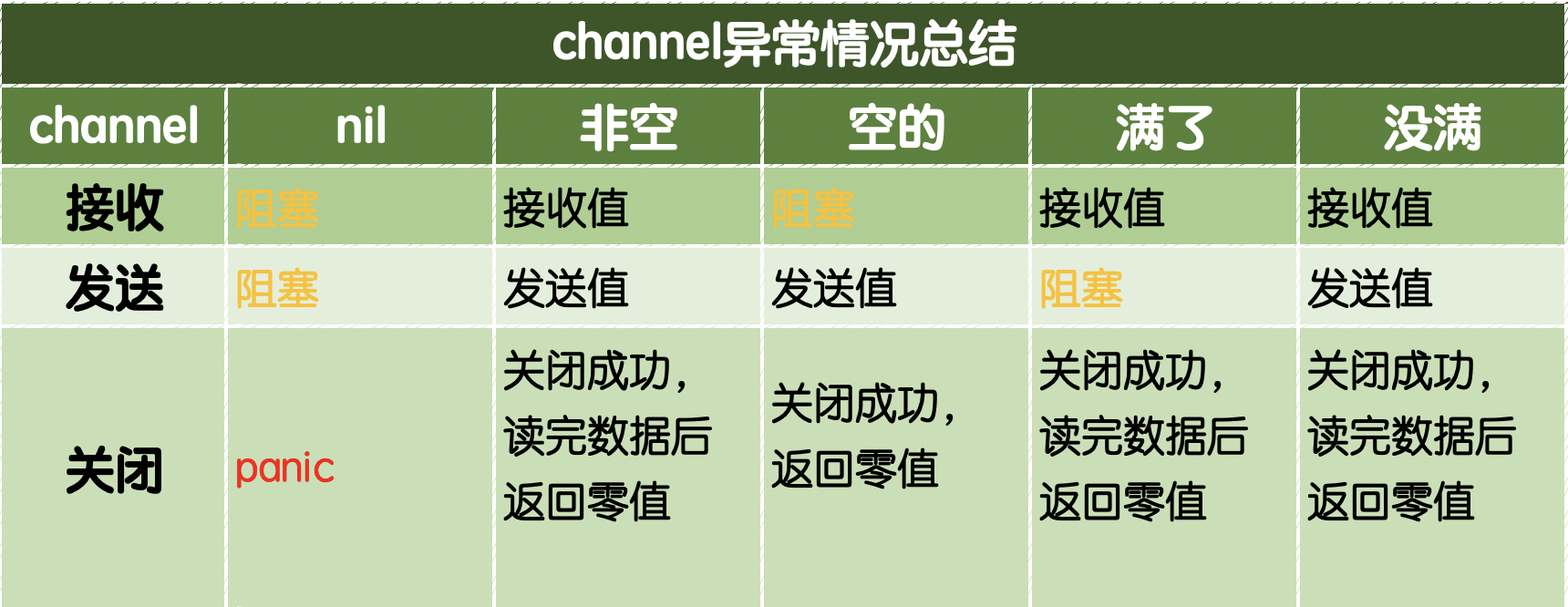






还没有评论,来说两句吧...