前端面试JS高频手写大全
来自:SegmentFault ,作者:晚起的虫儿
链接:https://segmentfault.com/a/1190000038910420
点击上方 前端Q,关注公众号
回复加群,加入前端Q技术交流群
本文涵盖了前端面试常考的各种重点手写。
建议优先掌握:
- instanceof (考察对原型链的理解)
- new (对创建对象实例过程的理解)
- call&apply&bind (对this指向的理解)
- 手写promise (对异步的理解)
- 手写原生ajax (对http请求方式的理解,重点是get和post请求)
1、手写instanceof
instanceof作用:
判断一个实例是否是其父类或者祖先类型的实例。
instanceof 在查找的过程中会遍历左边变量的原型链,直到找到右边变量的 prototype查找失败,返回 false
let myInstanceof = (target,origin) => {while(target) {if(target.__proto__===origin.prototype) {return true}target = target.__proto__}return false}let a = [1,2,3]console.log(myInstanceof(a,Array)); // trueconsole.log(myInstanceof(a,Object)); // true
2. 实现数组的map方法
Array.prototype.myMap = function(fn, thisValue) {let res = []thisValue = thisValue||[]let arr = thisfor(let i in arr) {res.push(fn(arr[i]))}return res}
3. reduce实现数组的map方法
Array.prototype.myMap = function(fn,thisValue){var res = [];thisValue = thisValue||[];this.reduce(function(pre,cur,index,arr){return res.push(fn.call(thisValue,cur,index,arr));},[]);return res;}var arr = [2,3,1,5];arr.myMap(function(item,index,arr){console.log(item,index,arr);})
4. 手写数组的reduce方法
reduce() 方法接收一个函数作为累加器,数组中的每个值(从左到右)开始缩减,最终为一个值,是ES5中新增的又一个数组逐项处理方法
参数:
- callback(一个在数组中每一项上调用的函数,接受四个函数:)
- previousValue(上一次调用回调函数时的返回值,或者初始值)
- currentValue(当前正在处理的数组元素)
- currentIndex(当前正在处理的数组元素下标)
- array(调用reduce()方法的数组)
initialValue(可选的初始值。作为第一次调用回调函数时传给previousValue的值)
function reduce(arr, cb, initialValue){
var num = initValue == undefined? num = arr[0]: initValue;var i = initValue == undefined? 1: 0for (i; i< arr.length; i++){num = cb(num,arr[i],i)}return num
}
function fn(result, currentValue, index){
return result + currentValue
}
var arr = [2,3,4,5]
var b = reduce(arr, fn,10)
var c = reduce(arr, fn)
console.log(b) // 24
5. 数组扁平化
数组扁平化就是把多维数组转化成一维数组
es6提供的新方法 flat(depth)
let a = [1,[2,3]];
a.flat(); // [1,2,3]
a.flat(1); //[1,2,3]
其实还有一种更简单的办法,无需知道数组的维度,直接将目标数组变成1维数组。depth的值设置为Infinity。
let a = [1,[2,3,[4,[5]]]];a.flat(Infinity); // [1,2,3,4,5] a是4维数组
利用cancat
var arr1 = [1, 2, 3, [1, 2, 3, 4, [2, 3, 4]]];
function flatten(arr) {var res = [];for (let i = 0, length = arr.length; i < length; i++) {if (Array.isArray(arr[i])) {res = res.concat(flatten(arr[i])); //concat 并不会改变原数组//res.push(...flatten(arr[i])); //扩展运算符} else {res.push(arr[i]);}}return res;
}
flatten(arr1); //[1, 2, 3, 1, 2, 3, 4, 2, 3, 4]
6. 函数柯里化
柯里化的定义:接收一部分参数,返回一个函数接收剩余参数,接收足够参数后,执行原函数。
当柯里化函数接收到足够参数后,就会执行原函数,如何去确定何时达到足够的参数呢?
有两种思路:
- 通过函数的 length 属性,获取函数的形参个数,形参的个数就是所需的参数个数
- 在调用柯里化工具函数时,手动指定所需的参数个数
将这两点结合一下,实现一个简单 curry 函数:
/*** 将函数柯里化* @param fn 待柯里化的原函数* @param len 所需的参数个数,默认为原函数的形参个数*/function curry(fn,len = fn.length) {return _curry.call(this,fn,len)}/*** 中转函数* @param fn 待柯里化的原函数* @param len 所需的参数个数* @param args 已接收的参数列表*/function _curry(fn,len,...args) {return function (...params) {let _args = [...args,...params];if(_args.length >= len){return fn.apply(this,_args);}else{return _curry.call(this,fn,len,..._args)}}}
我们来验证一下:
let _fn = curry(function(a,b,c,d,e){console.log(a,b,c,d,e)});_fn(1,2,3,4,5); // print: 1,2,3,4,5_fn(1)(2)(3,4,5); // print: 1,2,3,4,5_fn(1,2)(3,4)(5); // print: 1,2,3,4,5_fn(1)(2)(3)(4)(5); // print: 1,2,3,4,5
我们常用的工具库 lodash 也提供了 curry 方法,并且增加了非常好玩的 placeholder 功能,通过占位符的方式来改变传入参数的顺序。
比如说,我们传入一个占位符,本次调用传递的参数略过占位符, 占位符所在的位置由下次调用的参数来填充,比如这样:
直接看一下官网的例子:

接下来我们来思考,如何实现占位符的功能。
对于 lodash 的 curry 函数来说,curry 函数挂载在 lodash 对象上,所以将 lodash 对象当做默认占位符来使用。
而我们的自己实现的 curry 函数,本身并没有挂载在任何对象上,所以将 curry 函数当做默认占位符
使用占位符,目的是改变参数传递的顺序,所以在 curry 函数实现中,每次需要记录是否使用了占位符,并且记录占位符所代表的参数位置。
直接上代码:
/*** @param fn 待柯里化的函数* @param length 需要的参数个数,默认为函数的形参个数* @param holder 占位符,默认当前柯里化函数* @return {Function} 柯里化后的函数*/function curry(fn,length = fn.length,holder = curry){return _curry.call(this,fn,length,holder,[],[])}/*** 中转函数* @param fn 柯里化的原函数* @param length 原函数需要的参数个数* @param holder 接收的占位符* @param args 已接收的参数列表* @param holders 已接收的占位符位置列表* @return {Function} 继续柯里化的函数 或 最终结果*/function _curry(fn,length,holder,args,holders){return function(..._args){//将参数复制一份,避免多次操作同一函数导致参数混乱let params = args.slice();//将占位符位置列表复制一份,新增加的占位符增加至此let _holders = holders.slice();//循环入参,追加参数 或 替换占位符_args.forEach((arg,i)=>{//真实参数 之前存在占位符 将占位符替换为真实参数if (arg !== holder && holders.length) {let index = holders.shift();_holders.splice(_holders.indexOf(index),1);params[index] = arg;}//真实参数 之前不存在占位符 将参数追加到参数列表中else if(arg !== holder && !holders.length){params.push(arg);}//传入的是占位符,之前不存在占位符 记录占位符的位置else if(arg === holder && !holders.length){params.push(arg);_holders.push(params.length - 1);}//传入的是占位符,之前存在占位符 删除原占位符位置else if(arg === holder && holders.length){holders.shift();}});// params 中前 length 条记录中不包含占位符,执行函数if(params.length >= length && params.slice(0,length).every(i=>i!==holder)){return fn.apply(this,params);}else{return _curry.call(this,fn,length,holder,params,_holders)}}}
验证一下:;
let fn = function(a, b, c, d, e) {console.log([a, b, c, d, e]);}let _ = {}; // 定义占位符let _fn = curry(fn,5,_); // 将函数柯里化,指定所需的参数个数,指定所需的占位符_fn(1, 2, 3, 4, 5); // print: 1,2,3,4,5_fn(_, 2, 3, 4, 5)(1); // print: 1,2,3,4,5_fn(1, _, 3, 4, 5)(2); // print: 1,2,3,4,5_fn(1, _, 3)(_, 4,_)(2)(5); // print: 1,2,3,4,5_fn(1, _, _, 4)(_, 3)(2)(5); // print: 1,2,3,4,5_fn(_, 2)(_, _, 4)(1)(3)(5); // print: 1,2,3,4,5
至此,我们已经完整实现了一个 curry 函数~~
7. 实现深拷贝
浅拷贝和深拷贝的区别:
浅拷贝:只拷贝一层,更深层的对象级别的只拷贝引用
深拷贝:拷贝多层,每一级别的数据都会拷贝。这样更改拷贝值就不影响另外的对象
ES6浅拷贝方法:Object.assign(target,…sources)
let obj={id:1,name:'Tom',msg:{age:18}}let o={}//实现深拷贝 递归 可以用于生命游戏那个题对二维数组的拷贝,//但比较麻烦,因为已知元素都是值,直接复制就行,无需判断function deepCopy(newObj,oldObj){for(var k in oldObj){let item=oldObj[k]//判断是数组?对象?简单类型?if(item instanceof Array){newObj[k]=[]deepCopy(newObj[k],item)}else if(item instanceof Object){newObj[k]={}deepCopy(newObj[k],item)}else{ //简单数据类型,直接赋值newObj[k]=item}}}
8. 手写call, apply, bind
手写call
Function.prototype.myCall=function(context=window){ // 函数的方法,所以写在Fuction原型对象上if(typeof this !=="function"){ // 这里if其实没必要,会自动抛出错误throw new Error("不是函数")}const obj=context||window //这里可用ES6方法,为参数添加默认值,js严格模式全局作用域this为undefinedobj.fn=this //this为调用的上下文,this此处为函数,将这个函数作为obj的方法const arg=[...arguments].slice(1) //第一个为obj所以删除,伪数组转为数组res=obj.fn(...arg)delete obj.fn // 不删除会导致context属性越来越多return res}//用法:f.call(obj,arg1)function f(a,b){console.log(a+b)console.log(this.name)}let obj={name:1}f.myCall(obj,1,2) //否则this指向windowobj.greet.call({name: 'Spike'}) //打出来的是 Spike
手写apply(arguments[this, [参数1,参数2…..] ])
Function.prototype.myApply=function(context){ // 箭头函数从不具有参数对象!!!!!这里不能写成箭头函数let obj=context||windowobj.fn=thisconst arg=arguments[1]||[] //若有参数,得到的是数组let res=obj.fn(...arg)delete obj.fnreturn res}function f(a,b){console.log(a,b)console.log(this.name)}let obj={name:'张三'}f.myApply(obj,[1,2]) //arguments[1]
手写bind
this.value = 2var foo = {value: 1};var bar = function(name, age, school){console.log(name) // 'An'console.log(age) // 22console.log(school) // '家里蹲大学'}var result = bar.bind(foo, 'An') //预置了部分参数'An'result(22, '家里蹲大学') //这个参数会和预置的参数合并到一起放入bar中
简单版本
Function.prototype.bind = function(context, ...outerArgs) {var fn = this;return function(...innerArgs) { //返回了一个函数,...rest为实际调用时传入的参数return fn.apply(context,[...outerArgs, ...innerArgs]); //返回改变了this的函数,//参数合并}}
new失败的原因:
例:
// 声明一个上下文let thovino = {name: 'thovino'}// 声明一个构造函数let eat = function (food) {this.food = foodconsole.log(`${this.name} eat ${this.food}`)}eat.prototype.sayFuncName = function () {console.log('func name : eat')}// bind一下let thovinoEat = eat.bind(thovino)let instance = new thovinoEat('orange') //实际上orange放到了thovino里面console.log('instance:', instance) // {}
生成的实例是个空对象
在new操作符执行时,我们的thovinoEat函数可以看作是这样:
function thovinoEat (...innerArgs) {eat.call(thovino, ...outerArgs, ...innerArgs)}
在new操作符进行到第三步的操作thovinoEat.call(obj, …args)时,这里的obj是new操作符自己创建的那个简单空对象{},但它其实并没有替换掉thovinoEat函数内部的那个上下文对象thovino。这已经超出了call的能力范围,因为这个时候要替换的已经不是thovinoEat函数内部的this指向,而应该是thovino对象。
换句话说,我们希望的是new操作符将eat内的this指向操作符自己创建的那个空对象。但是实际上指向了thovino,new操作符的第三步动作并没有成功!
可new可继承版本
Function.prototype.bind = function (context, ...outerArgs) {let that = this;function res (...innerArgs) {if (this instanceof res) {// new操作符执行时// 这里的this在new操作符第三步操作时,会指向new自身创建的那个简单空对象{}that.call(this, ...outerArgs, ...innerArgs)} else {// 普通bindthat.call(context, ...outerArgs, ...innerArgs)}}res.prototype = this.prototype //!!!return res}
9. 手动实现new
new的过程文字描述:
- 创建一个空对象 obj;
- 将空对象的隐式原型(proto)指向构造函数的prototype。
- 使用 call 改变 this 的指向
如果无返回值或者返回一个非对象值,则将 obj 返回作为新对象;如果返回值是一个新对象的话那么直接直接返回该对象。
function Person(name,age){
this.name=name
this.age=age
}
Person.prototype.sayHi=function(){
console.log(‘Hi!我是’+this.name)
}
let p1=new Person(‘张三’,18)手动实现new
function create(){
let obj={}
//获取构造函数
let fn=[].shift.call(arguments) //将arguments对象提出来转化为数组,arguments并不是数组而是对象 !!!这种方法删除了arguments数组的第一个元素,!!这里的空数组里面填不填元素都没关系,不影响arguments的结果 或者let arg = [].slice.call(arguments,1)
obj.proto=fn.prototype
let res=fn.apply(obj,arguments) //改变this指向,为实例添加方法和属性
//确保返回的是一个对象(万一fn不是构造函数)
return typeof res===’object’?res:obj
}let p2=create(Person,’李四’,19)
p2.sayHi()
细节:
[].shift.call(arguments) 也可写成:let arg=[...arguments]let fn=arg.shift() //使得arguments能调用数组方法,第一个参数为构造函数obj.__proto__=fn.prototype//改变this指向,为实例添加方法和属性let res=fn.apply(obj,arg)
10. 手写promise(常见promise.all, promise.race)
// Promise/A+ 规范规定的三种状态const STATUS = {PENDING: 'pending',FULFILLED: 'fulfilled',REJECTED: 'rejected'}class MyPromise {// 构造函数接收一个执行回调constructor(executor) {this._status = STATUS.PENDING // Promise初始状态this._value = undefined // then回调的值this._resolveQueue = [] // resolve时触发的成功队列this._rejectQueue = [] // reject时触发的失败队列// 使用箭头函数固定this(resolve函数在executor中触发,不然找不到this)const resolve = value => {const run = () => {// Promise/A+ 规范规定的Promise状态只能从pending触发,变成fulfilledif (this._status === STATUS.PENDING) {this._status = STATUS.FULFILLED // 更改状态this._value = value // 储存当前值,用于then回调// 执行resolve回调while (this._resolveQueue.length) {const callback = this._resolveQueue.shift()callback(value)}}}//把resolve执行回调的操作封装成一个函数,放进setTimeout里,以实现promise异步调用的特性(规范上是微任务,这里是宏任务)setTimeout(run)}// 同 resolveconst reject = value => {const run = () => {if (this._status === STATUS.PENDING) {this._status = STATUS.REJECTEDthis._value = valuewhile (this._rejectQueue.length) {const callback = this._rejectQueue.shift()callback(value)}}}setTimeout(run)}// new Promise()时立即执行executor,并传入resolve和rejectexecutor(resolve, reject)}// then方法,接收一个成功的回调和一个失败的回调function then(onFulfilled, onRejected) {// 根据规范,如果then的参数不是function,则忽略它, 让值继续往下传递,链式调用继续往下执行typeof onFulfilled !== 'function' ? onFulfilled = value => value : nulltypeof onRejected !== 'function' ? onRejected = error => error : null// then 返回一个新的promisereturn new MyPromise((resolve, reject) => {const resolveFn = value => {try {const x = onFulfilled(value)// 分类讨论返回值,如果是Promise,那么等待Promise状态变更,否则直接resolvex instanceof MyPromise ? x.then(resolve, reject) : resolve(x)} catch (error) {reject(error)}}}}const rejectFn = error => {try {const x = onRejected(error)x instanceof MyPromise ? x.then(resolve, reject) : resolve(x)} catch (error) {reject(error)}}switch (this._status) {case STATUS.PENDING:this._resolveQueue.push(resolveFn)this._rejectQueue.push(rejectFn)break;case STATUS.FULFILLED:resolveFn(this._value)break;case STATUS.REJECTED:rejectFn(this._value)break;}})}catch (rejectFn) {return this.then(undefined, rejectFn)}// promise.finally方法finally(callback) {return this.then(value => MyPromise.resolve(callback()).then(() => value), error => {MyPromise.resolve(callback()).then(() => error)})}// 静态resolve方法static resolve(value) {return value instanceof MyPromise ? value : new MyPromise(resolve => resolve(value))}// 静态reject方法static reject(error) {return new MyPromise((resolve, reject) => reject(error))}// 静态all方法static all(promiseArr) {let count = 0let result = []return new MyPromise((resolve, reject) => {if (!promiseArr.length) {return resolve(result)}promiseArr.forEach((p, i) => {MyPromise.resolve(p).then(value => {count++result[i] = valueif (count === promiseArr.length) {resolve(result)}}, error => {reject(error)})})})}// 静态race方法static race(promiseArr) {return new MyPromise((resolve, reject) => {promiseArr.forEach(p => {MyPromise.resolve(p).then(value => {resolve(value)}, error => {reject(error)})})})}}
11. 手写原生AJAX
步骤
- 创建 XMLHttpRequest 实例
- 发出 HTTP 请求
- 服务器返回 XML 格式的字符串
JS 解析 XML,并更新局部页面
不过随着历史进程的推进,XML 已经被淘汰,取而代之的是 JSON。
了解了属性和方法之后,根据 AJAX 的步骤,手写最简单的 GET 请求。
version 1.0:
myButton.addEventListener('click', function () {ajax()})function ajax() {let xhr = new XMLHttpRequest() //实例化,以调用方法xhr.open('get', 'https://www.google.com') //参数2,url。参数三:异步xhr.onreadystatechange = () => { //每当 readyState 属性改变时,就会调用该函数。if (xhr.readyState === 4) { //XMLHttpRequest 代理当前所处状态。if (xhr.status >= 200 && xhr.status < 300) { //200-300请求成功let string = request.responseText//JSON.parse() 方法用来解析JSON字符串,构造由字符串描述的JavaScript值或对象let object = JSON.parse(string)}}}request.send() //用于实际发出 HTTP 请求。不带参数为GET请求}
promise实现
function ajax(url) {const p = new Promise((resolve, reject) => {let xhr = new XMLHttpRequest()xhr.open('get', url)xhr.onreadystatechange = () => {if (xhr.readyState == 4) {if (xhr.status >= 200 && xhr.status <= 300) {resolve(JSON.parse(xhr.responseText))} else {reject('请求出错')}}}xhr.send() //发送hppt请求})return p}let url = '/data.json'ajax(url).then(res => console.log(res)).catch(reason => console.log(reason))
12. 手写节流防抖函数
防抖:
function debounce(fn, delay) {if(typeof fn!=='function') {throw new TypeError('fn不是函数')}let timer; // 维护一个 timerreturn function () {var _this = this; // 取debounce执行作用域的this(原函数挂载到的对象)var args = arguments;if (timer) {clearTimeout(timer);}timer = setTimeout(function () {fn.apply(_this, args); // 用apply指向调用debounce的对象,相当于_this.fn(args);}, delay);};}input1.addEventListener('keyup', debounce(() => {console.log(input1.value)}), 600)
节流:
function throttle(fn, delay) {let timer;return function () {var _this = this;var args = arguments;if (timer) {return;}timer = setTimeout(function () {fn.apply(_this, args); // 这里args接收的是外边返回的函数的参数,不能用arguments// fn.apply(_this, arguments); 需要注意:Chrome 14 以及 Internet Explorer 9 仍然不接受类数组对象。如果传入类数组对象,它们会抛出异常。timer = null; // 在delay后执行完fn之后清空timer,此时timer为假,throttle触发可以进入计时器}, delay)}}div1.addEventListener('drag', throttle((e) => {console.log(e.offsetX, e.offsetY)}, 100))
13. 手写Promise加载图片
function getData(url) {return new Promise((resolve, reject) => {$.ajax({url,success(data) {resolve(data)},error(err) {reject(err)}})})}const url1 = './data1.json'const url2 = './data2.json'const url3 = './data3.json'getData(url1).then(data1 => {console.log(data1)return getData(url2)}).then(data2 => {console.log(data2)return getData(url3)}).then(data3 =>console.log(data3)).catch(err =>console.error(err))
14. 函数实现一秒钟输出一个数
for(let i=0;i<=10;i++){ //用var打印的都是11setTimeout(()=>{console.log(i);},1000*i)}
15. 创建10个标签,点击的时候弹出来对应的序号?
var afor(let i=0;i<10;i++){a=document.createElement('a')a.innerHTML=i+'<br>'a.addEventListener('click',function(e){console.log(this) //this为当前点击的<a>e.preventDefault() //如果调用这个方法,默认事件行为将不再触发。//例如,在执行这个方法后,如果点击一个链接(a标签),浏览器不会跳转到新的 URL 去了。我们可以用 event.isDefaultPrevented() 来确定这个方法是否(在那个事件对象上)被调用过了。alert(i)})const d=document.querySelector('div')d.appendChild(a) //append向一个已存在的元素追加该元素。}
声明:文章著作权归作者所有,如有侵权,请联系小编删除。

往期推荐
大厂面试过程复盘(微信/阿里/头条,附答案篇)

面试题:说说事件循环机制(满分答案来了)

专心工作只想搞钱的前端女程序员的2020

最后
欢迎加我微信,拉你进技术群,长期交流学习…
欢迎关注「前端Q」,认真学前端,做个专业的技术人…


点个在看支持我吧



























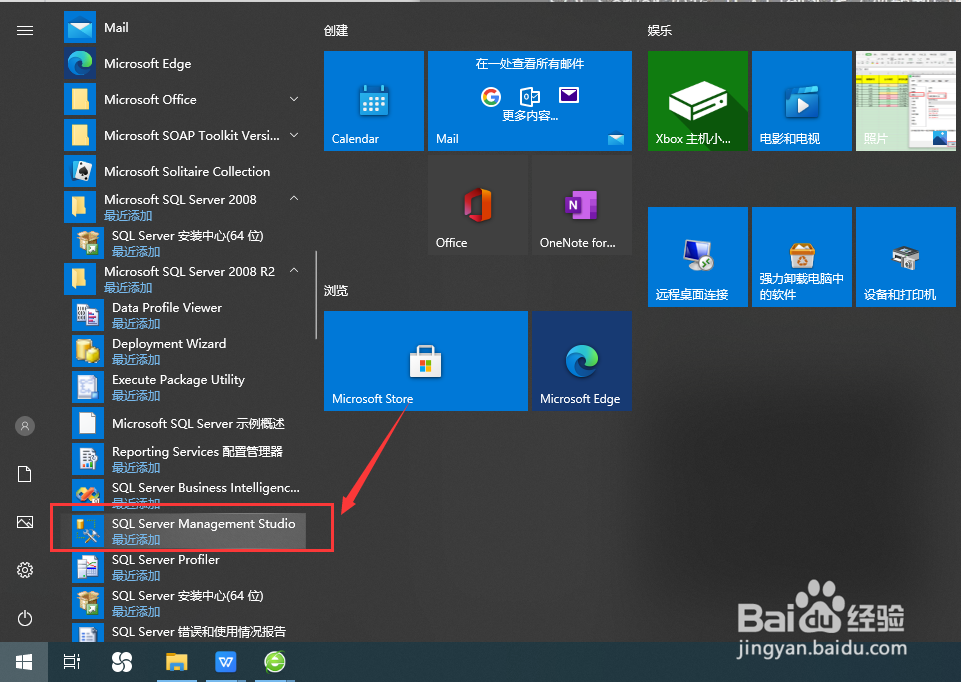
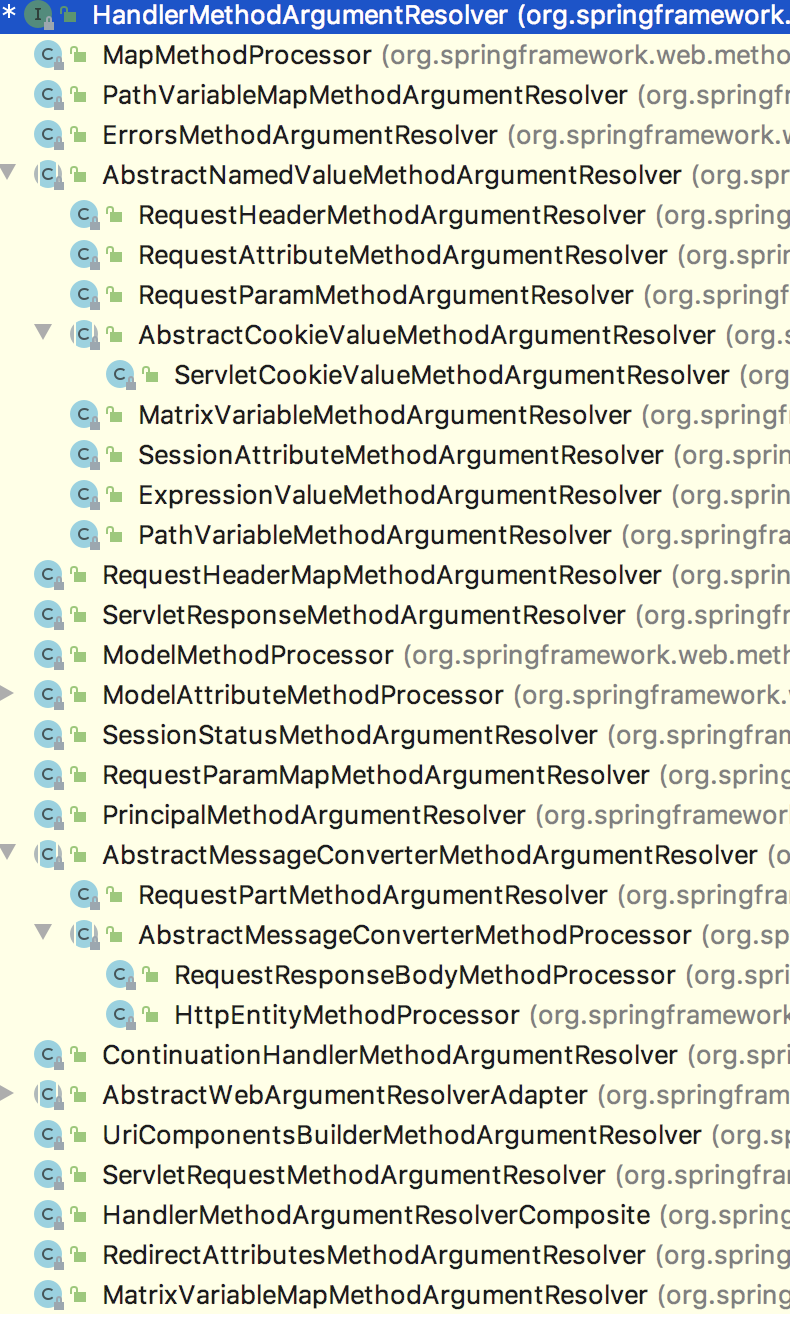


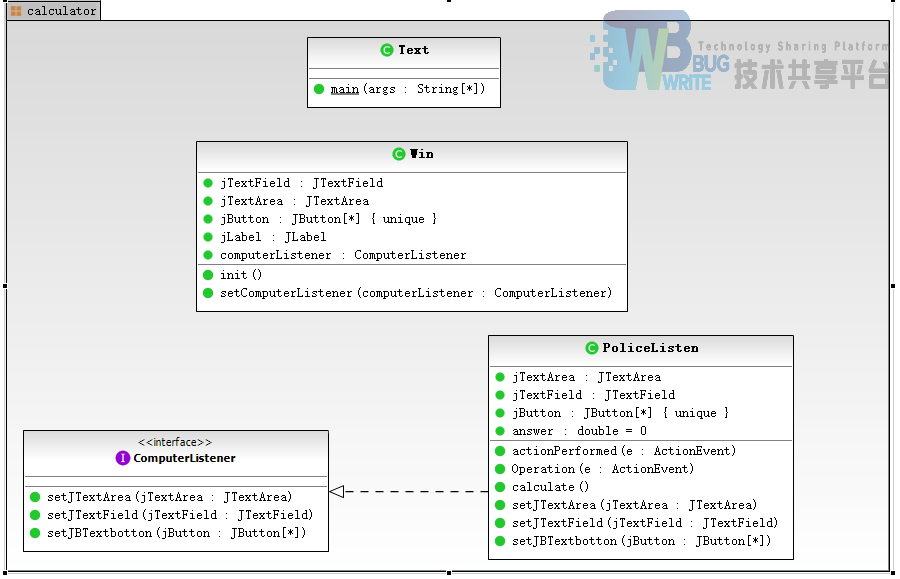
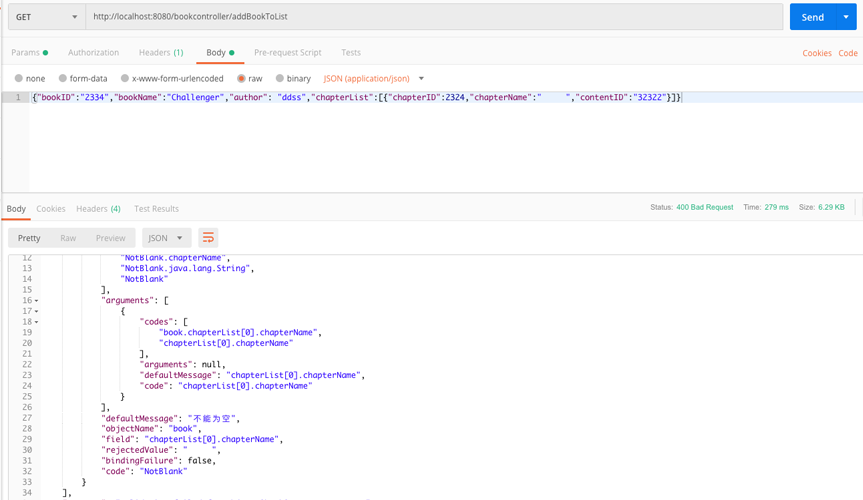



还没有评论,来说两句吧...