【Apache POI】Java 读取Excel文件
Excel内容如下:

封装Excel行列字段的Bean:
public class Employee {private String name;private String gender;private int age;private String department;private double salary;/*** 注意:读取日期操作要将Excel单元格设为文本格式,然后按字符串读取;写入操作时,直接按字符串写入*/private String date;public Employee() {super();}public Employee(String name, String gender, int age, String department,double salary, String date) {super();this.name = name;this.gender = gender;this.age = age;this.department = department;this.salary = salary;this.date = date;}//省略getter/setter方法@Overridepublic String toString() {return "Employee [name=" + name + ", gender=" + gender + ", age=" + age+ ", department=" + department + ", salary=" + salary+ ", date=" + date + "]";}}
读取Excel文件的方法:
import java.io.File;import java.io.FileInputStream;import java.io.FileNotFoundException;import java.io.IOException;import java.io.InputStream;import java.util.ArrayList;import java.util.Iterator;import java.util.List;import org.apache.poi.hssf.usermodel.HSSFCell;import org.apache.poi.hssf.usermodel.HSSFRow;import org.apache.poi.hssf.usermodel.HSSFSheet;import org.apache.poi.hssf.usermodel.HSSFWorkbook;import org.apache.poi.openxml4j.exceptions.InvalidFormatException;import org.apache.poi.ss.usermodel.Cell;import org.apache.poi.ss.usermodel.Row;import org.apache.poi.ss.usermodel.Sheet;import org.apache.poi.ss.usermodel.Workbook;import org.apache.poi.ss.usermodel.WorkbookFactory;import com.lmb.excel.bean.Employee;/*** 读取Excel文件的方法* @author lmb* @date 2017-3-15**/public class ReadExcel {private static String xls2003 = "D:\\employee.xls";private static String xlsx2007 = "D:\\employee.xlsx";/*** 读取Excel2003的主表数据 (单个sheet)* @param filePath* @return*/private static List<Employee> readFromXLS2003(String filePath) {File excelFile = null;// Excel文件对象InputStream is = null;// 输入流对象String cellStr = null;// 单元格,最终按字符串处理List<Employee> employeeList = new ArrayList<Employee>();// 返回封装数据的ListEmployee employee = null;// 每一个雇员信息对象try {excelFile = new File(filePath);is = new FileInputStream(excelFile);// 获取文件输入流HSSFWorkbook workbook2003 = new HSSFWorkbook(is);// 创建Excel2003文件对象HSSFSheet sheet = workbook2003.getSheetAt(0);// 取出第一个工作表,索引是0// 开始循环遍历行,表头不处理,从1开始for (int i = 1; i <= sheet.getLastRowNum(); i++) {HSSFRow row = sheet.getRow(i);// 获取行对象employee = new Employee();// 实例化Student对象if (row == null) {// 如果为空,不处理continue;}// 循环遍历单元格for (int j = 0; j < row.getLastCellNum(); j++) {HSSFCell cell = row.getCell(j);// 获取单元格对象if (cell == null) {// 单元格为空设置cellStr为空串cellStr = "";} else if (cell.getCellType() == HSSFCell.CELL_TYPE_BOOLEAN) {// 对布尔值的处理cellStr = String.valueOf(cell.getBooleanCellValue());} else if (cell.getCellType() == HSSFCell.CELL_TYPE_NUMERIC) {// 对数字值的处理cellStr = cell.getNumericCellValue() + "";} else {// 其余按照字符串处理cellStr = cell.getStringCellValue();}// 下面按照数据出现位置封装到bean中if (j == 0) {employee.setName(cellStr);} else if (j == 1) {employee.setGender(cellStr);} else if (j == 2) {employee.setAge(new Double(cellStr).intValue());} else if (j == 3) {employee.setDepartment(cellStr);} else if(j == 4){employee.setSalary(new Double(cellStr).intValue());}else {employee.setDate(cellStr);}}employeeList.add(employee);// 数据装入List}} catch (IOException e) {e.printStackTrace();} finally {// 关闭文件流if (is != null) {try {is.close();} catch (IOException e) {e.printStackTrace();}}}return employeeList;}/*** 读取Excel2003的表头* @param filePath 需要读取的文件路径* @return*/public static String[] readHeaderFromXLS2003(String filePath){String[] excelTitle = null;FileInputStream is = null;try{File excelFile = new File(filePath);is = new FileInputStream(excelFile);HSSFWorkbook workbook2003 = new HSSFWorkbook(is);//循环读取工作表for (int i = 0; i < workbook2003.getNumberOfSheets(); i++) {HSSFSheet hssfSheet = workbook2003.getSheetAt(i);//*************获取表头是start*************HSSFRow sheetRow = hssfSheet.getRow(i);excelTitle = new String[sheetRow.getLastCellNum()];for (int k = 0; k < sheetRow.getLastCellNum(); k++) {HSSFCell hssfCell = sheetRow.getCell(k);excelTitle[k] = hssfCell.getStringCellValue();// System.out.println(excelTitle[k] + " ");}//*************获取表头end*************}}catch (IOException e) {e.printStackTrace();} finally {// 关闭文件流if (is != null) {try {is.close();} catch (IOException e) {e.printStackTrace();}}}return excelTitle;}/*** 读取Excel2007的示例方法 (单个sheet)* @param filePath* @return*/public static List<Employee> readFromXLSX2007(String filePath) {File excelFile = null;// Excel文件对象InputStream is = null;// 输入流对象String cellStr = null;// 单元格,最终按字符串处理List<Employee> studentList = new ArrayList<Employee>();// 返回封装数据的ListEmployee employee = null;// 每一个雇员信息对象try {excelFile = new File(filePath);is = new FileInputStream(excelFile);// 获取文件输入流// XSSFWorkbook workbook2007 = new XSSFWorkbook(is);// 创建Excel2007文件对象org.apache.poi.ss.usermodel.Workbook workbook2007 = WorkbookFactory.create(is);// XSSFSheet sheet = workbook2007.getSheetAt(0);// 取出第一个工作表,索引是0org.apache.poi.ss.usermodel.Sheet sheet = workbook2007.getSheetAt(0);// 开始循环遍历行,表头不处理,从1开始for (int i = 1; i <= sheet.getLastRowNum(); i++) {employee = new Employee();// 实例化Student对象// HSSFRow row = sheet.getRow(i);// 获取行对象Row row = sheet.getRow(i);// 获取行对象if (row == null) {// 如果为空,不处理continue;}// 循环遍历单元格for (int j = 0; j < row.getLastCellNum(); j++) {// XSSFCell cell = row.getCell(j);// 获取单元格对象Cell cell = row.getCell(j);// 获取单元格对象if (cell == null) {// 单元格为空设置cellStr为空串cellStr = "";} else if (cell.getCellType() == HSSFCell.CELL_TYPE_BOOLEAN) {// 对布尔值的处理cellStr = String.valueOf(cell.getBooleanCellValue());} else if (cell.getCellType() == HSSFCell.CELL_TYPE_NUMERIC) {// 对数字值的处理cellStr = cell.getNumericCellValue() + "";} else {// 其余按照字符串处理cellStr = cell.getStringCellValue();}// 下面按照数据出现位置封装到bean中if (j == 0) {employee.setName(cellStr);} else if (j == 1) {employee.setGender(cellStr);} else if (j == 2) {employee.setAge(new Double(cellStr).intValue());} else if (j == 3) {employee.setDepartment(cellStr);} else if(j == 4){employee.setSalary(new Double(cellStr).intValue());} else {employee.setDate(cellStr);}}studentList.add(employee);// 数据装入List}} catch (IOException e) {e.printStackTrace();} catch (InvalidFormatException e) {// TODO Auto-generated catch block}finally {// 关闭文件流if (is != null) {try {is.close();} catch (IOException e) {e.printStackTrace();}}}return studentList;}/*** 读取Excel的示例方法 (多个sheet)* @param filePath* @return*/public List<Employee> readMoreSheetFromXLS(String filePath){List<Employee> employeeList = new ArrayList<Employee>();String cellStr = null;//单元格,最终按字符串处理//创建来自excel文件的输入流try {FileInputStream is = new FileInputStream(filePath);//创建WorkBook实例Workbook workbook = null;if (filePath.toLowerCase().endsWith("xls")) {//2003workbook = new HSSFWorkbook(is);}else if(filePath.toLowerCase().endsWith("xlsx")){//2007workbook = WorkbookFactory.create(is);}//获取excel文件的sheet数量int numOfSheets = workbook.getNumberOfSheets();//挨个遍历sheetfor (int i = 0; i < numOfSheets; i++) {Sheet sheet = workbook.getSheetAt(i);//挨个遍历sheet的每一行for (Iterator<Row> iterRow = sheet.iterator();iterRow.hasNext();) {Row row = iterRow.next();Employee employee = new Employee();int j = 0;//标识位,用于标识第几列//挨个遍历每一行的每一列for (Iterator<Cell> cellIter = row.cellIterator();cellIter.hasNext();) {Cell cell = cellIter.next();//获取单元格对象if (j == 0) {if (cell == null) {// 单元格为空设置cellStr为空串cellStr = "";} else if (cell.getCellType() == HSSFCell.CELL_TYPE_BOOLEAN) {// 对布尔值的处理cellStr = String.valueOf(cell.getBooleanCellValue());} else if (cell.getCellType() == HSSFCell.CELL_TYPE_NUMERIC) {// 对数字值的处理cellStr = cell.getNumericCellValue() + "";} else {// 其余按照字符串处理cellStr = cell.getStringCellValue();}employee.setName(cellStr);j ++;}// employee.setGender(cellStr); j == 1// employee.setAge(new Double(cellStr).intValue()); j == 2// employee.setDepartment(cellStr); j == 3// employee.setSalary(new Double(cellStr).intValue()); j == 4// employee.setDate(cellStr); j == 5employeeList.add(employee);}}}} catch (FileNotFoundException e) {e.printStackTrace();} catch (IOException e) {e.printStackTrace();} catch (InvalidFormatException e) {e.printStackTrace();}return employeeList;}/*** 主函数** @param args*/public static void main(String[] args) {System.out.println("************读取Excel2003的主表数据(将Excel单元格设为文本格式)******************");long start2003 = System.currentTimeMillis();List<Employee> list2003 = readFromXLS2003(xls2003);for (Employee employee : list2003) {System.out.println(employee);}long end2003 = System.currentTimeMillis();System.out.println((end2003 - start2003) + " ms done!");System.out.println("***********读取Excel2007的主表数据(未将Excel单元格设为文本格式) *********************");long start2007 = System.currentTimeMillis();List<Employee> list2007 = readFromXLSX2007(xlsx2007);for (Employee employee : list2007) {System.out.println(employee);}long end2007 = System.currentTimeMillis();System.out.println((end2007 - start2007) + " ms done!");System.out.println("************读取Excel2003的表头**********************");String[] excelTitle = readHeaderFromXLS2003(xls2003);StringBuffer title = new StringBuffer();for (int i = 0; i < excelTitle.length; i++) {title.append(excelTitle[i] + " ");}System.out.println(title.toString());}/* 运行结果:http://stackoverflow.com/questions/21992071/org-apache-poi-poixmlexception-org-apache-poi-openxml4j-exceptions-invalidforma************读取Excel2003的主表数据(将Excel单元格设为文本格式)******************Employee [name=Tom, gender=男, age=29, department=信息技术部, salary=6800.0, date=20170316]Employee [name=Jack, gender=男, age=25, department=质量保障部, salary=6800.0, date=20170316]Employee [name=May, gender=女, age=26, department=公共关系部, salary=6800.0, date=20170316]Employee [name=Mary, gender=女, age=27, department=财务部, salary=6800.0, date=20170316]Employee [name=Sarah, gender=女, age=28, department=电销部, salary=6800.0, date=20170316]268 ms done!***********读取Excel2007的主表数据 (未将Excel单元格设为文本格式)*********************Employee [name=Tom, gender=男, age=29, department=信息技术部, salary=6800.0, date=42810.0]Employee [name=Jack, gender=男, age=25, department=质量保障部, salary=6800.0, date=42810.0]Employee [name=May, gender=女, age=26, department=公共关系部, salary=6800.0, date=42810.0]Employee [name=Mary, gender=女, age=27, department=财务部, salary=6800.0, date=42810.0]Employee [name=Sarah, gender=女, age=28, department=电销部, salary=6800.0, date=42810.0]924 ms done!************读取Excel2003的表头**********************姓名 性别 年龄 部门 薪资 日期*/}
以上方法分为对Excel正文的读取和对Excel表头的读取,注释写的很详细,我就不在多说什么,大家参看具体实现。
需要特别说明一点:
读取日期操作要将Excel单元格设为文本格式,然后程序中按字符串读取;写入操作时,程序内也直接按字符串写入。否则读取到的日期内容是有问题的,参看上面的日志打印结果。
将Excel单元格设为文本格式的方法如下:

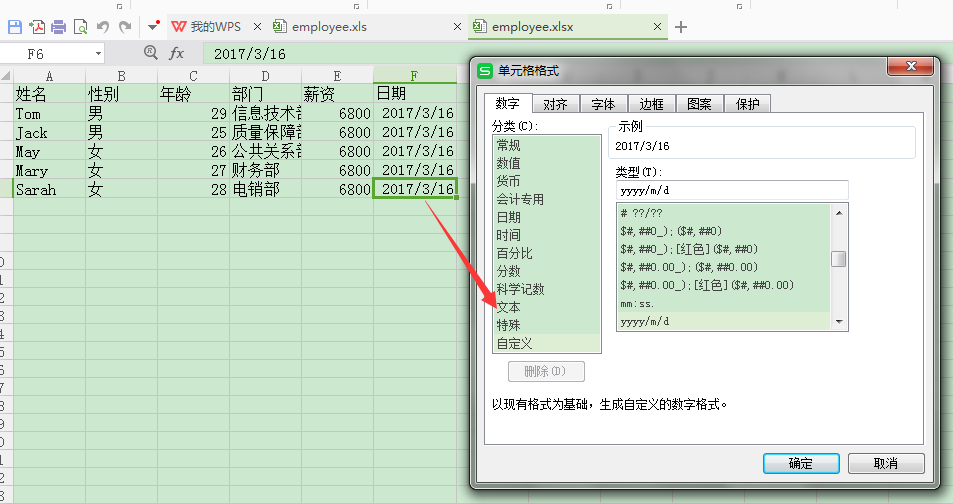
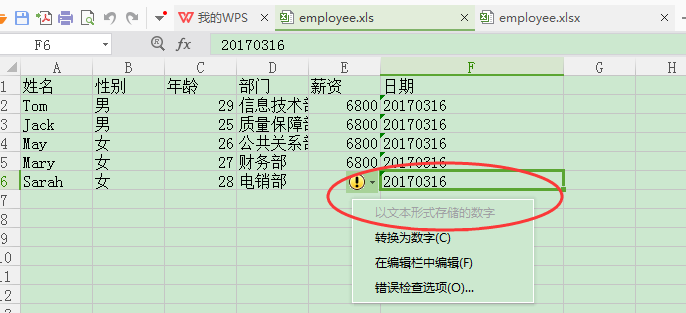




























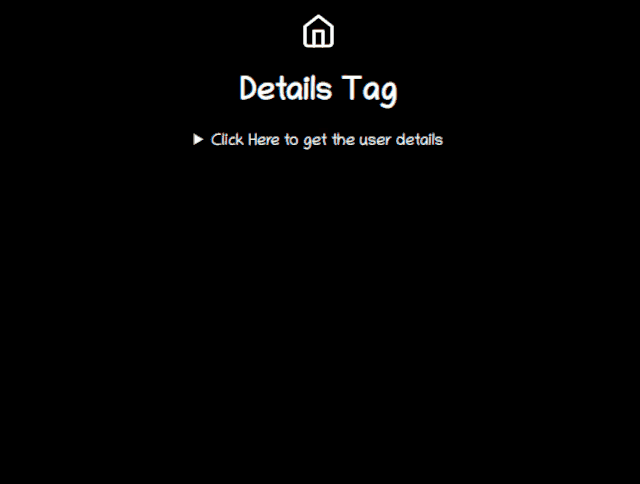
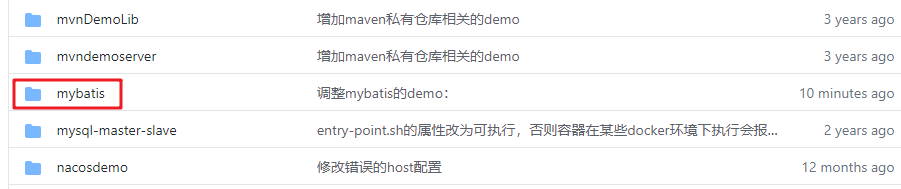

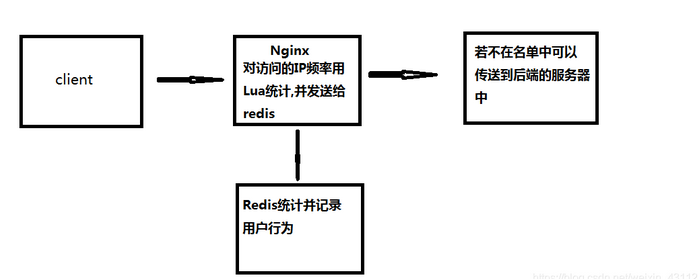



还没有评论,来说两句吧...