Elasticsearch-核心篇(6)-映射操作
文章目录
- 一、创建映射
- 1.1 创建时映射
- 1.2 映射修改
- 1.3 添加时映射
- 二、查看映射
一、创建映射
- 有了索引库,等于有了数据库中的database
- 接下来就需要建索引库(index)中的映射,类似于数据库(database)中的表结构(table)
- 创建数据库表需要设置字段名称,类型,长度,约束等;索引库也一样,需要知道这个类型下有哪些字段,每个字段有哪些约束信息,这就叫做映射(mapping)
- 如果不指定映射将会默认按照给定的类型自动添加对应映射
1.1 创建时映射
可以在创建索引时指定映射
- 其中mappings.properties为固定结构,指定创建映射属性
PUT index
{
“mappings” : {"properties" : {"id" : {"type" : "long"},"title" : {"type" : "text"}}
}
}创建完成后将会返回创建信息
{
“index” : {"aliases" : { },"mappings" : {"properties" : {"id" : {"type" : "long"},"title" : {"type" : "text"}}},"settings" : {"index" : {"creation_date" : "1623072136760","number_of_shards" : "1","number_of_replicas" : "1","uuid" : "aatM8ty0QQuZWXo-99lvnA","version" : {"created" : "7080099"},"provided_name" : "index"}}
}
}
1.2 映射修改
- 可以对已经存在的索引添加映射
- 需要使用 PUT /_mapping
修改时只需要指定properties即可,不需要指定mappings
PUT index/_mapping
{
“properties” : {"id" : {"type" : "long"},"title" : {"type" : "text"}
}
}修改结果
{
“acknowledged” : true
}
1.3 添加时映射
- 如果不明确指定,则将会在添加数据时自动判定
创建普通索引,此时没有映射信息
{
“index” : {"aliases" : { },"mappings" : { },"settings" : {"index" : {"creation_date" : "1623072418993","number_of_shards" : "1","number_of_replicas" : "1","uuid" : "682iz4t_TRa-1Nc7bfm-ng","version" : {"created" : "7080099"},"provided_name" : "index"}}
}
}向索引中添加数据
POST index/_doc/1
{
“id”: 3,"title": "华为手机","category": "华为"
}
将会自动识别对应值的映射
{
“index” : {"aliases" : { },"mappings" : {"properties" : {"category" : {"type" : "text","fields" : {"keyword" : {"type" : "keyword","ignore_above" : 256}}},"id" : {"type" : "long"},"title" : {"type" : "text","fields" : {"keyword" : {"type" : "keyword","ignore_above" : 256}}}}},"settings" : {"index" : {"creation_date" : "1623072418993","number_of_shards" : "1","number_of_replicas" : "1","uuid" : "682iz4t_TRa-1Nc7bfm-ng","version" : {"created" : "7080099"},"provided_name" : "index"}}
}
}
二、查看映射
查看索引完全信息,内容包含映射信息
GET index
{
“index” : {"aliases" : { },"mappings" : {"properties" : {"category" : {"type" : "text","fields" : {"keyword" : {"type" : "keyword","ignore_above" : 256}}},"id" : {"type" : "long"},"title" : {"type" : "text","fields" : {"keyword" : {"type" : "keyword","ignore_above" : 256}}}}},"settings" : {"index" : {"creation_date" : "1623072418993","number_of_shards" : "1","number_of_replicas" : "1","uuid" : "682iz4t_TRa-1Nc7bfm-ng","version" : {"created" : "7080099"},"provided_name" : "index"}}
}
}指定查询索引信息
GET index/_mapping
{
“index” : {"mappings" : {"properties" : {"category" : {"type" : "text","fields" : {"keyword" : {"type" : "keyword","ignore_above" : 256}}},"id" : {"type" : "long"},"title" : {"type" : "text","fields" : {"keyword" : {"type" : "keyword","ignore_above" : 256}}}}}
}
}




























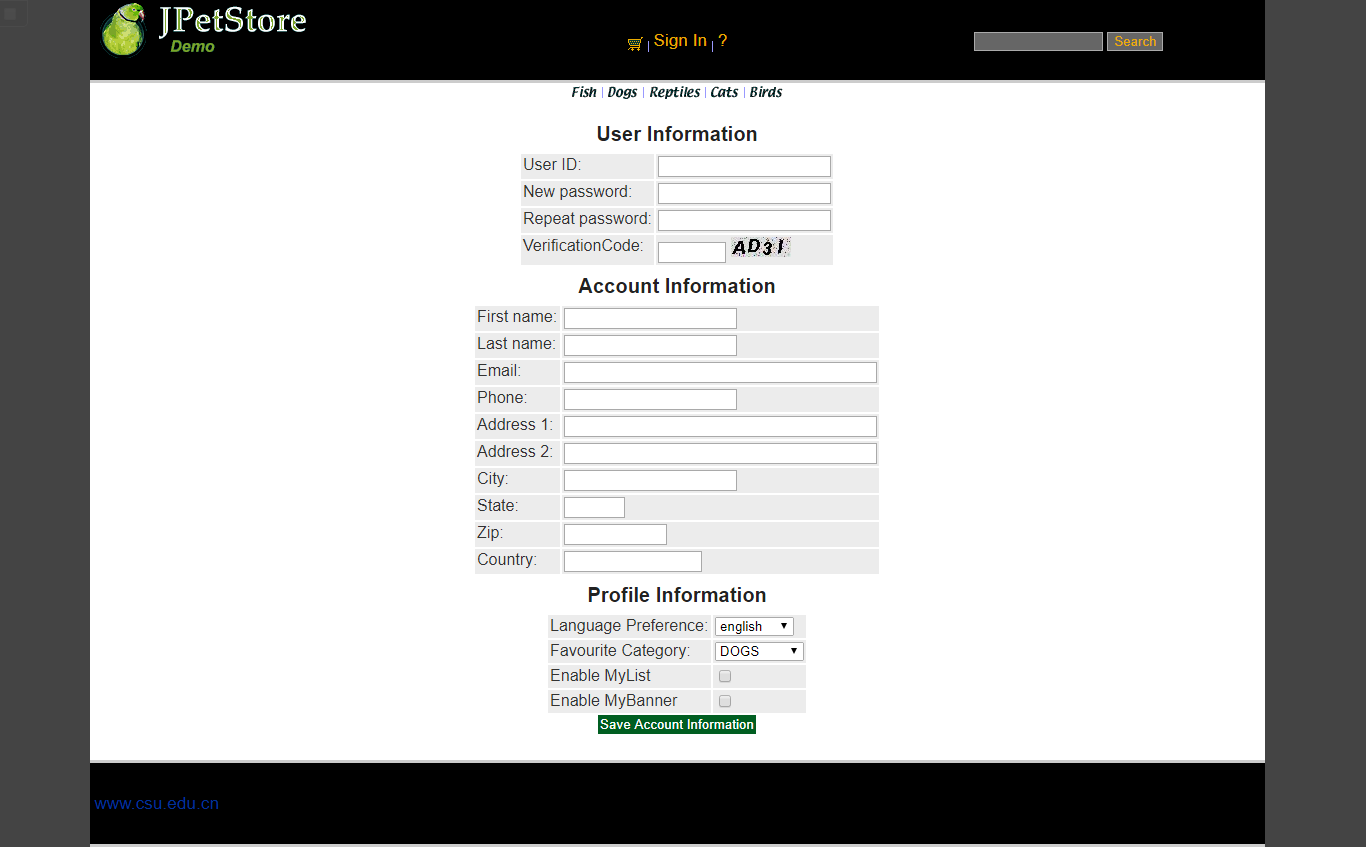

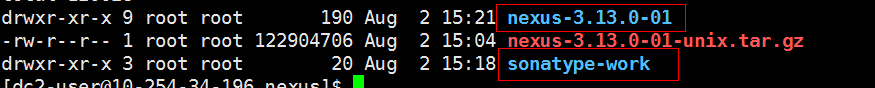
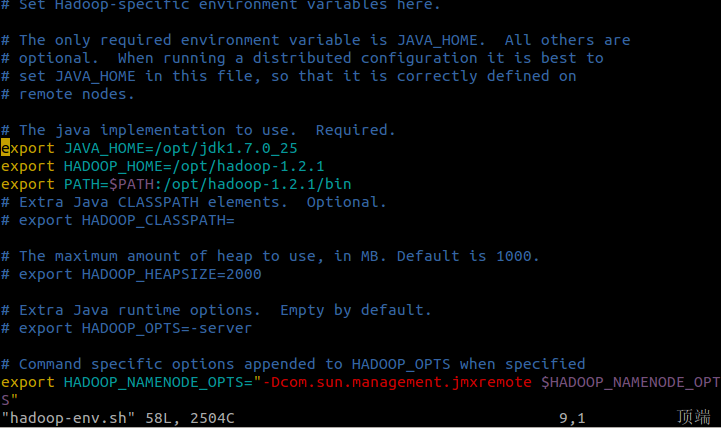


还没有评论,来说两句吧...