SAP QM Key Quality Management Configuration for Integration
SAP QM Key Quality Management Configuration for Integration
This Wiki Page covers the key configuration required in Quality Management module for integration with other application modules of SAP R/3.
Contents:
• Quality costs & configuration required
• Configuration for Integration with Material management
• In-process inspection configuration
• Delivery inspection configuration
• Calibration
Costing (SAP-CO)
Quality related costs
-Appraisal Cost (Defects Prevention cost is associated with inspection processing activities for example, labor, material and equipment costs for inspections)
-Nonconformity (Nonconformity costs cover internal or external nonconformities that are associated with a product or service (for example, defect costs, rework costs or warranty expenses).
Configuration required
- Order Types for booking cost of quality at Plant level and Inspection Type Level-Cost center configuration for posting scrap & destroyed quantity
Navigation: SPRO>Quality Management>Basic Settings>Maintain Settings at Plant Level
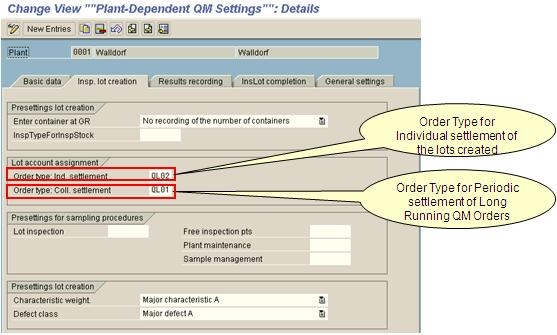
Note: Order type configured for Coll. Settlement is used with transaction QK01 - Creating and assigning QM orders to materials
- Navigation: SPRO>Quality Management>Quality Inspection>Inspection Lot Creation>Maintain Inspection Types
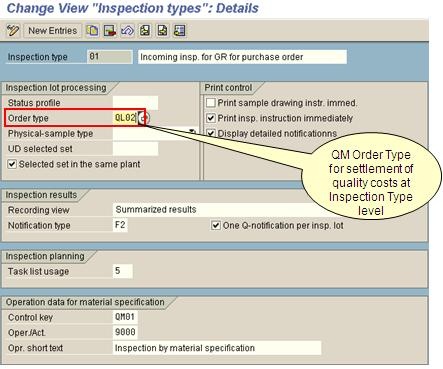
Note: If no order type is defined for an Inspection Type, than the order type defined in the Plant settings is used automatically when QM Lot is created.
- Navigation: SPRO>Quality Management>Basic Settings>Maintain Settings at Plant Level
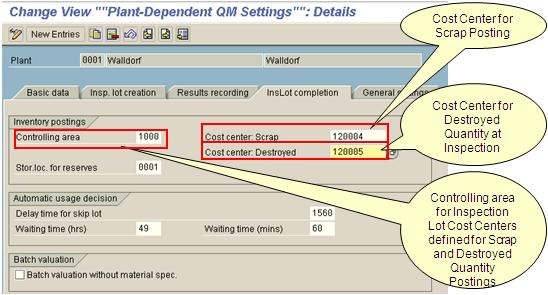
Material Management (SAP-MM)
Configuration required
- Storage location for reserves after Inspection
- Post to Inspection stock while GR from Vendor
- Movement Type activation/deactivation for Quality Inspection
- Material movements for Inventory postings with Usage Decision
Navigation: SPRO>Quality Management>Basic Settings>Maintain Settings at Plant Level
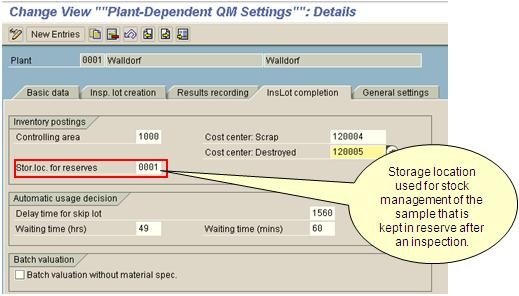
Note: Storage location should be excluded from MRP (Tcode: OMIR).
- Navigation: SPRO>Quality Management>Quality Inspection>Inspection Lot Creation>Define Default Values for Inspection Type
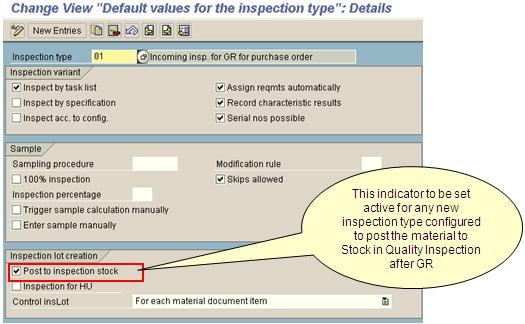
Note: 1. Used only when Inspection lot is created at the time of GR
2. For skip lots and lots with automatic usage decision, the system performs a ship to stock without posting the material into the quality inspection stock.
- Navigation: SPRO>Quality Management>Quality Inspection>Inspection Lot Creation>Movement Type/Update Control/Inspection Lot Origin
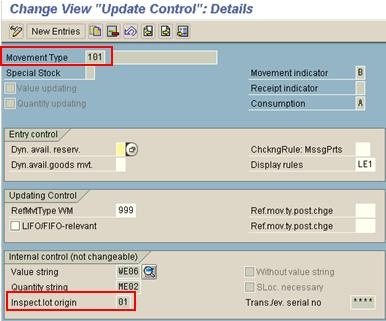
Note: 1. The configuration in this screen is not editable.
2. Every time when a material is posted, Inspection lot will be created with Inspection type assigned to Inspection Lot origin for the corresponding movement type configured in this screen.
- Navigation: SPRO>Quality Management>Quality Inspection>Inspection Lot Creation>Deactivate Quality Inspection for a Movement
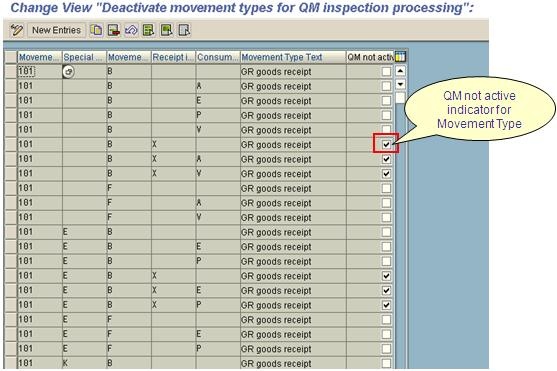
- Navigation: SPRO>Quality Management>Quality Inspection>Inspection Lot Completion>Define Inventory Postings
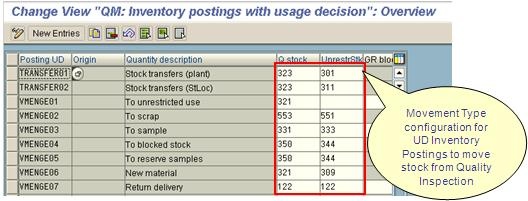
Production Planning (SAP-PP)
In-process Inspection lot will be created when the Production order is released in discrete manufacturing. An inspection type can be defined for each Order type in Order type dependent parameters.
Configuration required
-Assigning In-process inspection type for PP Orders
Navigation: SPRO>Quality Management>Quality Inspection>Inspection Lot Creation>Inspection for Manufacturing Order>Maintain Parameters for Production Order
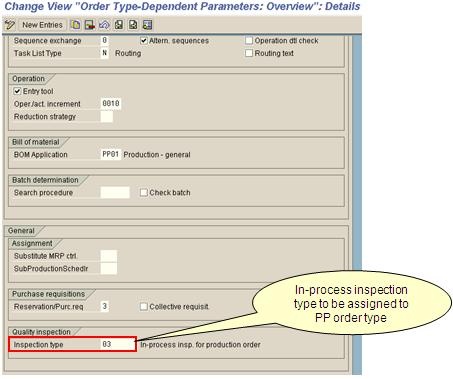
Sales & Distribution (SAP-SD)
Delivery Inspection-
-Inspection lot for delivery inspection is triggered when delivery is made against a sales order.
Configuration required
-Assignment of Inspection lot origin to delivery type
-Assignment of Inspection type to delivery category
- Navigation: SPRO>Quality Management>Quality Inspection>Inspection Lot Creation>Inspection at Shipping>Assign Inspection Lot Origin to Delivery Type
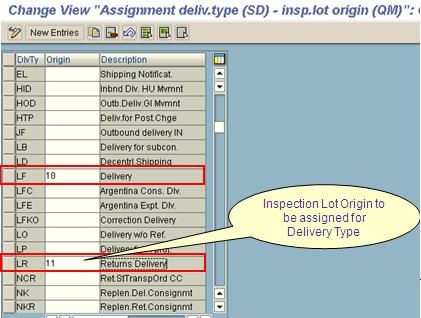
- Navigation: SPRO>Quality Management>Quality Inspection>Inspection Lot Creation>Inspection at Shipping>Assign Inspection Type to Delivery Category
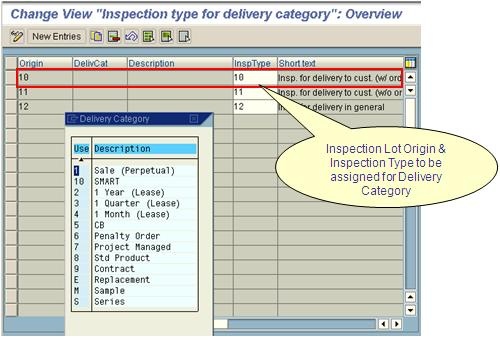
Plant Maintenance (SAP-PM)
Calibration
-Inspection lot for calibration is triggered automatically when PM order is released
Configuration required
-Assignment of Inspection type-14 to PM order type
- Navigation: SPRO>Quality Management>Quality Inspection>Inspection Lot Creation>Define Inspections in Plant Maintenance
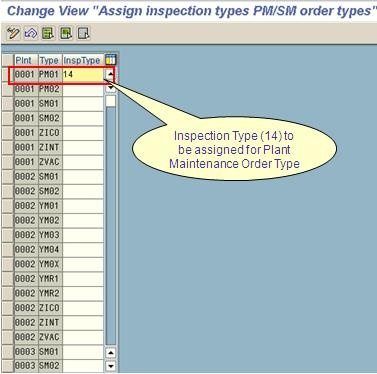
Serial Number Management
- Navigation: SPRO>Plant Maintenance and Customer Service>Master Data in Plant Maintenance and Customer Service>Technical Objects>Serial Number Management>Define Serial Number Profiles
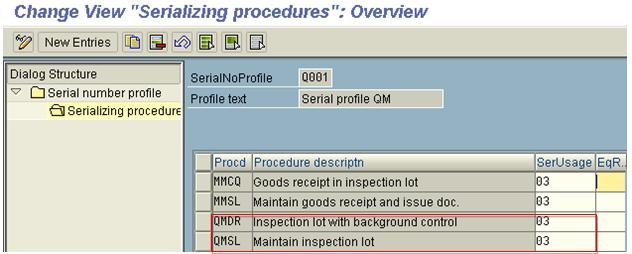
https://wiki.scn.sap.com/wiki/display/PLM/Key+Quality+Management+Configuration+for+Integration



































还没有评论,来说两句吧...