交互式输入shell参数
Let’s write a script that reads input interactively and uses this script for automation examples:
#!/bin/bash
#Filename: interactive.sh
read -p “Enter number:” no ; #-p “Enter number:” 打印互动信息到output
read -p “Enter name:” name
echo You have entered $no, $name;
Let’s automate the sending of input to the command as follows:
$ echo -e “1\nhello\n” | ./interactive.sh #-e 允许反斜杠的运用,默认是disable的,\n相当于回车
You have entered 1, hello
下面的能达到上面同样效果
We have used echo -e to produce the input sequence. If the input is large we can use an
input file and redirection operator to supply input.
$ echo -e “1\nhello\n” > input.data
$ cat input.data
1
hello
You can also manually craft the input file without echo commands by hand typing. For
example:
$ ./interactive.sh < input.data
This redirects interactive input data from a file.



























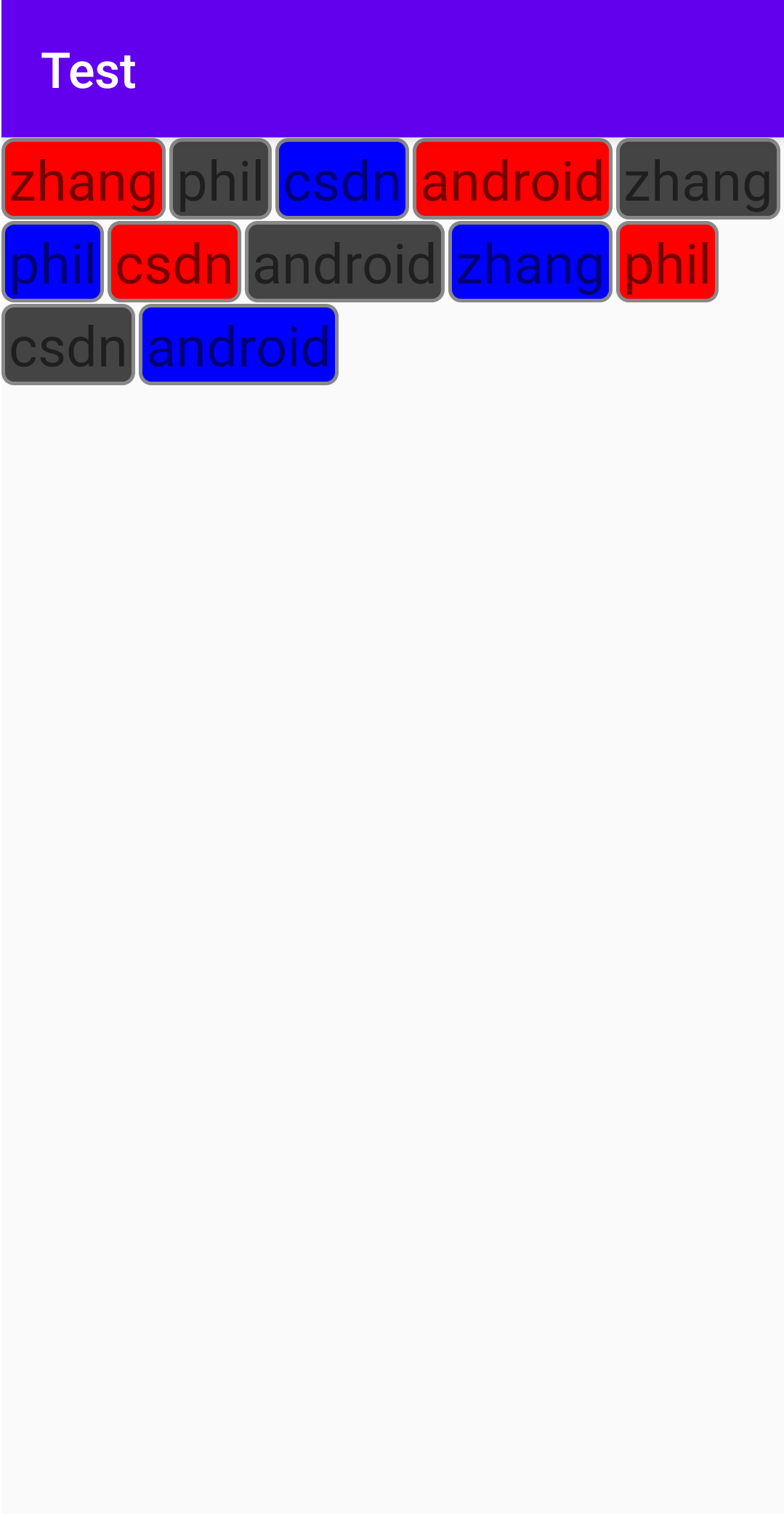
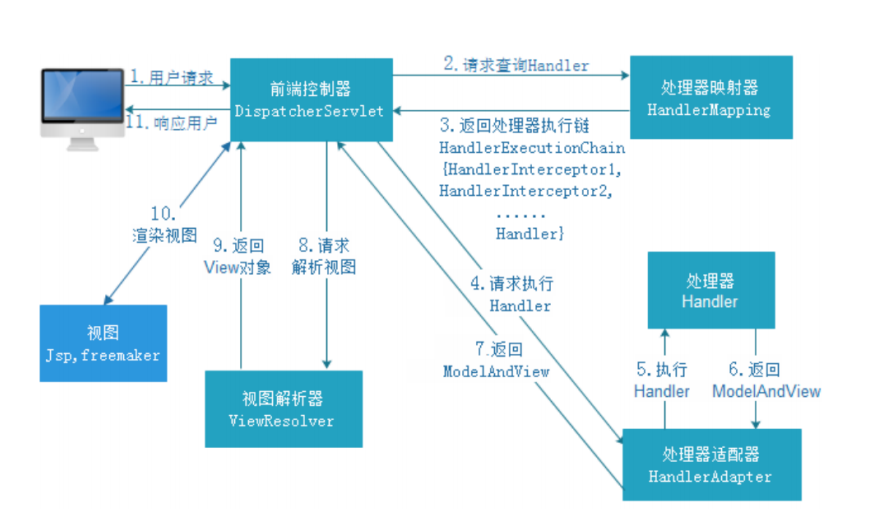
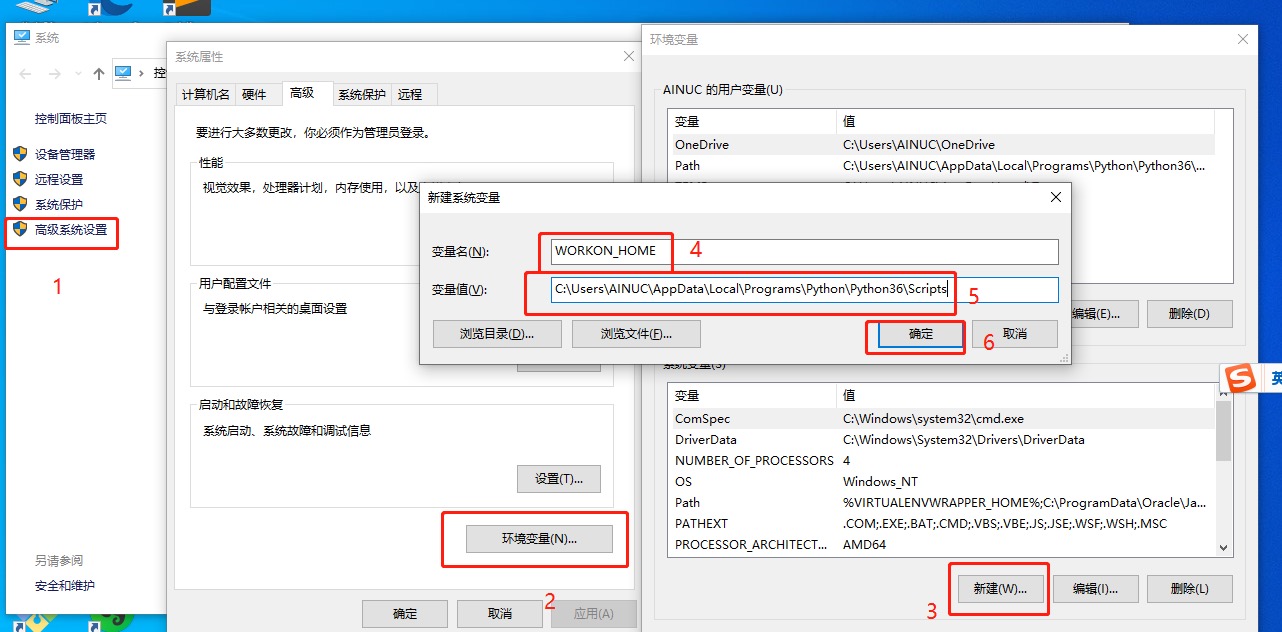
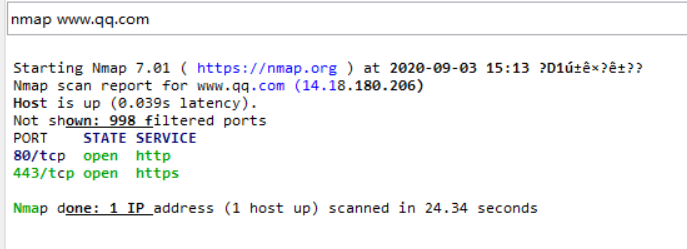
![java工程师进阶JVM[1]-Java内存结构 java工程师进阶JVM[1]-Java内存结构](https://image.dandelioncloud.cn/images/20221123/51fce8e20e194db0ae600618ec5ff1d3.png)



还没有评论,来说两句吧...