蓝牙协议栈主从机之间发送数据,先讲主机给从机发送数据。然后是从机给主机发送数据。1.Initialize GATT attributes (初始化GATT属性表)SimpleProfile_AddService( GATT_ALL_SERVICES ); // Simple GATT Profile---->2.注册属性列表 and 回调函数 simpleProfileCBs。 这是GATT Server App干的事。// Register GATT attribute list and CBs with GATT Server App status = GATTServApp_RegisterService( simpleProfileAttrTbl, GATT_NUM_ATTRS( simpleProfileAttrTbl ), &simpleProfileCBs );---->3.属性表simpleProfileAttrTbl,根据自己需要自己添加需要的UUID,及修改具体项的值。---->4.simpleProfileCBs// Simple Profile Service CallbacksCONST gattServiceCBs_t simpleProfileCBs ={ simpleProfile_ReadAttrCB, // Read callback function pointer simpleProfile_WriteAttrCB, // Write callback function pointer NULL // Authorization callback function pointer};---->5.simpleProfile_WriteAttrCB,主机给从机发送数据,会进入这个函数。通过不同的特征值通道发送数据,会进入switch下,不同的uuid,做不同处理。特别注意的是:GATT_CLIENT_CHAR_CFG_UUID。当从机给主机发送数据之前,要先打开通知,而这个GATT_CLIENT_CHAR_CFG_UUID,就是主机打开通知进入的通道。ble tool软件,有一个选择要通知/读的。。按钮,一单击这个按钮,主机就会给从机发送,打开通知的数据,就会进入GATT_CLIENT_CHAR_CFG_UUID。simpleProfile_WriteAttrCB函数里面,最后一段代码,是通知APP层pfnSimpleProfileChange,某个uuid通道有值过来了。 // If a charactersitic value changed then callback function to notify application of change if ( (notifyApp != 0xFF ) && simpleProfile_AppCBs && simpleProfile_AppCBs->pfnSimpleProfileChange ) { simpleProfile_AppCBs->pfnSimpleProfileChange( notifyApp ); } { // If attribute permissions require authorization to write, return error if ( gattPermitAuthorWrite( pAttr->permissions ) ) { // Insufficient authorization return ( ATT_ERR_INSUFFICIENT_AUTHOR ); } if ( pAttr->type.len == ATT_BT_UUID_SIZE ) { // 16-bit UUID uint16 uuid = BUILD_UINT16( pAttr->type.uuid[0], pAttr->type.uuid[1]); switch ( uuid ) { case SIMPLEPROFILE_CHAR1_UUID: ... break; case SIMPLEPROFILE_CHAR2_UUID: ... break; case SIMPLEPROFILE_CHAR3_UUID: ... break; case SIMPLEPROFILE_CHAR4_UUID: ... break; case SIMPLEPROFILE_CHAR5_UUID: ... break; case SIMPLEPROFILE_CHAR6_UUID: ... break; case GATT_CLIENT_CHAR_CFG_UUID: { //status = ATT_ERR_INVALID_HANDLE; status = GATTServApp_ProcessCCCWriteReq( connHandle, pAttr, pValue, len, offset, GATT_CLIENT_CFG_NOTIFY ); } break; default: // Should never get here! (characteristics 2 and 4 do not have write permissions) status = ATT_ERR_ATTR_NOT_FOUND; break; } } else { // 128-bit UUID status = ATT_ERR_INVALID_HANDLE; } // If a charactersitic value changed then callback function to notify application of change if ( (notifyApp != 0xFF ) && simpleProfile_AppCBs && simpleProfile_AppCBs->pfnSimpleProfileChange ) { simpleProfile_AppCBs->pfnSimpleProfileChange( notifyApp ); }} ---->6.simpleProfileChangeCB,就是上面的回调函数,看这个函数的代码。上层(APP层)收到数据后的操作,是把接受到的数据再发送回去,即从机接受到主机发送过来的数据,再把数据,发送给主机。我们知道从机发送给主机的函数调用的是GATT_Notification()。这个函数GUA_SimpleGATTprofile_Char6_Notify(nGUA_ConnHandle, nbGUA_Char6, 20);是经过封装过的。它里面有函数GATT_Notification()。static void simpleProfileChangeCB( uint8 paramID ){ uint8 newValue; uint16 nGUA_ConnHandle; uint8 nbGUA_Char6[20] = {0}; switch( paramID ) { case SIMPLEPROFILE_CHAR1: SimpleProfile_GetParameter( SIMPLEPROFILE_CHAR1, &newValue ); //获取连接句柄 GAPRole_GetParameter(GAPROLE_CONNHANDLE, &nGUA_ConnHandle); //读取char6的数值 SimpleProfile_GetParameter(SIMPLEPROFILE_CHAR1, &newValue); //发送数据 GUA_SimpleGATTprofile_Char1_Notify(nGUA_ConnHandle, &newValue, 1); #if (defined HAL_LCD) && (HAL_LCD == TRUE) HalLcdWriteStringValue( "Char 1:", (uint16)(newValue), 10, HAL_LCD_LINE_3 ); #endif // (defined HAL_LCD) && (HAL_LCD == TRUE) break; case SIMPLEPROFILE_CHAR3: SimpleProfile_GetParameter( SIMPLEPROFILE_CHAR3, &newValue ); #if (defined HAL_LCD) && (HAL_LCD == TRUE) HalLcdWriteStringValue( "Char 3:", (uint16)(newValue), 10, HAL_LCD_LINE_3 ); #endif // (defined HAL_LCD) && (HAL_LCD == TRUE) break; //char6 case SIMPLEPROFILE_CHAR6: { //获取连接句柄 GAPRole_GetParameter(GAPROLE_CONNHANDLE, &nGUA_ConnHandle); //读取char6的数值 SimpleProfile_GetParameter(SIMPLEPROFILE_CHAR6, &nbGUA_Char6); //发送数据 GUA_SimpleGATTprofile_Char6_Notify(nGUA_ConnHandle, nbGUA_Char6, 20); break; } default: // should not reach here! break; }}--->--->总结:主机给从机发送数据,调用的是函数simpleProfile_WriteAttrCB(),从机给主机发送数据,调用的是函数GATT_Notification()。当然从机在给主机发送数据的时候,要填充数据。GUA_SimpleGATTprofile_Char6_Notify()实现过程如下:void GUA_SimpleGATTprofile_Char6_Notify(uint16 nGUA_ConnHandle, uint8 *pGUA_Value, uint8 nGUA_Len) { attHandleValueNoti_t stGUA_Noti; uint16 nGUA_Return; //读出CCC的值 nGUA_Return = GATTServApp_ReadCharCfg(nGUA_ConnHandle, simpleProfileChar6Config); //判断是否打开通知开关,打开了则发送数据 if (nGUA_Return & GATT_CLIENT_CFG_NOTIFY) { //填充数据 stGUA_Noti.handle = simpleProfileAttrTbl[20].handle; aa_tmp = simpleProfileAttrTbl[20].handle; stGUA_Noti.len = nGUA_Len; osal_memcpy(stGUA_Noti.value, pGUA_Value, nGUA_Len); //发送数据 GATT_Notification(nGUA_ConnHandle, &stGUA_Noti, FALSE); } }





























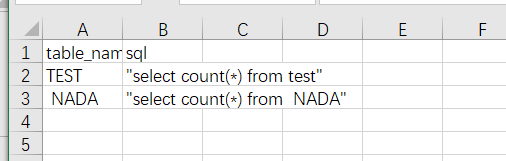

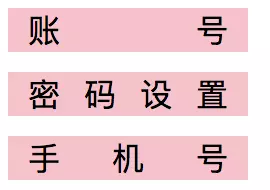



还没有评论,来说两句吧...