android——悬浮图标(FloatingActionButton)
效果图:
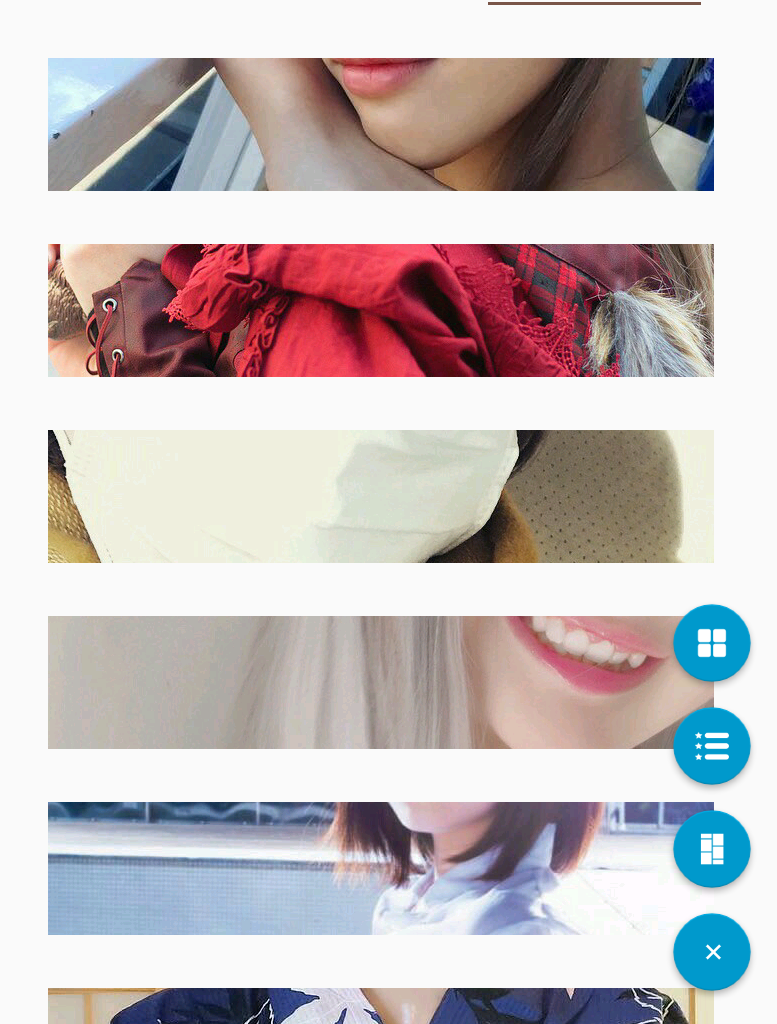
添加依赖:
compile 'com.getbase:floatingactionbutton:1.9.0'
布局文件:
<com.getbase.floatingactionbutton.FloatingActionsMenu android:id="@+id/multiple_actions"android:layout_width="wrap_content"android:layout_height="wrap_content"android:layout_alignParentBottom="true"android:layout_alignParentRight="true"android:layout_alignParentEnd="true"fab:fab_labelStyle="@style/menu_labels_style"android:layout_marginBottom="16dp"android:layout_marginRight="16dp"android:layout_marginEnd="16dp"skin:enable="true"><com.getbase.floatingactionbutton.FloatingActionButton android:id="@+id/action_grid"android:layout_width="wrap_content"android:layout_height="wrap_content"fab:fab_icon="@mipmap/floataction_grid"skin:enable="true"fab:fab_colorPressed="#f1f1f1"/><com.getbase.floatingactionbutton.FloatingActionButton android:id="@+id/action_list"android:layout_width="wrap_content"android:layout_height="wrap_content"fab:fab_icon="@mipmap/floataction_list"skin:enable="true"fab:fab_colorPressed="#f1f1f1"/><com.getbase.floatingactionbutton.FloatingActionButton android:id="@+id/action_staggle"android:layout_width="wrap_content"android:layout_height="wrap_content"fab:fab_icon="@mipmap/floataction_staggle"skin:enable="true"fab:fab_colorPressed="#f1f1f1"/></com.getbase.floatingactionbutton.FloatingActionsMenu>
styles.xml
<style name="menu_labels_style"><item name="android:background">@drawable/fab_label_background</item><item name="android:textColor">@color/white</item></style>
fab_label_background.xml
<shape xmlns:android="http://schemas.android.com/apk/res/android"><solid android:color="@color/black_semi_transparent"/><padding android:left="16dp"android:top="4dp"android:right="16dp"android:bottom="4dp"/><corners android:radius="2dp"/></shape>
Activity
action_grid.setOnClickListener(new View.OnClickListener() {@Override public void onClick(View view) {GridLayoutManager manager = new GridLayoutManager(getContext(), 2);xRecyclerView.setLayoutManager(manager);adapter = new WelfareRecycleViewAdapter(getContext(), list, 2);xRecyclerView.setAdapter(adapter);actionsMenu.collapse();}});action_list.setOnClickListener(new View.OnClickListener() {@Override public void onClick(View view) {LinearLayoutManager layoutManager = new LinearLayoutManager(getContext());layoutManager.setOrientation(LinearLayoutManager.VERTICAL);xRecyclerView.setLayoutManager(layoutManager);adapter = new WelfareRecycleViewAdapter(getContext(), list, 1);xRecyclerView.setAdapter(adapter);actionsMenu.collapse();}});action_staggle.setOnClickListener(new View.OnClickListener() {@Override public void onClick(View view) {StaggeredGridLayoutManager manager = new StaggeredGridLayoutManager(2,StaggeredGridLayoutManager.VERTICAL);xRecyclerView.setLayoutManager(manager);adapter = new WelfareRecycleViewAdapter(getContext(), list, 3);xRecyclerView.setAdapter(adapter);actionsMenu.collapse();}});

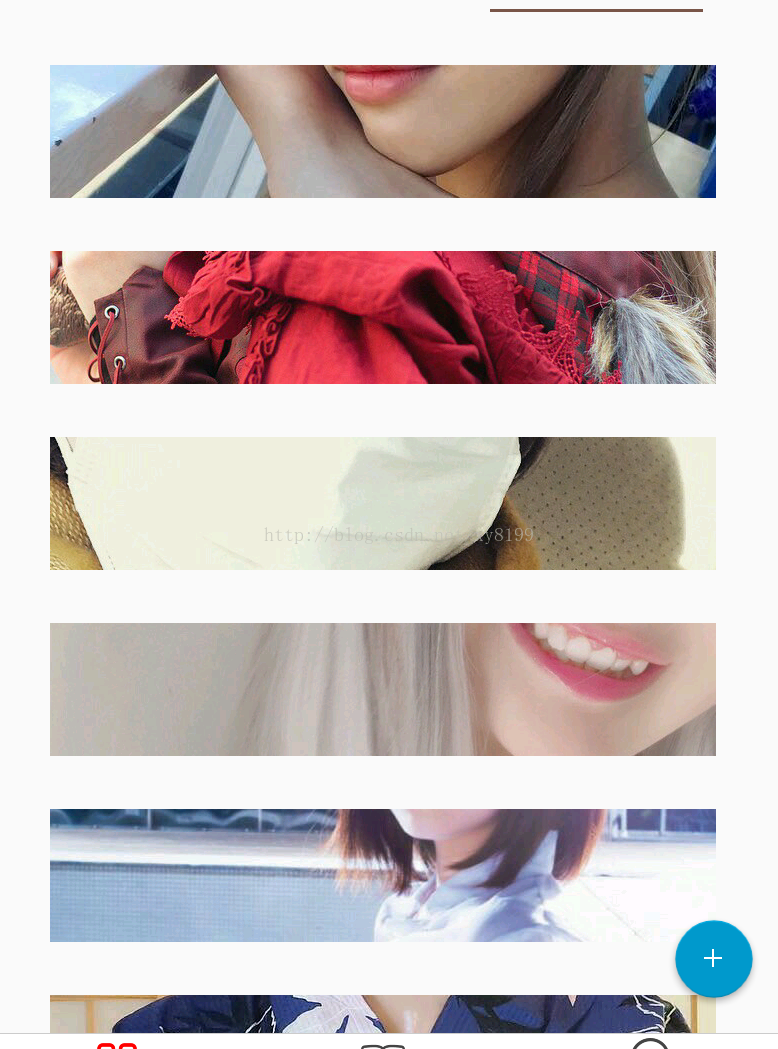

























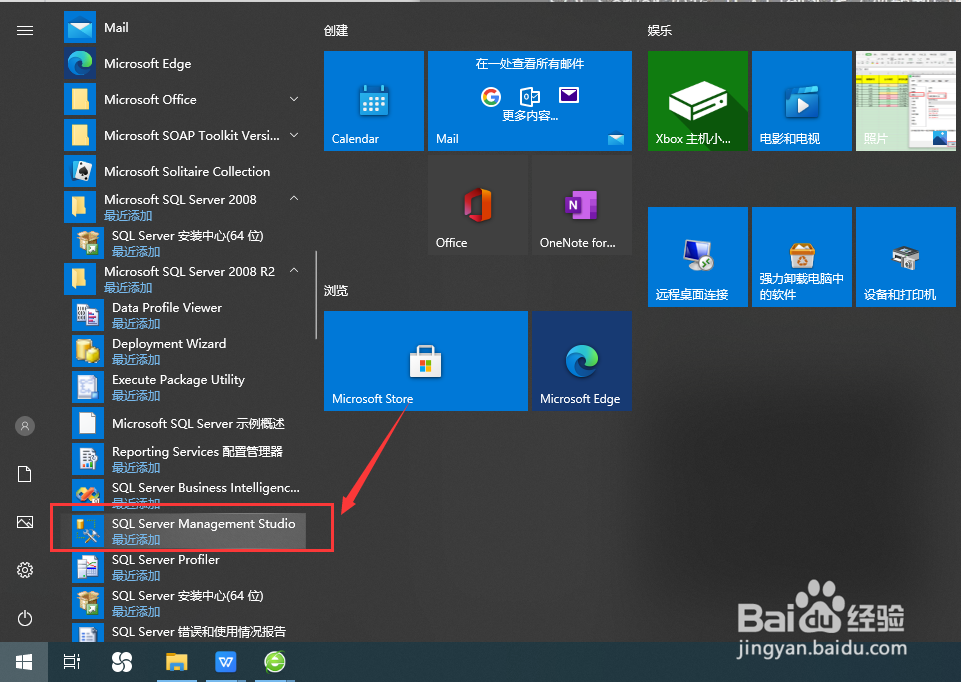
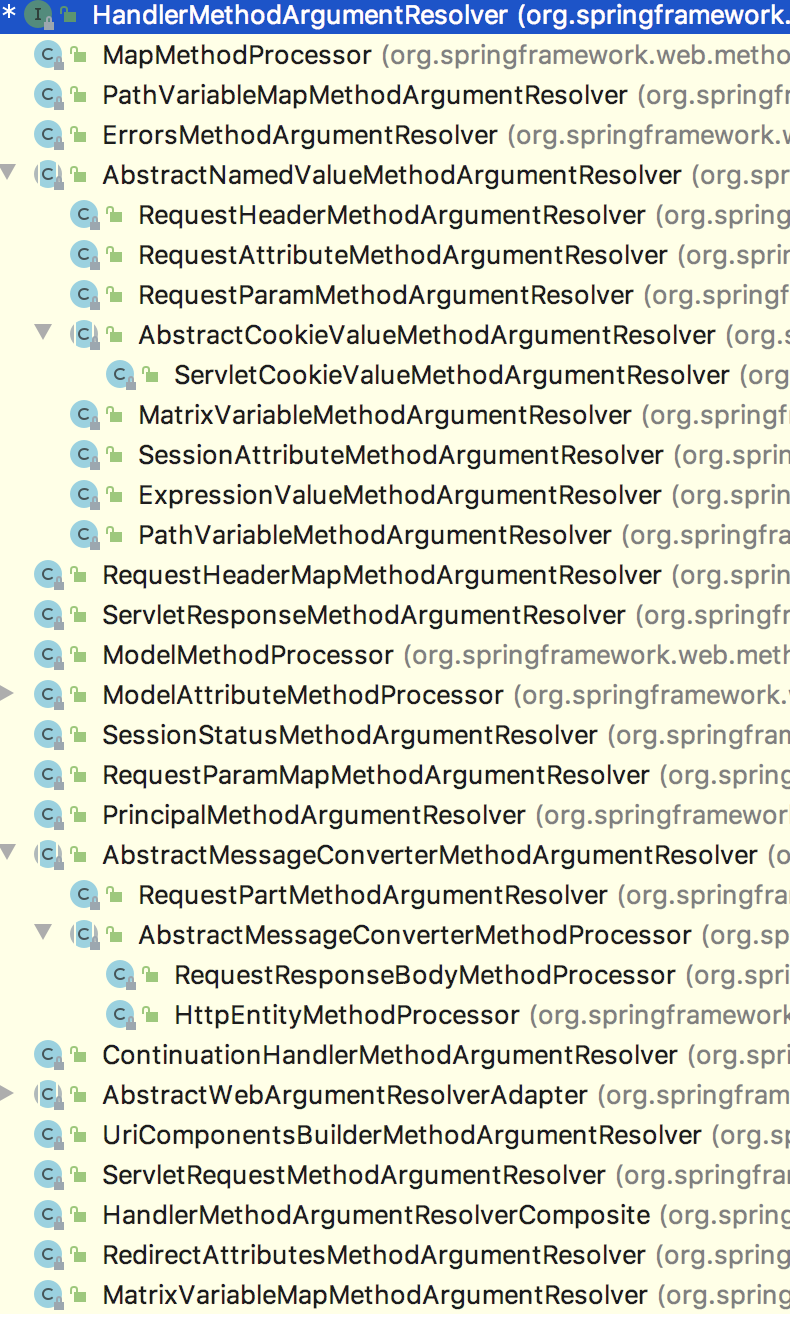


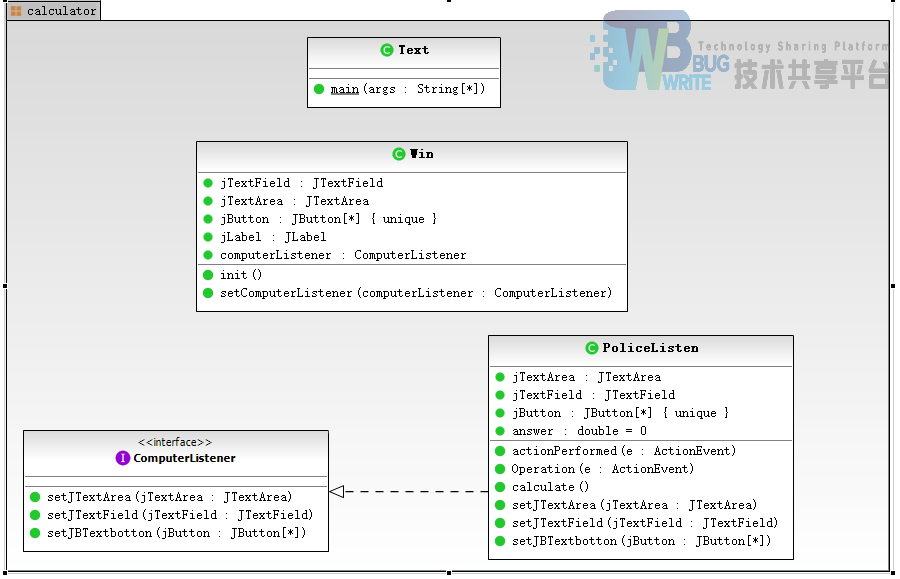
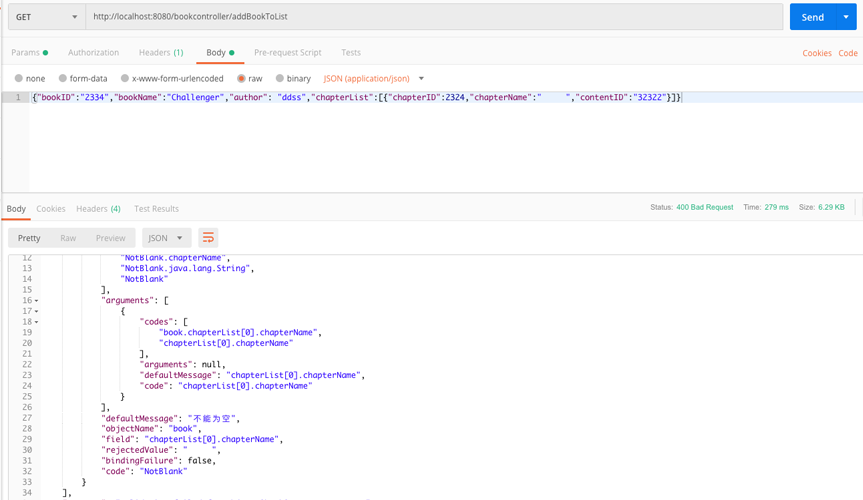



还没有评论,来说两句吧...