vue笔记(二)
生存周期(具体内容看生存周期章节) 1.0版 1、created //实例被创建 2、beforeCompile //编译之前 3、compiled //编译之后 4、ready //准备完毕 (一般刷新页面更新数据放在这个位置) 5、beforeDestroy //销毁之前 6、destroyed //销毁后
<script src="./vue-1.0.28.js"></script> <script src="./js/vue-resource.min.js"></script> <style> .gray{ background:#ccc; } </style> </head> <body> <div id="box"> { { center}} </div> <script> var c =new Vue({ el:"#box", data:{ center:"center", msg:"", newdata:[], nowIndex:-1 }, methods:{ }, beforeCompile:function(){ alert("编译之前"); }, compiled:function(){ alert("编译后") }, created:function(){ alert("实例被创建") }, ready:function(){ alert('准备完毕') } }) </script>
防止页面闪烁【v-cloak】
这个指令保持在元素上直到关联实例结束编译。和 CSS 规则如 [v-cloak] { display: none } 一起用时,这个指令可以隐藏未编译的 Mustache 标签直到实例准备完毕。
[v-cloak] { display: none; //写在style标签中 } <div v-cloak> { { message }} </div>
计算属性computed
computed:{b:function(){ //默认调用的是get方法return this.a+1;//b的值取决于return}}
完整的计算属性:
computed:{b:{get:function(){//默认方法}set:function(){ }//不能给自身设置值}}
计算属性里面一般处理一些业务逻辑的代码,最后值要return出去
<script src="./vue-1.0.28.js"></script> <script src="./js/vue-resource.min.js"></script> <style> .gray{ background:#ccc; } </style> </head> <body> <div id="box"> nowIndex => { { nowIndex}} msg => { { msg}} </div> <script> var c =new Vue({ el:"#box", data:{ center:"center", msg:"", newdata:[], nowIndex:-1 }, computed:{ msg:{ get:function(){ return this.nowIndex+1; }, set:function(val){ console.log(this.msg)//不能给自身设置值 console.log(val) // this.nowIndex=val; // this.msg=val; } } } }) window.onclick = function(){ // console.log(c) // c.msg=9; // console.log(c.msg) c.nowIndex=3; } </script>
vue的实例方法
var vm = new Vue({});
vm.$mount(“#box”) //手动挂载元素
vm.$el -> 得到绑定的元素
vm.$data -> 得到实例中的data
vm.$options -> 获取自定义属性
例:new Vue({
show:function(){},
data{}
})
vm.$destroy -> 销毁对象
vm.$log -> 查看数据现在的状态
track-by=“$index”允许向数组中插入重复数据
例:<li v-for="val in arr" track-by="$index">
可以提高循环的性能
自定义过滤器
Vue.filter('toDouble',function(input){return input<10?"0"+input:input;})
使用 : {msg | toDouble}
如果带参数如 { { msg | toDouble 2 3 }}
这些参数会一次传入函数 msg 2 3
双向过滤器
Vue.filter('abc',{read:function(input){ return },write:function(val){ return val }})
过滤html标签的正则
str.replace(/<[^<]+>/g,”)
自定义指令
!!指令一定要定义在Vue实例之前
Vue.directive(‘abc’,function(input){
this.el// 指令放置的元素,原生dom元素
})
调用 v-abc =”input”
<body> <div id="box"> <input type="number" v-model="nowIndex"> <ul> <li v-for="val in newdata |orderBy parseInt(nowIndex)" v-red="nowIndex">{ { val}}</li> </ul> </div> <script> Vue.directive('red',function(input){ this.el.style.background="red" console.log(this) console.log(input) }) var c =new Vue({ el:"#box", data:{ center:"", msg:"", newdata:['apple','ddd','banana','orange','pear'], nowIndex:-1 } }) </script>
拖拽实例
<script src="vue.js"></script><script> Vue.directive('drag',function(){ var oDiv=this.el; oDiv.onmousedown=function(ev){ var disX=ev.clientX-oDiv.offsetLeft; var disY=ev.clientY-oDiv.offsetTop; document.onmousemove=function(ev){ var l=ev.clientX-disX; var t=ev.clientY-disY; oDiv.style.left=l+'px'; oDiv.style.top=t+'px'; }; document.onmouseup=function(){ document.onmousemove=null; document.onmouseup=null; }; }; }); window.onload=function(){ var vm=new Vue({ el:'#box', data:{ msg:'welcome' } }); }; </script></head><body><div id="box"><div v-drag :style="{width:'100px', height:'100px', background:'blue', position:'absolute', right:0, top:0}"></div><div v-drag :style="{width:'100px', height:'100px', background:'red', position:'absolute', left:0, top:0}"></div></div></body>
自定义元素
Vue.elementDirective('abc',{bind:function(){this.el.style.background="red";}})
使用 <abc></abc>
也可以在style中写入样式
abc{display:block}
<style> abc{ width:100px; background: gray; height:100px; display: block; } </style><script src="vue.js"></script><script> Vue.elementDirective('abc',{ bind:function(){ this.el.style.background='red'; } }); window.onload=function(){ var vm=new Vue({ el:'#box', data:{ a:'blue' } }); }; </script></head><body><div id="box"><abc>sssssss</abc></div></body>
自定义键盘信息Vue.directive(‘on’).keyCodes.ctrl=17;
将17赋值ctrl,正常情况下支持键码事件,如 : @keydown.17=””
但是不支持@keydown.ctrl=”” ,可以用这个方法定义
数据监听$watch$watch(name,fncallback) //浅度监视//例$watch('a',function(){ alert(1)})$watch(name,fncallback,{deep:true})//深度监视,能监视对象内的变化
vue动画
<style> .fade-transition{ transition:all 2s; } .fade-enter{ //写入显示前的状态 opacity:0; transform:translate(100px,0); } .fade-leave{ //消失后的状态 opacity:0; transform:translate(200,0) } <html> <div id="box"> <div v-show:"a" transition="fade"></div> <button @click="show">anniu</button> </div> methods:{ show(){ this.a=!a; } }
实例代码
<script src="./bower_components/vue/dist/vue.min.js"></script><style> .fade-transition{ transition :all 2s; } .fade-enter{ opacity:0; transform:translate(1100px,0); } .fade-leave{ opacity: 0; transform: translate(90px,0); } </style></head><body><div id="box"><input type="button" value="dian" @click="show"><div v-show="a" transition='fade' :style='{background:"red",width:"200px",height:"200px"}'></div></div><script> new Vue({ el:"#box", data:{ a:true }, methods:{ show(){ this.a=!this.a; } } }) </script>
配合animate.css
<div class="animated" v-show="a" transition="my-zoom"></div>new Vue({transition:{'my-zoom':{enterClass:"zoomInLeft",leaveClass:"zoomOutRight"}}})
实例
<link rel="stylesheet" href="./css/animate.min.css"><script src="./bower_components/vue/dist/vue.min.js"></script></head><body><div id="box"><input type="button" value="dian" @click="show"><div v-show="a" class="animated" transition="my-bounce" :style='{margin:"auto",background:"red",width:"200px",height:"200px"}'></div></div><script> new Vue({ el:"#box", data:{ a:true }, methods:{ show(){ this.a=!this.a; console.log(this.a) } }, transitions:{ 'my-bounce':{ enterClass:"zoomInLeft", leaveClass:"zoomOutRight" } } }) </script>
组件 :一个大的对象
定义组件
1、
var comA=Vue.extend({template:"<h1>我是模板哦</h1>"})Vue.component('aa',comA)//调用方法<aa></aa>**组件里的data数据必须是函数形式,并且return出去,其他方法无变化//例Vue.extend({data(){return{msg:111}},template:"<h1>{ {msg}}</h1>"})
实例(全局组件)
<script src="./bower_components/vue/dist/vue.min.js"></script></head><body><div class="box"><aa></aa></div><script> var Aa = Vue.extend({ data(){ return{msg:'111'}}, template:'<h3>{ {msg}}</h3>' }) Vue.component("aa",Aa) new Vue({ el:".box", data:{ msg:222 } }) </script>
局部组件 (某个Vue实例内部的组件)
<script src="./bower_components/vue/dist/vue.min.js"></script></head><body><div class="box"><my-aa></my-aa></div><script> var Aa = Vue.extend({ data(){ return { msg:"我是h3" } }, template:'<h3>{ {msg}} h3</h3>' }) new Vue({ el:".box", components:{ "my-aa":Aa } }) </script>
其他写组件的方式
Vue.component('aa',{template:'<h3>全局组件</h3>'})//或者写在实例的内部new Vue({components:{'aa':{template:'<h1>我是局部组件'}}})
下面是三种写组件方法的实例
<script src="./bower_components/vue/dist/vue.min.js"></script></head><body><div class="box"><aa></aa><bb></bb></div><script> // 方法二 Vue.component('aa',{ template:"<h1>我是全局组件{ {msg}}", data(){ return{ msg:'11111111111quanju' } } }) //方法一 // var Aa = Vue.extend({ // data(){ // return { // msg:"我是h3" // } // }, // template:'<h3>{ {msg}} h3</h3>' // }) new Vue({ el:".box", components:{ //方法3 // "my-aa":Aa //方法一 "bb":{ template:"<h2>我是局部组件{ {msg}}", data(){ return { msg:'1111111111jubu' } } } } }) </script>
模板(还是components的用法,只是template用id关联)
new Vue({components:{'aa':{template:'#aaa'}}})//方法一:<script type="x-template" id="aaa"></h1>我是组件的模板一</>//方法二<template id="aaa"><h1>这是第二钟写模板的方法</>
模板的实例
<script src="bower_components/vue/dist/vue.js"></script> <style> </style> </head> <body> <div id="box"> <my-aaa></my-aaa> </div> <template id="aaa"> <h1>标题1</h1> <ul> <li v-for="val in arr"> { { val}} </li> </ul> </template> <script> var vm=new Vue({ el:'#box', components:{ 'my-aaa':{ data(){ return { msg:'welcome vue', arr:['apple','banana','orange'] } }, methods:{ change(){ this.msg='changed'; } }, template:'#aaa' } } }); </script> 实例二 <script src="bower_components/vue/dist/vue.js"></script> <style> </style> </head> <body> <div id="box"> <my-aaa></my-aaa> </div> <script type="x-template" id="aaa"> <h2 @click="change">标题2->{ { msg}}</h2> <ul> <li>1111</li> <li>222</li> <li>3333</li> <li>1111</li> </ul> </script> <script> var vm=new Vue({ el:'#box', components:{ 'my-aaa':{ data(){ return { msg:'welcome vue' } }, methods:{ change(){ this.msg='changed'; } }, template:'#aaa' } } }); </script>
动态组件
<script src="./vue-1.0.28.js"></script></head><body><div id="box"><button @click="a='aa'">aa</button><button @click="a='bb'">bb</button><component :is="a"></component></div><script> var c =new Vue({ el:"#box", data:{ a:"aa", }, components:{ 'aa':{template:"<h1>我是aa组件"}, 'bb':{template:"<h1>我是bb组件"} } }) </script>


























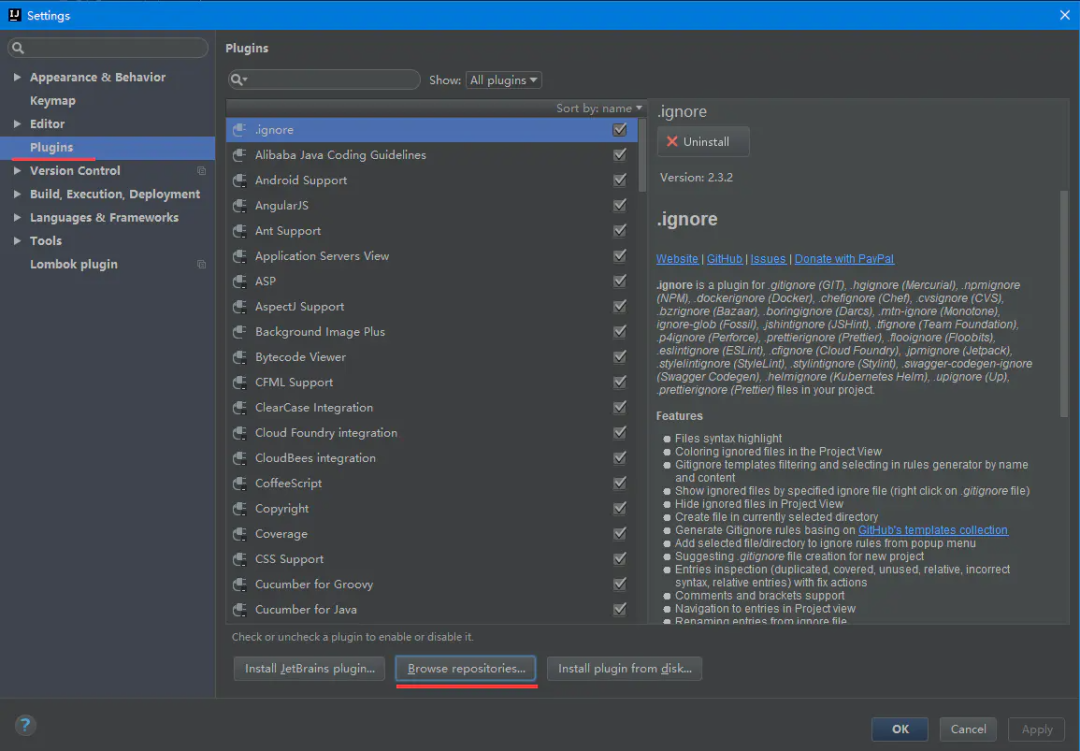

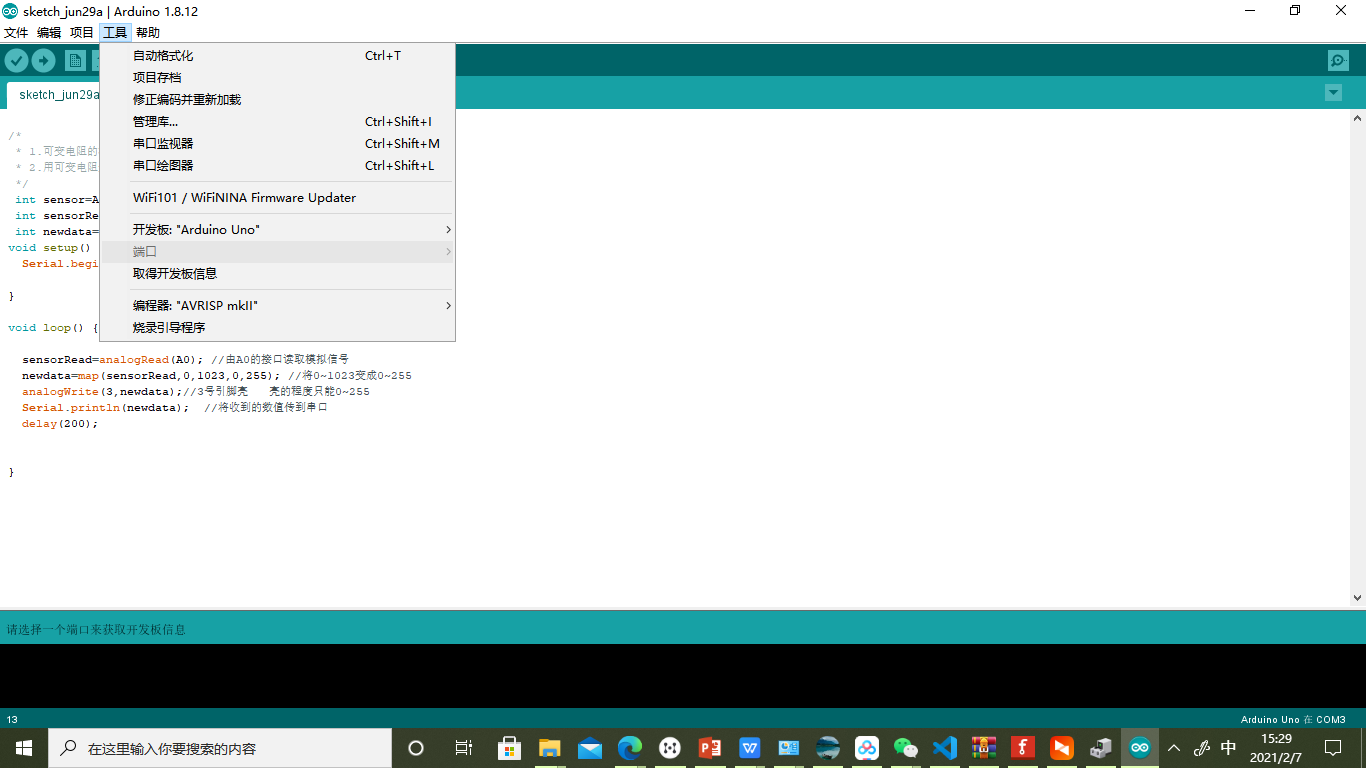
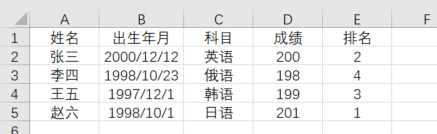
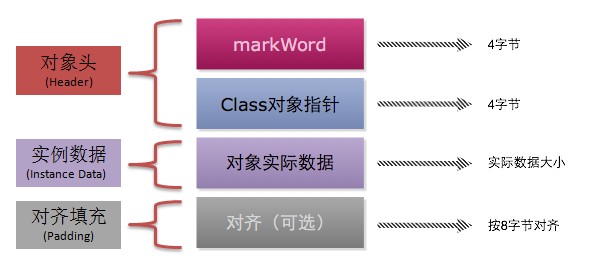
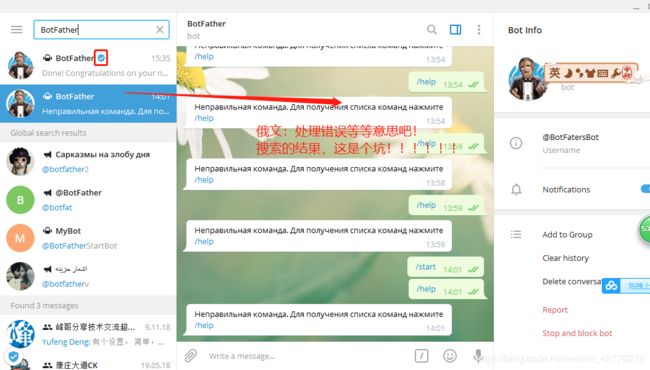



还没有评论,来说两句吧...