使用eclipse搭建SSM框架整合Maven(超详细!)
工作以来,一直在写前端,很久没碰后端了,今天突然发现,后端的东西得慢慢捡起来了,毕竟以后还是得靠后端吃饭的。要写后端,首先得有环境吧,那就从搭框架开始吧,今天先搭一个SSM框架,方便以后需要时直接用。下次有时间再写一个搭建SSH的。文章大部分内容参考传智播客教学视频,本文只列出搭建流程,一些固定代码还是能copy就copy吧^_^
1.使用eclipse新建一个Maven工程
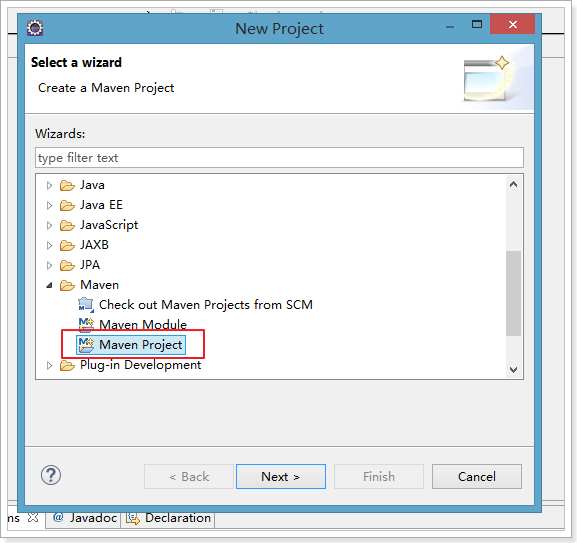
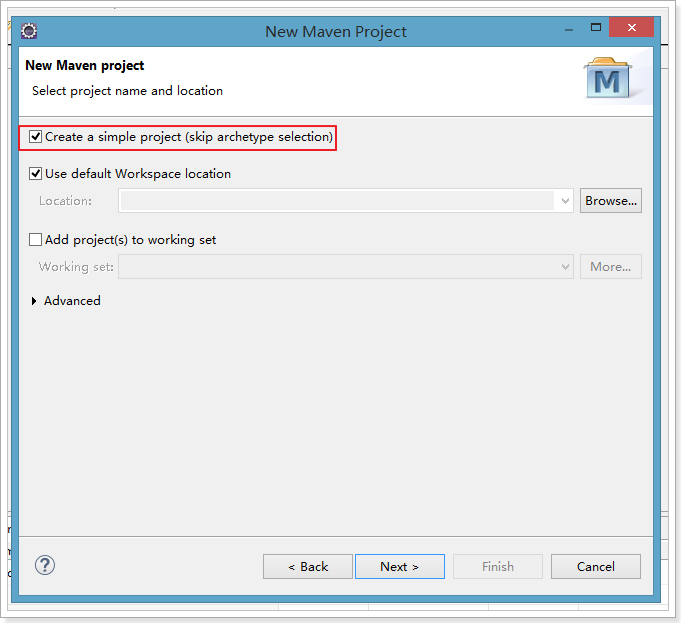
2.填写项目的Maven坐标

3.添加项目依赖,完整pom.xml如下:
<project xmlns="http://maven.apache.org/POM/4.0.0" xmlns:xsi="http://www.w3.org/2001/XMLSchema-instance"xsi:schemaLocation="http://maven.apache.org/POM/4.0.0 http://maven.apache.org/xsd/maven-4.0.0.xsd"><modelVersion>4.0.0</modelVersion><parent><groupId>cn.itcast.parent</groupId><artifactId>itcast-parent</artifactId><version>0.0.1-SNAPSHOT</version></parent><groupId>cn.itcast.usermanage</groupId><artifactId>itcast-usermanage</artifactId><version>1.0.0-SNAPSHOT</version><packaging>war</packaging><dependencies><!-- 单元测试 --><dependency><groupId>junit</groupId><artifactId>junit</artifactId><scope>test</scope></dependency><dependency><groupId>org.springframework</groupId><artifactId>spring-webmvc</artifactId></dependency><dependency><groupId>org.springframework</groupId><artifactId>spring-jdbc</artifactId></dependency><dependency><groupId>org.springframework</groupId><artifactId>spring-aspects</artifactId></dependency><!-- Mybatis --><dependency><groupId>org.mybatis</groupId><artifactId>mybatis</artifactId></dependency><dependency><groupId>org.mybatis</groupId><artifactId>mybatis-spring</artifactId></dependency><!-- MySql --><dependency><groupId>mysql</groupId><artifactId>mysql-connector-java</artifactId></dependency><dependency><groupId>org.slf4j</groupId><artifactId>slf4j-log4j12</artifactId></dependency><!-- Jackson Json处理工具包 --><dependency><groupId>com.fasterxml.jackson.core</groupId><artifactId>jackson-databind</artifactId></dependency><!-- 连接池 --><dependency><groupId>com.jolbox</groupId><artifactId>bonecp-spring</artifactId></dependency><!-- JSP相关 --><dependency><groupId>jstl</groupId><artifactId>jstl</artifactId></dependency><dependency><groupId>javax.servlet</groupId><artifactId>servlet-api</artifactId><scope>provided</scope></dependency><dependency><groupId>javax.servlet</groupId><artifactId>jsp-api</artifactId><scope>provided</scope></dependency><!-- Apache工具组件 --><dependency><groupId>org.apache.commons</groupId><artifactId>commons-lang3</artifactId></dependency><dependency><groupId>org.apache.commons</groupId><artifactId>commons-io</artifactId></dependency><dependency><groupId>com.github.pagehelper</groupId><artifactId>pagehelper</artifactId></dependency><dependency><groupId>com.github.jsqlparser</groupId><artifactId>jsqlparser</artifactId></dependency><dependency><groupId>com.github.abel533</groupId><artifactId>mapper</artifactId></dependency></dependencies><build><plugins><!-- 配置Tomcat插件 --><plugin><groupId>org.apache.tomcat.maven</groupId><artifactId>tomcat7-maven-plugin</artifactId><configuration><port>80</port><!-- http://127.0.0.1:{port}/{path} --><path>/</path></configuration></plugin></plugins></build></project>
4.编写web.xml配置文件。
<?xml version="1.0" encoding="UTF-8"?><web-app xmlns:xsi="http://www.w3.org/2001/XMLSchema-instance" xmlns="http://java.sun.com/xml/ns/javaee" xsi:schemaLocation="http://java.sun.com/xml/ns/javaee http://java.sun.com/xml/ns/javaee/web-app_2_5.xsd" id="WebApp_ID" version="2.5"><display-name>itcast-usermanage</display-name><context-param><param-name>contextConfigLocation</param-name><param-value>classpath:spring/applicationContext*.xml</param-value></context-param><!--Spring的ApplicationContext 载入 --><listener><listener-class>org.springframework.web.context.ContextLoaderListener</listener-class></listener><!-- 编码过滤器,以UTF8编码 --><filter><filter-name>encodingFilter</filter-name><filter-class>org.springframework.web.filter.CharacterEncodingFilter</filter-class><init-param><param-name>encoding</param-name><param-value>UTF8</param-value></init-param></filter><filter-mapping><filter-name>encodingFilter</filter-name><url-pattern>/*</url-pattern></filter-mapping><!-- 解决PUT请求无法提交表单数据的问题 --><filter><filter-name>HttpMethodFilter</filter-name><filter-class>org.springframework.web.filter.HttpPutFormContentFilter</filter-class></filter><filter-mapping><filter-name>HttpMethodFilter</filter-name><url-pattern>/*</url-pattern></filter-mapping><!--将POST请求转化为DELETE或者是PUT要用_method指定真正的请求方法--><filter><filter-name>HiddenHttpMethodFilter</filter-name><filter-class>org.springframework.web.filter.HiddenHttpMethodFilter</filter-class></filter><filter-mapping><filter-name>HiddenHttpMethodFilter</filter-name><url-pattern>/*</url-pattern></filter-mapping><!-- 配置SpringMVC框架入口 --><servlet><servlet-name>itcast-usermanage</servlet-name><servlet-class>org.springframework.web.servlet.DispatcherServlet</servlet-class><init-param><param-name>contextConfigLocation</param-name><param-value>classpath:spring/itcast-usermanage-servlet.xml</param-value></init-param><load-on-startup>1</load-on-startup></servlet><servlet-mapping><servlet-name>itcast-usermanage</servlet-name><!--可行:/、*.xxx、/xxx/*不行:/*--><url-pattern>/rest/*</url-pattern></servlet-mapping><welcome-file-list><welcome-file>index.jsp</welcome-file></welcome-file-list></web-app>
5.添加db.properties连接数据库的配置文件。本文连接的是mysql数据库。
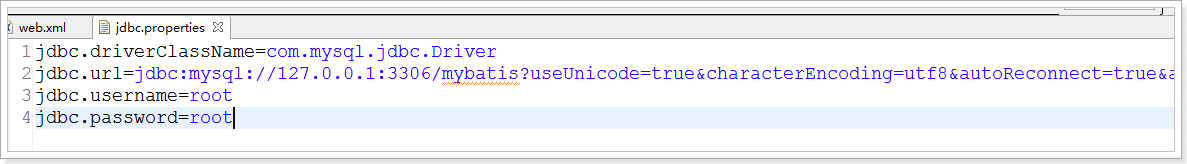
6.编写spring容器配置文件:applicatonContext.xml
<beans xmlns="http://www.springframework.org/schema/beans"xmlns:context="http://www.springframework.org/schema/context" xmlns:p="http://www.springframework.org/schema/p"xmlns:aop="http://www.springframework.org/schema/aop" xmlns:tx="http://www.springframework.org/schema/tx"xmlns:xsi="http://www.w3.org/2001/XMLSchema-instance"xsi:schemaLocation="http://www.springframework.org/schema/beans http://www.springframework.org/schema/beans/spring-beans-4.0.xsdhttp://www.springframework.org/schema/context http://www.springframework.org/schema/context/spring-context-4.0.xsdhttp://www.springframework.org/schema/aop http://www.springframework.org/schema/aop/spring-aop-4.0.xsd http://www.springframework.org/schema/tx http://www.springframework.org/schema/tx/spring-tx-4.0.xsdhttp://www.springframework.org/schema/util http://www.springframework.org/schema/util/spring-util-4.0.xsd"><!-- 使用spring自带的占位符替换功能 --><beanclass="org.springframework.beans.factory.config.PropertyPlaceholderConfigurer"><!-- 允许JVM参数覆盖 --><!-- java -Djdbc.url=123 -jar xxx.jar --><property name="systemPropertiesModeName" value="SYSTEM_PROPERTIES_MODE_OVERRIDE" /><!-- 忽略没有找到的资源文件 --><property name="ignoreResourceNotFound" value="true" /><!-- 配置资源文件 --><property name="locations"><list><value>classpath:jdbc.properties</value></list></property></bean><!-- 扫描包 --><context:component-scan base-package="cn.itcast"/><!-- 定义数据源 --><bean id="dataSource" class="com.jolbox.bonecp.BoneCPDataSource"destroy-method="close"><!-- 数据库驱动 --><property name="driverClass" value="${jdbc.driverClassName}" /><!-- 相应驱动的jdbcUrl --><property name="jdbcUrl" value="${jdbc.url}" /><!-- 数据库的用户名 --><property name="username" value="${jdbc.username}" /><!-- 数据库的密码 --><property name="password" value="${jdbc.password}" /><!-- 检查数据库连接池中空闲连接的间隔时间,单位是分,默认值:240,如果要取消则设置为0 --><property name="idleConnectionTestPeriod" value="60" /><!-- 连接池中未使用的链接最大存活时间,单位是分,默认值:60,如果要永远存活设置为0 --><property name="idleMaxAge" value="30" /><!-- 每个分区最大的连接数 --><!--判断依据:请求并发数--><property name="maxConnectionsPerPartition" value="100" /><!-- 每个分区最小的连接数 --><property name="minConnectionsPerPartition" value="5" /></bean></beans>
7.编写spring事物配置文件:applicationContext-transaction.xml
<beans xmlns="http://www.springframework.org/schema/beans"xmlns:context="http://www.springframework.org/schema/context" xmlns:p="http://www.springframework.org/schema/p"xmlns:aop="http://www.springframework.org/schema/aop" xmlns:tx="http://www.springframework.org/schema/tx"xmlns:xsi="http://www.w3.org/2001/XMLSchema-instance"xsi:schemaLocation="http://www.springframework.org/schema/beans http://www.springframework.org/schema/beans/spring-beans-4.0.xsdhttp://www.springframework.org/schema/context http://www.springframework.org/schema/context/spring-context-4.0.xsdhttp://www.springframework.org/schema/aop http://www.springframework.org/schema/aop/spring-aop-4.0.xsd http://www.springframework.org/schema/tx http://www.springframework.org/schema/tx/spring-tx-4.0.xsdhttp://www.springframework.org/schema/util http://www.springframework.org/schema/util/spring-util-4.0.xsd"><!-- 定义事务管理器 --><bean id="transactionManager"class="org.springframework.jdbc.datasource.DataSourceTransactionManager"><property name="dataSource" ref="dataSource" /></bean><!-- 定义事务策略 --><tx:advice id="txAdvice" transaction-manager="transactionManager"><tx:attributes><!--所有以query开头的方法都是只读的 --><tx:method name="query*" read-only="true" /><!--其他方法使用默认事务策略 --><tx:method name="*" /></tx:attributes></tx:advice><aop:config><!--pointcut元素定义一个切入点,execution中的第一个星号 用以匹配方法的返回类型,这里星号表明匹配所有返回类型。 com.abc.dao.*.*(..)表明匹配cn.itcast.mybatis.service包下的所有类的所有方法 --><aop:pointcut id="myPointcut" expression="execution(* cn.itcast.usermanage.service.*.*(..))" /><!--将定义好的事务处理策略应用到上述的切入点 --><aop:advisor advice-ref="txAdvice" pointcut-ref="myPointcut" /></aop:config></beans>
8.编写springMVC配置文件:itcast-usermanage-servlet.xml
<?xml version="1.0" encoding="UTF-8"?><beans xmlns="http://www.springframework.org/schema/beans"xmlns:xsi="http://www.w3.org/2001/XMLSchema-instance" xmlns:p="http://www.springframework.org/schema/p"xmlns:context="http://www.springframework.org/schema/context"xmlns:mvc="http://www.springframework.org/schema/mvc"xsi:schemaLocation="http://www.springframework.org/schema/beans http://www.springframework.org/schema/beans/spring-beans-4.0.xsdhttp://www.springframework.org/schema/mvc http://www.springframework.org/schema/mvc/spring-mvc-4.0.xsdhttp://www.springframework.org/schema/context http://www.springframework.org/schema/context/spring-context-4.0.xsd"><!-- 注解驱动 --><mvc:annotation-driven/><!-- 扫描Controller --><context:component-scan base-package="cn.itcast.usermanage.controller"/><!-- 视图解析器 --><!--Example: prefix="/WEB-INF/jsp/", suffix=".jsp", viewname="test" -> "/WEB-INF/jsp/test.jsp"--><bean class="org.springframework.web.servlet.view.InternalResourceViewResolver"><property name="prefix" value="/WEB-INF/views/"/><property name="suffix" value=".jsp"/></bean></beans>
9.编写mybatis和spring的整合文件:applicationContext-mybatis.xml
<beans xmlns="http://www.springframework.org/schema/beans"xmlns:context="http://www.springframework.org/schema/context" xmlns:p="http://www.springframework.org/schema/p"xmlns:aop="http://www.springframework.org/schema/aop" xmlns:tx="http://www.springframework.org/schema/tx"xmlns:xsi="http://www.w3.org/2001/XMLSchema-instance"xsi:schemaLocation="http://www.springframework.org/schema/beans http://www.springframework.org/schema/beans/spring-beans-4.0.xsdhttp://www.springframework.org/schema/context http://www.springframework.org/schema/context/spring-context-4.0.xsdhttp://www.springframework.org/schema/aop http://www.springframework.org/schema/aop/spring-aop-4.0.xsd http://www.springframework.org/schema/tx http://www.springframework.org/schema/tx/spring-tx-4.0.xsdhttp://www.springframework.org/schema/util http://www.springframework.org/schema/util/spring-util-4.0.xsd"><bean class="org.mybatis.spring.SqlSessionFactoryBean"><!-- 数据源 --><property name="dataSource" ref="dataSource"/><!-- 配置Mybatis的全局配置文件 --><property name="configLocation" value="classpath:mybatis/mybatis-config.xml"/><!-- 配置mapper.xml文件 --><!-- <property name="mapperLocations" value="classpath:mybatis/mappers/*.xml"/> --><!-- 别名包 --><property name="typeAliasesPackage" value="cn.itcast.usermanage.pojo"/></bean><!-- mapper接口的扫描器 --><bean class="org.mybatis.spring.mapper.MapperScannerConfigurer"><property name="basePackage" value="cn.itcast.usermanage.mapper"/></bean></beans>
注:以上四个文件可以写成一个配置文件,但是为了方便后期维护,分开写较好。
10.编写mybatis全局配置文件:mybatis-config.xml
<?xml version="1.0" encoding="UTF-8" ?><!DOCTYPE configurationPUBLIC "-//mybatis.org//DTD Config 3.0//EN""http://mybatis.org/dtd/mybatis-3-config.dtd"><configuration><plugins><!-- 分页助手 --><plugin interceptor="com.github.pagehelper.PageHelper"><property name="dialect" value="mysql" /><!-- 该参数默认为false --><!-- 设置为true时,使用RowBounds分页会进行count查询 --><property name="rowBoundsWithCount" value="true" /></plugin><!-- 通用mapper --><plugin interceptor="com.github.abel533.mapperhelper.MapperInterceptor"><!--主键自增回写方法,默认值MYSQL,详细说明请看文档 --><property name="IDENTITY" value="MYSQL" /><!--通用Mapper接口,多个通用接口用逗号隔开 --><property name="mappers" value="com.github.abel533.mapper.Mapper" /></plugin></plugins></configuration>
至此,SSM框架就搭建完成啦,剩下的就是往里面填东西了。其实框架这东西,就是搭建起来配置文件多比较麻烦,搭建完成后,用起来还是比较舒服的!要是嫌SSM框架太繁琐,可以用springboot微服务框架,少了很多复杂的配置文件,用起来也很方便!博客有搭建流程,有兴趣可以看看!



































还没有评论,来说两句吧...