Java字节流与字符流读写文件
字节流读写
Java中文件读写有多种方式,但有一种读写方式可以处理任何场景的文件读写,就是字节流的读写。
package com.main.stream;import java.io.File;import java.io.FileInputStream;import java.io.FileOutputStream;import java.io.IOException;import java.io.InputStream;import java.io.OutputStream;/*** 字节流文件读写* @author PC**/public class FileRwByByte {public static void main(String[] args) throws IOException {// 定义源文件File file = new File("D:\\springboot学习\\34116codes.zip");InputStream fis = new FileInputStream(file);// 获取文件名String fileName = file.getName();// 定义写文件路径String aimPath = "E:\\stream\\" + fileName;OutputStream fos = new FileOutputStream(aimPath);// 定义字节,接收读取到的源文件字节内容int by;while ((by = fis.read()) != -1) {fos.write(by);}fos.flush();fis.close();fos.close();}}
这里按照一个字节一个字节的读取,将读取到的字节写入到新的文件中,达到文件复制粘贴的效果。
上面程序可以正常执行,但是执行过程中,如果遇到10MB 以上的文件,可能会感觉特别的慢,原因就在于,程序中一个字节一个字节的读取,会增大文件读写的次数。
如何改进,使用字节数组,一次读取多个字节,减少文件读写次数,提交程序执行效率。
将程序中,按照字节单字节读取的部分,修改为按照字节数组读取。这时,输入流一次读取1024个字节,然后将读取到的字节直接输出写到文件中,大大增加程序的整体效率。
// 定义字节数组,接收读取到的源文件字节内容byte[] bytes = new byte[1024];while (fis.read(bytes) != -1) {fos.write(bytes);}
附整段代码
package com.main.stream;import java.io.File;import java.io.FileInputStream;import java.io.FileOutputStream;import java.io.IOException;import java.io.InputStream;import java.io.OutputStream;/*** 字节流文件读写* @author PC**/public class FileRwByByte {public static void main(String[] args) throws IOException {// 定义源文件File file = new File("D:\\springboot学习\\34116codes.zip");InputStream fis = new FileInputStream(file);// 获取文件名String fileName = file.getName();// 定义写文件路径String aimPath = "E:\\stream\\" + fileName;OutputStream fos = new FileOutputStream(aimPath);// 定义字节数组,接收读取到的源文件字节内容byte[] bytes = new byte[1024];while (fis.read(bytes) != -1) {fos.write(bytes);}fos.flush();fis.close();fos.close();}}
字符流读写
上面看了字节流的读写,有单字节的读写和读取字节数组两种方式。同样,字符流的读写也有单字符读写和字符数组两种方式。
package com.main.stream;import java.io.File;import java.io.FileReader;import java.io.FileWriter;import java.io.IOException;import java.io.Reader;import java.io.Writer;/*** 字符流文件读写* @author PC**/public class FileReaderDemo {public static void main(String[] args) throws IOException {// 定义源文件File file = new File("E:\\test.txt");Reader reader = new FileReader(file);// 获取文件名String fileName = file.getName();// 定义写文件路径String aimPath = "E:\\stream\\" + fileName;Writer writer = new FileWriter(aimPath);// 定义字符,接收读取到的源文件字符内容int ch;while ((ch = reader.read()) != -1) {writer.write(ch);}writer.flush();writer.close();reader.close();}}
同样的原因,单字符读写会稍微慢一点,那么换字符数组读取呢?
// 定义字符数组,接收读取到的源文件字符内容char[] chars = new char[1024];while (reader.read(chars) != -1) {writer.write(chars);}
只需要将读写操作方式的按单字符读写修改为按照数组的方式即可。
附完整代码:
package com.main.stream;import java.io.File;import java.io.FileReader;import java.io.FileWriter;import java.io.IOException;import java.io.Reader;import java.io.Writer;/*** 字符流文件读写* @author PC**/public class FileReaderDemo {public static void main(String[] args) throws IOException {// 定义源文件File file = new File("E:\\test.txt");Reader reader = new FileReader(file);// 获取文件名String fileName = file.getName();// 定义写文件路径String aimPath = "E:\\stream\\" + fileName;Writer writer = new FileWriter(aimPath);// 定义字符数组,接收读取到的源文件字符内容char[] chars = new char[1024];while (reader.read(chars) != -1) {writer.write(chars);}writer.flush();writer.close();reader.close();}}
纯粹防止自己忘记,文章记录。



























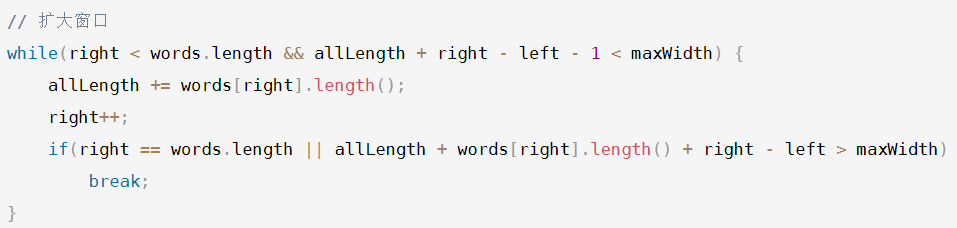
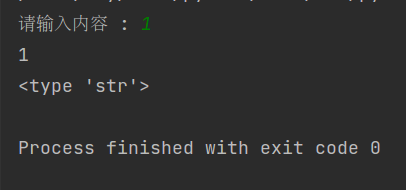
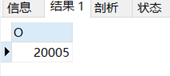
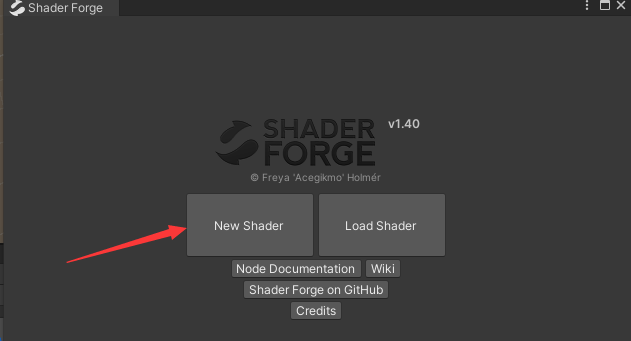
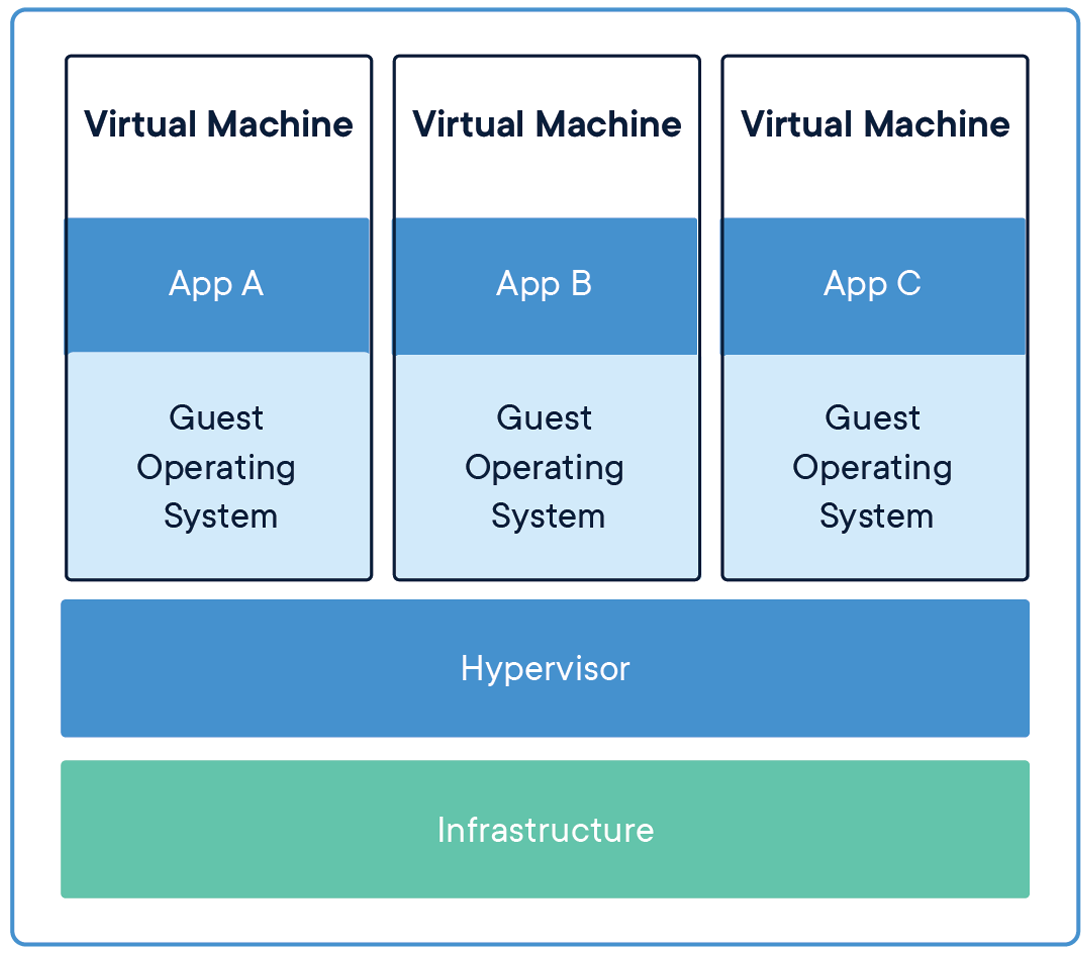



还没有评论,来说两句吧...