自己写的一个简单的网盘demo
2019独角兽企业重金招聘Python工程师标准>>> 
index.php:
<!DOCTYPE html PUBLIC "-//W3C//DTD XHTML 1.0 Transitional//EN" "http://www.w3.org/TR/xhtml1/DTD/xhtml1-transitional.dtd"><html xmlns="http://www.w3.org/1999/xhtml"><head><meta http-equiv="Content-Type" content="text/html; charset=utf-8" /><title>登录页</title></head><body><h1>Login:</h1><form action="checkuser.php" method="post">用户名:<input type="text" name="username" /><br />密码:<input type="password" name="password" /><br /><input type="submit" name="sub" value="登录" /><a href="register.php">unregister yet? click me to register</a></form></body></html>
register.php:
<!DOCTYPE html PUBLIC "-//W3C//DTD XHTML 1.0 Transitional//EN" "http://www.w3.org/TR/xhtml1/DTD/xhtml1-transitional.dtd"><html xmlns="http://www.w3.org/1999/xhtml"><head><meta http-equiv="Content-Type" content="text/html; charset=utf-8" /><title>注册页</title></head><body><h1>Register:</h1><form action="add2db.php" method="post">用户名:<input type="text" name="username" /><br />密码:<input type="password" name="password" /><br /><input type="submit" name="sub" value="提交" /></form></body></html>
add2db.php:
<?php$con = mysql_connect("localhost","root","*******");if (!$con){die('Could not connect: ' . mysql_error());}mysql_select_db("wangpan", $con);$sql = "insert into users (username, password)values ('".$_POST['username']."', '".$_POST['password']."')";mysql_query($sql);echo "<script>alert('注册成功,前往登录!');location.href='http://1.1.1.1/wangpan/index.php';</script>";?>
checkuser.php:
<!DOCTYPE html PUBLIC "-//W3C//DTD XHTML 1.0 Transitional//EN" "http://www.w3.org/TR/xhtml1/DTD/xhtml1-transitional.dtd"><html xmlns="http://www.w3.org/1999/xhtml"><head><meta http-equiv="Content-Type" content="text/html; charset=utf-8" /><title>checkuser</title></head><body><?php$con = mysql_connect("localhost","root","*******");if (!$con){die('Could not connect: ' . mysql_error());}mysql_select_db("wangpan", $con);$sql = "select * from userswhere username='".$_POST['username']."' limit 1";$result = mysql_query($sql);if ($result) {$userinfo = mysql_fetch_array($result);if ($_POST['username']===$userinfo['username']&& $_POST['password']===$userinfo['password']) {$_SESSION['userid'] = $userinfo['user_id'];$_SESSION['username'] = $userinfo['username'];echo "<script>alert('登录成功!');location.href='http://1.1.1.1/wangpan/indexpage.php';</script>";}}else {echo "用户名不存在!";}?></body></html>
indexpage.php:
<!DOCTYPE html PUBLIC "-//W3C//DTD XHTML 1.0 Transitional//EN" "http://www.w3.org/TR/xhtml1/DTD/xhtml1-transitional.dtd"><html xmlns="http://www.w3.org/1999/xhtml"><head><meta http-equiv="Content-Type" content="text/html; charset=utf-8" /><title>首页</title></head><body><h1>Welcome back! <?php echo $_SESSION['username']; ?></h1><hr /><form action="upload.php" method="post" enctype="multipart/form-data"><input type="file" name="file" /><input type="submit" name="sub" /></form><hr /><h2>File list of you:</h2><?phprequire_once 'getfile.php';?></body></html>
upload.php:
<!DOCTYPE html PUBLIC "-//W3C//DTD XHTML 1.0 Transitional//EN" "http://www.w3.org/TR/xhtml1/DTD/xhtml1-transitional.dtd"><html xmlns="http://www.w3.org/1999/xhtml"><head><meta http-equiv="Content-Type" content="text/html; charset=utf-8" /><title>upload</title></head><body><?phpif (1){if ($_FILES["file"]["error"] > 0){echo "Return Code: " . $_FILES["file"]["error"] . "<br />";}else{echo "Upload: " . $_FILES["file"]["name"] . "<br />";echo "Type: " . $_FILES["file"]["type"] . "<br />";echo "Size: " . ($_FILES["file"]["size"] / 1024) . " Kb<br />";echo "Temp file: " . $_FILES["file"]["tmp_name"] . "<br />";session_start();echo $_SESSION['username'];if (file_exists("upload/" . $_FILES["file"]["name"])){echo $_FILES["file"]["name"] . " already exists. ";}else{$location = $_SESSION['username']."/";if (is_dir($location)){move_uploaded_file($_FILES["file"]["tmp_name"],$location . $_FILES["file"]["name"]);}else {mkdir($location);move_uploaded_file($_FILES["file"]["tmp_name"],$location . $_FILES["file"]["name"]);}}}}else{echo "Invalid file";}?></body></html>
getfile.php:
<?php$filelist = scandir($_SESSION['username']);foreach ($filelist as $filename){if ($filename!='.' && $filename!='..'){?><a href="http://1.1.1.1/wangpan/<?php echo $_SESSION['username'];?>/<?php echo $filename;?>"><?php echo $filename;?></a><br /><?php}}?>
一个简易的微型网盘,我在用手机端测试的时候惊奇的发现手机端的浏览器会将input标签识别为3部分:相机、图片和文件,挺好的。还有考虑到手机端的情况,我建议不要用alert了,不像pc端直接弹一句话,它还会额外的多弹出一句看着很二的话。
转载于 //my.oschina.net/ITHaozi/blog/132037
//my.oschina.net/ITHaozi/blog/132037




























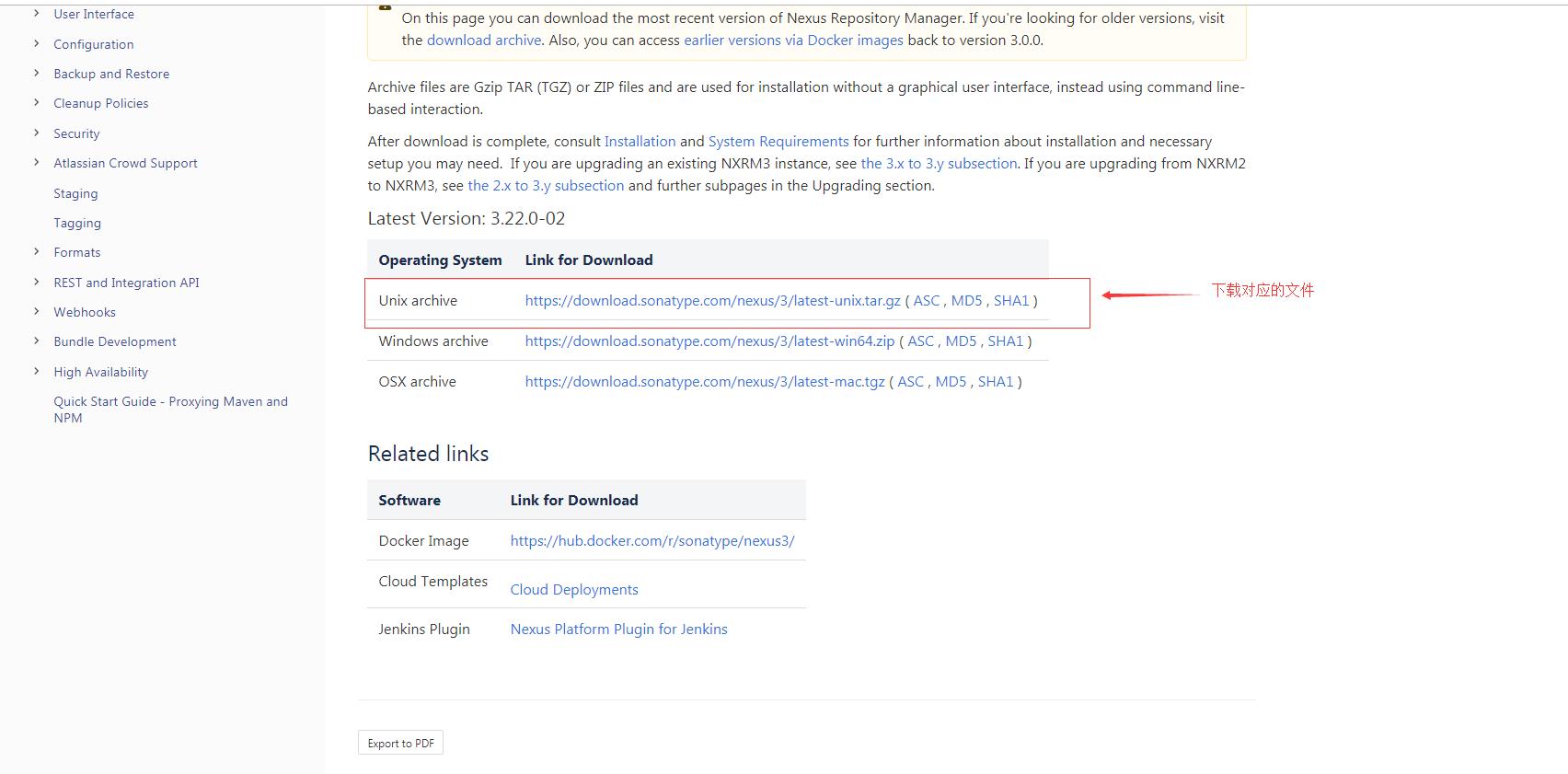





还没有评论,来说两句吧...