Application.HandleMessage与Application.ProcessMessage
HandleMessage:
HandleMessage中断应用程序的执行,以便Windows可以在将控制权返回给应用程序之前处理来自Windows消息队列的单个消息。
如果消息队列为空,则HandleMessage生成OnIdle事件并启动更新应用程序中的操作的过程。
注意:如果应用程序空闲,HandleMessage可能需要很长时间才能返回。
因此,在等待基于消息的事务时,不要在处理优先级操作时调用HandleMessage。 相反,在处理的不仅仅是消息时调用ProcessMessages。
ProcessMessage:
ProcessMessages不允许应用程序空闲,而HandleMessage则允许。


unit Unit1;interfaceusesWindows, Messages, SysUtils, Variants, Classes, Graphics, Controls, Forms,Dialogs, StdCtrls;typeTForm1 = class(TForm)Button1: TButton;Button2: TButton;procedure FormCreate(Sender: TObject);procedure Button1Click(Sender: TObject);procedure Button2Click(Sender: TObject);procedure FormShow(Sender: TObject);private{Private declarations }procedure MyIdleHandler(Sender: TObject; var Done: Boolean);public{Public declarations }end;varForm1: TForm1;implementation{$R *.dfm}var{Global variables to show the order of events }XPos, YPos, Delta: integer;procedure StatusMsg(MyForm : TForm1; Canvas : TCanvas; Message : string; Bkg : Boolean);beginif not bkg thenCanvas.Font.Style := [fsBold]; {Foreground messages are in bold type. }Canvas.TextOut(XPos, YPos, Message);if not bkg thenCanvas.Font.Style := [];{Change Xpos and YPos to prepare for the next message. }Ypos := Ypos + Delta;if YPos >= MyForm.ClientHeight - 10 thenbeginYPos := 10;Xpos := Xpos + 180;end;if (Xpos >= MyForm.ClientWidth - 100) thenbeginif (Canvas.Font.Color = clRed) thenCanvas.Font.Color := clBlackelseCanvas.Font.Color := clRed;Xpos := 10;end;end;procedure TForm1.FormCreate(Sender: TObject);beginButton1.Caption := 'Do not yield';Button2.Caption := 'Handle Message';Application.OnIdle:= MyIdleHandler;XPos := 10;YPos := 10;Delta := Abs(Canvas.Font.Height) + 1;end;procedure TForm1.Button1Click(Sender: TObject);varI, J, X, Y: Word;beginStatusMsg(Form1, Canvas, 'The synchronous handler is starting', False);I := 0;J := 0;while I < 10 dobeginRandomize;while J < 10 dobeginY := Random(J);Inc(J);end;X := Random(I);Inc(I);end;StatusMsg(Form1, Canvas, 'The synchronous handler is done', False);end;procedure TForm1.Button2Click(Sender: TObject);varI, J, X, Y: Word;begin//同时执行onIdle事件和当前任务StatusMsg(Form1, Canvas, 'The asynchronous handler is starting', False);I := 0;J := 0;while I < 100 dobeginRandomize;while J < 10 dobeginY := Random(J);Inc(J);end;X := Random(I);Inc(I);{yield to OnIdle or other messages }// PostMessage(Handle,WM_PAINT,0,0); 假如消息队列不是空,则不会生成onIdle事件Application.HandleMessage;end;StatusMsg(Form1, Canvas, 'The asynchronous handler is done', False);end;procedure TForm1.FormShow(Sender: TObject);beginend;{TForm1 }procedure TForm1.MyIdleHandler(Sender: TObject; var Done: Boolean);beginStatusMsg(Form1, Canvas, 'This represents a background process.', True);end;end.
转载于 //www.cnblogs.com/Coder-MIFir/p/11075669.html
//www.cnblogs.com/Coder-MIFir/p/11075669.html


























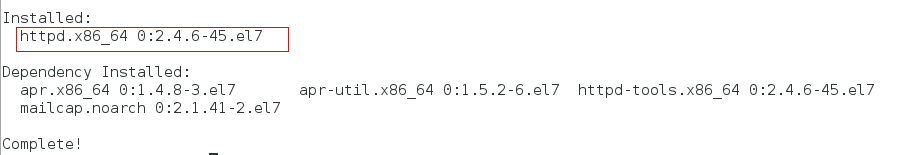
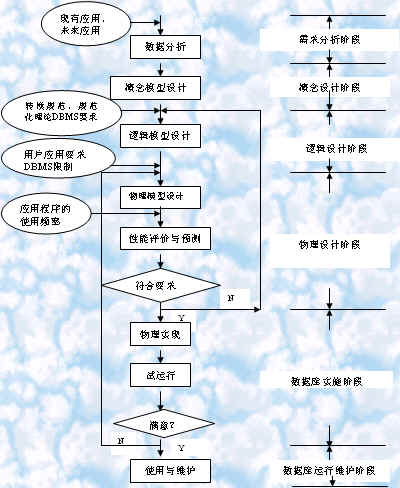
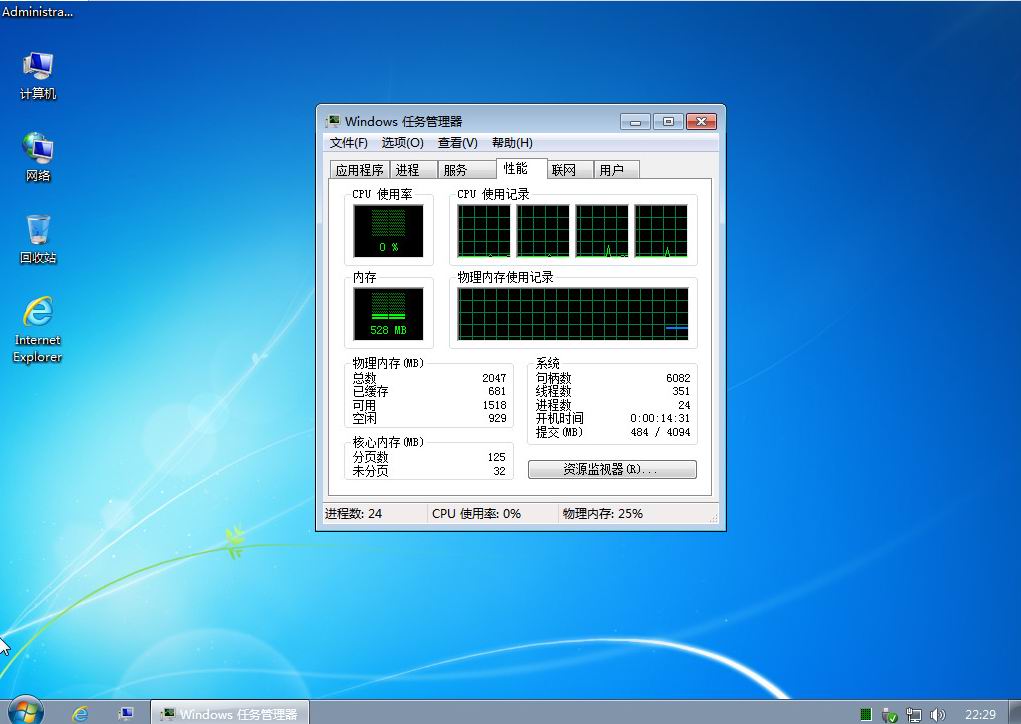
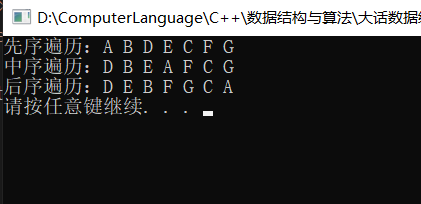
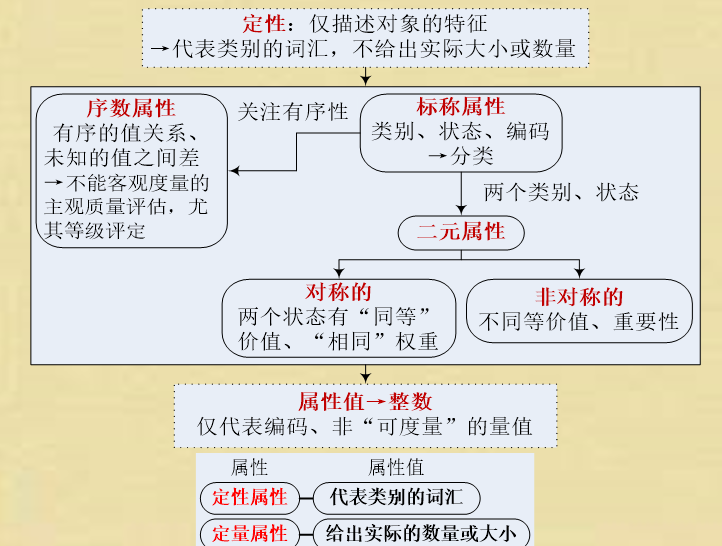
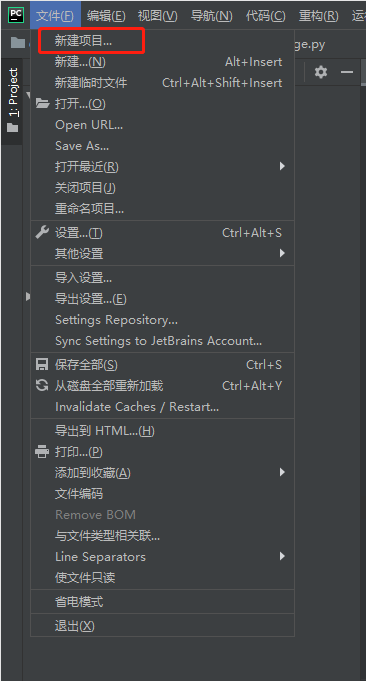



还没有评论,来说两句吧...