vue实现四则运算封装组件
<template><div><el-row class="tableRowAlign"><el-col :span="24"><span>指标算法:</span><el-button type="primary" @click="formulaSymbol('+',1)">+</el-button><el-button type="primary" @click="formulaSymbol('-',1)">-</el-button><el-button type="primary" @click="formulaSymbol('*',1)">*</el-button><el-button type="primary" @click="formulaSymbol('/',1)">/</el-button><el-button type="primary" @click="formulaSymbol('(',2)">(</el-button><el-button type="primary" @click="formulaSymbol(')',2)">)</el-button><el-button type="primary" @click="validateFormula" icon="el-icon-check">规则验证</el-button></el-col></el-row><el-row class="tableRowAlign"><el-col :span="24"><el-tagstyle="background-color:#009fff;height: 28px"v-for="tag in tags":key="tag.name"closabletype="primary"@close="handleClose(tag)":type="tag.type">{{tag.name}}</el-tag></el-col></el-row></div></template><script>export default {data() {return {tags: [],dBExpress:[],uIExpress:[]};},methods: {getDBExpress(){let dbStr=''for (let i = 0; i < this.dBExpress.length; i++) {dbStr += this.dBExpress[i]}return dbStr},getUIExpress(){let uiStr=''for (let i = 0; i < this.uIExpress.length; i++) {uiStr += this.uIExpress[i]}return uiStr},//验证公式是否符合规则validateFormula () {debuggerlet dbStr = this.getDBExpress()let result = this.fondamentalJudge(dbStr)if (!result){this.$message.warning({message:'规则不符合要求!'})}else{this.$message.info({message:'规则正确!'})}console.log(result)return result},handleClose (tag) {debuggerthis.tags.splice(this.tags.indexOf(tag), 1);this.dBExpress.splice(this.tags.indexOf(tag), 1); //删除记录dbthis.uIExpress.splice(this.tags.indexOf(tag), 1); //删除记录用户显示的},formulaSymbol(param,type){if (type===1){ //现在是符号上一个不能是符号if (this.tags.length===0) { //第一个就是符号this.$message.warning({message: '规则不符合要求!'})return}else {let tagType= this.tags[this.tags.length-1].typeif (type===tagType){this.$message.warning({message: '规则不符合要求!'})return}}}this.dBExpress.push(param) //记录dbthis.uIExpress.push(param) //记录用户显示的let tag={name:param,type:type,times:new Date().getTime()}this.tags.push(tag) //tab标签显示},//调用改组件的页面给该组件传递参数neTypeClick(param){//清空数组this.dBExpress=[]this.uIExpress=[]this.tags=[]},//调用改组件的页面给该组件传递参数setFondamentalRules(param){debuggerthis.dBExpress.push('{'+param.kpiID+'}') //记录dbthis.uIExpress.push('{'+param.label+'}') //记录用户显示的if (this.tags.length > 0) {let tagType = this.tags[this.tags.length - 1].typeif (-1 === tagType) {this.$message.warning({message: '规则不符合要求!'})return}}let tag={name:param.label,kpiID:param.kpiID,type:param.type,times:new Date().getTime()}this.tags.push(tag) //tab标签显示},//判断四则运算的函数fondamentalJudge (string) {//去除左边及右边的括号(这个是我的公式里面有特殊字符)let str= string.replace('{', '').replace('}','')// 剔除空白符string = str.replace(/\s/g, '')// 错误情况,空字符串if ('' === string) {return false}// 错误情况,运算符连续if (/[\+\-\*\/]{2,}/.test(string)) {return false}// 空括号if (/\(\)/.test(string)) {return false}// 最后一个符号是加、减、乘、除符号if (/[\+\-\*\/]$/.test(string)) {return false}// 错误情况,括号不配对var stack = []for (var i = 0, item; i < string.length; i++) {item = string.charAt(i)if ('(' === item) {stack.push('(')} else if (')' === item) {if (stack.length > 0) {stack.pop()} else {return false}}}if (0 !== stack.length) {return false}// 错误情况,(后面是运算符if (/\([\+\-\*\/]/.test(string)) {return false}// 错误情况,)前面是运算符if (/[\+\-\*\/]\)/.test(string)) {return false}// 错误情况,(前面不是运算符if (/[^\+\-\*\/]\(/.test(string)) {return false}// 错误情况,)后面不是运算符if (/\)[^\+\-\*\/]/.test(string)) {return false}// **错误情况最后一个字符是**+-*/if (/\*[\+\-\*\/]$/.test(string)) {return false}return true}}}</script><style scoped>@import '../../assets/style/querystyle.css';.el-tag + .el-tag {margin-left: 2px;margin-top: 10px;}span {color: #d9d9d9;//font-size: medium;}</style>
组件结果: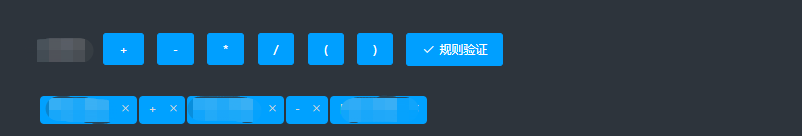





























还没有评论,来说两句吧...