Hbase伪分布式安装
安装Hbase版本为0.94.7
1、修改hbase-0.94.7下的conf目录下的配置文件hbase-env.sh和hbase-site.xml
hbase-env.sh修改如下:
export JAVA_HOME=/usr/Java/jdk1.6
hbase-site.xml修改如下:
<configuration><property><name>hbase.rootdir</name><value>hdfs://localhost:9000/hbase</value></property><property><name>dfs.replication</name><value>1</value></property><property><name>hbase.cluster.distributed</name><value>true</value></property></configuration>
完成以上操作,就可以正常启动Hbase了,启动顺序:先启动Hadoop——>再启动Hbase,关闭顺序:先关闭Hbase——>再关闭Hadoop。
启动hbase:
zcf@zcf-K42JZ:/usr/local/hbase$ bin/start-hbase.sh
査看进程jps:
4798 SecondaryNameNode
16790 Jps
4275 NameNode
5154 TaskTracker
16269 HQuorumPeer
4908 JobTracker
16610 HRegionServer
5305
4549 DataNode
16348 HMaster
进入shell模式: bin/hbase shell
HBase Shell; enter ‘help
Type “exit
Version 0.94.7, r1471806, Wed Apr 24 18:44:36 PDT 2013
hbase(main) 0>
0>
先停止hbase,再停止hadoop。
我们也可以通过WEB页面来管理查看HBase数据库。
HMaster:http://192.168.0.10:60010/master.jsp
注:Hbase默认的hbase.master端口是60000
<property><name>hbase.master</name><value>192.168.0.10:60000</value></property>
如果在配置文件修改了master端口,在用java api的时候要为configuration指定下xml文件configuration.addResource(new FileInputStream(new File("hbase-site.xml")));,否则会报:org.apache.hadoop.hbase.MasterNotRunningException: com.google.protobuf.ServiceException: java.io.IOException: Call to master1/172.22.2.170:60000的错误


























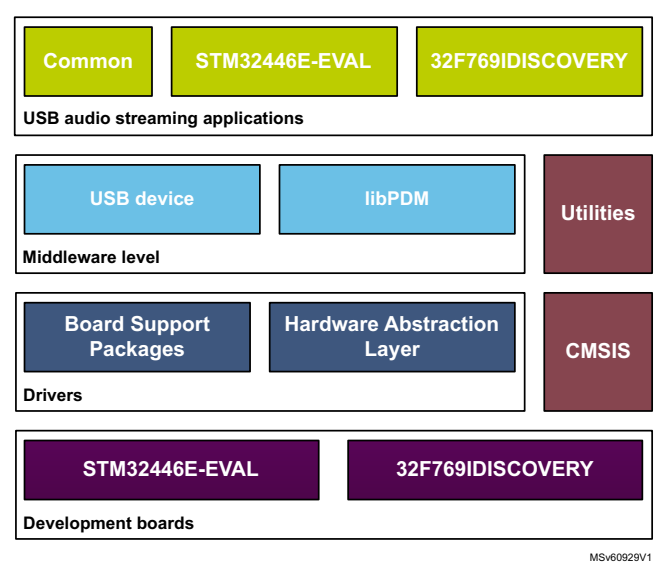
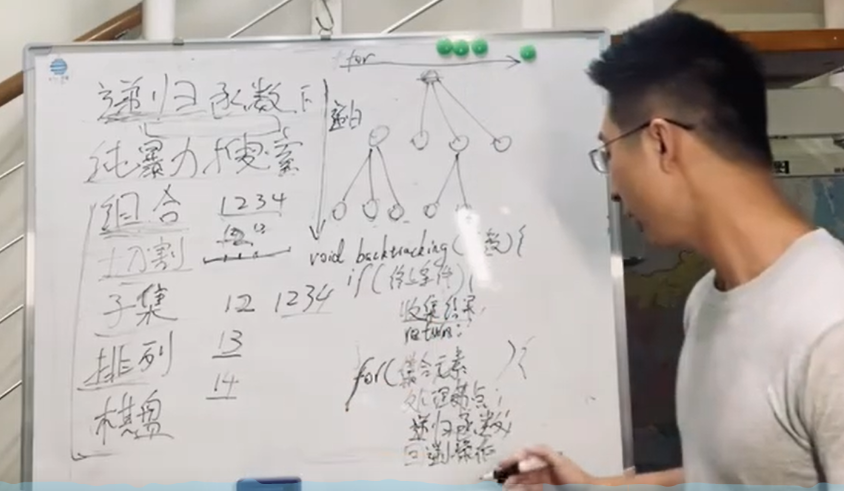
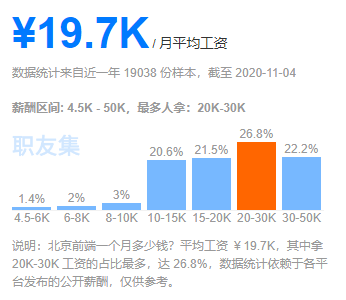
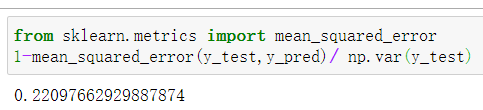
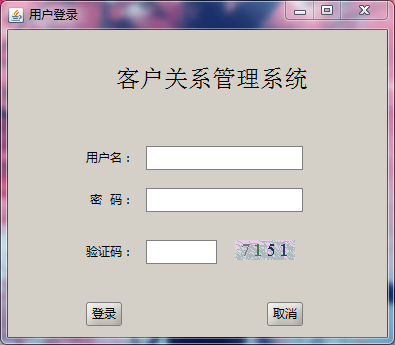
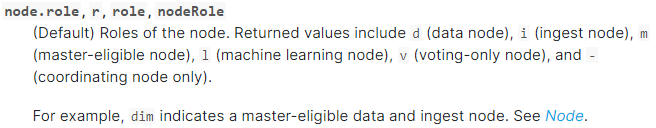



还没有评论,来说两句吧...