Spring - IOC 容器初始化
IOC初始化总结
- 简介
- Resource 定位
- BeanDefinition 的载入和解析
- 3.1 转换为 Document 对象
- 3.2 对 Document 对象的解析
- 3.3 标签解析
- 注册 BeanDefinition
1. 简介
`IOC`容器的初始化过程分为三步骤:`Resource` 定位、`BeanDefinition` 的载入和解析,`BeanDefinition` 注册。
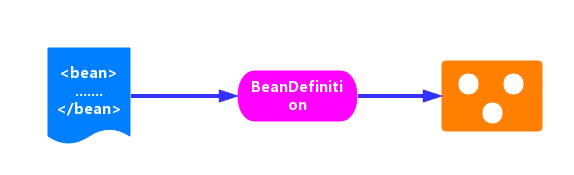
1、Resource 定位。我们一般用外部资源(如xml文件)来描述 Bean对象,所以在初始化IOC 容器的第一步就是需要定位这个外部资源。
**2、BeanDefinition 的载入和解析**。装载就是 `BeanDefinition` 的载入。`BeanDefinitionReader` 读取、解析 `Resource` 资源,也就是将用户定义的 `Bean` 表示成`IOC` 容器的内部数据结构:`BeanDefinition`。在`IOC` 容器内部维护着一个 `BeanDefinition Map` 的数据结构,在配置文件中每一个`<bean>`都对应着一个`BeanDefinition`对象。**3、BeanDefinition 注册**。向`IOC`容器注册在第二步解析好的 `BeanDefinition`,这个过程是通过 `BeanDefinitionRegistery` 接口来实现的。在`IOC`容器内部其实是将第二个过程解析得到的`BeanDefinition`注入到一个 `HashMap`容器中,`IOC` 容器就是通过这个`HashMap`来维护这些 `BeanDefinition`的。在这里需要注意的一点是这个过程并没有完成依赖注入,依赖注入是发生在应用第一次调用 `getBean()` 向容器索要 `Bean`时。当然我们可以通过设置预处理,即对某个`Bean`设置 `lazyinit` 属性,那么这个 `Bean` 的依赖注入就会在容器初始化的时候完成。ClassPathResource resource = new ClassPathResource("bean.xml");DefaultListableBeanFactory factory = new DefaultListableBeanFactory();XmlBeanDefinitionReader reader = new XmlBeanDefinitionReader(factory);reader.loadBeanDefinitions(resource);1、`ClassPathResource resource = new ClassPathResource("bean.xml");`: 根据 `Xml` 配置文件创建 `Resource` 资源对象。`ClassPathResource`是 `Resource` 接口的子类,`bean.xml` 文件中的内容是我们定义的`Bean`信息。2、`DefaultListableBeanFactory factory = new DefaultListableBeanFactory();`创建一个 `BeanFactory`。`DefaultListableBeanFactory`是 `BeanFactory` 的一个子类,`BeanFactory` 作为一个接口,其实它本身是不具有独立使用的功能的,而`DefaultListableBeanFactory` 则是真正可以独立使用的`IOC` 容器,它是整个 `Spring IOC` 的始祖,。3、`XmlBeanDefinitionReader reader = new XmlBeanDefinitionReader(factory);`:创建 `XmlBeanDefinitionReader`读取器,用于载入`BeanDefinition` 。4、`reader.loadBeanDefinitions(resource);`:开启`Bean` 的载入和注册进程,完成后的 `Bean` 放置在 `IOC` 容器中。
2. Resource 定位
`Spring` 为了解决资源定位的问题,提供了两个接口:`Resource`、`ResourceLoader`,其中 `Resource` 接口是`Spring`统一资源的抽象接口,`ResourceLoader` 则是 `Spring` 资源加载的统一抽象。`Resource` 资源的定位需要`Resource` 和 `ResourceLoader` 两个接口互相配合,在上面那段代码中 `new ClassPathResource("bean.xml")` 为我们定义了资源,那么 `ResourceLoader` 则是在什么时候初始化的呢?看 `XmlBeanDefinitionReader` 构造方法:public XmlBeanDefinitionReader(BeanDefinitionRegistry registry) {super(registry);}直接调用其父类 `AbstractBeanDefinitionReader`构造方法 :protected AbstractBeanDefinitionReader(BeanDefinitionRegistry registry) {Assert.notNull(registry, "BeanDefinitionRegistry must not be null");this.registry = registry;// Determine ResourceLoader to use.if (this.registry instanceof ResourceLoader) {this.resourceLoader = (ResourceLoader) this.registry;}else {this.resourceLoader = new PathMatchingResourcePatternResolver();}// Inherit Environment if possibleif (this.registry instanceof EnvironmentCapable) {this.environment = ((EnvironmentCapable) this.registry).getEnvironment();}else {this.environment = new StandardEnvironment();}}核心在于 `resourceLoader` 字段,如果设置了 `ResourceLoader` 则用设置的,否则使用 `PathMatchingResourcePatternResolver`,该类是一个集大成者的 `ResourceLoader`。
3. BeanDefinition 的载入和解析
`reader.loadBeanDefinitions(resource);` 开启 `BeanDefinition`的解析过程。如下:public int loadBeanDefinitions(Resource resource) throws BeanDefinitionStoreException {return loadBeanDefinitions(new EncodedResource(resource));}在这个方法会将资源 `resource` 包装成一个 `EncodedResource` 实例对象,然后调用 `loadBeanDefinitions()` 方法,而将 `Resource` 封装成 `EncodedResource` 主要是为了对 `Resource` 进行编码,保证内容读取的正确性。public int loadBeanDefinitions(EncodedResource encodedResource) throws BeanDefinitionStoreException {String filename = encodedResource.getResource().getFilename();if (StringUtils.endsWithIgnoreCase(filename, ".xml")) {// 如果是以 xml 结尾,则以标准的xml解析方式去加载 resource 资源return this.standardXmlBeanDefinitionReader.loadBeanDefinitions(encodedResource);} else {if (this.logger.isTraceEnabled()) {this.logger.trace("Loading Groovy bean definitions from " + encodedResource);}Closure<Object> beans = new Closure<Object>(this) {public Object call(Object... args) {GroovyBeanDefinitionReader.this.invokeBeanDefiningClosure((Closure)args[0]);return null;}};Binding binding = new Binding() {public void setVariable(String name, Object value) {if (GroovyBeanDefinitionReader.this.currentBeanDefinition != null) {GroovyBeanDefinitionReader.this.applyPropertyToBeanDefinition(name, value);} else {super.setVariable(name, value);}}};binding.setVariable("beans", beans);int countBefore = this.getRegistry().getBeanDefinitionCount();try {GroovyShell shell = new GroovyShell(this.getBeanClassLoader(), binding);shell.evaluate(encodedResource.getReader(), "beans");} catch (Throwable var7) {throw new BeanDefinitionParsingException(new Problem("Error evaluating Groovy script: " + var7.getMessage(), new Location(encodedResource.getResource()), (ParseState)null, var7));}int count = this.getRegistry().getBeanDefinitionCount() - countBefore;if (this.logger.isDebugEnabled()) {this.logger.debug("Loaded " + count + " bean definitions from " + encodedResource);}return count;}}public int loadBeanDefinitions(EncodedResource encodedResource) throws BeanDefinitionStoreException {Assert.notNull(encodedResource, "EncodedResource must not be null");if (logger.isTraceEnabled()) {logger.trace("Loading XML bean definitions from " + encodedResource);}// 获取正在被加载的 resources 资源Set<EncodedResource> currentResources = this.resourcesCurrentlyBeingLoaded.get();if (currentResources == null) {currentResources = new HashSet<>(4);this.resourcesCurrentlyBeingLoaded.set(currentResources);}// 如果当前加载的 resource 资源之前没有被加载过,则进行保存if (!currentResources.add(encodedResource)) {throw new BeanDefinitionStoreException("Detected cyclic loading of " + encodedResource + " - check your import definitions!");}try {// 将资源文件转为 InputStream 的 IO 流InputStream inputStream = encodedResource.getResource().getInputStream();try {// 从 InputStream 中得到 XML 的解析源InputSource inputSource = new InputSource(inputStream);if (encodedResource.getEncoding() != null) {inputSource.setEncoding(encodedResource.getEncoding());}// 具体的读取过程return doLoadBeanDefinitions(inputSource, encodedResource.getResource());}finally {inputStream.close();}}catch (IOException ex) {throw new BeanDefinitionStoreException("IOException parsing XML document from " + encodedResource.getResource(), ex);}finally {// 加载完成后,将其删除currentResources.remove(encodedResource);if (currentResources.isEmpty()) {this.resourcesCurrentlyBeingLoaded.remove();}}}从 `encodedResource` 源中获取 `xml` 的解析源,调用 `doLoadBeanDefinitions()` 执行具体的解析过程。protected int doLoadBeanDefinitions(InputSource inputSource, Resource resource)throws BeanDefinitionStoreException {try {Document doc = doLoadDocument(inputSource, resource);int count = registerBeanDefinitions(doc, resource);if (logger.isDebugEnabled()) {logger.debug("Loaded " + count + " bean definitions from " + resource);}return count;}// 省略很多catch代码}在该方法中主要做两件事:
1、根据 xml 解析源封装成相应的 Document 对象
2、调用 registerBeanDefinitions() 开启 BeanDefinition 的解析注册过程。
3.1 转换为 Document 对象
调用 `doLoadDocument()` 会将 `Bean` 的定义资源转换为 `Document` 对象。protected Document doLoadDocument(InputSource inputSource, Resource resource) throws Exception {return this.documentLoader.loadDocument(inputSource, getEntityResolver(), this.errorHandler,getValidationModeForResource(resource), isNamespaceAware());}`loadDocument()` 方法接受五个参数:
- inputSource:加载
Document的Resource源 - entityResolver:解析文件的解析器
- errorHandler:处理加载
Document对象的过程的错误 - validationMode:验证模式
namespaceAware:命名空间支持。如果要提供对
XML名称空间的支持,则为true。loadDocument()在类DefaultDocumentLoader中提供了实现,如下:public Document loadDocument(InputSource inputSource, EntityResolver entityResolver,
ErrorHandler errorHandler, int validationMode, boolean namespaceAware) throws Exception {// 创建文件解析工厂DocumentBuilderFactory factory = createDocumentBuilderFactory(validationMode, namespaceAware);if (logger.isDebugEnabled()) {logger.debug("Using JAXP provider [" + factory.getClass().getName() + "]");}// 创建文档解析器DocumentBuilder builder = createDocumentBuilder(factory, entityResolver, errorHandler);// 解析 Spring 的 Bean 定义资源return builder.parse(inputSource);
}
到这里,就已经将定义的
Bean资源文件,载入并转换为Document对象了,那么下一步就是如何将其解析为Spring IOC管理的Bean对象并将其注册到容器中。这个过程有方法registerBeanDefinitions()实现。如下:public int registerBeanDefinitions(Document doc, Resource resource) throws BeanDefinitionStoreException {
// 创建 BeanDefinitionDocumentReader 来对 xml 格式的BeanDefinition 解析BeanDefinitionDocumentReader documentReader = createBeanDefinitionDocumentReader();// 获得容器中注册的Bean数量int countBefore = getRegistry().getBeanDefinitionCount();// 解析过程入口,这里使用了委派模式,BeanDefinitionDocumentReader只是个接口,// 具体的解析实现过程有实现类DefaultBeanDefinitionDocumentReader完成documentReader.registerBeanDefinitions(doc, createReaderContext(resource));return getRegistry().getBeanDefinitionCount() - countBefore;
}
首先创建
BeanDefinition的解析器BeanDefinitionDocumentReader,然后调用documentReader.registerBeanDefinitions()开启解析过程,这里使用的是委派模式,具体的实现由子类DefaultBeanDefinitionDocumentReader完成。public void registerBeanDefinitions(Document doc, XmlReaderContext readerContext) {
// 获得XML描述符this.readerContext = readerContext;logger.debug("Loading bean definitions");// 获得Document的根元素Element root = doc.getDocumentElement();// 解析根元素doRegisterBeanDefinitions(root);
}
3.2 对 Document 对象的解析
从 `Document` 对象中获取根元素 `root`,然后调用 `doRegisterBeanDefinitions()` 开启真正的解析过程。protected void doRegisterBeanDefinitions(Element root) {BeanDefinitionParserDelegate parent = this.delegate;this.delegate = createDelegate(getReaderContext(), root, parent);// 省略部分代码preProcessXml(root);parseBeanDefinitions(root, this.delegate);postProcessXml(root);this.delegate = parent;}`preProcessXml()`、`postProcessXml()` 为前置、后置增强处理,目前 `Spring`中都是空实现, `parseBeanDefinitions()` 是对根元素 root 的解析注册过程。protected void parseBeanDefinitions(Element root, BeanDefinitionParserDelegate delegate) {// Bean定义的Document对象使用了Spring默认的XML命名空间if (delegate.isDefaultNamespace(root)) {// 获取Bean定义的Document对象根元素的所有子节点NodeList nl = root.getChildNodes();for (int i = 0; i < nl.getLength(); i++) {Node node = nl.item(i);// 获得Document节点是XML元素节点if (node instanceof Element) {Element ele = (Element) node;// Bean定义的Document的元素节点使用的是Spring默认的XML命名空间if (delegate.isDefaultNamespace(ele)) {// 使用Spring的Bean规则解析元素节点(默认解析规则)parseDefaultElement(ele, delegate);}else {// 没有使用Spring默认的XML命名空间,则使用用户自定义的解析规则解析元素节点delegate.parseCustomElement(ele);}}}}else {// Document 的根节点没有使用Spring默认的命名空间,则使用用户自定义的解析规则解析delegate.parseCustomElement(root);}}迭代 `root` 元素的所有子节点,对其进行判断,若节点为默认命名空间,则调用 `parseDefaultElement()` 开启默认标签的解析注册过程,否则调用 `parseCustomElement()` 开启自定义标签的解析注册过程。
3.3 标签解析
若定义的元素节点使用的是`Spring` 默认命名空间,则调用 `parseDefaultElement()` 进行默认标签解析,如下:private void parseDefaultElement(Element ele, BeanDefinitionParserDelegate delegate) {// 如果元素节点是<Import>导入元素,进行导入解析if (delegate.nodeNameEquals(ele, IMPORT_ELEMENT)) {importBeanDefinitionResource(ele);}// 如果元素节点是<Alias>别名元素,进行别名解析else if (delegate.nodeNameEquals(ele, ALIAS_ELEMENT)) {processAliasRegistration(ele);}// 如果元素节点<Bean>元素,则进行Bean解析注册else if (delegate.nodeNameEquals(ele, BEAN_ELEMENT)) {processBeanDefinition(ele, delegate);}// // 如果元素节点<Beans>元素,则进行Beans解析else if (delegate.nodeNameEquals(ele, NESTED_BEANS_ELEMENT)) {// recursedoRegisterBeanDefinitions(ele);}}对于自定义标签则由 `parseCustomElement()` 负责解析。public BeanDefinition parseCustomElement(Element ele) {return parseCustomElement(ele, null);}public BeanDefinition parseCustomElement(Element ele, @Nullable BeanDefinition containingBd) {String namespaceUri = getNamespaceURI(ele);if (namespaceUri == null) {return null;}NamespaceHandler handler = this.readerContext.getNamespaceHandlerResolver().resolve(namespaceUri);if (handler == null) {error("Unable to locate Spring NamespaceHandler for XML schema namespace [" + namespaceUri + "]", ele);return null;}return handler.parse(ele, new ParserContext(this.readerContext, this, containingBd));}获取节点的 `namespaceUri`,然后根据该 `namespaceuri`获取相对应的 `Handler`,调用 `Handler` 的 `parse()` 方法即完成自定义标签的解析和注入。
4. 注册 BeanDefinition
经过上面的解析,则将 `Document` 对象里面的`Bean`标签解析成了一个个的 `BeanDefinition`,下一步则是将这些`BeanDefinition` 注册到`IOC` 容器中。动作的触发是在解析 `Bean` 标签完成后,如下:protected void processBeanDefinition(Element ele, BeanDefinitionParserDelegate delegate) {BeanDefinitionHolder bdHolder = delegate.parseBeanDefinitionElement(ele);if (bdHolder != null) {bdHolder = delegate.decorateBeanDefinitionIfRequired(ele, bdHolder);try {// Register the final decorated instance.BeanDefinitionReaderUtils.registerBeanDefinition(bdHolder, getReaderContext().getRegistry());}catch (BeanDefinitionStoreException ex) {getReaderContext().error("Failed to register bean definition with name '" +bdHolder.getBeanName() + "'", ele, ex);}// Send registration event.getReaderContext().fireComponentRegistered(new BeanComponentDefinition(bdHolder));}}调用 `BeanDefinitionReaderUtils.registerBeanDefinition()` 注册,其实这里面也是调用 `BeanDefinitionRegistry` 的 `registerBeanDefinition()`来注册 BeanDefinition ,不过最终的实现是在`DefaultListableBeanFactory` 中实现,如下:@Overridepublic void registerBeanDefinition(String beanName, BeanDefinition beanDefinition)throws BeanDefinitionStoreException {// 省略一堆校验BeanDefinition oldBeanDefinition;oldBeanDefinition = this.beanDefinitionMap.get(beanName);// 省略一堆 ifthis.beanDefinitionMap.put(beanName, beanDefinition);}else {if (hasBeanCreationStarted()) {// Cannot modify startup-time collection elements anymore (for stable iteration)synchronized (this.beanDefinitionMap) {this.beanDefinitionMap.put(beanName, beanDefinition);List<String> updatedDefinitions = new ArrayList<>(this.beanDefinitionNames.size() + 1);updatedDefinitions.addAll(this.beanDefinitionNames);updatedDefinitions.add(beanName);this.beanDefinitionNames = updatedDefinitions;if (this.manualSingletonNames.contains(beanName)) {Set<String> updatedSingletons = new LinkedHashSet<>(this.manualSingletonNames);updatedSingletons.remove(beanName);this.manualSingletonNames = updatedSingletons;}}}else {// Still in startup registration phasethis.beanDefinitionMap.put(beanName, beanDefinition);this.beanDefinitionNames.add(beanName);this.manualSingletonNames.remove(beanName);}this.frozenBeanDefinitionNames = null;}if (oldBeanDefinition != null || containsSingleton(beanName)) {resetBeanDefinition(beanName);}}private final Map<String, BeanDefinition> beanDefinitionMap = new ConcurrentHashMap<>(256);这段代码最核心的部分是这句 `this.beanDefinitionMap.put(beanName, beanDefinition)` ,所以注册过程也不是那么的高大上,就是利用一个 ConcurrentHashMap的集合对象来存放,key 是 beanName,value 是 BeanDefinition。至此,整个`IOC` 的初始化过程就已经完成了,从 `Bean` 资源的定位,转换为 `Document` 对象,接着对其进行解析,最后注册到`IOC`容器中,都已经完美地完成了。现在`IOC` 容器中已经建立了整个 `Bean` 的配置信息,这些 `Bean`可以被检索、使用、维护,他们是控制反转的基础,是后面注入 `Bean`的依赖。
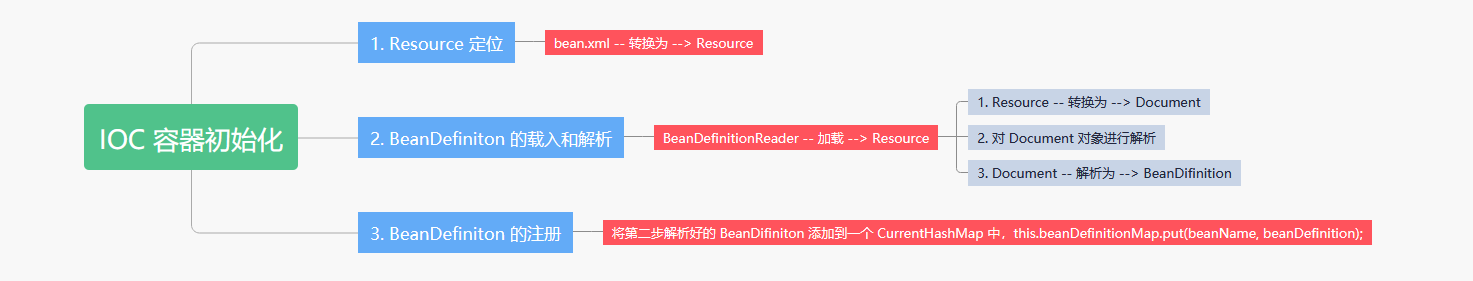



































还没有评论,来说两句吧...