Java文件流操作:读写文件案例分析
在Java中,我们可以使用FileInputStream和FileOutputStream等类来进行文件的读写操作。下面将通过一个具体的案例来分析。
- 创建读文件的例子:
import java.io.File;import java.io.FileInputStream;public class ReadFileExample {public static void main(String[] args) {// 文件路径String filePath = "C:/Users/username/Documents/myfile.txt";try (FileInputStream fis = new FileInputStream(new File(filePath)))) {byte[] buffer = new byte[1024]; // 读取缓冲区int length;while ((length = fis.read(buffer))) != -1) { // 不断读取System.out.print(buffer, 0, length)); // 输出读取内容}} catch (Exception e) {e.printStackTrace();}}}
在这个例子中,我们创建了一个FileInputStream来读取指定的文件。通过循环读取数据,并打印输出。
- 创建写文件的例子:
import java.io.File;import java.io.FileWriter;import java.io.IOException;public class WriteFileExample {public static void main(String[] args) {// 文件路径及名称String filePath = "C:/Users/username/Documents/myfile.txt";try {File file = new File(filePath);// 检查文件是否存在,如果不存在则创建if (!file.exists()) {file.createNewFile();System.out.println("文件已成功创建.");}FileWriter writer = new FileWriter(file);// 写入数据writer.write("Hello, World!\n"); // 两行内容writer.close(); // 关闭写入端口System.out.println("数据已成功写入到文件.");} catch (IOException e) {e.printStackTrace();System.out.println("文件操作过程中出现错误.");}}}
在这个例子中,我们创建了一个FileWriter来向指定的文件写入内容。通过写入字符串,实现了对文件的基本操作。
总结:Java中的FileInputStream和FileOutputStream主要用于文件读写操作。在实际项目中,这类操作会根据需求进行设计和实现。


























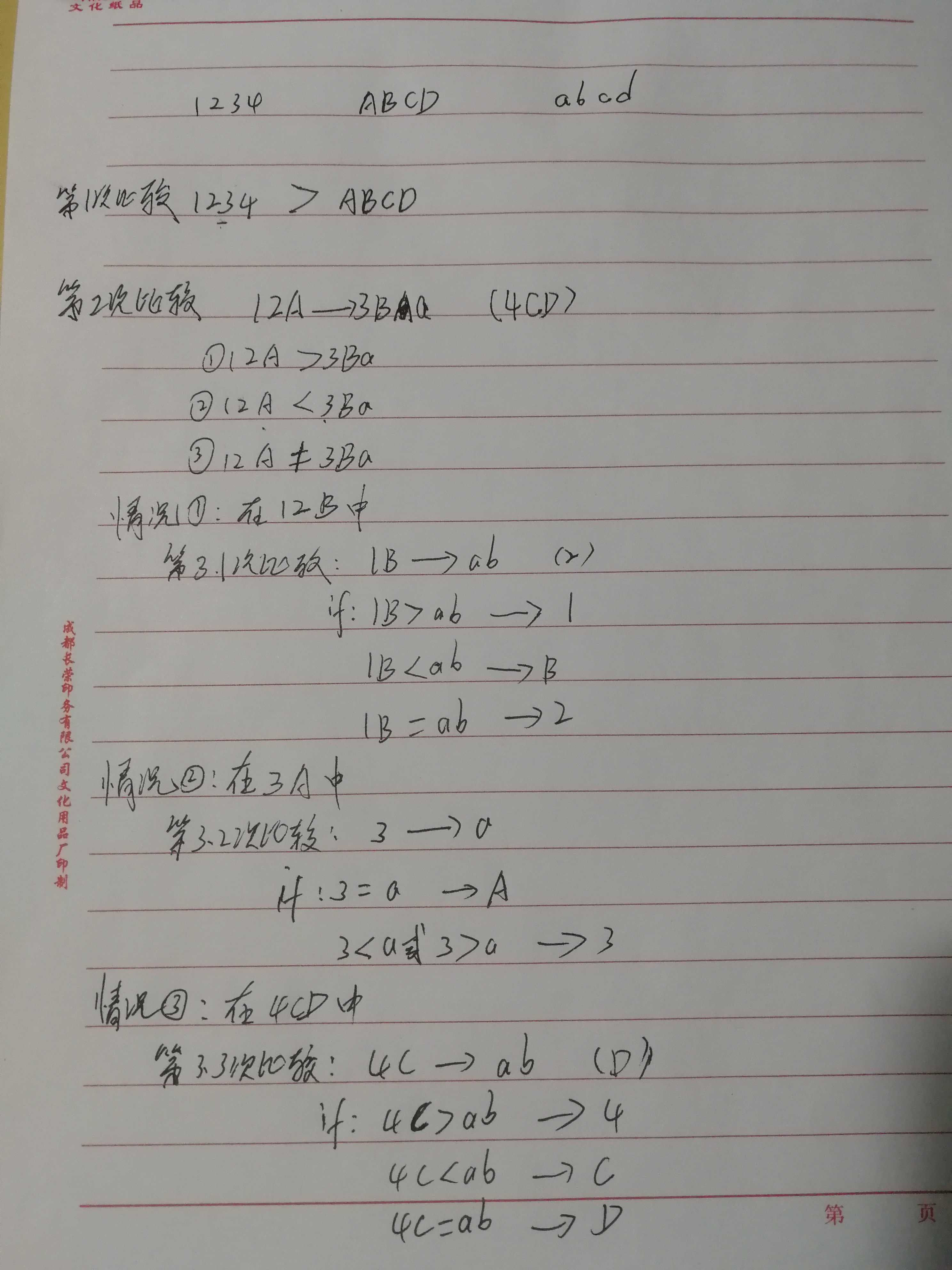
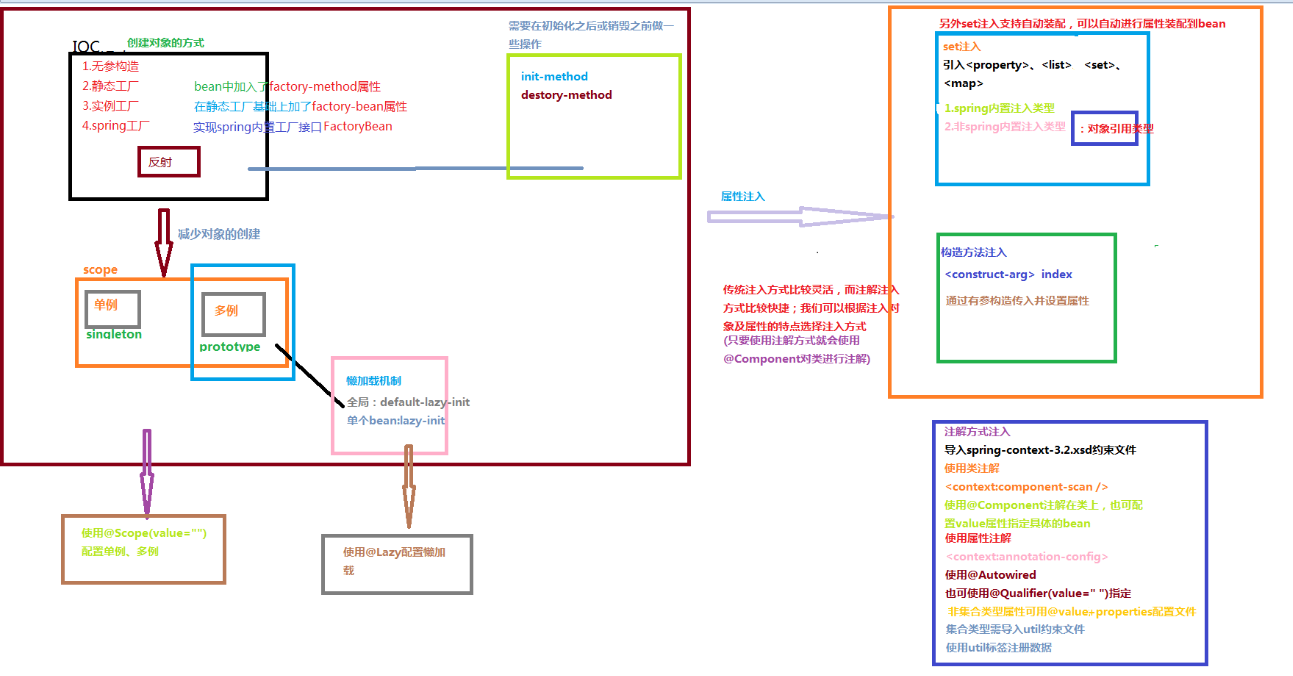
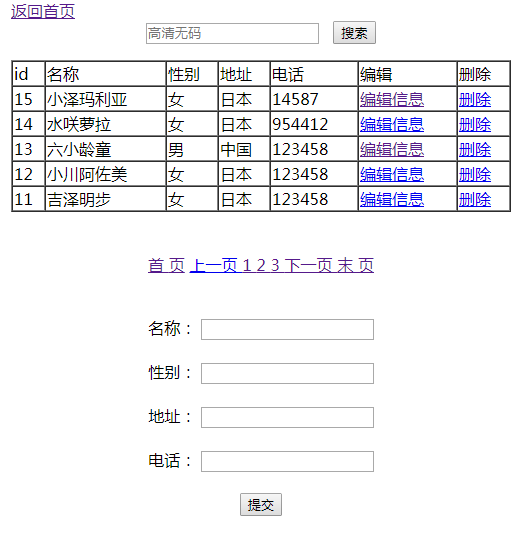
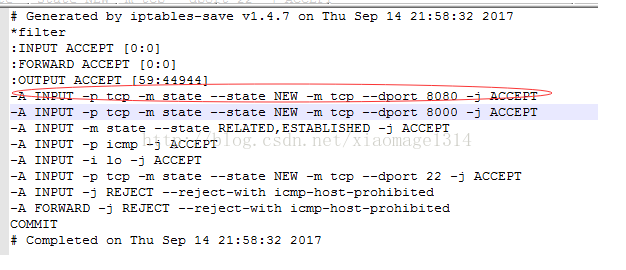
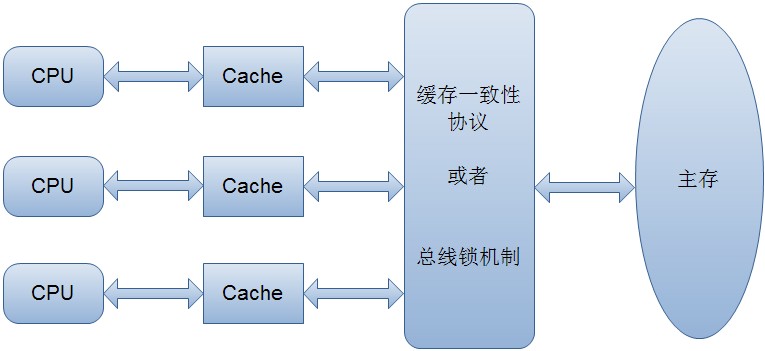
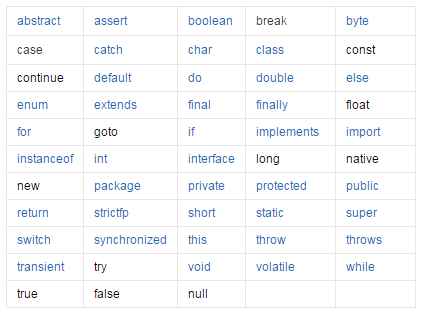



还没有评论,来说两句吧...