使用Java实现简单HTTP服务器实例
在Java中,我们可以使用内置的ServerSocket和Socket类来创建一个简单的HTTP服务器。以下是一个基本的例子:
import java.io.*;import java.net.ServerSocket;import java.net.Socket;public class SimpleHTTPServer {private static final int PORT = 8000; // Set your port herepublic static void main(String[] args) {try (ServerSocket serverSocket = new ServerSocket(PORT)) {System.out.println("HTTP Server is listening on port " + PORT);while (true) { // Loop to accept and handle incoming requestsSocket clientSocket = serverSocket.accept(); // Accept the connectionSystem.out.println("Client connected: " + clientSocket.getRemoteSocketAddress()));BufferedReader in = new BufferedReader(new InputStreamReader(clientSocket.getInputStream()))); // Get input stream from client socketPrintWriter out = new PrintWriter(clientSocket.getOutputStream(), true)); // Get output stream from client socket and set buffer size to 1KB (for faster response)String requestLine = in.readLine(); // Read first line of the requestif (requestLine == null || requestLine.trim().isEmpty()) {System.out.println("Invalid request line");out.close();in.close();clientSocket.close();continue;}String method = requestLine.substring(0, requestLine.indexOf(' '))).trim(); // Extract method from request lineString url = requestLine.substring(requestLine.indexOf(' ') + 1)).trim(); // Extract URL from request lineSystem.out.println("Received method: " + method);System.out.println("Received URL: " + url);if (method.equalsIgnoreCase("GET")) { // Handle GET requestsout.print("HTTP/1.1 200 OK\r\n");out.print("<html><head><title>Example GET Response</title></head><body><h1>Here is the content for your GET request:</h1>" + "<p>" + "This is a sample text generated specifically for this HTTP server instance.</p>" + "</body></html>\r\n"); // Generate HTML responseout.flush();} else if (method.equalsIgnoreCase("POST")) { // Handle POST requests (for simplicity, just print the received data)out.print("<h1>Received POST Data:</h1>\n");out.print("<pre>" + url + "</pre>\n");out.print("<p>This is the raw content of your POST request:</p>\n");out.flush();} else { // Handle other methods (not implemented in this example)out.print("HTTP/1.1 405 Method Not Allowed\r\n");out.flush();}}} catch (IOException e) {System.out.println("Error occurred while processing the request: " + e.getMessage());e.printStackTrace();} finally {try {in.close();out.close();clientSocket.close();} catch (IOException e) {System.out.println("Error occurred while closing resources: " + e.getMessage());e.printStackTrace();}}}}
这个Java程序创建了一个HTTP服务器,它在指定的端口(8000)上监听。当有客户端连接时,会读取客户端发送的请求,并根据请求类型(GET/POST等)处理响应。


























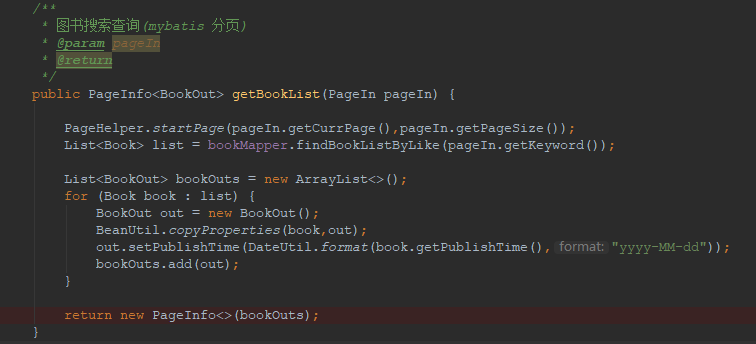
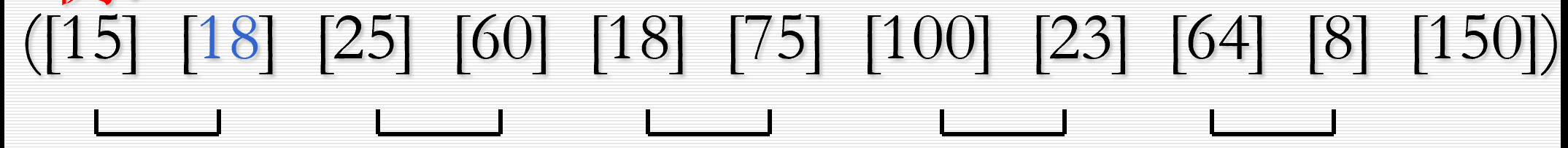
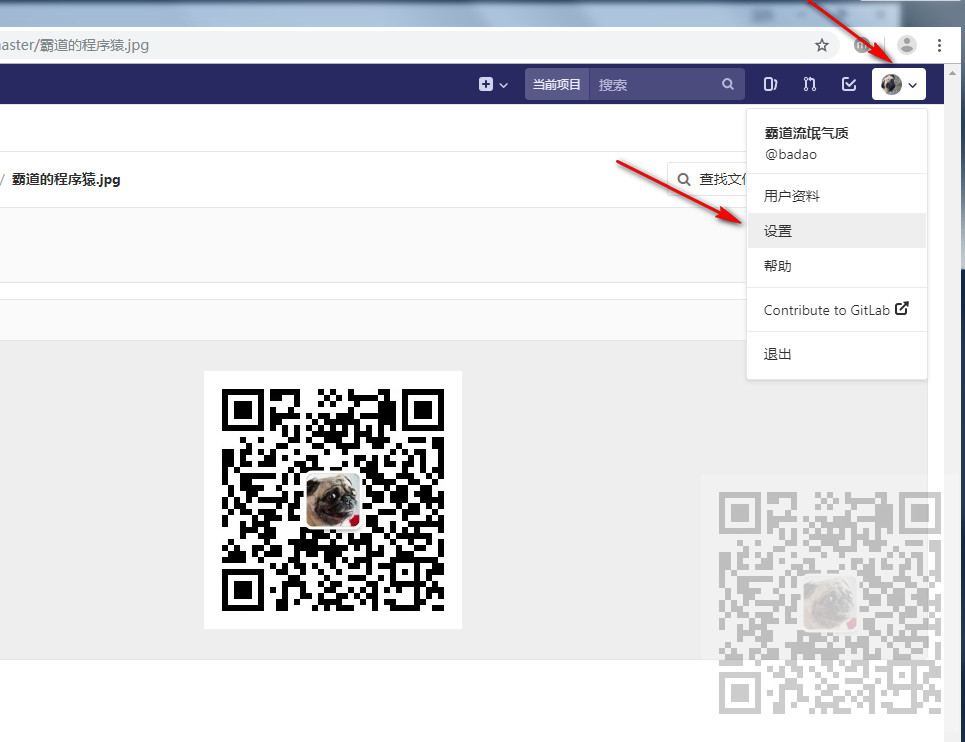
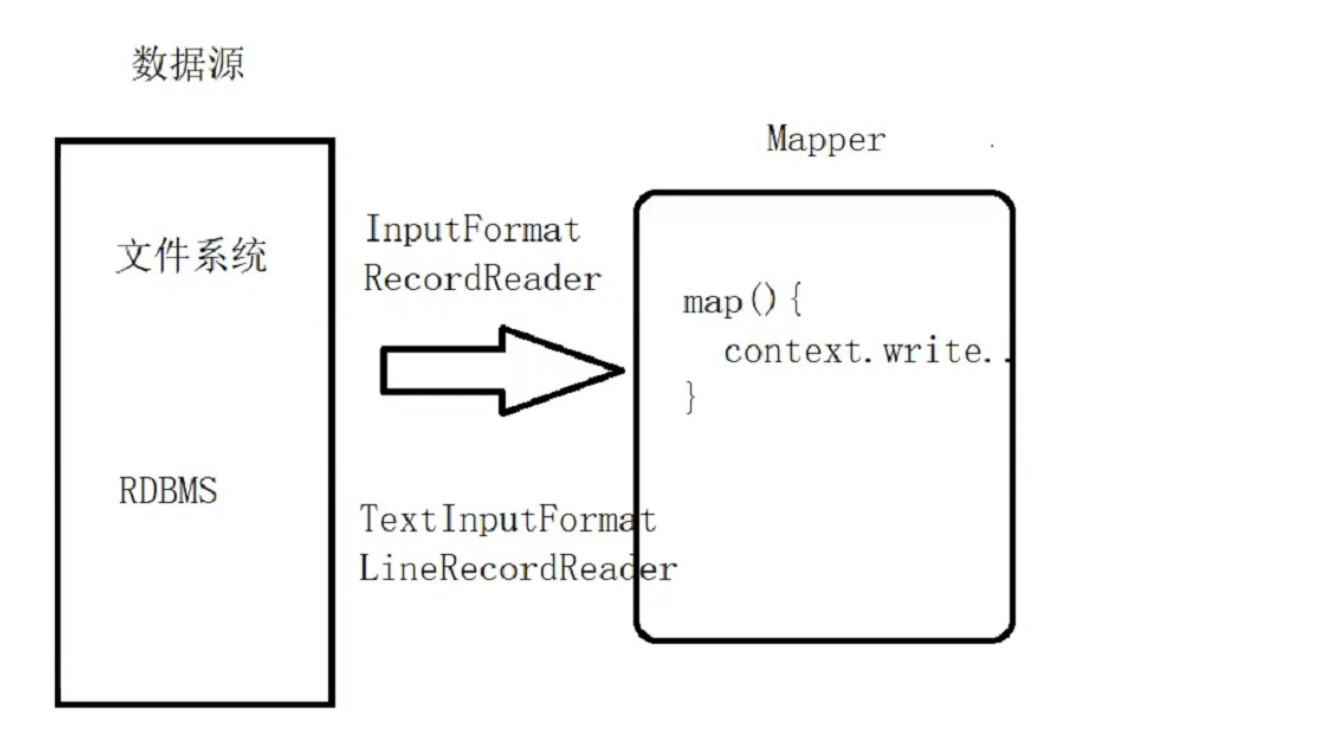
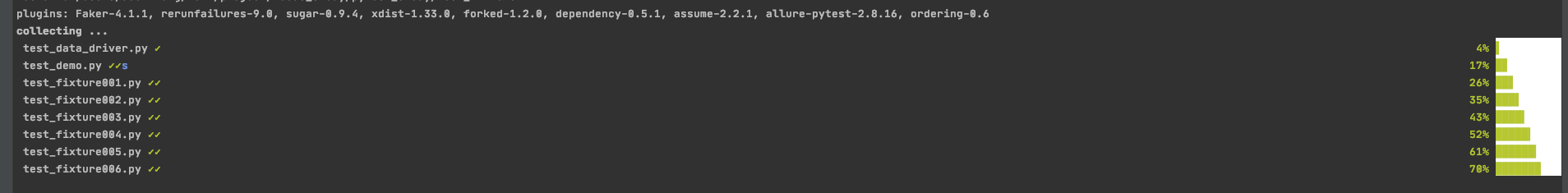
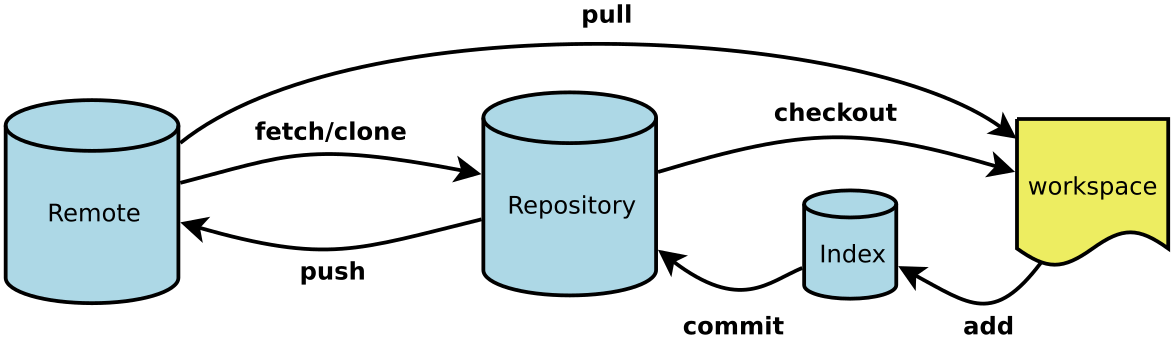



还没有评论,来说两句吧...