在Java中如何处理文件和IO操作错误
在Java中,处理文件和IO操作错误通常有以下几种方式:
- 使用try-catch-finally结构:
```java
import java.io.File;
import java.io.IOException;
public class FileHandling {
public static void main(String[] args) {
File file = new File(“path_to_your_file”); // Replace with your file path
try {// Perform operations like reading or writing to the file// Here, let's assume we are reading from the fileString content = readFromFile(file);System.out.println(content);} catch (IOException e) {// Handle IO errors hereSystem.err.println("Error occurred during file operation: " + e.getMessage());} finally {// Finally block is optional but can be useful for closing resourcesif (file != null) {file.close();}}}private static String readFromFile(File file) throws IOException {// Here, write your code to read from the file// For simplicity, let's assume we are reading line by lineScanner scanner = new Scanner(file);while (scanner.hasNextLine()) {String content = scanner.nextLine();return content;}scanner.close(); // Close the scanner when done with it// If the loop finished without returning a line,// you should handle this error herethrow new IOException("No content found in file.");}
}
2. 使用Java 7及更高版本的try-with-resources语句:```javaimport java.io.File;import java.io.IOException;public class FileHandling {public static void main(String[] args) {File file = new File("path_to_your_file"); // Replace with your file pathtry (FileInputStream fis = new FileInputStream(file)) {// Perform operations like reading from the filebyte content[] = new byte[(int)file.length()]; // Assuming file is not emptyfis.read(content);String contentStr = new String(content);System.out.println(contentStr);} catch (IOException e) {System.err.println("Error occurred during file operation: " + e.getMessage());}}}
记住,在进行任何文件操作之前,都要确保文件路径是正确的。


























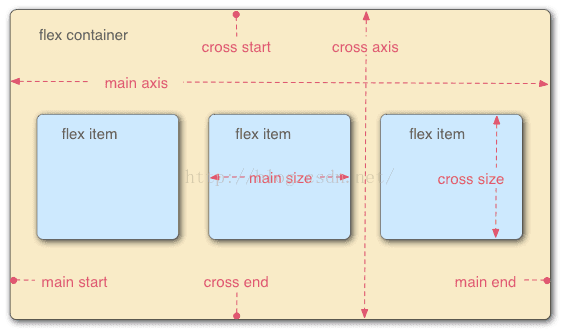
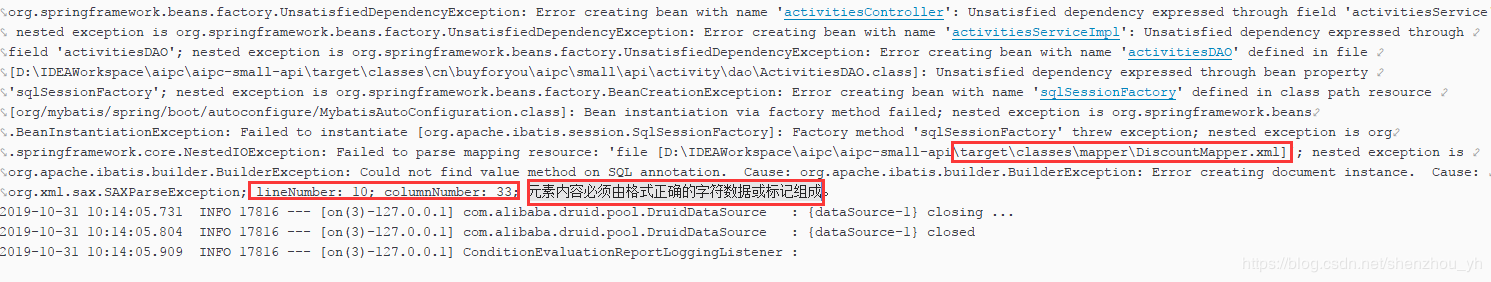
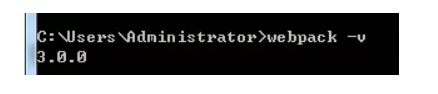
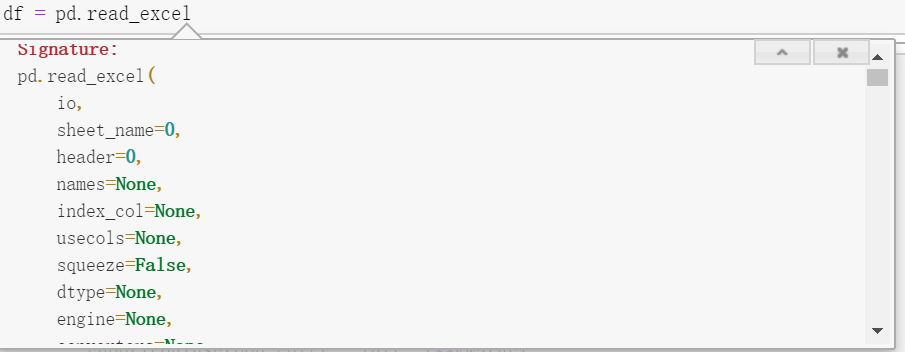
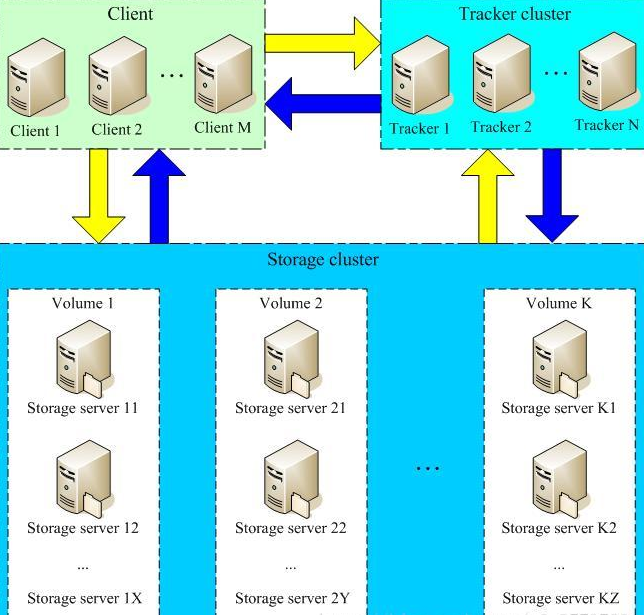
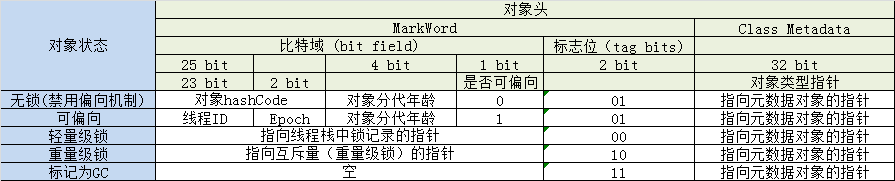



还没有评论,来说两句吧...