java FastDFS文件下载到本地
package cn.bywin.cbvsp.controller;import cn.bywin.cbvsp.DAL.BO.po.clickhouse.BaseFrameCh;import cn.bywin.cbvsp.DAL.DAO.clickhouse.ClickHouseBaseDao;import com.github.tobato.fastdfs.domain.proto.storage.DownloadByteArray;import com.github.tobato.fastdfs.service.FastFileStorageClient;import org.springframework.beans.factory.annotation.Autowired;import org.springframework.stereotype.Component;import org.springframework.web.bind.annotation.PostMapping;import org.springframework.web.bind.annotation.RequestMapping;import org.springframework.web.bind.annotation.RestController;import javax.imageio.stream.FileImageOutputStream;import java.io.File;import java.util.HashSet;import java.util.List;/*** @author linbin* @create 2019-07-25 15:37*/@RestController@Component@RequestMapping("linbin")public class DownLoadController {@Autowiredprivate ClickHouseBaseDao<BaseFrameCh> clickHouseBaseDao;@Autowiredprivate FastFileStorageClient storageClient;@PostMapping("/download")public void test() {//查找这个时间段的所有摄像头List<String> strings1 = clickHouseBaseDao.selectByTime("select video_source_id from cbvsp.base_fragment where real_time between '2019-07-24 20:00:00' and '2019-07-24 20:10:00'");HashSet<String> s = new HashSet<>();strings1.forEach(e->{s.add(e);});for (String s1 : s) {List<String> strings = clickHouseBaseDao.selectByTime("select file_id from cbvsp.base_fragment where real_time between '2019-07-24 20:00:00' and '2019-07-24 20:10:00' and video_source_id='"+s1+"';");buildFolder("/home/deploy/191-20to820-video/"+s1+"");strings.forEach(e -> {if(e.contains("35.26.59.199")){return;}testHome(e,s1);});}}public void testHome(String fileUrl,String dir) {String path = fileUrl.substring(32);int i = path.indexOf('/');int i2 = path.indexOf("/", i + 1);int i3 = path.indexOf("/", i2 + 1);String ss = path.substring(i3 + 1);DownloadByteArray downloadByteArray = new DownloadByteArray();byte[] bytes = storageClient.downloadFile("group1", path, downloadByteArray);byte2image(bytes, "/home/deploy/191-20to820-video/"+dir+"/" + ss);}//byte数组到图片到硬盘上public void byte2image(byte[] data, String path) {if (data.length < 3 || path.equals("")) return;//判断输入的byte是否为空try {FileImageOutputStream imageOutput = new FileImageOutputStream(new File(path));//打开输入流imageOutput.write(data, 0, data.length);//将byte写入硬盘imageOutput.close();System.out.println("Make Picture success,Please find image in " + path);} catch (Exception ex) {System.out.println("Exception: " + ex);ex.printStackTrace();}}public static String buildFolder(String path) {//读取目录路径File file = new File(path);//推断是否存在if (!file.exists() && !file.isDirectory()) {try {System.out.println("目录不存在!");//生成目录file.mkdir();} catch (Exception e) {e.printStackTrace();}} else {System.out.println("目录存在!");}return path;}}
转载于 //my.oschina.net/u/4131327/blog/3079134
//my.oschina.net/u/4131327/blog/3079134


























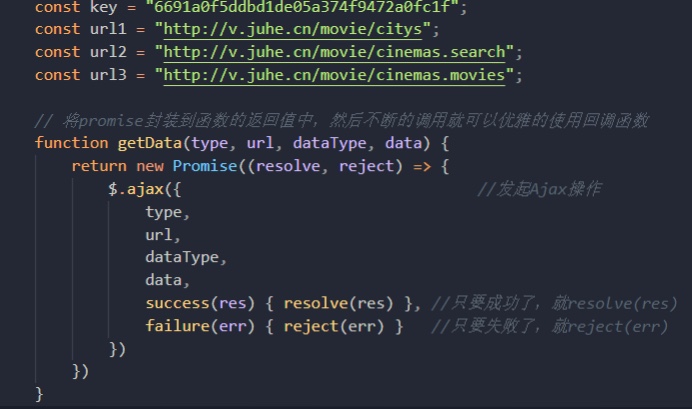
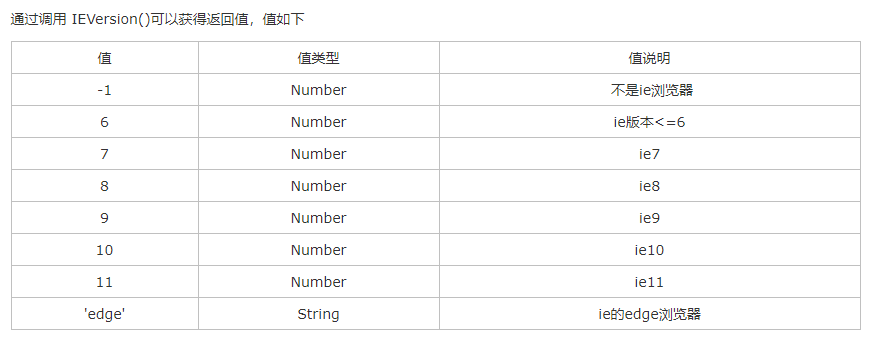
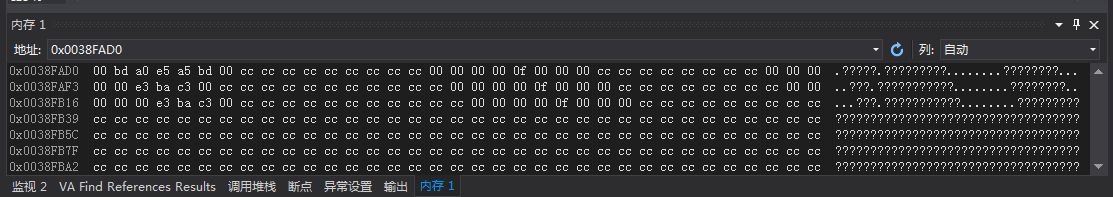

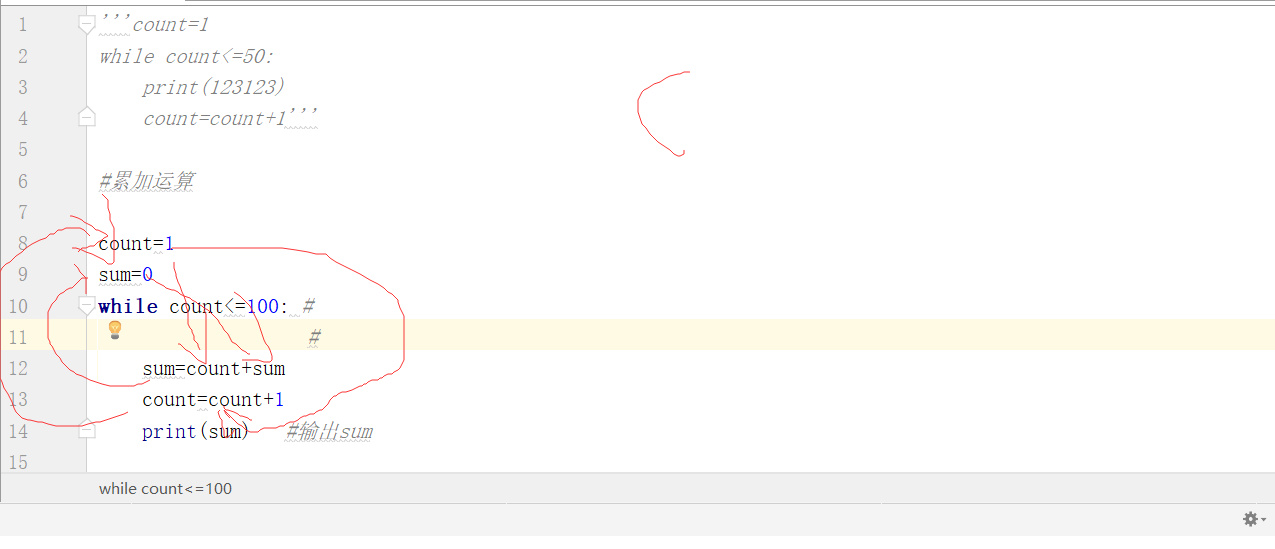




还没有评论,来说两句吧...