【dubbo】使用Dubbo框架提供的Main方法类来运行dubbo服务——服务容器
我们在dubbo的框架使用中,不能不提的就是如何运行我们的dubbo服务的jar包。比如provider的jar等。
根据现有经验,dubbo服务的运行方式有三种。
1.Dubbo服务的运行方式:
1、使用Servlet容器运行(Tomcat、Jetty等)——不可取
缺点:
增加复杂性(端口、管理)
浪费资源(内存)
2、自建Main方法类来运行(Spring容器) ——不建议(本地调试可用)
缺点:
Dobbo本身提供的高级特性没用上 自已编写启动类可能会有缺陷
3、使用Dubbo框架提供的Main方法类来运行(Spring容器)——建议使用
优点:
框架本身提供(com.alibaba.dubbo.container.Main)
可实现优雅关机(ShutdownHook) 详见(http://dubbo.apache.org/zh-cn/docs/user/demos/graceful-shutdown.html)
2.自建Main方法类来运行
对于这样的方式,我们主要在调试过程中使用。只需要写个测试类就可以了。
package dubbo.test;import org.apache.commons.logging.Log;import org.apache.commons.logging.LogFactory;import org.springframework.context.support.ClassPathXmlApplicationContext;/**** @描述: 启动Dubbo服务用的MainClass.* @作者: 程金鹏* @创建时间: 2019年8月1日21:16:25* @版本: 1.0 .*/public class DubboProvider {private static final Log log = LogFactory.getLog(DubboProvider.class);public static void main(String[] args) {try {ClassPathXmlApplicationContext context = new ClassPathXmlApplicationContext("classpath:spring/spring-context.xml");context.start();} catch (Exception e) {log.error("== DubboProvider context start error:",e);}synchronized (DubboProvider.class) {while (true) {try {DubboProvider.class.wait();} catch (InterruptedException e) {log.error("== synchronized error:",e);}}}}}
3. 使用Dubbo框架提供的Main方法类来运行
今天我们主要来说这种方式。
a 什么是服务容器
详见:http://dubbo.apache.org/zh-cn/docs/user/demos/service-container.html
服务容器是一个 standalone 的启动程序,因为后台服务不需要 Tomcat 或 JBoss 等 Web 容器的功能,如果硬要用 Web 容器去加载服务提供方,增加复杂性,也浪费资源。
服务容器只是一个简单的 Main 方法,并加载一个简单的 Spring 容器,用于暴露服务。
服务容器的加载内容可以扩展,内置了 spring, jetty, log4j 等加载,可通过容器扩展点进行扩展。配置配在 java 命令的 -D 参数或者 dubbo.properties 中。
b 具体配置方式:
在需要配置的服务模块中的pom中增加如下代码:
<build><finalName>edu-service-user</finalName><resources><resource><targetPath>${project.build.directory}/classes</targetPath><directory>src/main/resources</directory><filtering>true</filtering><includes><include>**/*.xml</include><include>**/*.properties</include></includes></resource><!-- 结合com.alibaba.dubbo.container.Main --><resource><targetPath>${project.build.directory}/classes/META-INF/spring</targetPath><directory>src/main/resources/spring</directory><filtering>true</filtering><includes><include>spring-context.xml</include></includes></resource></resources><pluginManagement><plugins><!-- 解决Maven插件在Eclipse内执行了一系列的生命周期引起冲突 --><plugin><groupId>org.eclipse.m2e</groupId><artifactId>lifecycle-mapping</artifactId><version>1.0.0</version><configuration><lifecycleMappingMetadata><pluginExecutions><pluginExecution><pluginExecutionFilter><groupId>org.apache.maven.plugins</groupId><artifactId>maven-dependency-plugin</artifactId><versionRange>[2.0,)</versionRange><goals><goal>copy-dependencies</goal></goals></pluginExecutionFilter><action><ignore /></action></pluginExecution></pluginExecutions></lifecycleMappingMetadata></configuration></plugin></plugins></pluginManagement><plugins><!-- 打包jar文件时,配置manifest文件,加入lib包的jar依赖 --><plugin><groupId>org.apache.maven.plugins</groupId><artifactId>maven-jar-plugin</artifactId><configuration><classesDirectory>target/classes/</classesDirectory><archive><manifest><mainClass>com.alibaba.dubbo.container.Main</mainClass><!-- 打包时 MANIFEST.MF文件不记录的时间戳版本 --><useUniqueVersions>false</useUniqueVersions><addClasspath>true</addClasspath><classpathPrefix>lib/</classpathPrefix></manifest><manifestEntries><Class-Path>.</Class-Path></manifestEntries></archive></configuration></plugin><plugin><groupId>org.apache.maven.plugins</groupId><artifactId>maven-dependency-plugin</artifactId><executions><execution><id>copy-dependencies</id><phase>package</phase><goals><goal>copy-dependencies</goal></goals><configuration><type>jar</type><includeTypes>jar</includeTypes><useUniqueVersions>false</useUniqueVersions><outputDirectory>${project.build.directory}/lib</outputDirectory></configuration></execution></executions></plugin></plugins></build>
这样构建出来的jar 便可以直接使用命令来执行了。
java -jar xxxx.jar






























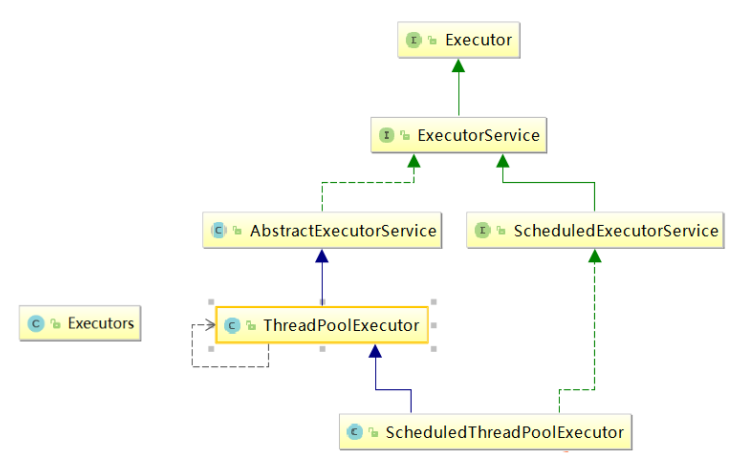




还没有评论,来说两句吧...