3.操作hdfs的api(python)
1.安装依赖包
pip install hdfs
2.连接
# 连接hdfs服务from hdfs import InsecureClientclient = InsecureClient('http://183.168.10.11:50070', user='root')
3.列出当前目录下的所有文件
print client.list('/')
4.创建新文件,并写入内容
data = '''this is new file by lys!'''with client.write('/foodir/myfile.txt') as writer:writer.write(data)
5.读取文件
with client.read('/foodir/myfile.txt') as reader:data = reader.read()print data
6.文件追加内容
# 通过设置append参数,向一个已经存在的文件追加写入数据with client.write('/foodir/myfile.txt', append=True) as writer:writer.write('this is append text by lys! \n')
7.重命名
client.rename('/foodir/myfile.txt', '/foodir/myfile2.txt')
8.下载到指定目录
# 下载到指定目录/homeclient.download('/foodir/myfile.txt', '/home/myfile.txt', n_threads=3)
9.创建文件夹
client.makedirs('/testdiretory')
10.上传文件
client.upload(‘目标路径’, ‘本地源路径’)
client.upload('/testdiretory/myfile.txt','/home/myfile.txt' )
11.设置权限
client.set_permission(filepath, 777)































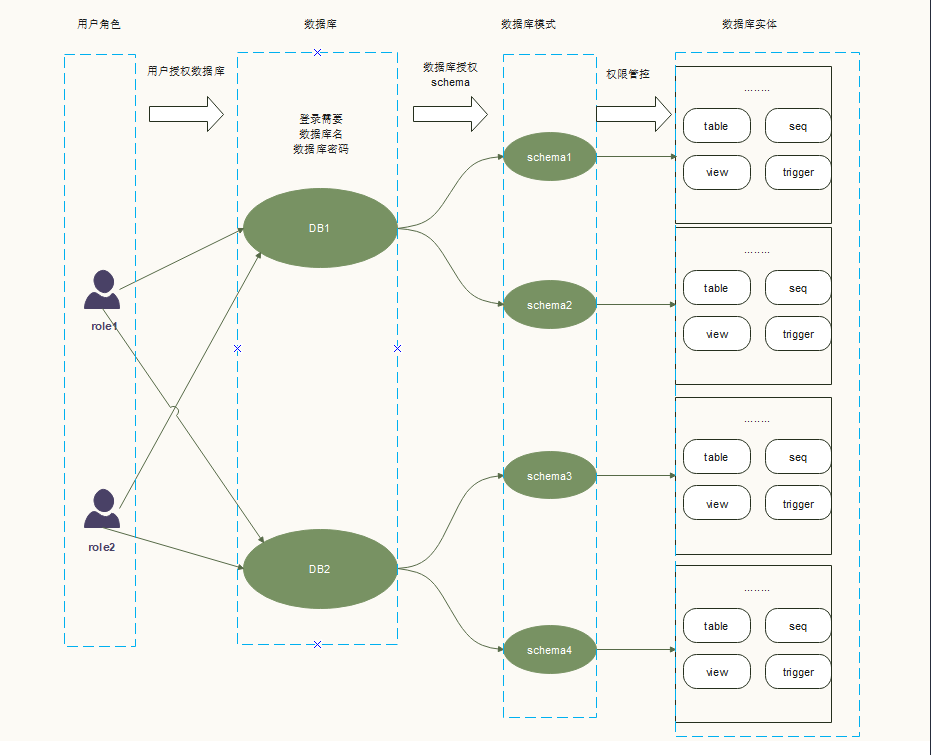


还没有评论,来说两句吧...