基于SpringCloud、SpringBoot构建的微服务框架
基于SpringCloud、SpringBoot构建的微服务框架
重要说明:
1、config中的模块的配置文件的名字需要同模块中设置的spring.application.name相同!
2、config中的个模块的配置文件的优先级大于模块自己的配置文件,以reristry模块举例:config中的resource\shared\registry.yml中的配置优先级大于registry模块中的application.yml中的配置优先级!
3、config中的总的application.yml不会对具体的环境下的所有模块生效,只会对自己也就是config生效!
4、EurekaServer和EurekaClient配置中的eureka.client.serviceUrl一定要一致,不一致会导致EurekaClient无法注册到EurekaServer!
5、eureka.client.serviceUrl的地址的格式一定要是:http://ip或者赢或者注册名:端口号/eureka/。最后一定要加/eureka或者/eureka/(如果/eureka后面少/的话,会自动在其后加一个/),不加的话注册中心EurekaServer能启动,但是客户端EurekaClient无法启动,无法注册到EurekaServer!
6、优先级:config项目\resource\shared\客户端.yml>config项目\resource\shared\application.yml>项目中的application.yml
一、开发SpringCloudConfig服务(配置中心),工程名为:config
1.1、添加SpringBoot启动类:
@SpringBootApplication@EnableConfigServerpublic class ConfigApplication {public static void main(String[] args) {SpringApplication.run(ConfigApplication.class, args);}}
1.2、添加config的配置文件
1.2.1、总配置文件application.yml
server:port: 8008spring:application:name: configsecurity:user:password: ${CONFIG_SERVICE_PASSWORD}---spring:profiles: nativecloud:config:server:native:search-locations: classpath:/shared---spring:profiles:active: native
1.2.2、配置shared环境的各模块的配置文件
1.2.2.1、配置shared环境的总配置文件application.yml
logging:level:org.springframework.security: INFOpath: logs/${spring.application.name}/hystrix:command:default:execution:isolation:thread:timeoutInMilliseconds: 10000## 通过下面的地址配置,找到registry_service服务(注册中心),## 根据注册中心对应的服务名称找到对应的服务地址及端口eureka:instance:prefer-ip-address: true # 实例名称显示IP配置client:serviceUrl:defaultZone: http://localhost:8001/eureka/ # 配置eureka服务器的位置spring:# rabbitmq:# host: rabbitmq# port: 5672# username: guest# password: guest# 日志输出默认是多彩形式,# NEVER:禁用ANSI-colored输出(默认项)# DETECT:会检查终端是否支持ANSI,是的话就采用彩色输出(推荐项)# ALWAYS:总是使用ANSI-colored格式输出,若终端不支持的时候,会有很多干扰信息,不推荐使用output:ansi:enabled: alwaysaop:auto: trueproxy-target-class: truejpa:hibernate:ddl-auto: updateshow-sql: trueopen-in-view: truemanagement:security:enabled: false
1.2.2.2、配置shared环境下regisry模块的配置(registry.yml)
server:port: 8001
1.2.2.3、配置shared环境下client模块的配置(client-test.yml)
server:port: 8002# 数据库访问配置# 主数据源,默认的spring:datasource:type: com.alibaba.druid.pool.DruidDataSourcedriver-class-name: com.mysql.jdbc.Driverurl: jdbc:mysql://production-db:3326/production?useUnicode=true&characterEncoding=UTF-8username: rootpassword: db_passwordinitialSize: 5 # 下面为连接池的补充设置,应用到上面所有数据源中minIdle: 5 # 初始化大小,最小,最大maxActive: 20maxWait: 60000 # 配置获取连接等待超时的时间timeBetweenEvictionRunsMillis: 60000 # 配置间隔多久才进行一次检测,检测需要关闭的空闲连接,单位是毫秒validationQuery: SELECT 1 FROM DUAL # 配置一个连接在池中最小生存的时间,单位是毫秒testWhileIdle: truetestOnBorrow: falsetestOnReturn: falsepoolPreparedStatements: true # 打开PSCache,并且指定每个连接上PSCache的大小maxPoolPreparedStatementPerConnectionSiz: 20filters: stat,wall,log4j # 配置监控统计拦截的filters,去掉后监控界面sql无法统计,'wall'用于防火墙connectionProperties: druid.stat.mergeSql=true;druid.stat.slowSqlMillis=5000 # 通过connectProperties属性来打开mergeSql功能;慢SQL记录#useGlobalDataSourceStat: true # 合并多个DruidDataSource的监控数据
二、开发EurekaServer服务(注册中心),工程名为:registry
2.1、添加SpringBoot启动类:
@EnableEurekaServer@SpringBootApplicationpublic class ServerApplication {public static void main(String[] args) {SpringApplication.run(ServerApplication.class, args);}}
2.2、resource下添加bootstrap.yml(bootstrap.yml相比application.yml的作用就是会先加载)
server:port: 8001spring:application:name: registrycloud:config:uri: http://config:8008fail-fast: truepassword: ${CONFIG_SERVICE_PASSWORD}username: usereureka:instance:prefer-ip-address: truehostname: registry1client:serviceUrl:defaultZone: http://localhost:8001/eureka/registerWithEureka: falsefetchRegistry: falseserver:waitTimeInMsWhenSyncEmpty: 0
三、开发EurekaClient服务(客户端),工程名为:clientTest
3.1、添加SpringBoot启动类:
@SpringBootApplication@EnableDiscoveryClient//@EnableTransactionManagement//@EnableConfigurationProperties//@EnableAsync//@EnableScheduling//@EnableFeignClientspublic class ClientApplication {public static void main(String[] args) {SpringApplication.run(ClientApplication.class, args);}}
3.2、配置client的配置(bootstrap.yml):
spring:application:name: client-testcloud:config:uri: http://config:8008fail-fast: truepassword: ${CONFIG_SERVICE_PASSWORD}username: user#第一种方式:eureka实现eureka:client:serviceUrl:defaultZone: http://localhost:8001#第二种方式:consul实现#spring:cloud:consul:host=localhost#spring:cloud:consul:port=8500


























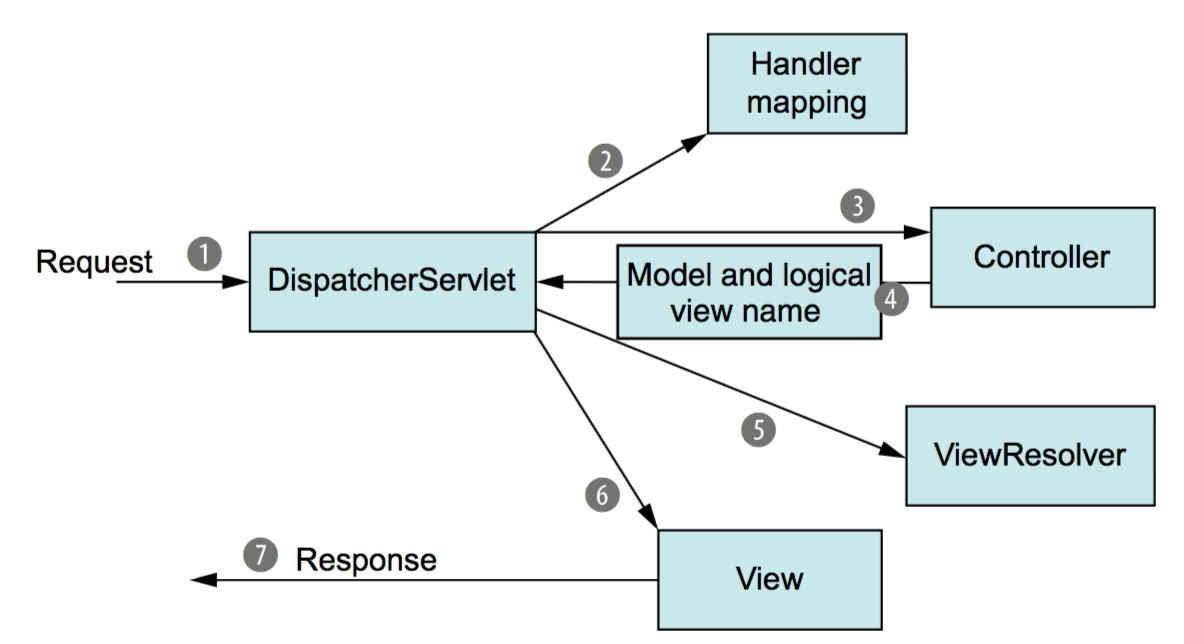


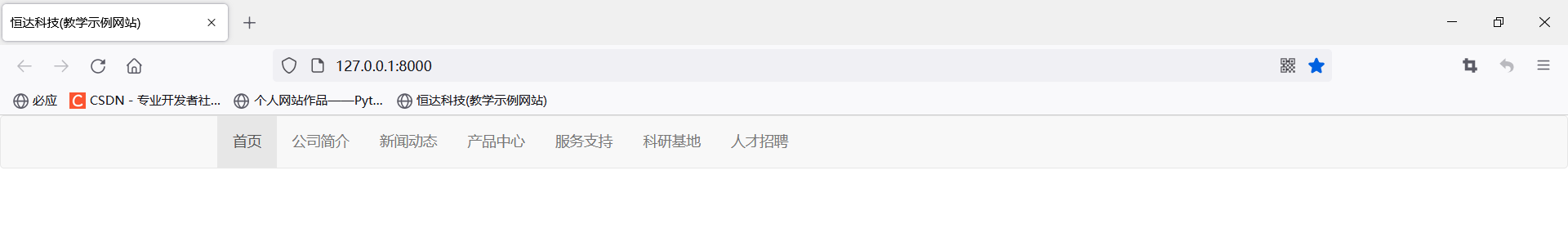





还没有评论,来说两句吧...