IOS版本更新代码——商店版本
#define kStoreAppId @”1064298982” //商店的苹果appid
-(void)checkAppUpdate{dispatch_async(dispatch_get_global_queue(DISPATCH_QUEUE_PRIORITY_DEFAULT, 0), ^{NSDictionary *infoDict = [[NSBundle mainBundle] infoDictionary];NSString *nowVersion = [infoDict objectForKey:@"CFBundleVersion"];NSURL *url = [NSURL URLWithString:[NSString stringWithFormat:@"http://itunes.apple.com/lookup?id=%@", kStoreAppId]];NSString * file = [NSString stringWithContentsOfURL:url encoding:NSUTF8StringEncoding error:nil];NSLog(@"%@",file);dispatch_async(dispatch_get_main_queue(), ^{NSData *data = [file dataUsingEncoding:NSUTF8StringEncoding];NSDictionary *dic = [NSJSONSerialization JSONObjectWithData:data options:NSJSONReadingAllowFragments error:nil];if(((NSArray*)dic[@"results"]).count>0){NSString *newVersion = [NSString stringWithFormat:@"%@",dic[@"results"][0][@"version"]];NSString *nowVersion2 = [nowVersion stringByReplacingOccurrencesOfString:@"." withString:@""];NSString *newVersion2 = [newVersion stringByReplacingOccurrencesOfString:@"." withString:@""];if([newVersion2 intValue]>[nowVersion2 intValue]){NSString *newMsg = [NSString stringWithFormat:@"%@",dic[@"results"][0][@"releaseNotes"]];NSString *newstr = [NSString stringWithFormat:@"有新版V%@",newVersion];UIAlertView *alert = [[UIAlertView alloc] initWithTitle:newstr message:newMsg delegate:self cancelButtonTitle:@"取消"otherButtonTitles:@"更新",nil];[alert show];}}});});}- (void)alertView:(UIAlertView*)alertView clickedButtonAtIndex:(NSInteger)buttonIndex{if(buttonIndex==1){// 此处加入应用在app store的地址,方便用户去更新,一种实现方式如下:NSURL *url = [NSURL URLWithString:[NSString stringWithFormat:@"https://itunes.apple.com/us/app/id%@?ls=1&mt=8", kStoreAppId]];[[UIApplication sharedApplication] openURL:url];}}


























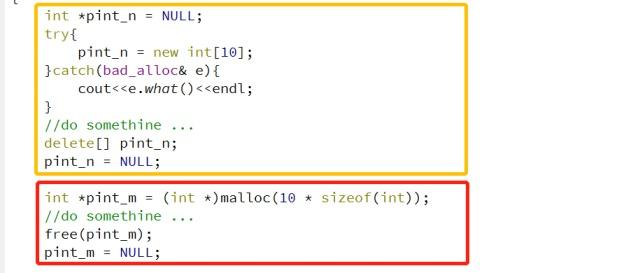



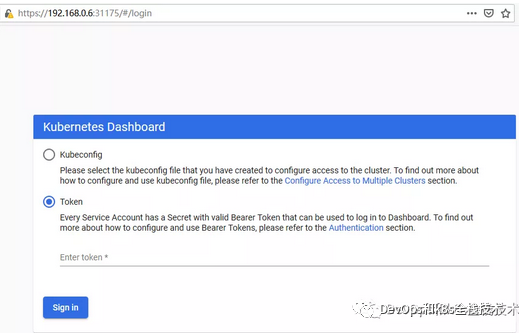




还没有评论,来说两句吧...