SpringBoot+Vue 登录(含验证码)、注册功能
一、初始化项目
参考下面文章,初始vue项目并且引入ElementUI组件
网页制作神器—ElementUI(小白入门超详细)
并且参考基于Axios完成前后端分离项目数据交互 完成 request 请求工具的封装。
最终Vue.js 框架的应用程序的入口文件 main.js 的代码如下:
import Vue from 'vue'import App from './App.vue'import router from './router'import ElementUI from 'element-ui';import 'element-ui/lib/theme-chalk/index.css';import '@/assets/css/global.css'import '@/assets/css/iconfont/iconfont.css'import '@/assets/css/theme/index.css'import request from "@/utils/request";// 首先,导入了 Vue、App 组件、router、ElementUI 组件库以及相关CSS 文件。// 其中,Vue 是 Vue.js 框架的核心库,App 是根组件,router 是路由配置文件,ElementUI 是基于 Vue.js 的 UI 组件库,包括一些常用的界面元素和样式。//设置了 Vue.config.productionTip 的值为 false,这是对 Vue 配置项的修改,表示阻止在生产环境下产生提示信息。Vue.config.productionTip = false// 通过 Vue.use(ElementUI, { size: 'small' }) 使用 ElementUI 插件,并设置全局的默认组件尺寸为 small。Vue.use(ElementUI, { size: 'small' });// 通过Vue.prototype.request=request将自定义的request对象挂载到Vue实例的原型上,以便在组件中可以通过this.request 访问到该对象。// 这个request对象可能是用于发送HTTP请求的工具类或者封装了接口请求的方法。Vue.prototype.$request=request// 创建了一个新的 Vue 实例,配置了 router 和 App 组件,并通过 $mount 方法将实例挂载到 id 为 app 的 HTML 元素上,实现应用程序的渲染和启动。new Vue({router,render: h => h(App) // 行代码导入了名为 App 的根组件,并在 render 函数中将其渲染到页面上。h 是 createElement 的别名,用于创建虚拟 DOM 元素}).$mount('#app')
render: h => h(App) 是 Vue.js 中的渲染函数 (render function) 的书写方式。它使用箭头函数的语法规则,表示一个匿名函数,接收一个参数 h,并返回 h(App)。在 Vue.js 中,组件的模板可以通过 template 属性来定义,也可以使用渲染函数进行动态渲染。渲染函数可以通过编程方式创建虚拟 DOM,并最终渲染成实际的 DOM 元素。在这里,h 实际上是 createElement 的缩写,它是一个用于创建虚拟 DOM 元素的函数。h(App) 表示调用 createElement 函数来创建一个根据 App 组件生成的虚拟 DOM 对象。
所以,render: h => h(App) 的意思是将 App 组件渲染为虚拟 DOM 元素,并最终展示在页面上。这种写法在单文件组件中常见,用于使用渲染函数进行动态渲染的情况。
当然还要引入一个验证码插件:ValidCode.vue
<template><div class="ValidCode disabled-select" style="width: 100%; height: 100%" @click="refreshCode"><span v-for="(item, index) in codeList" :key="index" :style="getStyle(item)">{{item.code}}</span></div></template><script>export default {name: 'validCode',data () {return {length: 4,codeList: []}},mounted () {this.createdCode()},methods: {refreshCode () {this.createdCode()},createdCode () {let len = this.length,codeList = [],chars = 'ABCDEFGHJKMNPQRSTWXYZabcdefhijkmnprstwxyz0123456789',charsLen = chars.length// 生成for (let i = 0; i < len; i++) {let rgb = [Math.round(Math.random() * 220), Math.round(Math.random() * 240), Math.round(Math.random() * 200)]codeList.push({code: chars.charAt(Math.floor(Math.random() * charsLen)),color: `rgb(${rgb})`,padding: `${[Math.floor(Math.random() * 10)]}px`,transform: `rotate(${Math.floor(Math.random() * 90) - Math.floor(Math.random() * 90)}deg)`})}// 指向this.codeList = codeList// 将当前数据派发出去this.$emit('update:value', codeList.map(item => item.code).join(''))},getStyle (data) {return `color: ${data.color}; font-size: ${data.fontSize}; padding: ${data.padding}; transform: ${data.transform}`}}}</script><style>.ValidCode{display: flex;justify-content: center;align-items: center;cursor: pointer;}.ValidCode span {display: inline-block;font-size: 18px;}</style>
在登录、注册界面处进行引用: import ValidCode from “@/conponents/ValidCode”;即可
二、登录界面:
<template><div style="height: 100vh; display: flex; align-items: center; justify-content: center; background-color: #0f9876"><div style="display: flex; background-color: white; width: 50%; border-radius: 5px; overflow: hidden"><div style="flex: 1"><img src="@/assets/login.png" alt="" style="width: 100%"></div><div style="flex: 1; display: flex; align-items: center; justify-content: center"><el-form :model="user" style="width: 80%" :rules="rules" ref="loginRef"><div style="font-size: 20px; font-weight: bold; text-align: center; margin-bottom: 20px">欢迎登录后台管理系统</div><!--在 Element UI 的表单组件中,prop 是用于指定表单项对应的数据对象中的属性名。它的作用是将该表单项与数据对象进行绑定,实现数据的双向绑定以及表单验证。具体来说,当你在 <el-form-item> 中使用 prop="username" 时,它实际上告诉 Element UI 表单组件,该表单项对应的数据对象中的属性名是 username。此外,prop 还有一个重要的作用是进行表单验证。你可以定义一些验证规则(通过 :rules 属性传递一个数组),然后在表单提交或表单项失去焦点时,Element UI 会自动根据这些验证规则验证表单项的值,并显示相应的错误信息。综上所述,prop 用于指定表单项对应的数据对象的属性名,实现数据的双向绑定,同时也用于进行表单验证。--><el-form-item prop="username"><!--<el-form-item prop="username"> 定义了一个表单项,并将它与 user 数据对象中名为 username 的属性进行关联。这样,当用户输入文本框中的内容时,v-model="user.username" 将实现将输入的值同步到 user.username 属性中。--><el-input prefix-icon="el-icon-user" size="medium" placeholder="请输入账号" v-model="user.username"></el-input></el-form-item><el-form-item prop="password"><el-input prefix-icon="el-icon-lock" size="medium" show-password placeholder="请输入密码" v-model="user.password"></el-input></el-form-item><el-form-item prop="code"><div style="display: flex"><el-input placeholder="请输入验证码" prefix-icon="el-icon-circle-check" size="medium" style="flex: 1" v-model="user.code"></el-input><div style="flex: 1; height: 36px"><!--是一个自定义组件ValidCode的使用方式,并且添加了一个事件监听器。这里的@update:value是监听了ValidCode组件中的value属性更新事件,并将更新后的值传递给名为getCode的方法。当ValidCode组件中的value属性更新时,会触发getCode方法。getCode方法可在父组件中定义,用于处理接收到的验证码信息或进行相关操作。--><valid-code @update:value="getCode" /></div></div></el-form-item><el-form-item><el-button type="primary" style="width: 100%" @click="login">登 录</el-button></el-form-item><div style="display: flex"><div style="flex: 1">还没有账号?请 <span style="color: #0f9876; cursor: pointer" @click="$router.push('/register')">注册</span></div><div style="flex: 1; text-align: right"><span style="color: #0f9876; cursor: pointer" @click="handleForgetPass">忘记密码</span></div></div></el-form></div></div><el-dialog title="忘记密码" :visible.sync="forgetPassDialogVis" width="30%"><el-form :model="forgetUserForm" label-width="80px" style="padding-right: 20px"><el-form-item label="用户名"><el-input v-model="forgetUserForm.username" autocomplete="off" placeholder="请输入用户名"></el-input></el-form-item><el-form-item label="手机号"><el-input v-model="forgetUserForm.phone" autocomplete="off" placeholder="请输入手机号"></el-input></el-form-item></el-form><div slot="footer" class="dialog-footer"><el-button @click="forgetPassDialogVis = false">取 消</el-button><el-button type="primary" @click="resetPassword">确 定</el-button></div></el-dialog></div></template><script>import ValidCode from "@/conponents/ValidCode";// 在components属性中,将ValidCode作为一个组件注册进来。这样就可以在模板中使用<valid-code>标签。export default {name: "Login",components: {ValidCode},data() {// 验证码校验const validateCode = (rule, value, callback) => {if (value === '') {callback(new Error('请输入验证码'))} else if (value.toLowerCase() !== this.code) {callback(new Error('验证码错误'))} else {callback()}}return {forgetUserForm: {}, // 忘记密码的表单数据forgetPassDialogVis: false,code: '', // 验证码组件传递过来的codeuser: {code: '', // 表单里用户输入的code 验证码username: '',password: ''},// trigger属性指定了触发校验的事件类型,这里是在字段失去焦点时触发校验(blur事件)。rules: {username: [{ required: true, message: '请输入账号', trigger: 'blur' },],password: [{ required: true, message: '请输入密码', trigger: 'blur' },],code: [{ validator: validateCode, trigger: 'blur' }],}}},created() {},methods: {handleForgetPass() { // 初始化表单的数据this.forgetUserForm = {}this.forgetPassDialogVis = true},resetPassword() {this.$request.put('/password', this.forgetUserForm).then(res => {if (res.code === '200') {this.$message.success('重置成功')this.forgetPassDialogVis = false} else {this.$message.error(res.msg)}})},getCode(code) {this.code = code.toLowerCase()},login() {this.$refs['loginRef'].validate((valid) => {if (valid) {// 验证通过this.$request.post('/login', this.user).then(res => {if (res.code === '200') {this.$router.push('/')this.$message.success('登录成功')localStorage.setItem("honey-user", JSON.stringify(res.data)) // 存储用户数据} else {this.$message.error(res.msg)}})}})}}}</script><style scoped></style>
这是一个使用Vue.js编写的登录页面组件,主要包括一个表单和验证码功能。用户可以输入账号、密码和验证码进行登录操作。
在模板部分,使用了Flex布局将登录框居中显示,并设置了背景颜色。登录框内部分为左右两个部分,左侧为图片展示,右侧为登录表单。登录表单使用了Element UI组件库的el-form和el-input组件,分别用于输入账号、密码和验证码。验证码部分还引入了自定义组件ValidCode来生成验证码。登录按钮点击后会触发login方法进行登录操作。下方还有一个注册和忘记密码的链接。
在脚本部分,定义了validateCode方法来验证用户输入的验证码是否正确,并在data中定义了相关数据和验证规则。getCode方法用于接收验证码组件传递过来的验证码值。login方法调用后台接口进行登录操作,登录成功后跳转到首页,并将用户数据存储在本地。
$router.push('/register') 是Vue.js中的路由跳转方法。在这段代码中,点击注册链接时会调用$router.push('/register')方法,将当前页面的路由跳转到/register,即注册页面。
$router 是Vue Router提供的路由实例,它包含了一些用于导航的方法,如push用于向history栈中添加新的记录,并跳转到指定的地址。
所以,$router.push('/register') 的作用是跳转到注册页面。当用户点击“还没有账号?请注册”时,就会触发这个方法并跳转到注册页面。
三、注册界面
<template><div style="height: 100vh; display: flex; align-items: center; justify-content: center; background-color: #669fef"><div style="display: flex; background-color: white; width: 50%; border-radius: 5px; overflow: hidden"><div style="flex: 1"><img src="@/assets/register.png" alt="" style="width: 100%"></div><div style="flex: 1; display: flex; align-items: center; justify-content: center"><el-form :model="user" style="width: 80%" :rules="rules" ref="registerRef"><div style="font-size: 20px; font-weight: bold; text-align: center; margin-bottom: 20px">欢迎注册后台管理系统</div><el-form-item prop="username"><el-input prefix-icon="el-icon-user" size="medium" placeholder="请输入账号" v-model="user.username"></el-input></el-form-item><el-form-item prop="password"><el-input prefix-icon="el-icon-lock" size="medium" show-password placeholder="请输入密码" v-model="user.password"></el-input></el-form-item><el-form-item prop="confirmPass"><el-input prefix-icon="el-icon-lock" size="medium" show-password placeholder="请确认密码" v-model="user.confirmPass"></el-input></el-form-item><el-form-item prop="role"><el-radio-group v-model="user.role"><el-radio label="用户"></el-radio><el-radio label="商家"></el-radio></el-radio-group></el-form-item><el-form-item><el-button type="info" style="width: 100%" @click="register">注 册</el-button></el-form-item><div style="display: flex"><div style="flex: 1">已经有账号了?请 <span style="color: #6e77f2; cursor: pointer" @click="$router.push('/login')">登录</span></div></div></el-form></div></div></div></template><script>// export default 的作用是将整个组件对象作为模块的默认导出,方便其他文件引入和使用。export default {name: "Register",data() {// 验证码校验const validatePassword = (rule, confirmPass, callback) => {if (confirmPass === '') {callback(new Error('请确认密码'))} else if (confirmPass !== this.user.password) {callback(new Error('两次输入的密码不一致'))} else {callback()}}return {user: {username: '',password: '',confirmPass: ''},rules: {username: [{ required: true, message: '请输入账号', trigger: 'blur' },],password: [{ required: true, message: '请输入密码', trigger: 'blur' },],confirmPass: [{ validator: validatePassword, trigger: 'blur' }],role: [{ required: true, message: '请选择角色', trigger: 'blur' },],}}},created() {},methods: {register() {this.$refs['registerRef'].validate((valid) => {if (valid) {// 验证通过this.$request.post('/register', this.user).then(res => {if (res.code === '200') {this.$router.push('/login')this.$message.success('注册成功')} else {this.$message.error(res.msg)}})}})}}}</script><style scoped></style>
四、后端接口
@RestControllerpublic class WebController {@ResourceUserService userService;@PostMapping("/login")public Result login(@RequestBody User user) {if (StrUtil.isBlank(user.getUsername()) || StrUtil.isBlank(user.getPassword())) {return Result.error("数据输入不合法");}user = userService.login(user);return Result.success(user);}@AuthAccess@PostMapping("/register")public Result register(@RequestBody User user) {if (StrUtil.isBlank(user.getUsername()) || StrUtil.isBlank(user.getPassword()) || StrUtil.isBlank(user.getRole())) {return Result.error("数据输入不合法");}if (user.getUsername().length() > 10 || user.getPassword().length() > 20) {return Result.error("数据输入不合法");}user = userService.register(user);return Result.success(user);}}
当然,此处还要引入一个 国产的工具类依赖:(或者使用别的工具包也行)
<dependency><groupId>cn.hutool</groupId><artifactId>hutool-all</artifactId><version>5.8.18</version></dependency>@Servicepublic class UserService {@AutowiredUserMapper userMapper;// 验证用户账户是否合法public User login(User user) {// 根据用户名查询数据库的用户信息User dbUser = userMapper.selectByUsername(user.getUsername());if (dbUser == null) {// 抛出一个自定义的异常throw new ServiceException("用户名或密码错误");}if (!user.getPassword().equals(dbUser.getPassword())) {throw new ServiceException("用户名或密码错误");}// 生成tokenString token = TokenUtils.createToken(dbUser.getId().toString(), dbUser.getPassword());dbUser.setToken(token);return dbUser;}public User register(User user) {User dbUser = userMapper.selectByUsername(user.getUsername());if (dbUser != null) {// 抛出一个自定义的异常throw new ServiceException("用户名已存在");}user.setName(user.getUsername());userMapper.insert(user);return user;}}
全局异常和自定义异常:
package com.example.springboot.exception;import com.example.springboot.common.Result;import org.springframework.web.bind.annotation.ControllerAdvice;import org.springframework.web.bind.annotation.ExceptionHandler;import org.springframework.web.bind.annotation.ResponseBody;@ControllerAdvicepublic class GlobalException {@ExceptionHandler(ServiceException.class)@ResponseBodypublic Result serviceException(ServiceException e) {return Result.error(e.getCode(), e.getMessage());}@ExceptionHandler(Exception.class)@ResponseBodypublic Result globalException(Exception e) {e.printStackTrace();return Result.error("500", "系统错误");}}package com.example.springboot.exception;import lombok.Getter;@Getterpublic class ServiceException extends RuntimeException {private final String code;public ServiceException(String msg) {super(msg);this.code = "500";}public ServiceException(String code, String msg) {super(msg);this.code = code;}}



























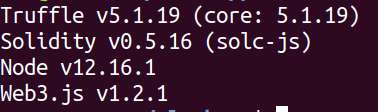
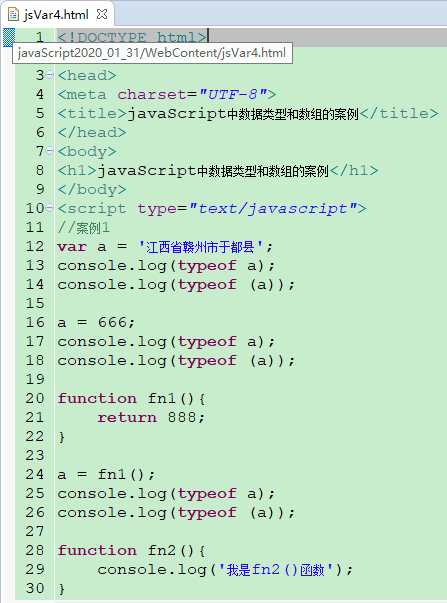
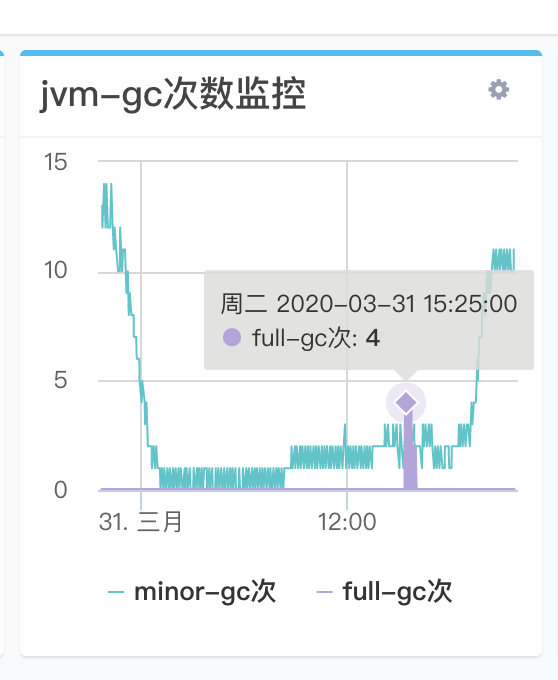

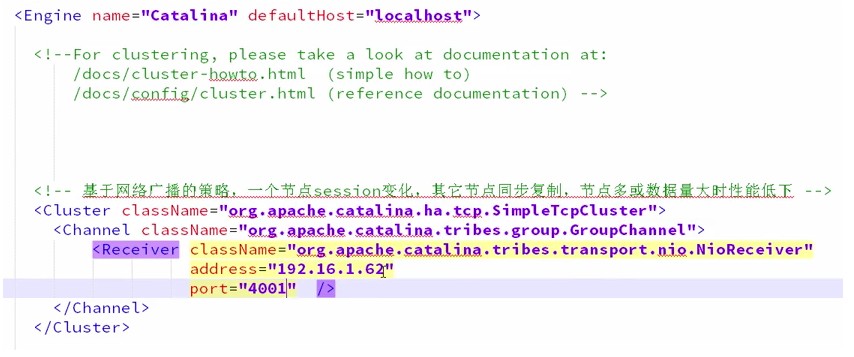



还没有评论,来说两句吧...