JAVA基础 - 使用CommandLine解析命令行参数
它是什么
commons-cli 是一个强大而的开源的命令行参数传递与解析的解决方案,用于接收MAIN方法的args参数。可以通过设置短选项(即选项名简写)、长选项(即全写)、设置是否需要携带选项参数(指定为 false 时,表示此选项不带参数,即为布尔选项)和描述信息来定义参数选项。
官网:https://commons.apache.org/proper/commons-cli/index.html
请先阅读该博文:
CENTOS下的命令行参数:https://blog.csdn.net/goodjava2007/article/details/131083116
编码步骤
(1)定义参数
Options options = new Options();
(2)解析参数
CommandLine cmd = new BasicParser().parse(options, args);// 或者CommandLine cmd = new DefaultParser().parse(options, args);// 或者CommandLine cmd = new PosixParser().parse(options, args);// 或者CommandLine cmd = new GnuParser().parse(options, args);
(3)获取参数
String db = cmd.getOptionValue("d")
参数风格
| 序号 | 风格类型 | 参数描述 | 解析器 |
|---|---|---|---|
| 1 | POSIX风格参数 | 以“-”开头的单个字符的POSIX风格的参数,如:tar -zxvf foo.tar.gz | PosixParser |
| 2 | GNU风格参数 | 以“- -”后接选项关键字的GNU风格的参数,GNU风格兼容POSIX风格,如:du - -human-readable - -max-depth=1 | GnuParser |
| 3 | JAVA风格参数 | 以“-D”开头的参数,如:java -Datlas.log.file=import-hive.log -Dlog4j.configuration=atlas-hive-import-log4j.xml | DefaultParser |
| 4 | 短选项参数 | 以“-”开头的单个字符参数,即:横杠+参数名+空格+参数值(空格也可以不带),如:import-hive.sh -dmallx -tmallx_order 或者 import-hive.sh -d mallx -t mallx_order 都可以 | DefaultParser / BasicParser |
| 5 | 长选项参数 | 以“-”开头的多个字符参数,如:ant -projecthelp | DefaultParser / BasicParser |
注:以上表格说明的是参数风格,至于某个参数后面是否带参数对应的值,需要在选项的代码中进行设置。
如何使用
① 依赖引入
<dependency><groupId>commons-cli</groupId><artifactId>commons-cli</artifactId><version>1.4</version></dependency>
② 示例代码
public class MyCommandLine {public static void main(String[] args) {MyCommandLine mcl = new MyCommandLine();mcl.defaultParser(args);}private void defaultParser(String[] args) {Options options = new Options();try {// 1.1 构造参数options.addOption("help", "如何使用mcl指令");options.addOption("d", "database", true, "指定数据库名");options.addOption("t", "table", true, "指定表名");options.addOption("s", "size", true, "指定文件的大小");options.addOption("f", "filename", true, "指定文件的全路径名");options.addOption("failOnError", false, "指定出现错误是是否停止");Option property = Option.builder("D").argName("property=value").hasArgs().valueSeparator('=').desc("指定KEY=VALUE形式的参数").build();options.addOption(property);// 1.2 解析CommandLine cmd = new DefaultParser().parse(options, args);// 1.3 取值boolean failOnError = cmd.hasOption("failOnError");String db = cmd.getOptionValue("d"); // 数据库String table = cmd.getOptionValue("t"); // 表String size = cmd.getOptionValue("s"); // 表大小String file = cmd.getOptionValue("f"); // 文件String log = cmd.getOptionProperties("D").getProperty("atlas.log");// 以下仅仅用于测试// 输出USAGESystem.out.println(getHelp(options));// 输出参数System.out.println(String.format("The db is: %s, table is: %s, size is : %s, file is: %s, log is %s", db, table, size, file, log));} catch (Exception e) {} finally {}}private String getHelp(Options options) {HelpFormatter helper = new HelpFormatter();ByteArrayOutputStream byteArrayOutputStream = new ByteArrayOutputStream();PrintWriter printWriter = new PrintWriter(byteArrayOutputStream);helper.printHelp(printWriter, HelpFormatter.DEFAULT_WIDTH, "mcl -help", null,options, HelpFormatter.DEFAULT_LEFT_PAD, HelpFormatter.DEFAULT_DESC_PAD, null);printWriter.flush();String help = new String(byteArrayOutputStream.toByteArray());printWriter.close();return help;}}
③ 示例测试
在IDEA中进行参数设置,如下:
在 "Program arguments" 输入框中如下设置:-d mallx -tmallx_order -s1000 -Datlas.log=import-hive.log -f D:\02-工作空间\06-代码空间\04-gitee\rills-atlas-2.1.0-rc3\README.txt
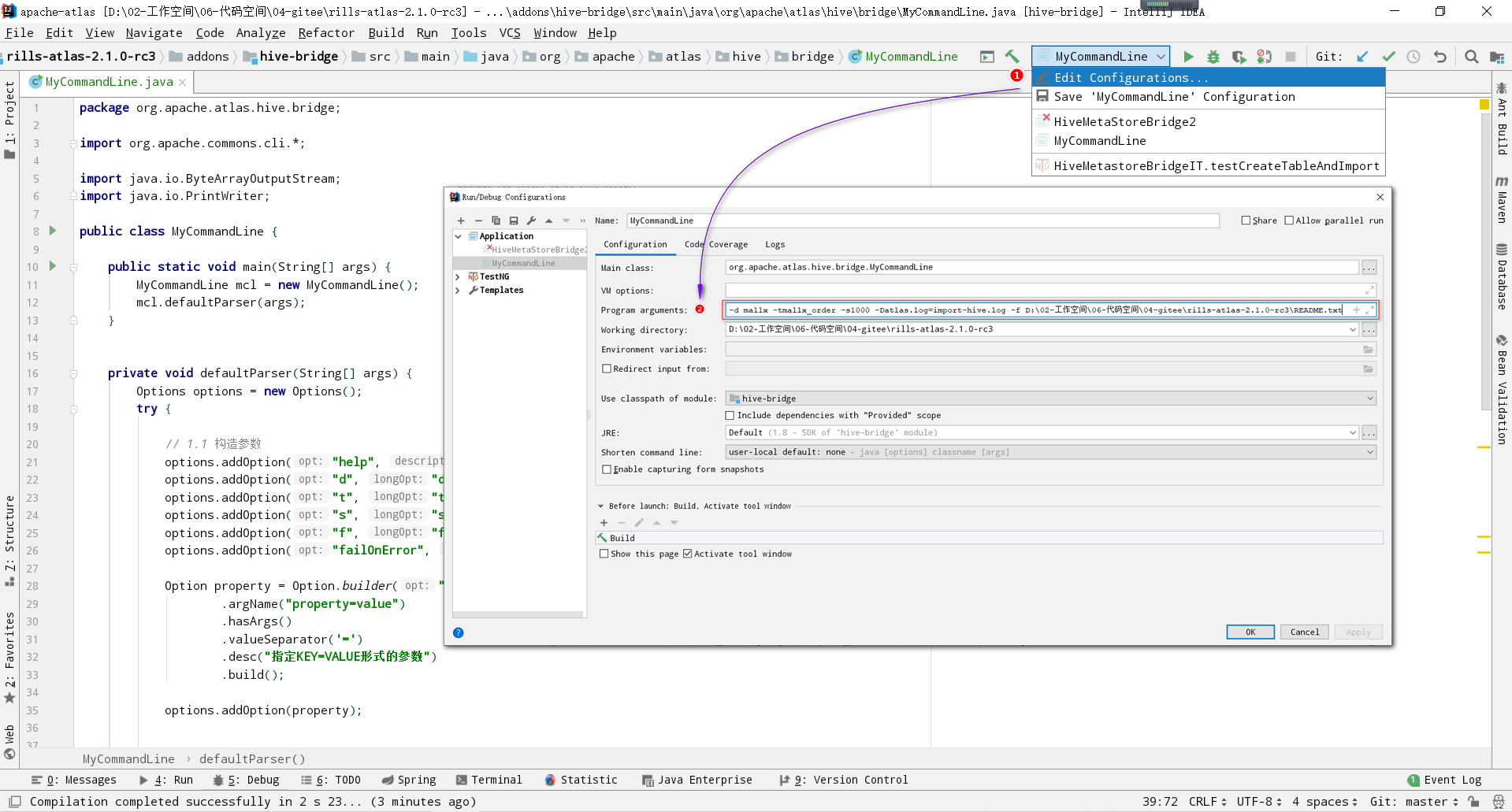
④ 执行结果
usage: mcl -help-d,--database <arg> 指定数据库名-D <property=value> 指定KEY=VALUE形式的参数-f,--filename <arg> 指定文件的全路径名-failOnError 指定出现错误是是否停止-help 如何使用mcl指令-s,--size <arg> 指定文件的大小-t,--table <arg> 指定表名The db is: mallx, table is: mallx_order, size is : 1000, file is: D:\02-工作空间\06-代码空间\04-gitee\rills-atlas-2.1.0-rc3\README.txt, log is import-hive.log
⑤ 官方示例
COMMONS CLI 官方示例:https://commons.apache.org/proper/commons-cli/usage.html



































还没有评论,来说两句吧...