Springboot整合markdown编辑器【保姆级简易教程】
在Spring Boot中,我们可以使用Thymeleaf和Spring MVC来实现整合Markdown编辑器的功能。
一、添加Markdown编辑器的依赖
在pom.xml文件中添加Markdown编辑器的依赖,例如使用Editor.md:
<dependency><groupId>com.pandao</groupId><artifactId>editor.md</artifactId><version>1.5.0</version></dependency>
二、配置Thymeleaf
在application.properties文件中添加以下配置:
spring.thymeleaf.mode=LEGACYHTML5spring.thymeleaf.cache=false
三、创建Markdown编辑器页面
在src/main/resources/templates目录下创建markdown.html文件,例如:
<!DOCTYPE html><html xmlns:th="http://www.thymeleaf.org"><head><title>Markdown Editor</title><link rel="stylesheet" href="https://cdn.jsdelivr.net/npm/editor.md@1.5.0/css/editormd.min.css" /></head><body><form method="post" th:action="@{/save}"><textarea id="editor" name="content"></textarea><input type="submit" value="保存"></form><script src="https://cdn.jsdelivr.net/npm/jquery@3.5.1/dist/jquery.min.js"></script><script src="https://cdn.jsdelivr.net/npm/editor.md@1.5.0/editormd.min.js"></script><script>$(function() {var editor = editormd("editor", {height: 640,placeholder: "请输入Markdown内容"});});</script></body></html>
注意:这里的form表单的action为/save,需要在Controller中添加对应的处理方法。
四、创建Controller
在src/main/java目录下创建MarkdownController.java文件,例如:
@Controllerpublic class MarkdownController {@GetMapping("/editor")public String editor() {return "markdown";}@PostMapping("/save")@ResponseBodypublic String save(@RequestParam("content") String content) {// 处理Markdown内容保存的逻辑return "保存成功!";}}
这里使用了Thymeleaf来渲染Markdown编辑器页面,使用@Controller注解来处理请求,使用@PostMapping注解来处理保存操作。
五、运行程序
运行程序,在浏览器中访问http://localhost:8080/editor即可看到Markdown编辑器页面。在编辑器中输入Markdown文本,点击保存按钮,将会将Markdown内容提交到/save处理方法中进行保存。






























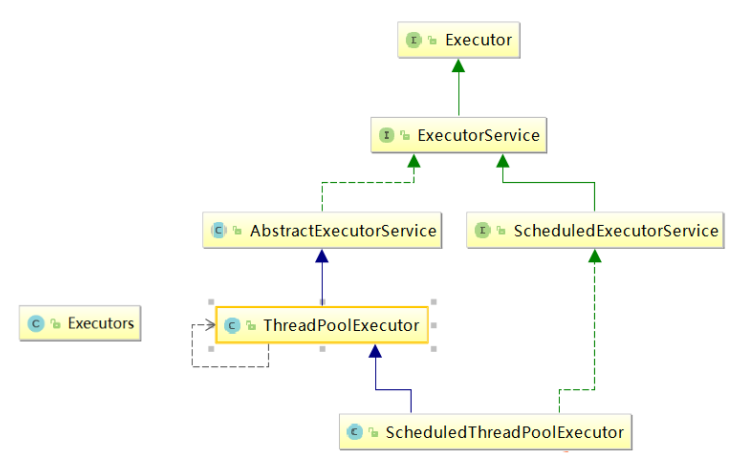




还没有评论,来说两句吧...