配置文件
# 配置运行NGINX工作节点的用户(组)# 如果user指令不配置或者配置为 user nobody nobody, 则默认所有用户都可以启动NGINX进程user nobody nobody;# NGINX工作节点并发处理能力的关键配置, 通常设置成和CPU的核数相等, 指令格式: worker_processes number|auto;worker_processes 3;#全局错误日志及PID文件#error_log logs/error.log;#error_log logs/error.log notice;#error_log logs/error.log info;#pid logs/nginx.pid;events { # epoll是多路复用IO(I/O Multiplexing)中的一种方式, 仅用于linux2.6以上内核, 可以大大提高NGINX的性能 # 一般采用系统默认 use epoll; # 允许每一个WORKER进程可以同时开启的最大连接数。 # worker_connections 的值需根据 worker_processes 进程数 和 系统可以打开的最大文件总数 进行适当地设置。 worker_connections 1024;}http { # 设定日志格式, 引入其他配置(mime.types中指定了浏览器能够识别的MIME类型以及对应类型的文件后缀名) include mime.types; default_type application/octet-stream; # 设定日志格式 log_format main '$remote_addr - $remote_user [$time_local] "$request" ' '$status $body_bytes_sent "$http_referer" ' '"$http_user_agent" "$http_x_forwarded_for"'; # 配置访问日志的存放路径和格式 access_log logs/access.log main; # 用于开启/关闭使用sendfile()传输文件,默认off # 对于普通应用, 必须设为 on, 如果用来进行下载等应用磁盘IO重负载的应用时, 可设置为 off, # 以平衡磁盘与网络I/O处理速度, 降低系统的uptime sendfile on; # 表示服务端对连接的保持时间, 默认75秒 keepalive_timeout 65; #开启gzip压缩 gzip on; gzip_disable "MSIE [1-6]."; #设定请求缓冲 client_header_buffer_size 128k; large_client_header_buffers 4 128k; server { # 用于网络监听, 一般是两种配置方式: # listen IP[:PORT]; 或者 listen PORT; listen 8081; server_name 192.168.31.111; # 设定服务器的默认网站根目录位置 root mallx/html; # 设定本虚拟主机的访问日志 access_log /opt/mallx/server1/log/access.log; error_page 404 /404.html; location /server1/location1 { root /opt/mallx/server1; # 设置网站的默认首页, 可以设置多个用空格隔开的文件名, 首先找到哪个页面, 就使用哪个页面响应请求 index index1.server1.html index2.server1.html; } location /server1/location2 { root /opt/mallx/server1; index index1.server1.html index2.server1.html; } # 设置静态文件 location ~ ^/(images|javascript|js|css|flash|media|static)/ { # 过期30天, 静态文件不怎么更新, 过期可以设大一点。如果频繁更新, 则可以设置得小一点。 expires 30d; } # 禁止访问所有的.htXXXXX的 文件 location ~ /.ht { deny all; } } server { listen 8082; server_name 192.168.31.111; access_log /opt/mallx/server2/log/access.log; error_page 404 /404.html; location /server2/location1 { root /opt/mallx/server1; index index1.server2.html index2.server2.html; } location /server2/location2 { alias /codesheep/webserver/server2/location2/; index index1.server2.html index2.server2.html; } location = /404.html { root root /opt/mallx/; index 404.html; } }}



























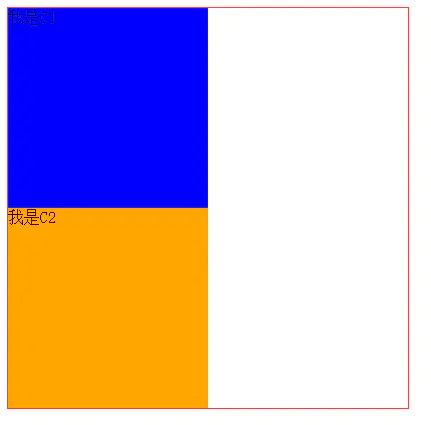

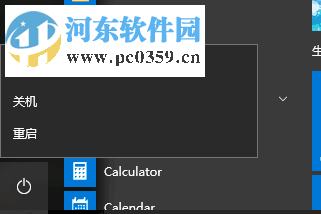



还没有评论,来说两句吧...