idea mysql设置时区_Intellij idea 连接 mysql 报时区错误
Intellij idea 连接 mysql 报时区错误,只要降低mysql驱动版本就好了。
错误信息如下
Caused by: com.mysql.cj.exceptions.InvalidConnectionAttributeException: The server time zone value ‘Öйú±ê׼ʱ¼ä’ is unrecognized or represents more than one time zone. You must configure either the server or JDBC driver (via the serverTimezone configuration property) to use a more specifc time zone value if you want to utilize time zone support.
at sun.reflect.NativeConstructorAccessorImpl.newInstance0(Native Method)
at sun.reflect.NativeConstructorAccessorImpl.newInstance(NativeConstructorAccessorImpl.java:62)
at sun.reflect.DelegatingConstructorAccessorImpl.newInstance(DelegatingConstructorAccessorImpl.java:45)
at java.lang.reflect.Constructor.newInstance(Constructor.java:423)
at com.mysql.cj.exceptions.ExceptionFactory.createException(ExceptionFactory.java:59)
at com.mysql.cj.exceptions.ExceptionFactory.createException(ExceptionFactory.java:83)
at com.mysql.cj.util.TimeUtil.getCanonicalTimezone(TimeUtil.java:128)
at com.mysql.cj.protocol.a.NativeProtocol.configureTimezone(NativeProtocol.java:2201)
at com.mysql.cj.protocol.a.NativeProtocol.initServerSession(NativeProtocol.java:2225)
at com.mysql.cj.jdbc.ConnectionImpl.initializePropsFromServer(ConnectionImpl.java:1391)
at com.mysql.cj.jdbc.ConnectionImpl.connectOneTryOnly(ConnectionImpl.java:993)
at com.mysql.cj.jdbc.ConnectionImpl.createNewIO(ConnectionImpl.java:852)
… 17 more
方法:
1、修改代码
jdbc //localhost:3306/demo?useUnicode=true&characterEncoding=UTF-8&useJDBCCompliantTimezoneShift=true&useLegacyDatetimeCode=false&serverTimezone=UTC
//localhost:3306/demo?useUnicode=true&characterEncoding=UTF-8&useJDBCCompliantTimezoneShift=true&useLegacyDatetimeCode=false&serverTimezone=UTC
2、直接修改驱动(推荐,简单粗暴。如下图)
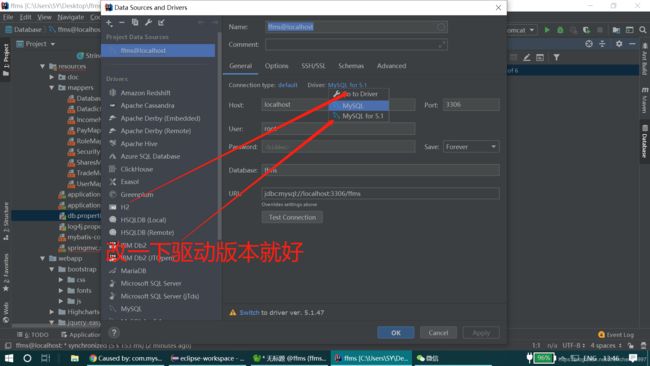





























还没有评论,来说两句吧...